-
Latest Version
Netflix LATEST
-
Review by
-
Operating System
macOS 10.12 Sierra or later
-
User Rating
Click to vote -
Author / Product
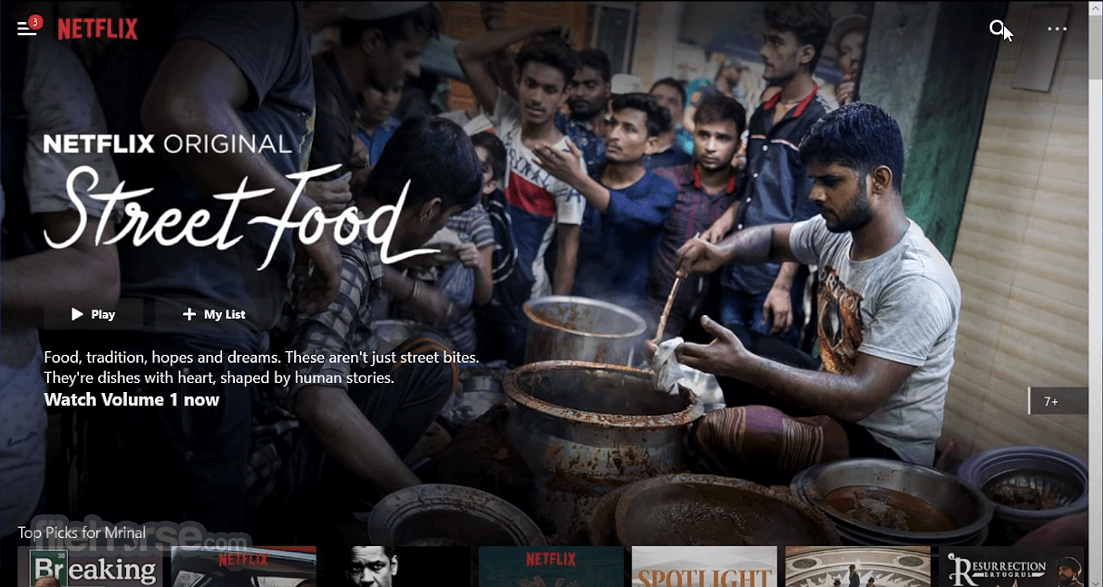
With a subscriber base of over 200 million people worldwide, this platform offers a large catalog of original and international content and a large selection of user-focused tools that enable personalized and immersive viewing experiences.
The webapp also includes community tools and features designed to enhance the user's interaction with the platform, such as multiple accounts and profiles, parental control, voice command integration, synchronized online party watching, interactive streaming video content (movies that branch their narrative according to user’s button commands), and more.
As an added bonus, all subscribers to this video streaming platform also get access to a great perk – a large exclusive gaming library of mobile titles that are available as long as the subscription is active.
This includes some of the most popular and award-winning titles such as Into the Breach, Before Your Eyes, Stranger Things: 1984, OXENFREE, and Hades.
Main Features
- Large Catalogue of Content – Access a vast selection of TV shows, movies, and documentaries, including original and international content.
- Exclusive Video Content – Witness the content of one of the world’s most successful movie and TV show production studios.
- Personalized Recommendations – The more you watch, the better it gets at recommending TV shows and movies you'll love.
- Multiple Accounts and Profiles – Create a new account for each household member, allowing for personalized recommendations and viewing preferences for each user.
- Parental Control – Set up parental controls to ensure a safe watching experience for children with family-friendly entertainment.
To access this service on a Mac, users can visit the official website through an internet browser and sign into their account, where they will gain access to the main webapp dashboard that promotes easy discovery of streaming content.
Alternatively, they can download the Netflix for macOS app from the App Store for iPhone, iPad, and Apple TV, but there is no dedicated standalone app for Mac computers.
All the content hosted on the platform requires a premium subscription, although a complimentary free trial is offered to new account holders.
How to Use
After signing into their account, users can browse the extensive catalog of content, and enjoy personalized recommendations based on their viewing history. If they have an active voice assistant service, then they can also utilize voice commands to control playback and navigate the app.
Users are empowered to create lists of favorite content, enabling them to return to past content they liked or to binge content they have marked for future watching with ease.
User Interface
This platform features a user-friendly interface that allows for seamless browsing and streaming. The design and layout are minimal, with a focus on personalized recommendations and a clean visual hierarchy to reduce friction between the user and the content they want to watch.
When selecting a piece of content, users will be shown an eye-catching landing page that features various data points such as release year, ranking, list of actors, genres, episode listing, similar content listing, and much more.
FAQ
What is Netflix?
It is a subscription-based video streaming service that allows members to watch TV shows and movies on an internet-connected device. Since it does not promote the use of local apps, Mac users can access it via their internet browser.
Is it safe?
Yes. This is a safe and legitimate platform for streaming TV shows and movies.
Does it feature parental controls and a clear showcase of the ratings of accessible material?
Yes. This service is fully family-friendly, and parents can set viewing limits for their children.
Alternatives
Disney+ for Mac – Provides a magical streaming experience, offering a vast collection of beloved Disney, Pixar, Marvel, Star Wars, and National Geographic content on the macOS platform.
Amazon Prime Video – Access a large range of TV shows, movies, and award-winning original content for all members of Amazon Prime subscription.
Apple+ – Provides a diverse selection of TV shows, movies, and original content created by Disney Corporation over the last century, including content from Star Wars, Marvel, and animated universes.
Max – The official streaming service of powerhouse TV production platform HBO and the famous Hollywood film studio Warner Bros.
Pricing
Netflix offers several different subscription plans (Basic, Standard, Standard with ads, and Premium, availability dependent on the region) with varying features and pricing options, allowing users to watch on multiple devices and in different video quality settings.
System Requirements
Since Mac users can most easily access this app via an internet browser, this service does not have any additional system requirements.
PROS
- Large catalog of original and international content.
- Streamlined user interface.
- Personalized recommendations based on viewing history.
- Multiple accounts and profiles for personalized viewing experiences.
- Voice command integration for seamless navigation.
- Flexible pricing for premium subscription plans.
- Ability to download content for local viewing.
- Support for spatial audio and HDR picture rendering.
- No dedicated app for Mac computers.
- Limited offline viewing options.
- High-definition video quality is available only in the most expensive plan.
Netflix for Mac offers a diverse and immersive video streaming experience with a large catalog of original and international content, personalized recommendations, and multiple account features.
While there is no dedicated app for Mac computers, users can still access it through internet browsers, providing seamless access to the incredible exclusive catalog of movies, TV shows, documentaries, anime, and cartoon content.
Also Available: Download Netflix for Windows
 OperaOpera 120.0 Build 5543.61
OperaOpera 120.0 Build 5543.61 PhotoshopAdobe Photoshop CC 2024 25.12
PhotoshopAdobe Photoshop CC 2024 25.12 CapCutCapCut 6.6.0
CapCutCapCut 6.6.0 BlueStacksBlueStacks Air 5.21.650
BlueStacksBlueStacks Air 5.21.650 Adobe AcrobatAdobe Acrobat Pro 2025.001.20529
Adobe AcrobatAdobe Acrobat Pro 2025.001.20529 MacKeeperMacKeeper 7.0
MacKeeperMacKeeper 7.0 Hero WarsHero Wars - Online Action Game
Hero WarsHero Wars - Online Action Game SemrushSemrush - Keyword Research Tool
SemrushSemrush - Keyword Research Tool CleanMyMacCleanMyMac X 5.0.6
CleanMyMacCleanMyMac X 5.0.6 4DDiG4DDiG Mac Data Recovery 5.2.2
4DDiG4DDiG Mac Data Recovery 5.2.2


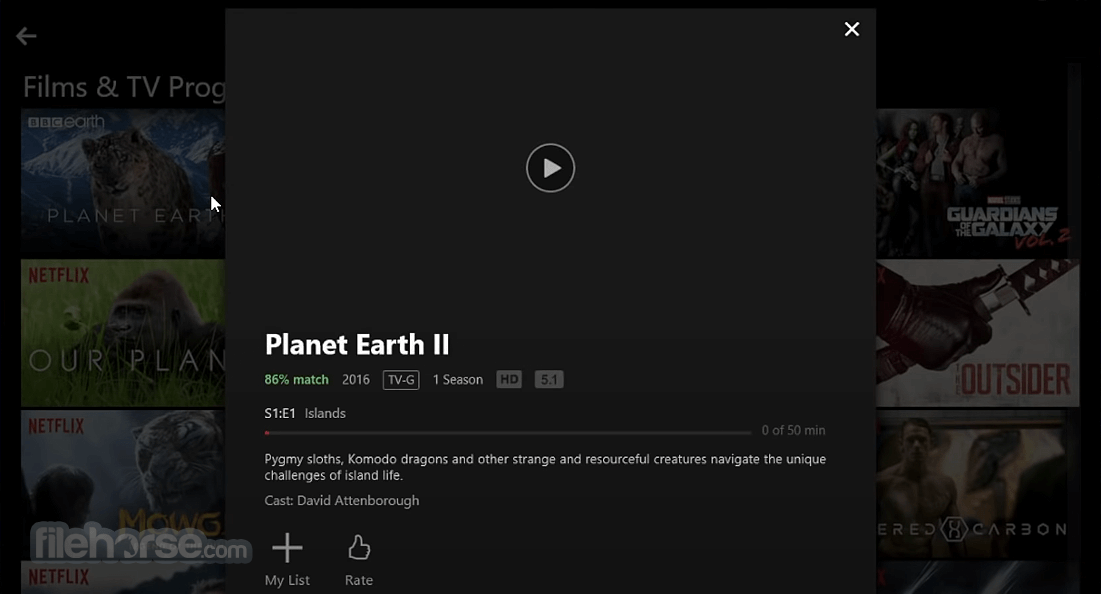




Comments and User Reviews