-
Latest Version
NetSpot 4.0.4502 LATEST
-
Review by
-
Operating System
macOS 10.12 Sierra or later
-
User Rating
Click to vote -
Author / Product
-
Filename
NetSpot.dmg
In just a couple of clicks you can load your area map, point to your location on the map and start collecting Wi-Fi data around you.
Note: Instead of buying a license for this app, at Setapp you could get access to this one plus another 230+ commonly used macOS apps for only $9.99/month. CLICK HERE to download and install all the apps you need for a single monthly price!
NetSpot for macOS creates heatmaps of your wireless network, showing you dead zones without coverage, so that you can place hotspots (Access Points) correctly.
Using the visualized map of collected wireless data, you can also see channel overlap, which will help you to optimize your Wi-Fi network.
Features and Highlights
Visualize Your Wireless Network
Efficiency-wise, your Wi-Fi network needs hotspots placed correctly and radio channels assigned in a proper way: the visual Wi-Fi map you get thanks to NetSpot lets you see all dead zones without coverage and optimize hotspots' placements; you can see channels' load and decide how to use them ideally.
Wireless Network Planning
The tool is also an amazing wireless survey tool for Wi-Fi planning. Load a map, collect some wireless site survey data, build a comprehensive heatmap of your network. Now viewing each channel separately is as easy as a pie. Once you locate an empty channel with no wireless networks - it's the optimal selection for a new Wi-Fi network. The app also lets you easily select channels for new Wi-Fi hotspots with minimal signal to noise ratio.
Analyze your Wi-Fi Coverage
The app is the easiest native wireless site survey software for Mac. You need just a few clicks to load your office plan or area map and start a network site survey. Just point to where you are on the map and the tool starts measuring wireless signal right away, move around, and collect Wi-Fi data. That's it: now you have all the needed info to analyze radio signal leakages, discover noise sources, map channel usage, locate effective access points, etc.
Native Cocoa app, simple and fast
WLAN site survey software has always been something for experts only. The app changes that today! The app wireless survey tool is really simple and accessible to Mac users of all levels. Simple deployment, no need for specific hardware, runs on any MacBook with Mac OS X 10.6+... it's a breeze to use. Net Spot is always up-to-date and is really small in size, only ~3MB to download, it brings the power of professional wireless survey software into your house, office or campus. Runs on a standard MacBook. Uses standard 802.11a/b/g/n wireless network adapters. Actually free!
How to Use
Launch NetSpot and select "Discover" or "Survey" mode
In "Survey" mode, upload or create a new map
Walk through the area to collect Wi-Fi data points
Analyze heatmaps to identify signal strength and issues
Switch to "Discover" mode for real-time Wi-Fi analytics
Export reports for documentation or troubleshooting
System Requirements
- macOS 10.12 (Sierra) or later
- Intel-based or Apple Silicon Mac
- Minimum 2 GB RAM
- 100 MB available disk space
- Wi-Fi card capable of passive scanning (for Survey mode)
- Easy-to-use interface for all users
- Powerful Wi-Fi heatmap visualization
- Supports active and passive surveys
- Real-time Wi-Fi scanning and metrics
- Exportable professional-grade reports
- Limited features in free version
- No Android version available
- Requires manual map input
- Survey mode needs physical movement
- Some features need Pro license
Also Available: Download NetSpot for Windows
What's new in this version:
NetSpot 4.0.4502
Improved:
- Improved algorithms for faster and more efficient heatmap generation
- Updated empty snapshot icon
- Redesigned About section for temporary licenses
Fixed:
- Minor bug fixe
NetSpot 4.0.4462
Fixed:
- Minor issue related to adding access points in Planning mode
NetSpot 4.0.4453
- Change log not available for this version
NetSpot 3.2.4095
- Subtle bug fixes and improvements throughout
NetSpot 3.2.538
- Change log not available for this version
NetSpot 3.1.352
- Added: You can now add your own router with custom simulation parameters to a Predictive Survey project if a specific router brand and/or model is not yet available in NetSpot; also very useful when you need to see how custom settings may affect your future WiFi.
- Added: Select and manage multiple building objects together while working with a Planning project. Move, resize, delete, change parameters, copy and paste.
- Added: It is now possible to set the transmit power and channel width for Access Point bands in Planning mode.
- Improved: More Access Point brands and models are added to Planning mode consistently.
- Improved: A way more advanced functionality of exporting, importing and merging snapshots.
- Fixed: Subtle bug fixes and improvements throughout.
NetSpot 3.0.478.0
- Change log not available for this version
NetSpot 3.0.444.0
- Change log not available for this version
NetSpot 3.0.424.0
- Change log not available for this version
NetSpot 3.0.411
- Change log not available for this version
NetSpot 3.0.405
- Change log not available for this version
NetSpot 2.16.1071
Updates, enhancements and improvements:
- Implemented a workaround for a bug with Location Services in macOS 13.5 and 14 beta
- Improved project export in macOS 13.5+
- Updated WiFi routers' vendor list
Fixed:
- Fixed iperf testing
- Other minor enhancements and fixes
NetSpot 2.15.1054
New major features:
- Refreshed and sleek new user interface
- Wireless Discovery Mode: easily identify surrounding Wi-Fi networks
- Troubleshooting Advice: NetSpot now provides advice on how to solve the most common Wi-Fi network issues
- Global NetSpot-wide Preferences
- Wi-Fi network planning with a portable router
- [PRO] Active Scanning
- [PRO] Multi-Floor Scanning
- [PRO] Zone Snapshots
- [PRO] Hidden Network Scanning
- [PRO] Autosave
- [PRO] Advanced Export
- [PRO] Free technician licenses for every PRO and Enterprise users
- Detection of additional AP channels
- Channel width in Discover Mode
Updates, enhancements and improvements:
- Full compatibility with macOS Monterey
- Any data point may now be deleted at any time during the scan
- If the location of an AP isn't quite right, it can now be moved with just a click
- [PRO] Active Scanning with iperf3 support
- [PRO] Automated Troubleshooting Visualizations: Six special troubleshooting visualizations highlight areas of potential problems and provide recommendations
- [PRO] Advanced Network Grouping
- [PRO] Now you can assign custom aliases to your APs to better manage your hotspots
- [PRO] Environment-Based Project Presets
- More informative map indicators now show your scanning progress
- Better exports of visualizations into PDF
- Hovering over any spot on your map will update displayed parameters in real-time
- Improved predictive automatic detection of AP locations
- Now users can rename projects, zones and snapshots
 OperaOpera 118.0 Build 5461.60
OperaOpera 118.0 Build 5461.60 PhotoshopAdobe Photoshop CC 2024 25.12
PhotoshopAdobe Photoshop CC 2024 25.12 OKXOKX - Buy Bitcoin or Ethereum
OKXOKX - Buy Bitcoin or Ethereum BlueStacksBlueStacks Air 5.21.650
BlueStacksBlueStacks Air 5.21.650 Adobe AcrobatAdobe Acrobat Pro 2025.001.20458
Adobe AcrobatAdobe Acrobat Pro 2025.001.20458 Hero WarsHero Wars - Online Action Game
Hero WarsHero Wars - Online Action Game ParallelsParallels Desktop 20.3.0
ParallelsParallels Desktop 20.3.0 SemrushSemrush - Keyword Research Tool
SemrushSemrush - Keyword Research Tool CleanMyMacCleanMyMac X 5.0.6
CleanMyMacCleanMyMac X 5.0.6 4DDiG4DDiG Mac Data Recovery 5.2.2
4DDiG4DDiG Mac Data Recovery 5.2.2



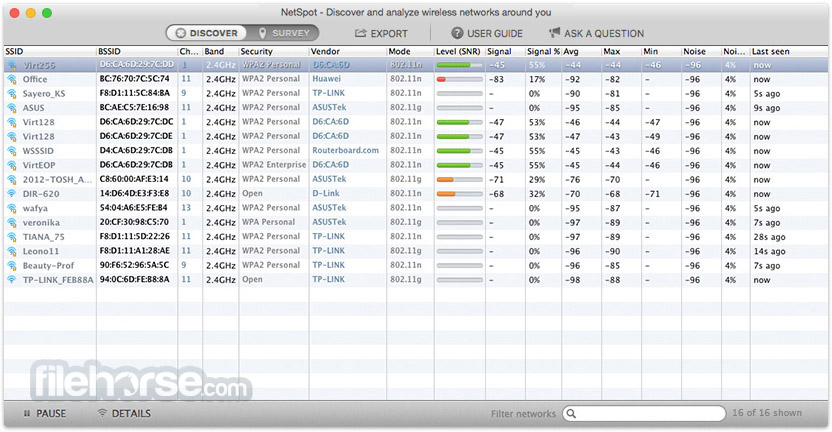




Comments and User Reviews