-
Latest Version
-
Operating System
Mac OS X 10.9 or later
-
User Rating
Click to vote -
Author / Product
-
Filename
neofinder.7.6.1.zip
Sometimes latest versions of the software can cause issues when installed on older devices or devices running an older version of the operating system.
Software makers usually fix these issues but it can take them some time. What you can do in the meantime is to download and install an older version of NeoFinder 7.6.1.
For those interested in downloading the most recent release of NeoFinder for Mac or reading our review, simply click here.
All old versions distributed on our website are completely virus-free and available for download at no cost.
We would love to hear from you
If you have any questions or ideas that you want to share with us - head over to our Contact page and let us know. We value your feedback!
What's new in this version:
New features and enhancements:
- Importer for Yoyotta CSV report files (LTO library software)
- Read and write XMP color label values
- Catalog, display, edit, and export the "Job ID" XMP field ("TransmissionReference")
- Catalog Canon EOS R5 (.cr3) photo RAW files
- Catalog Samsung SWR photo RAW files
- Catalog Olympus ORF photo RAW files
- Catalog and edit XMP data embedded in WAV and BWF audio files
- The index value in Multi-File Renamer can have multiple leading 0 digits
- The list of Persons will be saved in the database folder, so it can be used by all users of a shared database folder. This also allows multiple Person lists in multiple database folders
- The list of Keywords will be saved automatically after a certain number of edits
- XMP Date in the Inspector can be edited for hour and minute values as well
- Turn the Display Filter on and off with a menu command
- When the Display Filter is enabled, the text " (filtered)" is appended to the name of the currently displayed folder
- Massively limited the maximum amount of memory that the Light Table can use for a very large number of photos
- Added a hidden setting to force NeoFinder to always use "sidecar XMP files" when writing edited XMP fields
- Inspector always shows the current item of the Light Table, to make tagging easier
- Added a hidden setting to optionally hide the red GeoTag icons
- Dragging files out of NeoFinder into the Finder also copies XMP sidecar files belonging to these items
- Separate context menu command to remove items from an Album
- Separate context menu command to remove items from the Found Items
- Delete multiple items from catalog AND volume with the context menu
- Added three commands to the XMP date label menu, to set the XMP date from the file creation date, the file modification date, or the EXIF date
- Use the hotkey H to show or hide the Histogram in the Light Table
- Fixes a problem when showing all media files in multiple catalogs at once
- Fixes a problem when cataloging very large thumbnails and metadata of certain file types
- Fixes a problem in the XML export for items from multiple catalogs
- Fixes a problem with the Light Table histogram either not showing up, or having "ragged" outlines for certain color profiles
- Fixes a problem with text color when renaming items in LIBRARY in macOS 10.13 and earlier
- Fixes a problem with sort indicators in List View showing in the wrong direction
- Fixes a problem with XMP Presets. The field labels could be white even when not in Dark Mode
- Improves scanning ZIP archives with very long archive comments
- Fixes a problem when the QuickLook window was visible and the user had switched between views in NeoFinder
- Improves visuals in Mac OS X 10.10
- Uses the latest EXIFTool version
- Uses the latest XMP toolkit from Adobe
- Fixes many minor issues
- NeoFinder now requires Mac OS X 10.9 or newer. Older versions of NeoFinder for previous system versions are still available on our web site
 OperaOpera 119.0 Build 5497.141
OperaOpera 119.0 Build 5497.141 PhotoshopAdobe Photoshop CC 2024 25.12
PhotoshopAdobe Photoshop CC 2024 25.12 CapCutCapCut 6.5.0
CapCutCapCut 6.5.0 BlueStacksBlueStacks Air 5.21.650
BlueStacksBlueStacks Air 5.21.650 Adobe AcrobatAdobe Acrobat Pro 2025.001.20529
Adobe AcrobatAdobe Acrobat Pro 2025.001.20529 MacKeeperMacKeeper 7.0
MacKeeperMacKeeper 7.0 Hero WarsHero Wars - Online Action Game
Hero WarsHero Wars - Online Action Game SemrushSemrush - Keyword Research Tool
SemrushSemrush - Keyword Research Tool CleanMyMacCleanMyMac X 5.0.6
CleanMyMacCleanMyMac X 5.0.6 4DDiG4DDiG Mac Data Recovery 5.2.2
4DDiG4DDiG Mac Data Recovery 5.2.2
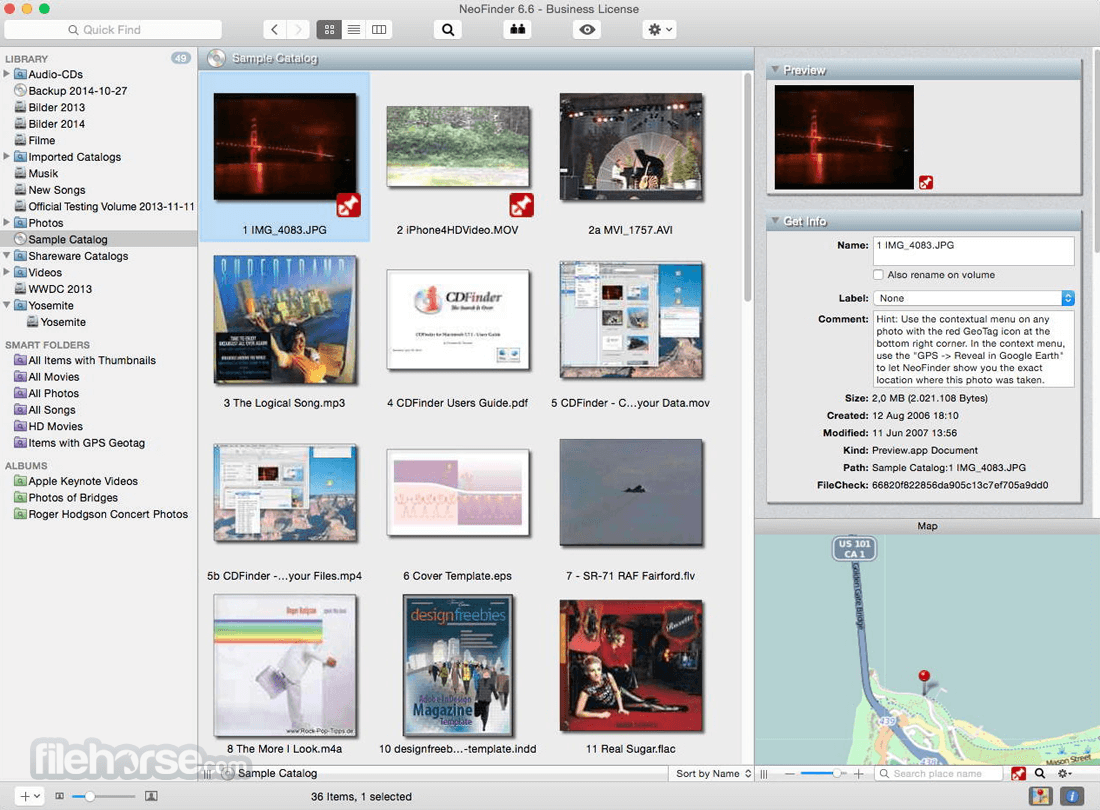
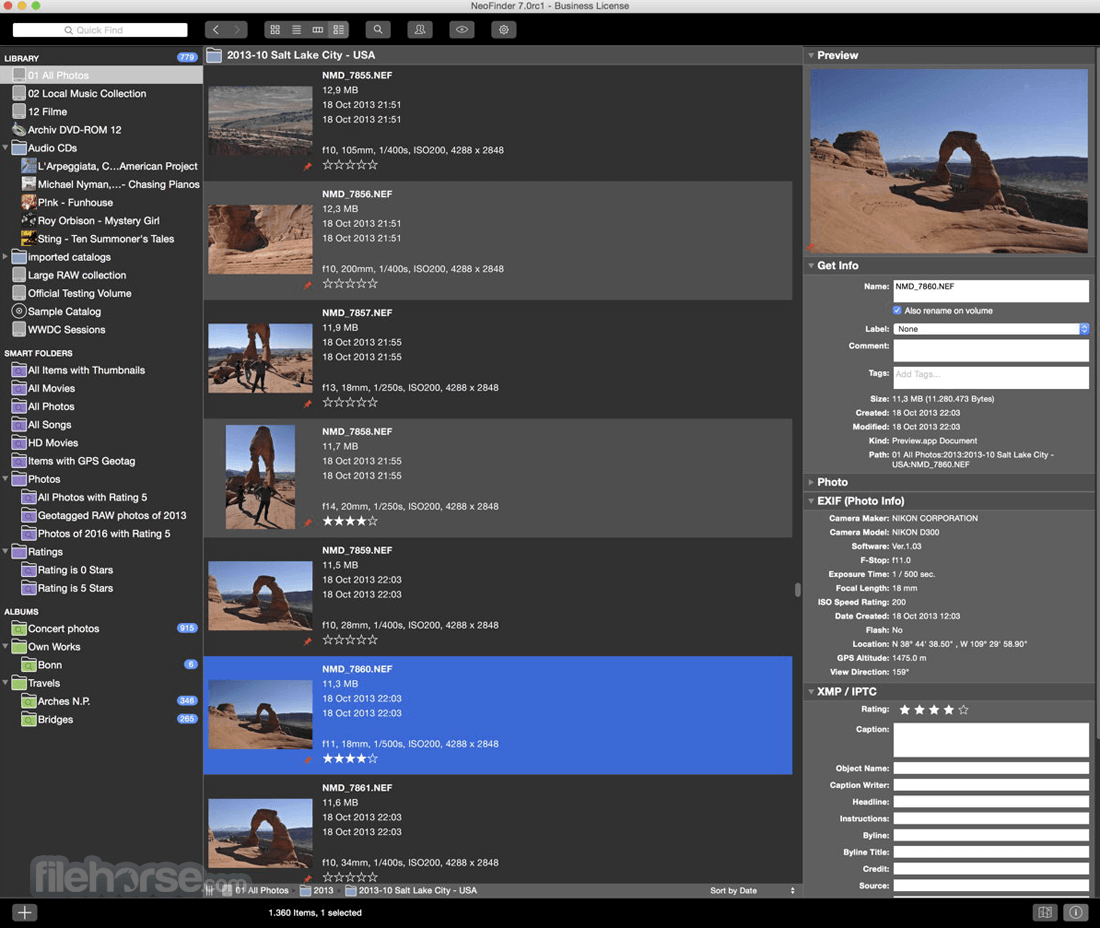


Comments and User Reviews