-
Latest Version
NeoFinder 8.9 LATEST
-
Review by
-
Operating System
macOS 10.12 Sierra or later
-
User Rating
Click to vote -
Author / Product
-
Filename
neofinder-mac.8.9.zip
Catalog everything - hard disks (internal, external, USB, FireWire, Thunderbolt), server disks, DVD-ROMs, CD-ROMs, iPods, Blu-ray, USB sticks, and get a full inventory of all files, folders, and important metadata, including thumbnails for photos and video files.
Features
Find It Now!
The most powerful Find options to locate your digital treasures. Tell the app what you are looking for and get the best results. You can even search for duplicates! NeoFinder also searches Spotlight, to find local files as well. Smart Folders are available, too!
Proven Technology
More than 70,000 customers and companies in 100 countries use the tool. Try the app now, and if you like it, buy your license and keep using your catalog database.
Power
The app easily handles thousands of hard disks, server volumes, DVDs, Blu-rays, RAID, CDs, anything. Millions of files? Terabytes of data? Yes, this product can!
Photos
The app generates beautiful thumbnails of your photo archive (including RAW formats!) and other images, such as PDF, EPS, and AI. NeoFinder also catalogs and searches Adobe XMP, IPTC and EXIF metadata, as well as GPS geotags for the Geo Photo Management. Generate beautiful Photo Contact Sheets.
iPhone / iPad
Only the app is also available for the iPhone and iPad! Keep your NeoFinder catalogs with you all the time, and search them wherever you are More...
Music Organizer
Catalog your songs, metadata included (MP3, AAC, FLAC, ALAC, AIFF, WAV, SoundDesigner 2, Broadcast Wave Format BWF), with ISRC, cover art, and lyrics. Catalog Audio-CDs as well. Quickly find all of your music!
Movies
Get thumbnails of video files with the tool. Supports all QuickTime supported movie formats, including .mov, .avi, .m4v, .mkv, .flv, and others. The app even catalogs Elgato EyeTV recordings, and RED .r3d files!
Support
Neo Finder for macOS comes with an extensive online Users Guide, and there are also the FAQ, license Q&A, video tutorials, and more available right here. And if that is not enough, ask the support team, or follow us on Twitter and Facebook!
GeoFinder
Find photos and videos taken at any place anywhere in the world, using a street level map. Export your photos as KMZ for Google Earth, and much more.
Network
Share you're the app database in your network with other Macintosh computers, and even with Windows machines (using the side-kick abeMeda for Windows)!
Workflow
Integrate the tool into your existing workflows. The app can catalog disks right from the Finder, freshly created disks from Roxio Toast, or drag out a file directly from the app into the Finder, Apple Pages, Keynote, Adobe InDesign, Photoshop, Quark XPress, or others.
Integration
Use Neo Finder with AppleScript or special Find-URLs. Run Find operations, check the results, or even catalog disks automatically, it is all possible.
How to Use
- Install by dragging it into the Applications folder
- Launch NeoFinder and create a new catalog database
- Add folders, disks, or servers to scan and catalog
- Use the search bar to find files across all catalogs
- Apply metadata tags, keywords, and comments
- View photos, videos, and documents in preview mode
- Organize catalogs into folders for better management
- Sync catalogs across devices using Dropbox or iCloud
- Export catalogs or reports in various file formats
- macOS 10.14 Mojave or later
- Intel or Apple Silicon Mac
- 50 MB of available disk space
- Internet connection for updates and web features
- Minimum 4 GB RAM recommended
- Fast and accurate file cataloging
- Supports wide range of file formats
- Built-in metadata and preview tools
- Smart folders and advanced search
- Regular updates and active support
- Interface looks dated to some users
- Limited cloud integration features
- No Windows version available
- Some features locked behind Pro license
What's new in this version:
New and updated features:
- Catalog WEBP photo files and their metadata (requires macOS 14 or newer)
- Catalog JPEG XL photo files (".jxl") and their metadata (requires macOS 14 or newer)
- Catalog WMA audio files, read embedded ID3 tags, lyrics, and cover art
- Catalog "BlackMagic Cam for iOS" metadata from video files, like ISO, lens name, and Aperture
- Catalog Sony XML metadata from .mp4 video files
- Cataloging OGG audio files reads embedded lyrics
- NeoFinder Slideshow has "Manual" and "Random" sort orders
- Integrated Audio Converter can convert WMA files to other formats
- Integrated Audio Converter has an option to automatically place the exported files in the same folder as the original songs
- Integrated Audio Converter can be used in the Services menu directly in the Finder, and works for multiple selected song files at once
- Integrated Audio Converter can be launched by AppleScript
- Integrated Video Converter can handle multiple selected video files in the Services menu of the Finder
- Global menu bar search tool is launched at login by a more modern and hopefully more reliable system framework in macOS 13 and newer
- Global menu bar search tool contains code to prevent multiple launches when the app is already running
- Integrated Mastodon and Pixelfed to search for Tags and Keywords
- List View has two more optional columns: "Alt Text" and "Extended Description"
- Copy media files to the Finder will also copy .phos sidecar files, just as .xmp sidecar files
- Remembers selected Catalog Folders in LIBRARY for the next launch
- Remembers open separate content windows and their positions for the next launch of NeoFinder
- Undo Selection works in all five view styles (previously only in Icon View)
- Expert Setting to ignore embedded cover art in video files
- Inspector shows the video codecs "hev1" and "hvc1" as separate values, they are really not the same, and only "hev1" is supported by macOS lately
- Lossless rotation of images has a progress if more than 10 files are to be rotated
- The unique ImageID can be deleted from photos
- Updated EXIFTool to the latest version
Fixed:
- Improved cataloging of Samsung .srw RAW thumbnails
- Improved cataloging Finder color labels for files
- Improved exporting multiple folders as Web Galleries
- Massively reduced memory usage when searching for similar photos based on their AutoTags
- The PLUS and MINUS buttons for all lists in the DatabaseSettings window are properly white in Dark Mode
- Improves behaviour when cataloging video files contained in the "Use QuickLook for thumbnails" list
- Improves behaviour in the Video Contact Sheet it the video codec couldn't be used to generate thumbnails
- Fixes a problem in the Inspector for a Catalog, where old values were sometimes still shown after using "Reconnect Catalog"
- Fixes a problem where the older "Default" and "Sunset" web gallery templates sometimes didn't add all items
- Fixes a problem getting thumbnails of losslessly rotated Sony ARW files
- Cataloging folder icons only happens if the expert setting for that is activated
- Works around a massive memory leak of macOS 14 and macOS 15 when reading folder icons
- Fixes a problem when "Updating Metadata" might not always have stored a new thumbnail for modified files
- Improves behaviour for "data less" catalog files when shared on a cloud volume. NeoFinder will now log that in the NeoFinder Console, and ignore the file until is is downloaded
- Updating files with .phos sidecars will now only read new thumbnails and metadata if that .phos file was modified, or the original media file
- Improved "Lucid with Slideshow" web gallery template
- Addresses numerous minor issues
- NeoFinder 8.9 requires Mac OS X 10.14 "Mojave" or newer, including macOS 15 "Sequoia", Intel or Apple ARM M1, M2, M3, or M4
 OperaOpera 120.0 Build 5543.38
OperaOpera 120.0 Build 5543.38 PhotoshopAdobe Photoshop CC 2024 25.12
PhotoshopAdobe Photoshop CC 2024 25.12 CapCutCapCut 6.5.0
CapCutCapCut 6.5.0 BlueStacksBlueStacks Air 5.21.650
BlueStacksBlueStacks Air 5.21.650 Adobe AcrobatAdobe Acrobat Pro 2025.001.20529
Adobe AcrobatAdobe Acrobat Pro 2025.001.20529 MacKeeperMacKeeper 7.0
MacKeeperMacKeeper 7.0 Hero WarsHero Wars - Online Action Game
Hero WarsHero Wars - Online Action Game SemrushSemrush - Keyword Research Tool
SemrushSemrush - Keyword Research Tool CleanMyMacCleanMyMac X 5.0.6
CleanMyMacCleanMyMac X 5.0.6 4DDiG4DDiG Mac Data Recovery 5.2.2
4DDiG4DDiG Mac Data Recovery 5.2.2
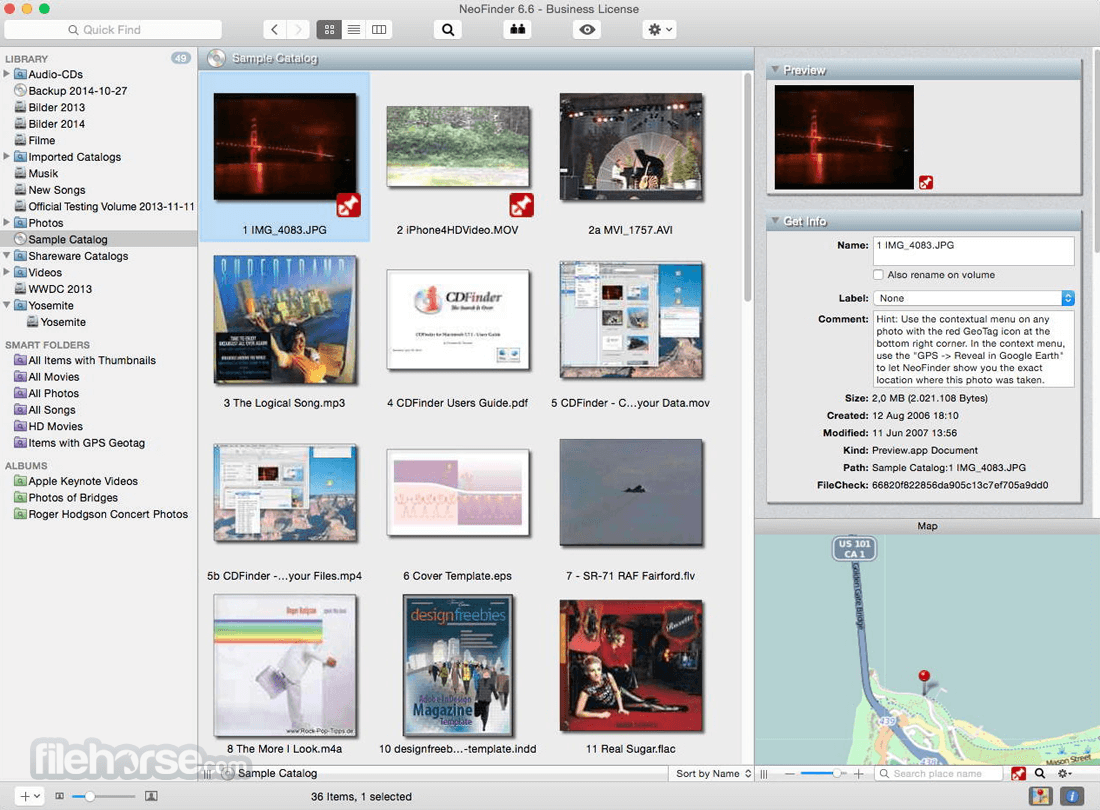
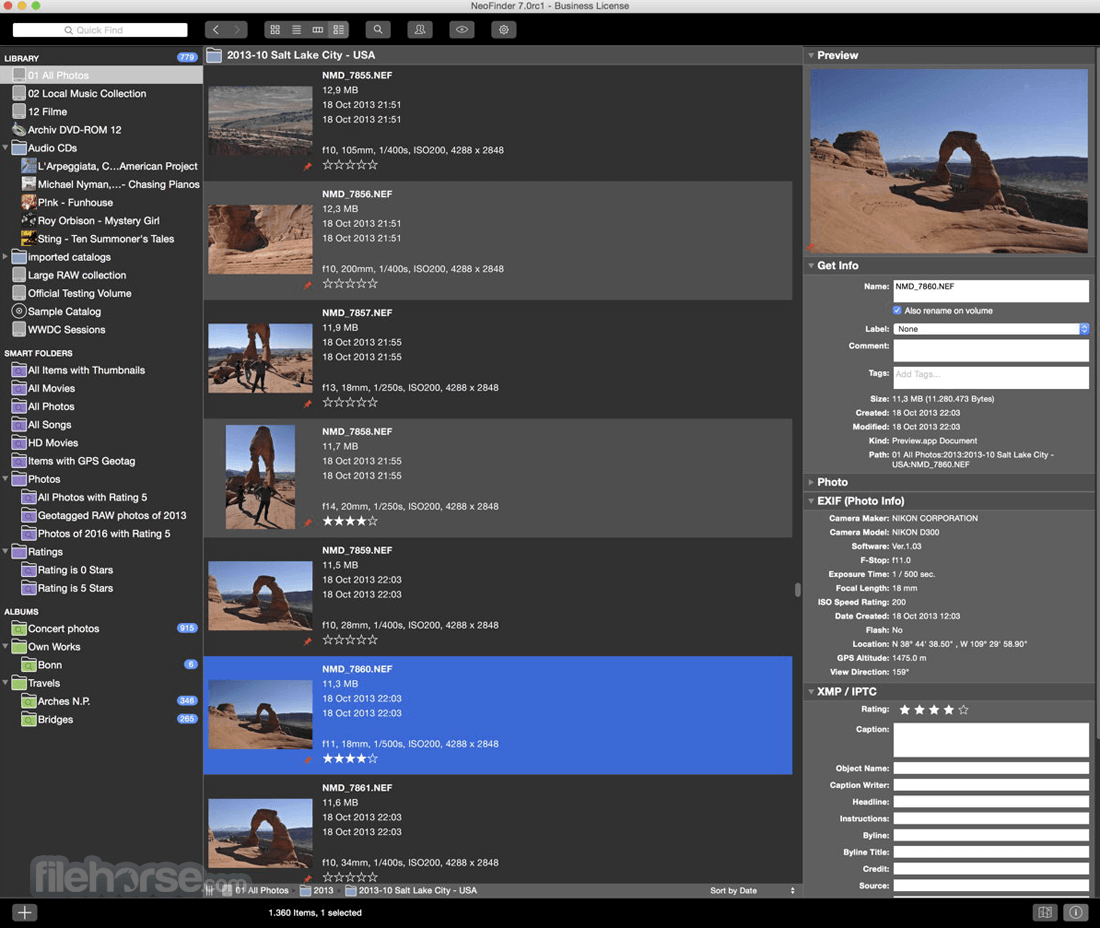


Comments and User Reviews