-
Latest Version
-
Operating System
Mac OS X 10.10 or later
-
User Rating
Click to vote -
Author / Product
-
Filename
MacFamilyTree 8.5.4 Demo.dmg
Sometimes latest versions of the software can cause issues when installed on older devices or devices running an older version of the operating system.
Software makers usually fix these issues but it can take them some time. What you can do in the meantime is to download and install an older version of MacFamilyTree 8.5.4.
For those interested in downloading the most recent release of MacFamilyTree or reading our review, simply click here.
All old versions distributed on our website are completely virus-free and available for download at no cost.
We would love to hear from you
If you have any questions or ideas that you want to share with us - head over to our Contact page and let us know. We value your feedback!
What's new in this version:
MacFamilyTree 8.5.4
- Directly open PDF files in the Preview app from the Edit Media section
- Backup window is now displayed correctly on smaller screens
- Bug fixes for older macOS versions, especially when using the new Edit Media section
- Localization updates
MacFamilyTree 8.5.3
- Display of website and audio icons improved when using the new Dark Mode in macOS Mojave
- Option added in the Edit Media section to open selected pictures with Preview
- Slideshow fixed for macOS 10.11 El Capitan and macOS 10.10 Yosemite
- Web Research sites updated
- Localization improvements
MacFamilyTree 8.5.2
- Issue corrected preventing family trees stored on iCloud Drive from opening correctly
MacFamilyTree 8.5.1
- Stability issue fixed when adding new media to a family tree
- Opening media from the search section is now working reliable
MacFamilyTree 8.5
- Completely new Media section
- Rewritten from the ground up
- Quick and easy access to all media in a family tree, like Pictures, Videos, PDFs and Web Sites
- Improved search feature
- Blazingly fast: Even 10.000 images show up in under one second on recent Macs
- Easily export media to other apps using drag & drop
- Configurable sorting and grouping
- Directly edit all metadata from the same view: Add titles, labels, notes and sources without having to leave the media section
- Tag persons on group shots
- Directly play videos and audio and quickly browse through PDF files
- Complete keyboard navigation to navigate to the next or previous image
- Use drag & drop to add new media to your family tree
- New Media Gallery
- Well structured overview of all media in your family tree
- Enlarge any image, video, website or PDF with a single click to its full size
- Completely configurable including thumbnail size, sorting and grouping
- Keyboard navigation to navigate to the next or previous image
- Different coloring modes to tag media by type or date
- Perfect to present your family tree to your relatives
- Improved Slideshow
- Many new configuration options added
- Improved selection of the media items to display in the slideshow
- Better on-screen controls during slideshows
- Improved Virtual Globe
- Greatly improved quality of the map
- Better connection lines between event places
- Improved display of place and country names
- Better list of person and person events for easier navigation
- Vastly improved map sharpness on Macs with a Retina display
- Use Smart Filters to only display specific persons
- Improved search feature
- Splitting Family Trees & Exporting specific parts
- Need to export part of your family tree into a new file to share it with relatives? MacFamilyTree 8.5 will just do that.
- Control precisely which part of your family tree should be exported (for example, only the paternal or maternal line)
- Easy selection of the persons to export (for example using Smart Filters)
- Removing parts of a Family Tree
- Quickly and efficiently remove parts of your family tree without deleting persons one by one
- Easy and precise control of which persons to remove and which to keep in your family tree
- Other
- When exporting GEDCOM files, optionally specify to only include the year component of dates
- Many bug fixes and smaller improvements
MacFamilyTree 8.4.3
- Issue displaying custom event icons fixed
- Issue exporting web sites with images fixed when using Macs with a Retina display
- Cancel button when editing places now works as expected
- Performance enhancements when editing places in databases with a huge number of entered places
- Error merging family trees with associated persons fixed
- Localization updates
MacFamilyTree 8.4.2
- Issues importing and exporting GEDCOM files corrected
MacFamilyTree 8.4.1
- Big fixed that prevented opening trees when using macOS High Sierra
MacFamilyTree 8.3.6
- CloudTree synchronization issues fixed
- Several FamilySearch issues fixed
MacFamilyTree 8.3.5
- Age calculation in several views improved
- Plausibility checks improved
- Bug concerning the layout of several reports fixed
- File size of exported PDF files improved
- Duplicate search for Places improved
- Error selecting categories in the World History section improved
- Error in the GEDCOM header of exported GEDCOM files fixed
- Improved localisations
MacFamilyTree 8.3.4
- Issue fixed where certain charts for a family could not be displayed
- Minor user interface problems fixed when merging family trees
MacFamilyTree 8.3.3
- Fixes an bug that could cause the Interactive Tree to crash MacFamilyTree on certain Mac models
MacFamilyTree 8.3.2
- Fixes an issue where merging a database or searching for duplicates prevents CloudTree sync
MacFamilyTree 8.3.1
- Fixes an issue using the Interactive Tree on OS X 10.10 Yosemite and OS X 10.11 El Capitan
MacFamilyTree 8.3
- Much Improved Interactive Tree
- Support added for Metal 2 when running in macOS 10.13 High Sierra for incredible smooth animations and less energy consumption
- Much improved text rendering when running on macOS 10.13 High Sierra
- Improved visualization of family connections, persons and images
- Much improved performance when using Family Search in the Interactive Tree
- Improved indicators when further persons are present
- Sidebar can be hidden when browsing the Interactive Tree
- Print the Interactive Tree
- Configurable Family Connections: Highlight blood relationships and adopted relationships
- Improved generation separators: Quickly discover which persons are related
- Improved control over shadows and lighting
- Improved navigation and zoom
- New Database Merge
- Merge GEDCOM files and MacFamilyTree files to your current family tree
- Detects persons, families, sources and places present in both files in order to avoid duplicates
- Decide on a entry-by-entry case which information to preserve
- New Duplicate Detection
- Search for duplicate persons, families, places or sources in your family tree
- When duplicate entries are found, merge these entries while preserving family connections
- New Timeline
- Completely redeveloped Timeline
- Choose between 6 graphical styles
- Group timeline entries to create separate sections by last name or birth place
- Display historical events, like World War II, directly on the timeline
- Configurable fonts
- Configurable events: Choose which person and family events should be displayed in the timeline
- Timeline can be configured to be displayed as a top to bottom chart or left to right chart
Other Improvements:
- Performance of all charts & diagrams vastly improved
- Performance across the app improved, especially when using macOS 10.13 High Sierra or iOS 11
- Find and reveal specific persons in larger charts
- Smart Filters improved with more search options
- Improved places import from GEDCOM files
- Improved display of married names
- Improved plausibility warnings
- Countless number of smaller improvements and bug fixe
MacFamilyTree 8.2.8
- Smaller bug fixes
MacFamilyTree 8.2.7
- German and French localisation updated
- Smaller bug fixes
MacFamilyTree 8.2.6
- Fixes using FamilySearch from within MacFamilyTree
MacFamilyTree 8.2.5
- Importing notes from GEDCOM files improved
- Bugs in the Statistic Maps resolved
- Picture display in charts improved
- Updated French user manual
- Bug in the language selection when using charts or reports resolved
MacFamilyTree 8.2.4
- Several fixes for macOS High Sierra
MacFamilyTree 8.2.3
- Support added to print to more than 32x32 pages
- Issues displaying labels fixed
- Children in the Fan Chart are now ordered correctly
- The Hourglass Chart hides information marked as private correctly
- Localisation updates
MacFamilyTree 8.2.2
- Stability issue using FamilySearch fixed
- Printing improved
- GEDCOM import improved concerning Places and Notes
MacFamilyTree 8.2.1
- Bugs exporting GEDCOM files corrected
- Issue in the Narrative Report fixed
MacFamilyTree 8.2
- New & Improved Charts
- New Fractal Tree Chart
- New Horizontal/Vertical Fractal Chart
- New Symmetrical Fractal Tree Chart
- New Fractal Circular Tree Chart
- Completely rewritten styling of most charts
- Many configureable styling options to choose from
- Configureable event & fact display
- Configureable line styles
- Configureable shadow styles
- Size of boxes can be increased/decreased depending on generation in nearly all charts for better space efficiency
- Greatly improved performance rendering charts
- Select custom fonts in all charts
- Labels can now be displayed in each chart
- New background styles
- Improved Timeline (configureable coloring and styles)
- Reference Numbers can be shown in all charts
- Display of kinships now available in the Genogram Chart
- Tree Chart now displays family events like marriage and divorce correctly
Improved Fan Chart:
- Configureable styles added
- Improved Fan Chart text rendering
- Much improved performance
Improved Chars Editor & Printing:
- Configureable pagination layout for poster printing
- Option to automatically layout objects to a specific count of pages
- When printing to multiple pages, a page number can be printed on each page for easy identification
- Unlimited undo while editing a chart
- Improved user interface
FamilySearch improvements:
- Performance of FamilySearch integration in the Interactive Tree dramatically improved
- Comparing local and FamilySearch persons improved
- Coordinates of places are automatically downloaded from FamilySearch
- LDS Ordinances added (reserve, print, share with Temple etc.)
- Family Tree is automatically scanned for possible LDS Ordinances that can be reserved
Other:
- Improved organisation of functions
- Keyboard navigation added to the Interactive Tree
- GEDCOM import and interoperability with other apps improved
- Date interpretation when exporting GEDCOM files improved
- Options added to configure which additional names to display in addition to the full name
- CloudTree performance improved
MacFamilyTree 8.1.4
- Issue syncing with CloudTree fixed
- Issue merging persons in a family tree fixed
- Touch Bar integration using the Interactive Tree improved
MacFamilyTree 8.1.3
- Plausibility Check is now handling LDS events correctly
- Hourglass Chart in the Person Report can now be configured correctly
- Issues migrating databases from previous versions fixed
- Right-click in the Interactive Tree works reliably now
- Interactive Tree background colors fixed
 OperaOpera 120.0 Build 5543.38
OperaOpera 120.0 Build 5543.38 PhotoshopAdobe Photoshop CC 2024 25.12
PhotoshopAdobe Photoshop CC 2024 25.12 CapCutCapCut 6.5.0
CapCutCapCut 6.5.0 BlueStacksBlueStacks Air 5.21.650
BlueStacksBlueStacks Air 5.21.650 Adobe AcrobatAdobe Acrobat Pro 2025.001.20529
Adobe AcrobatAdobe Acrobat Pro 2025.001.20529 MacKeeperMacKeeper 7.0
MacKeeperMacKeeper 7.0 Hero WarsHero Wars - Online Action Game
Hero WarsHero Wars - Online Action Game SemrushSemrush - Keyword Research Tool
SemrushSemrush - Keyword Research Tool CleanMyMacCleanMyMac X 5.0.6
CleanMyMacCleanMyMac X 5.0.6 4DDiG4DDiG Mac Data Recovery 5.2.2
4DDiG4DDiG Mac Data Recovery 5.2.2


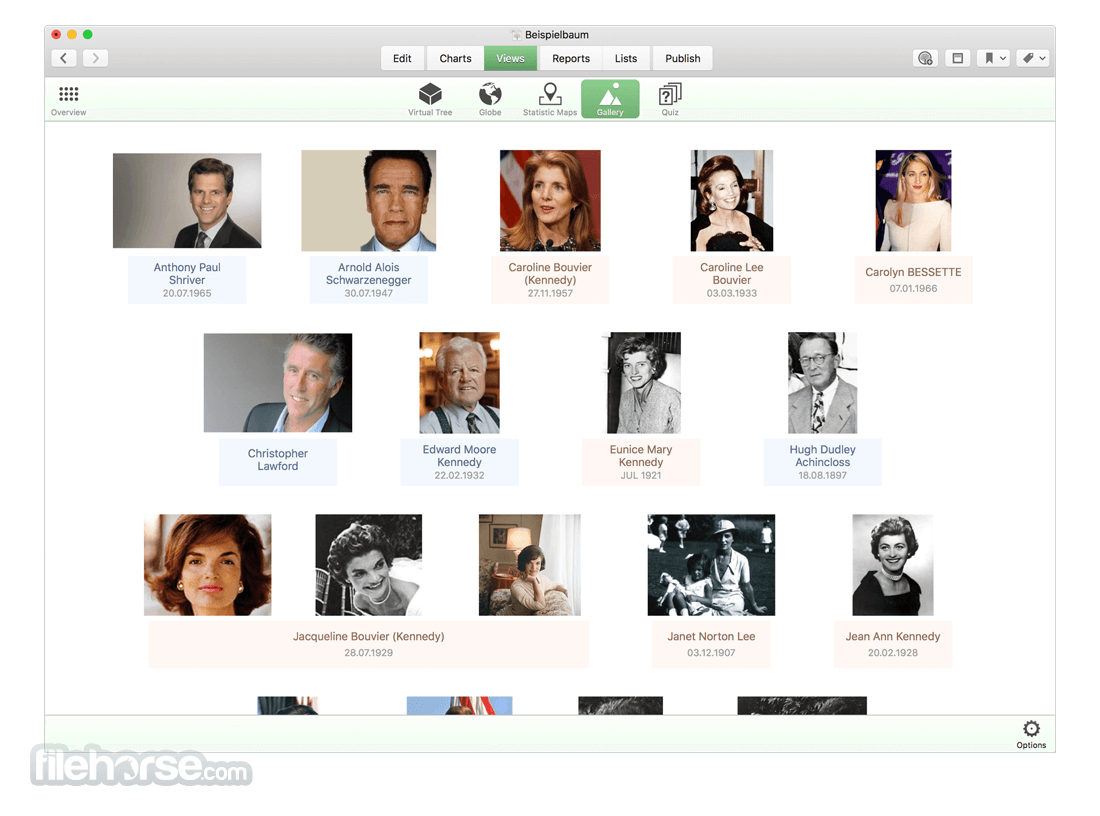
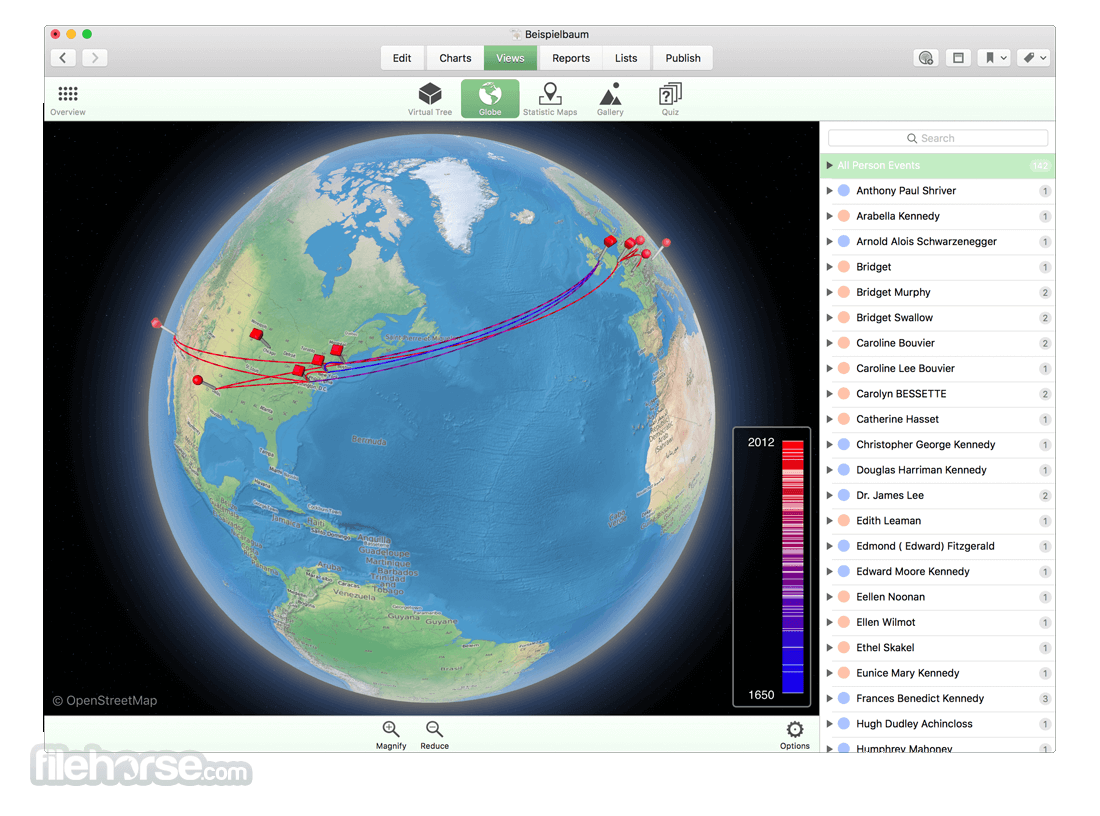






Comments and User Reviews