-
Latest Version
-
Operating System
macOS 10.13 High Sierra or later
-
User Rating
Click to vote -
Author / Product
-
Filename
MacFamilyTree 9.3.3 Demo.dmg
Sometimes latest versions of the software can cause issues when installed on older devices or devices running an older version of the operating system.
Software makers usually fix these issues but it can take them some time. What you can do in the meantime is to download and install an older version of MacFamilyTree 9.3.3.
For those interested in downloading the most recent release of MacFamilyTree or reading our review, simply click here.
All old versions distributed on our website are completely virus-free and available for download at no cost.
We would love to hear from you
If you have any questions or ideas that you want to share with us - head over to our Contact page and let us know. We value your feedback!
What's new in this version:
MacFamilyTree 9.3.3
- Improved Auto-Download-Feature from FamilySearch
- Stability of CloudTree Sync improved
- Sorting of the ToDo list by Priority or Status is now handled correctly
- Detection of incorrect dates improved
- Other bug fixes
MacFamilyTree 9.3.2
- Major performance improvements when using the FamilySearch integration
- Several bugs fixed
MacFamilyTree 9.3.1
- Minor Bugfixes
MacFamilyTree 9.3
- Completely New FamilySearch Integration
- Hint-based card system showing possible actions for persons or historical records
- Upload and Download Pictures from FamilySearch
- If pictures or historical records are available for a person, these can be downloaded to the local family tree database
- Pictures from your local family tree can be uploaded to FamilySearch in order to contribute to the "FamilySearch Family Tree"
- Edit metadata for pictures on FamilySearch, such as title or the description
- Completely New Sync Compare View
- Names, events, partners, and children are now displayed in groups
- Data already synced is now displayed side-by-side, greatly enhancing the clarity of information
- Remove locally stored information directly from the new compare view – for example, to replace them with data from FamilySearch. No need to exit the compare view anymore
- Facts like "Physical Description“ can now be synced with FamilySearch
- Merging of duplicate persons on FamilySearch greatly enhanced
- Gender can now be updated on FamilySearch persons
- Greatly enhanced Background Scans on FamilySearch
- Improved result quality when scanning for person matches on FamilySearch
- Automatic Matches: When scanning for person matches, MacFamilyTree will automatically match persons when there is a distinct high-quality match. In order to review auto-matches, these are displayed in a list for verification.
- MacFamilyTree now scans persons for historical records and sources on FamilySearch, like Census information
- Background scan results are now stored in the family tree database. This way, scans seamlessly continue after re-opening your family tree and won’t start over
- Greatly improved result lists including enhanced layout, sorting and more
- MacFamilyTree now also scans for person pictures available on FamilySearch
- Faster scan for LDS "Ordinance Opportunities" on FamilySearch
- Improved Manual Search on FamilySearch
- Completely configurable person search – specify what search filters should be matched when searching for persons
- Many new search filters available, for example "Birth Date of Mother“
- Greatly enhanced layout of search results
- If no automatic matches can be found on FamilySearch, persons can now be matched using a manual search
- Auto-Download of Persons
- Much faster download of persons than previously
- Specify if only ancestors, descendants or all related persons should be downloaded for a given start person
- Optionally, pictures of persons are also downloaded from FamilySearch to your local family tree
- Further enhancements of the FamilySearch Integration
- When downloading places, geographic coordinates are automatically downloaded from FamilySearch
- FamilySearch user name and password is now optionally stored per family tree
- Enhanced Interactive Tree
- Greatly improved performance
- Display of Information on FamilySearch enhanced – Icons including an explanation show the status of persons on FamilySearch
- Further enhancements
- Completely new Register Report
- Tree Chart may now be displayed with a single ancestor or descendant generation
- Improved display of person facts in all charts
- Further performance enhancements on M1 Macs
- Improvements when using macOS Big Sur
MacFamilyTree 9.2
- Native version for Apple Silicon on Mac
- Major user interface update for macOS Big Sur
MacFamilyTree 9.1.2
- Large Charts now work reliably when exporting websites
- Notes are now sorted by creation date when exporting a GEDCOM file
- The initial scale of the Virtual Globe is now chosen correctly when using a Retina display
- Managing LDS Ordinances on FamilySearch improved
MacFamilyTree 9.1.1
- Media can now be opened when referenced from a source
- Source citations now show up correctly when exporting a website
- Person images are now displayed correctly when editing a chart
- Localization updates
MacFamilyTree 9.1
Colorize Black and White Photos:
- Magically create color images from your precious black & white photographs in a single click — with the help of Artificial Intelligence
- MacFamilyTree’s Artificial Intelligence automatically recognizes grass, sky, and faces and then chooses the appropriate colors
- Works especially well with Portraits, Landscape Photographs, and Group Pictures of up to 10 Persons
Image Enhancement:
- Enhances pictures with the help of Machine Learning
- Scales Pictures up to quadruple the size of the original to reveal details not present in the Original Picture
- Removes noise and Compression Artifacts — especially useful for older scanned documents and low-resolution images
New Image-Editing Features:
- Stepless rotation and easy to use crop function for photographs and scanned documents
- Adjust brightness, contrast, and saturation of images
- Non-Destructive: Every Operation can be reverted and Original Images are never altered
Further Media Improvements
- Drastic performance enhancements of the Media Gallery and the Edit Media Section
- Smooth zooming using gestures on your trackpad or your scroll wheel in the Edit Media Section
- Improved titles for Imported Images
New Reports:
- New Status Report contains a summary of your Family Tree – for example, how many Persons or Families have been added
- Timeline Report: Shows the chronology of a Person and Close Relatives
- Today Report lists all events that have occurred on Today’s Date in your Family Tree
- LDS Ordinances Report: lists all ordinances that have been reserved or printed (For LDS members)
- Fact List: Displays all entered Facts grouped by Fact Type
Report Improvements:
- The Places List can now display Media that has been added to a Place
- Adjust the size of Person Pictures in all reports
- The Person List Report can now display the Person Picture in an additional column
- New minimalistic book style
- Information may now be displayed as a List or Table in every Report
- Display Notes, Labels, and Reference Numbers in the Person List Report
Further Improvements:
- Improved editing of Custom Events and Fact Types
- Improved compatibility with Family Search and the updated LDS Temple List
- Web Site Export: Improved display of Notes
- Large charts that have been exported as PDF files are now compatible with Adobe Acrobat Reader
- Plausibility Warnings now work correctly when using approximate date formats
MacFamilyTree 9.0.12
- Reliability of CloudTree improved
- Issues displaying maps in the maps report fixed
- Merging larger family trees now works as expected
- Custom event and fact types are now handled correctly in the person list report
- Using Smart Filters with To Dos works correctly now
- Issue launching MacFamilyTree fixed when the default network interface is not present
- Layout of sub sections in reports improved
- Localication improvements
- French user guide added
MacFamilyTree 9.0.10
- Issues using Source Citations in Books fixed
- Privacy settings are now evaluated correctly for the Kinship Report
- Error displaying long notes in the Edit section corrected
- Sorting in the Map Report improved
- Books: When selecting families or persons, the lists are now sorted correctly
- Search using FamilySearch improved
- Preparations for a future FamilySearch update
- Issue editing family event types corrected
- Fan Chart: Kinships are now correctly displayed for descendants
- Localization improvements
MacFamilyTree 9.0.9
- Description of events added to the Family Report
- Issues in the Family Report settings fixed
- Improvements displaying step or adopted relationships in the Kinship Report
- Web Export: Issues displaying Statistic Charts resolved
- Performance when copying family trees using AirDrop improved
- Stability improvements when using CloudTree
- Performance of the Virtual Globe vastly improved when displaying a large number of places
- Person Report: Improvements displaying facts
- Localization improvements
MacFamilyTree 9.0.8
- Descendancy Report now optionally displays the place of marriage
- Fixed layouting issues in the fan chart
- Narrative Report evaluates divorce events correctly now
- The Distribution Chart and Statistic Chart are now correctly evaluating the specified date range
- In charts as well as in reports, the calculated age will now correctly be displayed in the specified language
- Events list in the Person Report improved
- Localisation improvements
MacFamilyTree 9.0.7
- Sorting in the Map Report now works as expected
- Stability of the Interactive Tree improved when multiple windows are used
- Sharing the Family Report via AirDrop now works as expected
- Issues in the settings of the Narrative Report fixed
- The Slideshow now works as expected
- Search improvements
- Notes that are referenced multiple times are now correctly imported from GEDCOM files
- Text of source citations will now import correctly from GEDCOM files
- Issues using the Web Research function fixed
- Sorting of Events in Charts improved
MacFamilyTree 9.0.6
- Stability improvements when syncing with CloudTree
- Sorting in the Sources Report now works as expected
- Exporting and removing partial trees now works with family trees of any size
- The hourglass chart and the genfgram chart can now be customised to just show one ancestor or descendant generation
- Charts in reports will now appear correctly when exporting as a PDF file
- Sorting of events in the person and family report fixed
- The person report now displays the authority and cause of events
MacFamilyTree 9.0.5
- Books: Option added to hide subsections from the table of contents
- Books: Option added to hide chapter numbers
- Web search: OpenArch.nl added
- Display of dates in reports improved
- Event descriptions can now be reliably hidden in the Fan Chart
- Bugs fixed for a future macOS release
- Issues exporting web sites resolved
- Events list can now display the cause, authority or address of events
MacFamilyTree 9.0.4
- Zooming by pinch gesture is now supported in the Edit Media section
- Cause and description of events can now be displayed when diagram with the Card style is selected
- Editing the tree chart improved
- Several stability improvements
MacFamilyTree 9.0.3
- Charts can now display the cause of events in addition to the description, date and type
- Family Report configuration enhanced: Optionally hide reference numbers, improved configuration layout
- Enhancements for Dark Mode
- The Hourglass chart in the Person Report now displays the correct count of generations
- The orientation of the Relationship Chart fixed
- Markers for living persons in the Genogram are now displayed reliably
MacFamilyTree 9.0.2
- Family trees from previous versions that have been uploaded on CloudTree can not be deleted reliably
- Limit the count of generations to be displayed in the Virtual Tree
- Layout of the Fan Chart improved
- The Ahnentafel Report can now display up to 100 generations
- Option to hide the description of events in charts
MacFamilyTree 9.0.1
- Order of place name components in reports fixed
- User interface customization is now retained after relaunching MacFamilyTree
- Localization improvements
MacFamilyTree 9.0
- New User Interface
- Layout vastly improved, modern design
- Improved space usage, especially when using the edit section
- Improved display of children as a list when editing families
- Configurable color scheme
- Completely new Charts
- Greatly enhanced performance
- Multicore processors found in modern Macs are fully utilized
- Rendering charts is completely handled by the graphics hardware/GPU
- Nearly unlimited options configuring charts
- Many included themes and templates
- Text-only themes
- Themes optimised for monochrome printing
- Much improved and more efficient PDF export
- Bitmap export as a PNG or JPEG file, optionally as individual pages
- Several options to colorize generations added
- Improved display of step and adoptive relationships
- Age of the person at time of an event can be included optionally
- Improved search for specific persons in a chart
- New coloring options: By age and by birth year
- Customize the name format to be used in a chart
- Choose between different date formats (like long or short formats) to be displayed
- New Chart Edit Mode (Mac)
- Improved user interface layout
- Edit events or facts to be shown for specific persons
- Improved options for text added to the chart
- Improved arrows and lines: More options and line/arrow labels
- Enhanced options to distribute the chart to multiple pages
- Undo/redo
- New Tree Chart
- Much improved layout
- Greatly enhanced performance
- Persons are grouped for easier navigation
- Many new options to configure the Tree Chart
- New Fan Chart
- Optionally include person images
- Many new themes and templates
- New configuration options added
- Optionally displays all events and facts for persons
- Greatly enhanced text display
- New Descendancy Chart
- Improved layout
- Can display up to 100 generations
- Improved Statistics Chart
- Much improved configuration options
- Fully customise the appearance of the diagram grid
- Optionally display numbers at each data point
- Much improved performance
- New statistic type: Month of divorce
- New statistic type: First names
- New statistic type: Titles
- New statistic type: Age at christening
- New statistic type: Age at retirement
- New statistic type: Place of marriage, country of marriage
- New statistic type: Place of burial, country of burial
- New statistic type: Year of christening, year of burial
- New statistic type: Genders
- Option to exclude events and facts marked as private
- New Distribution Chart
- Visualize the distribution of names, birth place, birth country and genders over time
- Also displays all person facts, like eye color, over time
- Additionally shows the distribution of illnesses and occupations over time
- Improved configuration options
- Much improved graphics
- Enhanced performance
- New Double Ancestor Chart
- New layout options added
- Much improved layout and space usage
- Optionally include brothers and sisters of ancestors
- Improved Ancestor Chart
- New compact view
- Improved display of branches (when two distinct branches are colliding, they are separated by a greater distance)
- Start person and partners are displayed in separate groups optionally
- Now supports up to 100 generations
- Optionally include brothers and sisters of the ancestors
- Improved Hourglass Chart
- Much improved layout
- Many new configuration options added
- Optionally display brothers and sisters of ancestors
- Improved Timeline
- Better space usage and layout
- Optionally display the persons age at the time of event
- New coloring option: By age
- Improved Genogram
- Configurable Layout
- Much improved display of events
- Improved connection lines
- Improved Saved Charts Section
- Better user interface
- Improved Thumbnails
- Completely new Reports and Lists
- Many themes and styles included ranging from plain text to coloful and complex designs
- Each report and report theme is completely configurable to the last detail
- Export all lists as CSV files compatible to Numbers and Excel
- All reports can be exported as plain text or RTF files
- On larger screens, several report pages can be shown side-by-side for better space usage
- Choose between different date formats (like long or short formats) to be displayed
- Source citations are now completely configurable. All information from a source can also be included in the source citation.
- Choose between three on-screen display modes: Normal page, endless page without page breaks or scalable full-screen view
- Click on persons, events, places, sources or media in a report to directly access the entry in the edit section
- New Report Edit Mode
- Undo/redo supported
- Customize each word, color or font of a report
- Remove unwanted sections in a report
- Add annotations, pictures, PDFs and Text as well as additional rows in tables
- Copy & paste text from or to the new reports editor
- New Person List
- Freely specify what should be displayed in each column
- Many options to customize sorting and grouping
- Improved Person Report
- Overview section at the beginning of the person report
- Much improved ancestors and descendants section
- Specify how large images of persons are displayed
- Optionally display reference numbers like GEDCOM IDs or AFN numbers
- Improved Family Report
- Much improved layout of events and facts
- Optionally display reference numbers like GEDCOM IDs or AFN numbers
- Optionally, the family report shows an overview of the selected family at the start of the report
- Improved Descendancy Report
- Much improved layout, especially when displaying parents
- Optionally display marriage dates or further information about parents
- Improved Map Report
- Configure which person events should be used to display the map report
- Optionally consolidate events at the same place
- Improved Marriage List / Family List
- New grouping options: By last name of husband, last name of wife or marriage place
- Freely specify what should be displayed in each column
- Improved Events List
- Optionally deactivate the grouping of events by year
- Option to only evaluate events of living persons
- Improved Places List
- Option to only evaluate events of living persons
- Improved grouping options
- Enhanced display of events at a place
- Improved Anniversary Report
- Optionally displays the anniversary year of an event
- Much improved configuration options
- Improved Person Analysis
- Improved user interface for selecting the analysis mode
- Enhanced display of persons in the report
- Improved Sources List
- Specify how large images of the source should be displayed
- New grouping option: By source archive
- Improved To Do Report
- Optionally display an overview at the beginning of the report showing the count of unresolved and resolved to dos in the family tree
- Enhanced Family Tree Books
- Exactly specify which fonts should be used in your book
- Also, all colors can be freely configured for the whole book
- Choose what should be shown on the title page of your book
- Specify an image for the title page or a family crest
- Options to configure the page margins for odd and even pages
- Improved Welcome Window
- Completely rewritten
- Much improved layout
- Sorting options added
- Add DNA test results to each person in your family tree – every major genealogy test vendor is supported
- Support for Y-DNA, mtDNA and autosomal DNA tests
- Additionally add media (PDFs, images), notes and to dos for each test
- Option to add raw DNA data for each test
- Multiple tests of different vendors can be added to a single person if required
- CloudTree
The restriction which limits sharing of databases to 5.000 persons has been lifted. It is now possible to share family trees of any size (version - 9 is required)
- Much faster invitation of participants to family trees: Inviting new members now takes a few seconds instead of a few minutes
- More efficient sync: Especially for small changes, syncing only takes a fraction of a second
- Database
- Much improved configuration options for parent-child relations: Specify how the child is related to the mother and father separately
- Title can now be entered as an additional name
- Specify which images should be displayed in the icon of the family tree. Optionally, the family crest can be used as the family tree icon
- Optionally hide specific person and family images to be displayed in charts or in the interactive tree
- Alternate place names can be entered for each place or transferred from the coordinate lookup feature
- If no known birth dates for children are present, the birth order can be manually specified
- Display of a persons has been improved to be shown as components (years, months, days) instead of a fractional number
- Author Information and Family Crests
- For every family tree, enter information and notes about the author
- Additionally, store family crests directly in the family tree database
- Optionally display family crests and author information in charts and reports
- GEDCOM
- Improved compatibility to PEDI tags used in Families
- Submitter information in GEDCOM files is now supported
- New Help/Manual system
- In every section, a small question mark is shown. By using it, you are directly taken to the relevant page in the manual
- Integrated reader: Read the manual directly from within the app
 OperaOpera 120.0 Build 5543.38
OperaOpera 120.0 Build 5543.38 PhotoshopAdobe Photoshop CC 2024 25.12
PhotoshopAdobe Photoshop CC 2024 25.12 CapCutCapCut 6.5.0
CapCutCapCut 6.5.0 BlueStacksBlueStacks Air 5.21.650
BlueStacksBlueStacks Air 5.21.650 Adobe AcrobatAdobe Acrobat Pro 2025.001.20529
Adobe AcrobatAdobe Acrobat Pro 2025.001.20529 MacKeeperMacKeeper 7.0
MacKeeperMacKeeper 7.0 Hero WarsHero Wars - Online Action Game
Hero WarsHero Wars - Online Action Game SemrushSemrush - Keyword Research Tool
SemrushSemrush - Keyword Research Tool CleanMyMacCleanMyMac X 5.0.6
CleanMyMacCleanMyMac X 5.0.6 4DDiG4DDiG Mac Data Recovery 5.2.2
4DDiG4DDiG Mac Data Recovery 5.2.2


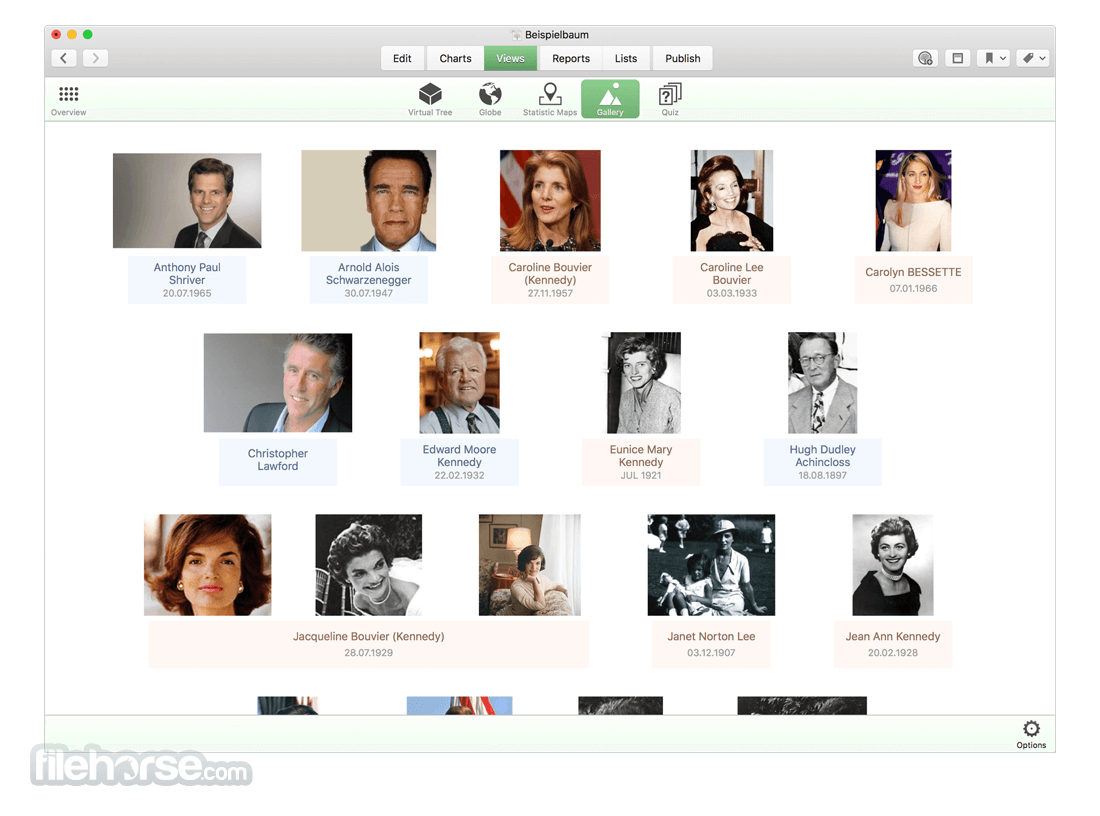
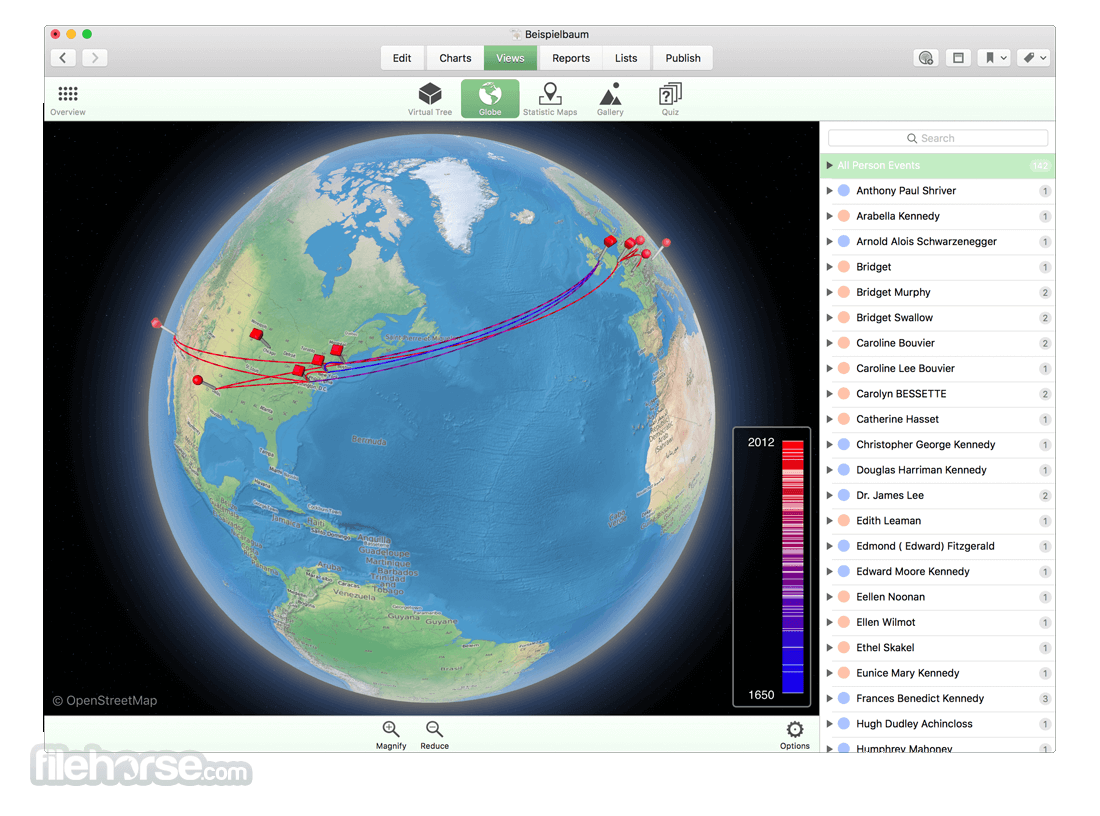






Comments and User Reviews