-
Latest Version
Leap 4.0.7 LATEST
-
Review by
-
Operating System
Mac OS X 10.7 or later
-
User Rating
Click to vote -
Author / Product
-
Filename
Leap.zip
With Leap for macOS you find things based on your natural memory of that file. “Hhmm it was a big photoshop file of a basketball court” or “Something I tagged important” or “A word document somewhere in my documents folder”. With the Finder though, it’s more like “I think it might be called bball.psd and that I put it in the originals folder in images in the Project 29 folder which I think I put in Documents… nope, not there… where did I put it?”
Folders and rigid hierarchies might have made sense back when we had hundreds of files, but we’re now swimming in images, files, movies and other data. That’s where tags come in. Tags are keywords that you assign to a file. This makes it extremely easy to find documents, regardless of their location. Why hunt through an arcane hierarchy of folders and files to find the document we want? Apple’s Finder first came out over 20 years ago and we think it’s time for a new approach to finding, organizing and browsing your most important documents.
Note: 10 days trial version. Requires 64-bit processor.
 OperaOpera 116.0 Build 5366.51
OperaOpera 116.0 Build 5366.51 PhotoshopAdobe Photoshop CC 2024 25.12
PhotoshopAdobe Photoshop CC 2024 25.12 OKXOKX - Buy Bitcoin or Ethereum
OKXOKX - Buy Bitcoin or Ethereum BlueStacksBlueStacks Air 5.21.650
BlueStacksBlueStacks Air 5.21.650 Adobe AcrobatAdobe Acrobat Pro 2024.005.20400
Adobe AcrobatAdobe Acrobat Pro 2024.005.20400 Hero WarsHero Wars - Online Action Game
Hero WarsHero Wars - Online Action Game ParallelsParallels Desktop 20.2.0
ParallelsParallels Desktop 20.2.0 4K Video4K Video Downloader+ 1.10.5
4K Video4K Video Downloader+ 1.10.5 CleanMyMacCleanMyMac X 5.0.3
CleanMyMacCleanMyMac X 5.0.3 4DDiG4DDiG Mac Data Recovery 5.2.2
4DDiG4DDiG Mac Data Recovery 5.2.2
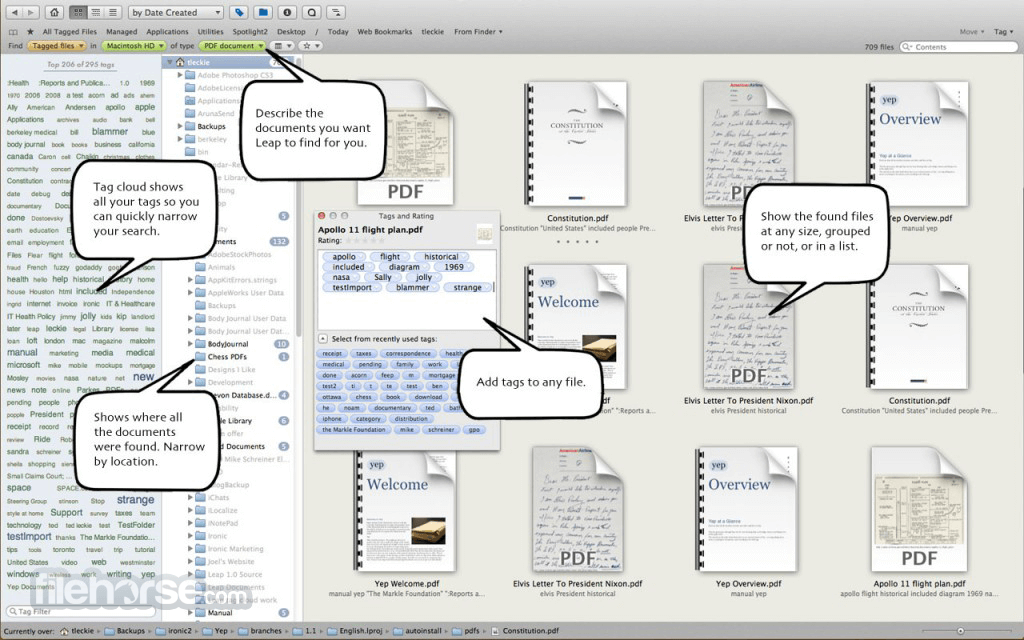
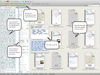
Comments and User Reviews