-
Latest Version
-
Operating System
Mac OS X 10.11 or later
-
User Rating
Click to vote -
Author / Product
-
Filename
Inkscape-1.1.0.dmg
-
MD5 Checksum
ed43058d23c51feaa01cc67e85398d6c
Sometimes latest versions of the software can cause issues when installed on older devices or devices running an older version of the operating system.
Software makers usually fix these issues but it can take them some time. What you can do in the meantime is to download and install an older version of Inkscape 1.1.0.
For those interested in downloading the most recent release of Inkscape for Mac or reading our review, simply click here.
All old versions distributed on our website are completely virus-free and available for download at no cost.
We would love to hear from you
If you have any questions or ideas that you want to share with us - head over to our Contact page and let us know. We value your feedback!
What's new in this version:
- A Welcome dialog, where the look of Inkscape can be selected, and some choices for the new document's size or file to open are available
- A Command palette that opens when the ? key is pressed and that allows to search and use many functions without having to use a keyboard shortcut or going through the menus
- It is now possible to copy, cut and paste parts of paths with the Node tool
- The dialog docking system has been rewritten, which resolves many issues with Inkscape's docked dialogs and allows you to dock dialogs on either side of the screen
- New Outline Overlay mode that displays object outlines while also showing their real colors
- Preferences options are now easier to find by using the new search field
- It is no longer necessary to remember to click on 'Export' in the PNG Export dialog, as the exporting will already happen after the click on 'Save' in the file selection dialog.
- Export as JPG, TIFF, optimized PNG and WebP directly from Inkscape
- When pasting a copied object, Inkscape now pastes it directly on top of the currently selected object by default
- An extension for updating extensions and installing additional extensions, called the Extension Manager (currently in beta stage)
 OperaOpera 120.0 Build 5543.38
OperaOpera 120.0 Build 5543.38 PhotoshopAdobe Photoshop CC 2024 25.12
PhotoshopAdobe Photoshop CC 2024 25.12 CapCutCapCut 6.5.0
CapCutCapCut 6.5.0 BlueStacksBlueStacks Air 5.21.650
BlueStacksBlueStacks Air 5.21.650 Adobe AcrobatAdobe Acrobat Pro 2025.001.20529
Adobe AcrobatAdobe Acrobat Pro 2025.001.20529 MacKeeperMacKeeper 7.0
MacKeeperMacKeeper 7.0 Hero WarsHero Wars - Online Action Game
Hero WarsHero Wars - Online Action Game SemrushSemrush - Keyword Research Tool
SemrushSemrush - Keyword Research Tool CleanMyMacCleanMyMac X 5.0.6
CleanMyMacCleanMyMac X 5.0.6 4DDiG4DDiG Mac Data Recovery 5.2.2
4DDiG4DDiG Mac Data Recovery 5.2.2



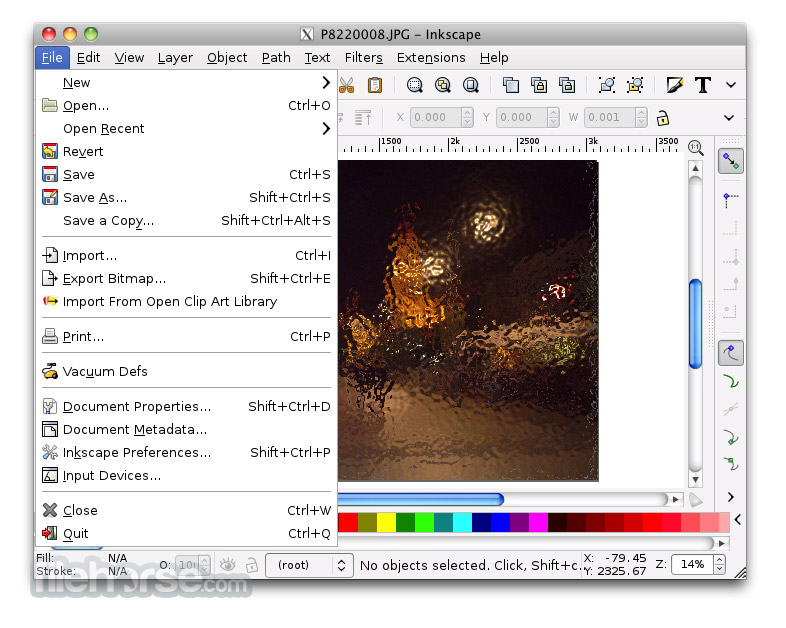




Comments and User Reviews