-
Latest Version
IceCream Screen Recorder 1.0.8 LATEST
-
Review by
-
Operating System
Mac OS X 10.9 or later
-
User Rating
Click to vote -
Author / Product

Icecream Screen Recorder is a user-friendly software designed to capture screen activity along with audio. You can use it to record various activities such as apps and webinars, Zoom meetings and Whatsapp calls, video tutorials, live streams, and many others.
The program allows capturing any area of the screen depending on the user's needs: it's possible to choose preset parameters like Full screen, 1024x768, 720p, or simply frame an area manually to get rid of the excess and record solely the area of interest.
The minimum size of the recording area is 30x30 px. Screenshots can be saved as JPG and PNG files, saved to the clipboard, or uploaded by URL (users receive short links to their screenshots).
This software offers a bunch of customization tools to adapt a video or screenshot for a user's specific needs. Thus, it's possible to comment on the video by recording system and microphone sounds, add graphics to the video or screenshot by using the Draw panel, hide desktop icons, show or hide mouse cursor and highlight it, disable screensaver, set limitations for min disk space and max file size.
All these options give an outstanding user experience and make it possible to record any on-screen activity. It is possible to add scheduled recording tasks to the task list of the program.
The application is finely designed and features a user-friendly interface one immediately get to grips with. With the recorder, the daunting task of capturing the screen becomes easy and fuss-free.

Features and Highlights
Area selection
Select the area of your screen that you’d like to take a screenshot of or make a video with a single click.
Drawing panel
Draw, outline, and add arrows or text to your screenshot or video while doing a screen capture.
Project History
Fast access to all captured videos and screenshots.
Add watermark
Add your own watermark to the screen capture.
Add webcam
Record webcam video along with the screen recording.
Video quality
Choose screen recorder's output video quality.
Audio settings
Change the volume of your microphone and system sounds.
Clipboard
Save screenshots to the clipboard and share them via Skype or e-mail instantly.
Settings
Hide cursor or desktop icons, and disable the screensaver during screen capture if necessary.
Screenshot to URL
Send screenshots to the IceCream Apps server in a single click, get a short URL, and share it with anyone.
Use hotkeys
Manage the process of screen capturing or screenshots taking.

Alternatives
OBS Studio - Free, powerful screen and video recorder.
Camtasia - Premium screen recording and video editing tool.
Snagit - Easy screen capture with editing features.
Movavi Screen Recorder - Intuitive recorder for Mac.
ApowerREC - Flexible online and desktop recorder.
FAQ
How can I record my computer screen with sound?
Icecream Screen Recorder captures system audio by default. To ensure this feature is enabled, navigate to Program Settings → Audio.
Is it safe to install Icecream Screen Recorder on my Mac?
Yes, the program is safe to use, as it is free from malware and viruses. Additionally, it operates locally on your computer.
How do I record in full-screen mode?
To record your entire screen, hover over the Capture Video option in the app menu and select the full-screen recording mode from the dropdown menu.
System Requirements
OS
macOS 13 and later.
Processor
Intel®, AMD or any other compatible processor, 2.66Ghz
Ram
4GB of RAM minimum (8GB for better performance)
Display resolution
1280x720 minimum
Disk space
150MB - 5GB
Languages
Afrikaans, Arabic, Belarusian, Bulgarian, Bosnian, Czech, Danish, German, Greek, English, Spanish, Estonian, Filipino, Finnish, French, Irish, Croatian, Hungarian, Armenian, Indonesian, Icelandic, Italian, Japanese, Georgian, Kazakh, Korean, Latvian, Lithuanian, Mongolian, Malay, Maltese, Myanmar (Burmese), Norwegian, Dutch, Polish, Portuguese, Romanian, Russian, Sinhala, Slovak, Slovenian, Albanian, Serbian, Swedish, Thai, Turkish, Ukrainian, Vietnamese, Chinese Simplified
PROS
- User-Friendly Interface
- High-Quality Output
- Screen and Webcam Recording
- Customizable Recording Area
- Built-in Video Editor
- Limited Free Version Features
- No Advanced Editing Tools
- Occasional Performance Lag
- Lack of Cloud Integration
What's new in this version:
IceCream Screen Recorder 1.0.8
- Transalation fixed
IceCream Screen Recorder 1.0.7
- Fixed crash bugs
IceCream Screen Recorder 1.0.6
- Minor bugs fixed
 OperaOpera 120.0 Build 5543.38
OperaOpera 120.0 Build 5543.38 PhotoshopAdobe Photoshop CC 2024 25.12
PhotoshopAdobe Photoshop CC 2024 25.12 CapCutCapCut 6.5.0
CapCutCapCut 6.5.0 BlueStacksBlueStacks Air 5.21.650
BlueStacksBlueStacks Air 5.21.650 Adobe AcrobatAdobe Acrobat Pro 2025.001.20529
Adobe AcrobatAdobe Acrobat Pro 2025.001.20529 MacKeeperMacKeeper 7.0
MacKeeperMacKeeper 7.0 Hero WarsHero Wars - Online Action Game
Hero WarsHero Wars - Online Action Game SemrushSemrush - Keyword Research Tool
SemrushSemrush - Keyword Research Tool CleanMyMacCleanMyMac X 5.0.6
CleanMyMacCleanMyMac X 5.0.6 4DDiG4DDiG Mac Data Recovery 5.2.2
4DDiG4DDiG Mac Data Recovery 5.2.2
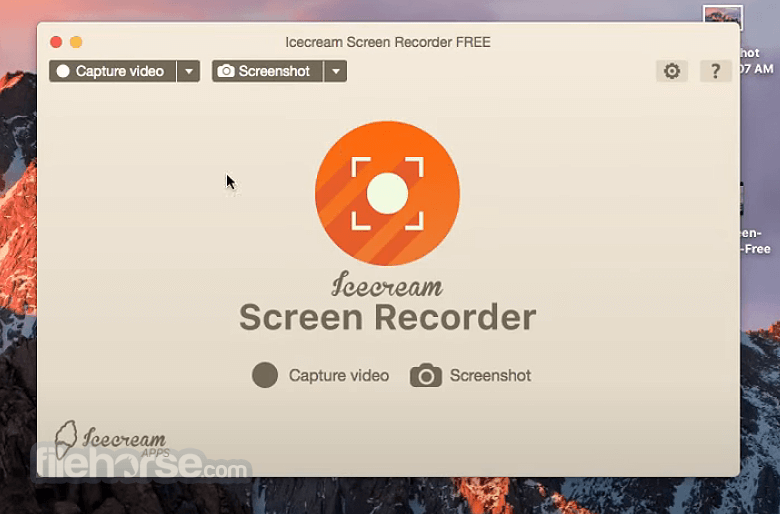






Comments and User Reviews