-
Latest Version
Fliqlo Flip Clock 1.8.4 LATEST
-
Review by
-
Operating System
macOS 10.12 Sierra or later
-
User Rating
Click to vote -
Author / Product
-
Filename
Fliqlo 1.8.4.dmg
-
MD5 Checksum
d4a7ce8ff0eae55b46078c7f941ddb69
Fliqlo Flip Clock screensaver app for macOS desktop or laptop that tells the time against a black background in either a 12-hour or 24-hour format. Along with the format, the size of the old-fashioned flip clock can also be customized, from 25% to 125% of the original size.
Features and Highlights
- Enlarge/reduce to any size
- Switch between 12/24-hour clock
- Switch between portrait/landscape screen orientation (available on Mac)
- Brightness control inside the screensaver (available on Mac)
- Option to show/hide background (available on Mac)
What's new in this version:
- Fixed: Compatibility with macOS Monterey and Apple Silicon Mac
- Fixed: Appearance consistency with iOS/iPadOS version
- Fixed: Miscellaneous bugs
- Improved: Minor bihaviors
- Added: Localizations
 OperaOpera 109.0 Build 5097.45
OperaOpera 109.0 Build 5097.45 PhotoshopAdobe Photoshop CC 2024 25.7
PhotoshopAdobe Photoshop CC 2024 25.7 PrivadoVPNPrivadoVPN 3.8.11
PrivadoVPNPrivadoVPN 3.8.11 ReiBootTenorshare ReiBoot iOS for Mac 9.4.4
ReiBootTenorshare ReiBoot iOS for Mac 9.4.4 Adobe AcrobatAdobe Acrobat Pro 2024.002.20687
Adobe AcrobatAdobe Acrobat Pro 2024.002.20687 OKXOKX - Buy Bitcoin or Ethereum
OKXOKX - Buy Bitcoin or Ethereum ParallelsParallels Desktop 19.3.0
ParallelsParallels Desktop 19.3.0 TradingViewTradingView - Track All Markets
TradingViewTradingView - Track All Markets CleanMyMacCleanMyMac X 4.15.3
CleanMyMacCleanMyMac X 4.15.3 4DDiG4DDiG Mac Data Recovery 3.4.2
4DDiG4DDiG Mac Data Recovery 3.4.2

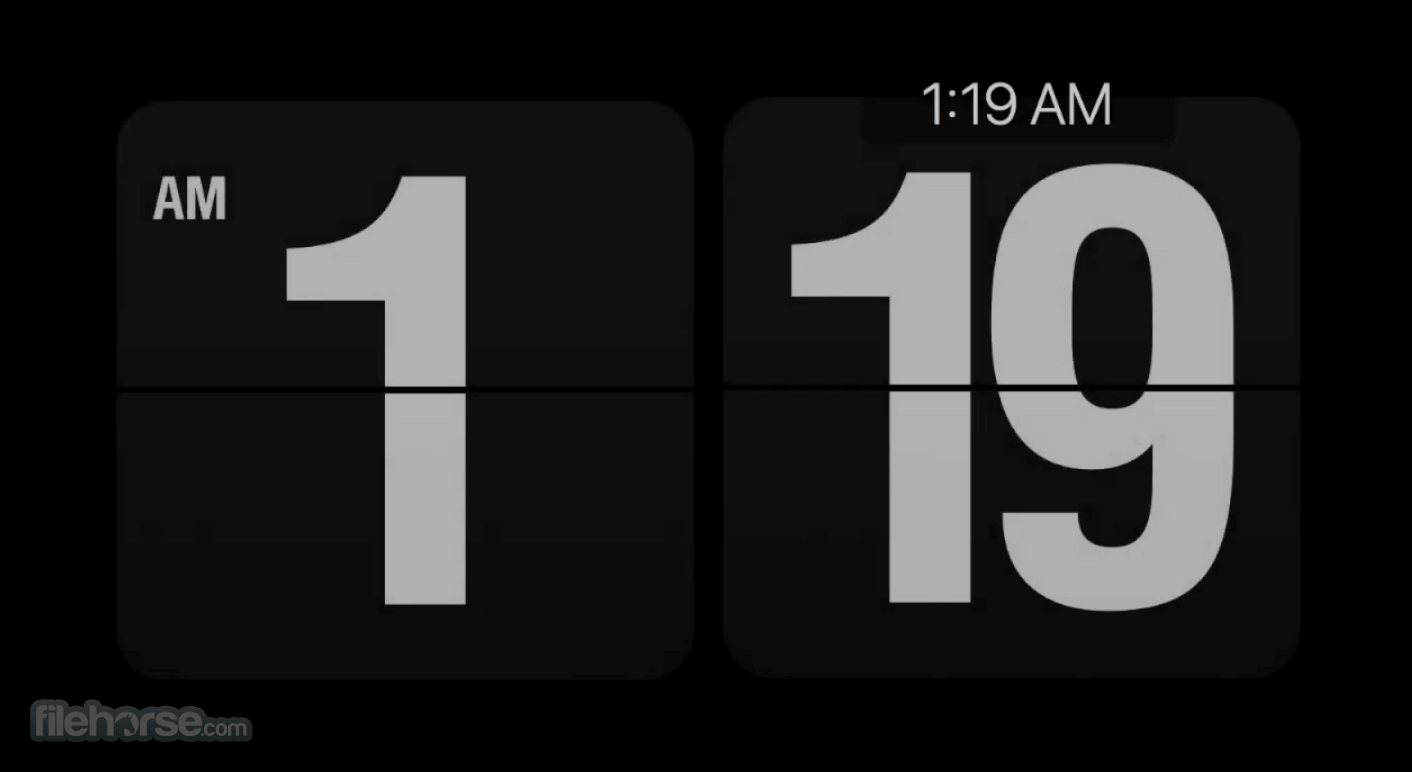

Comments and User Reviews