-
Latest Version
EOS Utility 19.0.12 LATEST
-
Review by
-
Operating System
macOS 10.14 Mojave or later
-
User Rating
Click to vote -
Author / Product
-
Filename
EU-Installset-M3.19.0.12.dmg
-
MD5 Checksum
f80ec0541c0488a2c34d5eb62cd9b25a
This versatile tool allows users of all technical knowledge levels to easily download images from their cameras, control the camera remotely, and take full control over various camera settings remotely.
Built from the ground up to be fully compatible with all modern Canon camera hardware and easily accessible on all home computer platforms, this app is a must-use product for all owners of Canon hardware.
This is especially true for camera professionals who are regularly taking large sets of photos, which this tool can easily transfer to local storage and large photo libraries with just a few clicks.
Key Features
- Remote Shooting – Take full control over Canon cameras remotely from any computer.
- Image Download – Download individual images or entire sets of photos from a camera to a computer with a single click.
- Remote Camera Settings – Set various camera settings such as ISO, shutter speed, and aperture completely remotely.
- GPS Log File Download – Download GPS log files from the camera, ensuring preservation of the location and movement data during photo shoots.
- Focus Bracketing – Easily create focus-stacked images with the help of the focus bracketing function.
- Remote AF/MF – Ensure capture of perfect photos during Remote Live View sessions.
- Wired or Wireless Connection – Depending on the Canon camera model, establish a fully wireless connection for complete camera management and file transfers.
- Photo Editing – Automatically open transferred photos in Canon’s Digital Photo Professional and ImageBrowser EX apps.
This app can be downloaded directly from the manufacturer’s website (click on the preferred camera model, Support, Software & Drivers, and find the latest version of this app) or more simply by getting it from secure FileHorse servers.
The app is distributed as a compressed archive, requiring users to manually unpack and install it.
The installation procedure is quite standard, and it does not require any additional configuration steps.
How to Use
Once inside the app, users first need to ensure that the compatible Canon camera model is detected and authenticated. The vast majority of cameras support only a USB connection, although some can also establish a wireless connection.
To start communicating with a camera, simply pick a model from a list of available devices and wait until the app confirms that a remote connection is established.
From that point on, users have complete control over not only file transfer service but also access to various camera settings, remote shooting tools, and more.
All in all, even complete newcomers can quickly master this app and dramatically boost their daily workflows including photo transfers and remote camera control.
User Interface
This app features a user-friendly interface that is easy to navigate.
The main dashboard promotes fast discovery of all the built-in tools, including camera file system manager, download service, remote shooting control, and more.
FAQ
What is EOS Utility?
It is the official Canon digital camera companion app with built-in support for photo file transfer and remote camera controls.
Is it safe?
Yes. This is a reliable and secure software application created internally by a large hardware manufacturer.
Alternatives
EOS Webcam Utility – An official Canon app for transforming their digital cameras into fully-featured webcam accessories.
Adobe Lightroom – A powerful photo editing and management software for organizing, editing, and sharing photos.
Capture One – A professional-grade photo editing and management built to support the daily workflows of professional photographers.
Pricing
This app is 100% free.
Languages
English, Spanish, German, French, Italian, Japanese, Korean, Russian, Turkish, Chinese.
Supported Models
EOS R100, EOS R8, EOS R50, EOS R6 Mark II, EOS R7, EOS R10, EOS R5 C, EOS R3, EOS Kiss M2 / EOS M50 II, EOS R5, EOS R6, EOS Kiss X10i / EOS REBEL T8i / EOS 850D, EOS-1D X Mark III, EOS Ra, EOS M200, EOS 90D, EOS M6 Mark II, EOS Kiss X10 / EOS REBEL SL3 / EOS 250D / EOS 200D II, EOS RP, EOS R, EOS Kiss M / EOS M50, EOS REBEL T100 / EOS 4000D / EOS 3000D, EOS Kiss X90 / EOS REBEL T7 / EOS 2000D / EOS 1500D, EOS-1D X Mark II, EOS-1D X, EOS-1D C, EOS 7D Mark II, EOS 6D Mark II, EOS 6D, EOS 5DS R, EOS 5DS, EOS 5D Mark IV, EOS 5D Mark III, EOS 80D, EOS 9000D / EOS 77D, EOS 8000D / EOS REBEL T6s / EOS 760D, EOS Kiss X9i / EOS REBEL T7i / EOS 800D, EOS Kiss X9 / EOS REBEL SL2 / EOS 200D, EOS Kiss X8i / EOS REBEL T6i / EOS 750D, EOS Kiss X80 / EOS REBEL T6 / EOS 1300D, EOS M100, EOS M6, EOS M5, EOS M3, EOS M10
System Requirements
- OS: macOS 12
- RAM: 4GB of memory
- Display: 1,024x768 screen resolution or higher
- Easy connectivity to all modern Canon digital camera models.
- Wired or wireless connectivity.
- Fast and reliable photo file transfers.
- Full access to remote shooting tools.
- User-Friendly Interface.
- Free for use.
- None.
EOS Utility for Mac is a powerful and versatile software application that enables home users and professional photographers to easily establish a connection to their favorite modern Canon digital camera and access file transfer or remote shooting capabilities.
This free app represents an official companion to any modern Canon digital camera and is an essential tool for photographers and videographers who need to manage their camera settings, transfer images, and shoot remotely.
Also Available: Download EOS Utility for Windows
 OperaOpera 119.0 Build 5497.141
OperaOpera 119.0 Build 5497.141 PhotoshopAdobe Photoshop CC 2024 25.12
PhotoshopAdobe Photoshop CC 2024 25.12 CapCutCapCut 6.5.0
CapCutCapCut 6.5.0 BlueStacksBlueStacks Air 5.21.650
BlueStacksBlueStacks Air 5.21.650 Adobe AcrobatAdobe Acrobat Pro 2025.001.20529
Adobe AcrobatAdobe Acrobat Pro 2025.001.20529 MacKeeperMacKeeper 7.0
MacKeeperMacKeeper 7.0 Hero WarsHero Wars - Online Action Game
Hero WarsHero Wars - Online Action Game SemrushSemrush - Keyword Research Tool
SemrushSemrush - Keyword Research Tool CleanMyMacCleanMyMac X 5.0.6
CleanMyMacCleanMyMac X 5.0.6 4DDiG4DDiG Mac Data Recovery 5.2.2
4DDiG4DDiG Mac Data Recovery 5.2.2
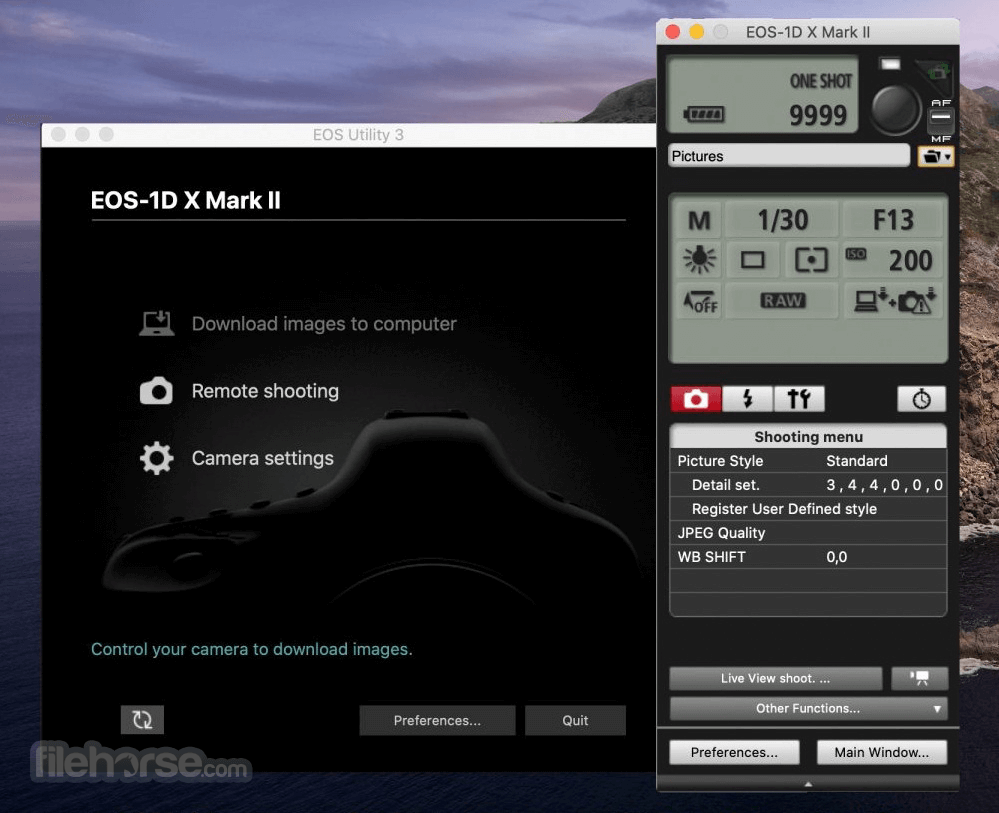

Comments and User Reviews