-
Latest Version
Cisco Packet Tracer 7.3.0 LATEST
-
Review by
-
Operating System
Mac OS X 10.8 or later
-
User Rating
Click to vote -
Author / Product
-
Filename
PacketTracer730_mac.dmg
-
MD5 Checksum
d31b82813498f8bf12dd2f6aab9efbd7
This education-focused app allows users of all technical levels to design, configure, and troubleshoot networks in a virtual environment.
It is particularly useful for practicing networking-related labs virtually, providing hands-on experience with devices like Cisco routers, switches, hubs, and end devices such as PCs, laptops, and servers.
The software is widely used by students, working professionals seeking CCNA training or certification, and educators in the field of networking.
The latest version of this app is optimized to build skills connected to networking, IoT, and cybersecurity, empowering individuals, educators, and students to practice important career skills in a virtual lab environment where no real networking hardware is needed!
Main Features
- Visualizing Networks – Practice building simple and complex networks and visualizing how a network works.
- E-learning – Provides a secure and virtual environment for network testing, making it an essential tool for network learners preparing for exams such as CCNA.
- Real-time and Simulation Mode – Supports several types of real-time and simulation modes, enabling users to experiment with network topologies, configurations, and scenarios.
- Supported Protocols – Supports a wide range of networking protocols, including Ethernet, HDLC, Frame Relay, BGP, IPv4, IPv6, and many others.
- Free Introductory Courses – Students can download and start exploring features of the latest version of Packet Tracker by enrolling in currently active free courses.
Cisco provides an up-to-date version of Packet Tracer specifically designed for macOS, making it compatible with all the latest Mac hardware releases, although users can also elect to download any version of this application and update it at their own request.
To install it via official Cisco service, users must log into their NetAcad.com account, select Resources, and pick the “Download Packet Tracer” option.
How to Use
After fully installing the app, users can access the main dashboard of the app which promotes easy discovery of all its tools.
For starters, users can start creating a virtual representation of the network by adding icons of target hardware (client computers, local networking gear, server infrastructure, and more) by simply dragging and dropping elements on the large canvas area.
All the individual objects and their connections can be configured and monitored for network status, enabling users to learn about a wide array of networking functions.
User Interface
The software offers an interactive environment for designing, configuring, and troubleshooting networks, with a user-friendly interface suitable for learners exploring networking and tech careers.
The main dashboard features a traditional look with a large array of tools placed on top of the app (individual buttons and dropdown menus), a large canvas for establishing the structure of networking gear, and configuration and monitoring widgets available at the bottom of the app.
FAQ
What is Cisco Packet Tracer for macOS?
It is a network simulation and visualization tool designed by Cisco for practicing networking-related labs virtually.
Is it safe?
100% yes! This app provides a secure and virtual environment for network testing, making it a safe tool for learning and practicing both legacy and modern networking concepts.
What courses are offered on the online Cisco platform?
Students can enroll in hundreds of available courses covering the themes of networking, IoT, cybersecurity, and more. New users are recommended to enroll in the “Getting Started” course to get accustomed to the latest version of the app and its powerful features.
What networking protocols are supported by this app?
- Transport – TCP and UDP, TCP Nagle Algorithm & IP Fragmentation, RTP.
- Application – FTP, SMTP, POP3, HTTP, TFTP, Telnet, SSH, DNS, DHCP, NTP, SNMP, AAA, ISR VOIP, and many others.
- Network – BGP, IPv4, ICMP, ARP, IPv6, ICMPv6, IPSec, RIPv1/ v2/ng, Multi-Area OSPF, EIGRP, Static Routing, Route Redistribution, Multilayer Switching, L3 QoS, NAT, and many others.
- Protection Syste – ISR, GRE VPN, IPSec VPN.
- Network Access Interface – All modern and legacy interfaces.
NetSim – A professional network simulation and monitoring solution designed for Windows users.
GNS3 – An open-source network simulation tool with flexible features and customization options.
EVE-NG – An advanced network simulation utility with industry-leading virtualization options.
Pricing
Cisco Packet Tracer is available for free, making it an accessible tool for students and professionals to gain hands-on experience with networking concepts.
System Requirements
The software is compatible with all the latest macOS releases, featuring built-in support for multiple languages.
PROS
- Provides direct experience with networking devices and protocols.
- Offers a secure and virtual environment for network testing.
- Widely used in educational settings for networking training and certification preparation.
- Flexible use in educational settings.
- Free for use.
- Does not simulate an entire operating system or function of a standalone virtual machine.
Cisco Packet Tracer is a valuable tool for learners, educators, and professionals in the field of networking, providing a safe and interactive environment for practicing networking labs and gaining hands-on experience with network devices and protocols.
Its presence empowers educators to provide their students with direct experience in networking procedures, best practices, and flexible training exercises. Its availability for free and compatibility with various platforms make it an accessible and widely used tool in the networking education and training community.
Also Available: Download Cisco Packet Tracer for Windows
What's new in this version:
Improved macOS compatibility and stability for the latest versions.
Enhanced performance for complex network simulations.
Updated device firmware images and protocol support.
Added new Cisco devices and modules for expanded lab options.
Improved physical mode workspace and cable management.
Fixed multiple bugs related to Packet Tracer crash scenarios on Mac.
Optimized UI responsiveness for Retina and high-resolution displays.
Enhanced Packet Tracer Skills Assessment integration.
Updated support for recent Cisco Networking Academy courses.
Security patches and updated cryptographic libraries for Mac OS.
 OperaOpera 120.0 Build 5543.38
OperaOpera 120.0 Build 5543.38 PhotoshopAdobe Photoshop CC 2024 25.12
PhotoshopAdobe Photoshop CC 2024 25.12 CapCutCapCut 6.5.0
CapCutCapCut 6.5.0 BlueStacksBlueStacks Air 5.21.650
BlueStacksBlueStacks Air 5.21.650 Adobe AcrobatAdobe Acrobat Pro 2025.001.20529
Adobe AcrobatAdobe Acrobat Pro 2025.001.20529 MacKeeperMacKeeper 7.0
MacKeeperMacKeeper 7.0 Hero WarsHero Wars - Online Action Game
Hero WarsHero Wars - Online Action Game SemrushSemrush - Keyword Research Tool
SemrushSemrush - Keyword Research Tool CleanMyMacCleanMyMac X 5.0.6
CleanMyMacCleanMyMac X 5.0.6 4DDiG4DDiG Mac Data Recovery 5.2.2
4DDiG4DDiG Mac Data Recovery 5.2.2

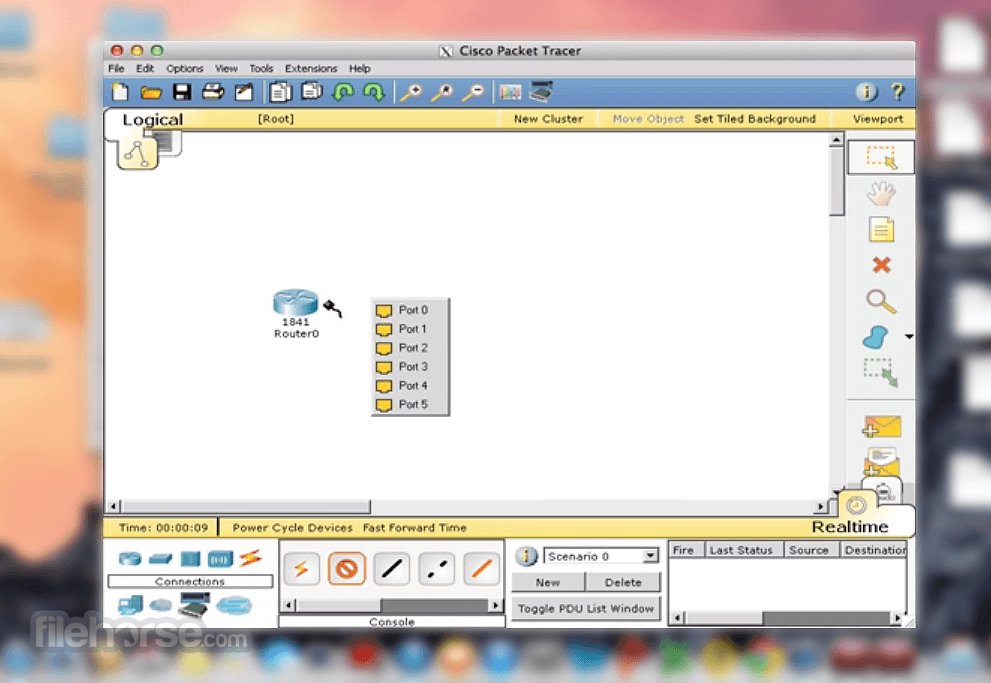
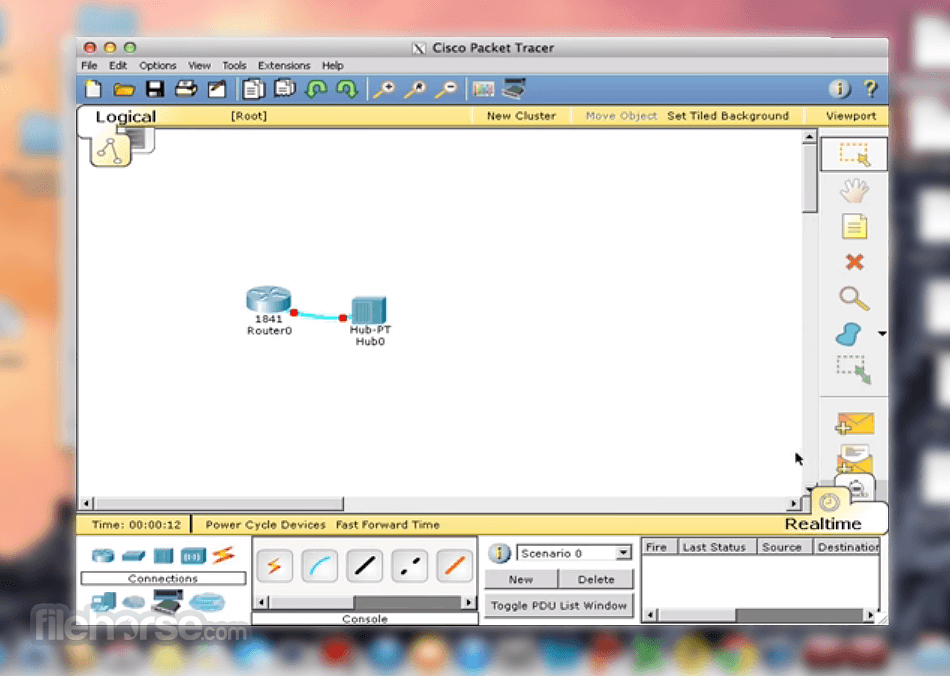
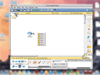
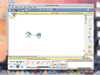
Comments and User Reviews