-
Latest Version
Keyboard Maestro 11.0.4 LATEST
-
Review by
-
Operating System
Mac OS X 10.11 or later
-
User Rating
Click to vote -
Author / Product
-
Filename
keyboardmaestro-1104.zip
With the app you can design your own shortcuts and activate them at any time, you can navigate through running applications and open windows with Program Switcher, and you can work with an unlimited number of clipboards - all by pressing simple keystrokes.
What Else Can Keyboard Maestro Do?
Launch Applications
Launch any application at the touch of a key. Show applications, hide them, bring them to the front, all at your command.
Text Expansion
Insert any kind of text using a Typed String or Hot Key trigger. Type the text or paste in styled text or images. Expand text to insert your name, address, logo, signature, whatever.
Use Text Tokens
Use all sorts of expressive tokens like today's date in any format, window positions, wireless networks, Safari document URL and much more.
Clipboard History
Keyboard Maestro for macOS keeps a complete history of your clipboards, so you’ll never lose your clipboard again. Copy three things, then paste them all into another application.
Click the Mouse
Move, click, double click and drag, any button, optionally with modifiers anywhere on the screen or in a window, and more.
Manipulate Windows
Resize, reposition, bring to front, close, zoom, minimize and more. Position windows exactly where you want them.
Menus and Buttons
Press a button, select a menu, and now you can show a menu leaving it open for you to select the desired item.
Control iTunes
Play a specific song or playlist, play, pause or stop, rewind or fast forward, set the rating or the volume. And similarly for QuickTime Player.
Palettes
Display macros in palettes (like toolbars) so you can easily select from a number of options. Make your own custom interfaces.
Record Macros
Show Keyboard Maestro how to do something. You can also record Quick Macros on the fly for immediate playback.
Open
Open a file, folder, application, URL, system preference pane, the current Finder selection or even the CD tray.
Notifications
The app can show notifications, display alerts, prompt for extra information, beep, speak, or play a sound.
Execute Scripts
Execute AppleScripts, or shell scripts like perl, python or ruby. Execute Automator workflows, or filter your clipboard with BBEdit Text Factories.
Built in Flow Control
Use While or Until loops, For Each loops, Repeat loops, If Then Else conditionals, Pause Until and other powerful constructs.
File Actions
Move, copy, rename, trash, delete files. Read and write images and styled text in a variety of formats.
Image Actions
Screen capture, find an image on the screen, flip, rotate, resize, trim, crop images and even draw shapes and text.
How to Use
- Open Keyboard Maestro app
- Create a new macro group
- Add a new macro to the group
- Set a trigger for the macro
- Choose an action to perform
- Test the macro for accuracy
- Enable or disable macros as needed
- Organize macros with folders or tags
- Use variables and conditions
- Sync macros via Dropbox or iCloud
macOS 10.13 High Sierra or later
Intel or Apple Silicon Mac
Minimum 4GB RAM recommended
50MB of available disk space
Internet connection for activation
PROS
- Highly customizable automation
- Supports complex workflows
- Wide range of built-in actions
- Works well with other apps
- Active user community and support
- Interface feels a bit dated
- No official iOS companion app
- Limited cloud integration options
- Paid license with no free tier
What's new in this version:
- Added display to Switch/Case actions to indicate which entries are true/would execute currently
- Adjusted Set Variable to Calculation format to be a token text filed
- Show Macro Group name when multiple macros from the same group are displayed in the Macro Inspector
- Support Apple Text Recognition in OCR condition
- Default to Apple Text Recognition in OCR oaction/conditionsin 10.15+
- Added Tool Tips for Macro Debugger window
- Ensure all export default names are consistent
- Added com.microsoft.ShadowWorkbook to clipboard flavor exclusion list
- Removed animation of some lists because of performance issues in modern macOS
- Re-enable exists condition for Environment Variable condition
- Added warning if you use document.kmvar in a script when in modern syntax
- Allow Environment Variable values as script input
- Added display name for Menu/Application key
- Return true for has image condition when the clipboard contains an image reference
- Display Mouse lock time now honours hidden preference
Fixed:
- Fixed Macro Library Clipboard Filter Rotate 180° to actually Rotate 180°
- Fixed an issue with OCR, Found Image and Script conditions not being searchable
- Fixed an issue with Subroutine trigger not being searchable
- Fixed a possible bug in Engine Window details
- Fixed an issue with Filter HTML List
- Fixed an issue with search highlighting triggers
- Fixed an issue with some icon displays in Sonoma and later
- Fixed an issue with the Prompt With List action not being canceled in all cases when Cancel All Macros is used
- Fixed an issue with the Typed String condition
- Fixed incorrect trigger value for USB Device Key Control keys
- Fixed Select Macros Column menu item not being disabled when the column is selected
 OperaOpera 119.0 Build 5497.141
OperaOpera 119.0 Build 5497.141 PhotoshopAdobe Photoshop CC 2024 25.12
PhotoshopAdobe Photoshop CC 2024 25.12 CapCutCapCut 6.5.0
CapCutCapCut 6.5.0 BlueStacksBlueStacks Air 5.21.650
BlueStacksBlueStacks Air 5.21.650 Adobe AcrobatAdobe Acrobat Pro 2025.001.20529
Adobe AcrobatAdobe Acrobat Pro 2025.001.20529 MacKeeperMacKeeper 7.0
MacKeeperMacKeeper 7.0 Hero WarsHero Wars - Online Action Game
Hero WarsHero Wars - Online Action Game SemrushSemrush - Keyword Research Tool
SemrushSemrush - Keyword Research Tool CleanMyMacCleanMyMac X 5.0.6
CleanMyMacCleanMyMac X 5.0.6 4DDiG4DDiG Mac Data Recovery 5.2.2
4DDiG4DDiG Mac Data Recovery 5.2.2
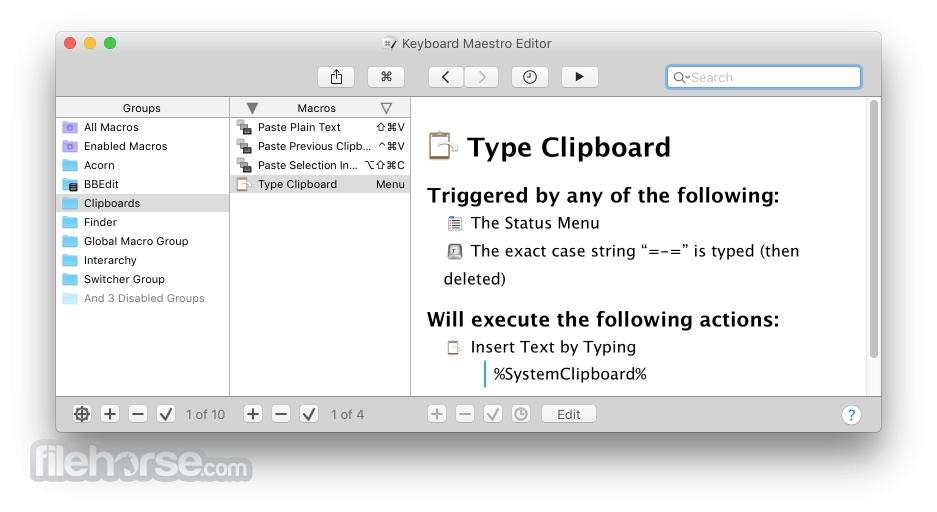
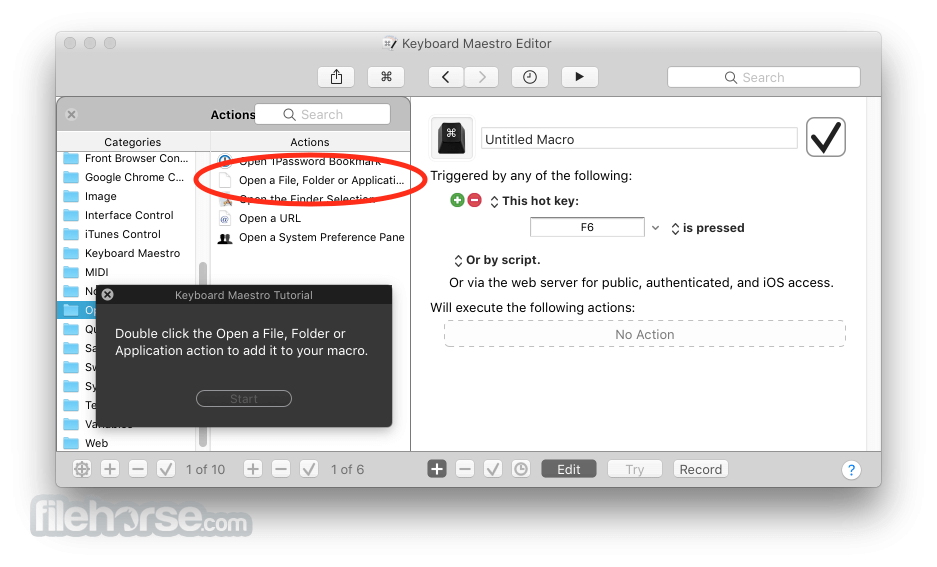
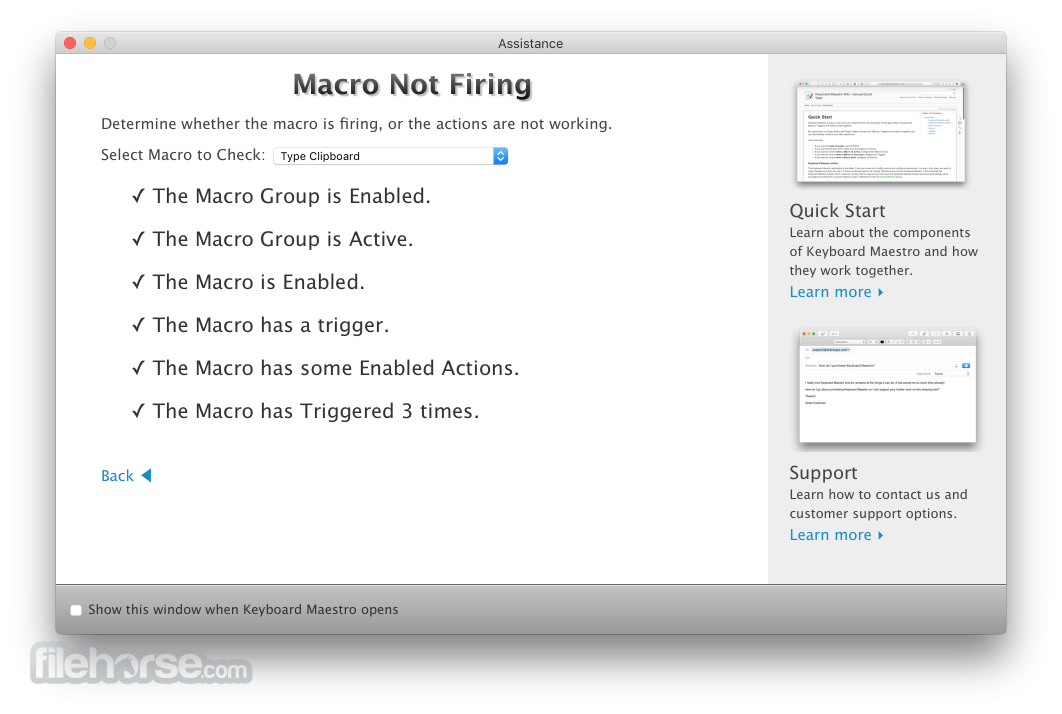
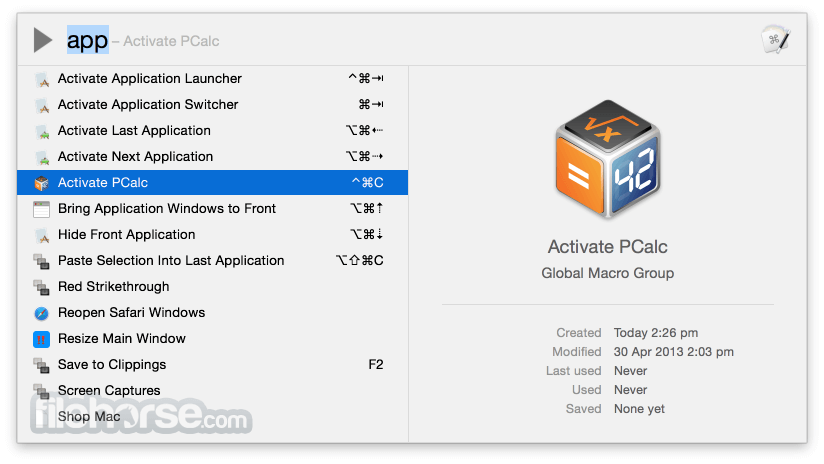
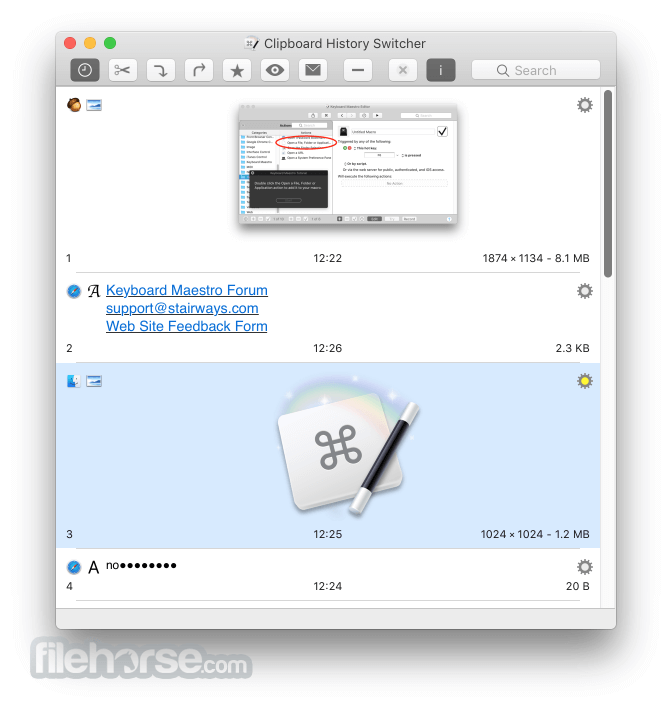
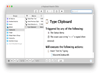
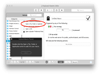
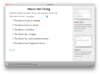
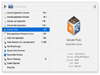
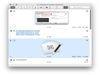
Comments and User Reviews