-
Latest Version
Safari LATEST
-
Review by
-
Operating System
macOS 10.15 Catalina or later
-
User Rating
Click to vote -
Author / Product
The app was designed to provide users with a seamless browsing experience, prioritizing user privacy and security while promoting accurate web rendering and seamless access to all modern web services accessible in the cloud.
All Mac users can take full advantage of its seamless background services for syncing bookmarks, browsing history, and passwords, enabling anyone to seamlessly move between any devices that have access to this app (including even Windows PCs!).
It also hosts a large offering of security and privacy features ensuring that confidential user data is never leaked to anyone and an optimized rendering engine that is particularly optimized for use on Apple laptop devices with limited battery capacity.
All in all, this award-winning web browser is particularly well-suited for users who are deeply integrated into the Apple ecosystem.
Main Features
- Unrivaled Speed – Powered by the modern WebKit rendering engine, ensuring fast page loading times, complete compatibility with modern web content, and fast browsing speeds.
- Tab Browsing – Modern web browser layout with full support for tables for easy switching between loaded web pages.
- Advanced Security – Built-in support for blocking website tracking, cross-site scripting, and third-party cookie exploits.
- Private Browsing Mode – Access the web privately, without local saving of any browsing history or data.
- Share Menu – Instantly share web content or data with friends, family, and coworkers with several streamlined sharing options.
- Reader Mode – Render web pages in an optimized reading mode that reduces on-screen clutter and focuses on written content.
- Integration with Apple Services – Automatic content and data syncing across all linked Apple devices.
- Apple Pay – Make secure online payments using their Apple devices.
While this app comes preinstalled on all modern Mac computers and Apple mobile devices, users who want to reinstall it get it back after using other browser apps can do so in mere seconds by downloading the official installer.
The installation procedure is fast and easy, and it does not even require users to authenticate by providing Apple ID credentials.
How to Use
Similar to all other modern web browsers, users can launch this app, navigate to their preferred websites, and interact with modern web content with ease.
The browser features numerous Apple-centric services for easier data syncing between devices, ensuring the continuation of the browsing experience when switching devices.
User Interface
The user interface of this app is clean and modern, with a focus on simplicity, ease of use, and automatic protection of confidential user data.
The browser's main dashboard promotes a traditional tabbed interface, an address bar for entering web addresses or online searches, bookmarks and history modules, a streamlined file download manager, and much more.
FAQ
What is Safari?
It is a fast, secure, and privacy-focused web browser developed by Apple.
Is it safe?
100% yes! This app is designed from the ground up with user privacy and security in mind.
Alternatives
Google Chrome – The world’s most popular web browser.
Mozilla Firefox – A free and open-source web browser known for its stability and large support for 3rd party plugins.
Brave – A modern Chromium-based web browser known for its focus on privacy and security.
Pricing
This app is 100% free.
System Requirements
Safari is compatible with all modern macOS releases and is fully optimized for Apple Silicon processors.
PROS
- Reliable and secure browsing.
- Fast operations without much battery drain.
- Private browsing mode and other privacy services.
- Intuitive interface.
- Built-in integration with Apple Services.
- Free.
- Limited customization.
Safari for Mac is an excellent choice for users who value speed, security, and ease of use. Its seamless integration with other Apple services and focus on user privacy and security make it an excellent choice for users who are deeply integrated into the Apple ecosystem.
While it comes preinstalled on all modern Mac computers, users can also download and re-install it with ease.
Note: Requires 64-bit processor.
Also Available: Download Safari for Windows
 OperaOpera 120.0 Build 5543.61
OperaOpera 120.0 Build 5543.61 PhotoshopAdobe Photoshop CC 2024 25.12
PhotoshopAdobe Photoshop CC 2024 25.12 CapCutCapCut 6.6.0
CapCutCapCut 6.6.0 BlueStacksBlueStacks Air 5.21.650
BlueStacksBlueStacks Air 5.21.650 Adobe AcrobatAdobe Acrobat Pro 2025.001.20566
Adobe AcrobatAdobe Acrobat Pro 2025.001.20566 MacKeeperMacKeeper 7.0
MacKeeperMacKeeper 7.0 Hero WarsHero Wars - Online Action Game
Hero WarsHero Wars - Online Action Game SemrushSemrush - Keyword Research Tool
SemrushSemrush - Keyword Research Tool CleanMyMacCleanMyMac X 5.0.6
CleanMyMacCleanMyMac X 5.0.6 4DDiG4DDiG Mac Data Recovery 5.2.2
4DDiG4DDiG Mac Data Recovery 5.2.2


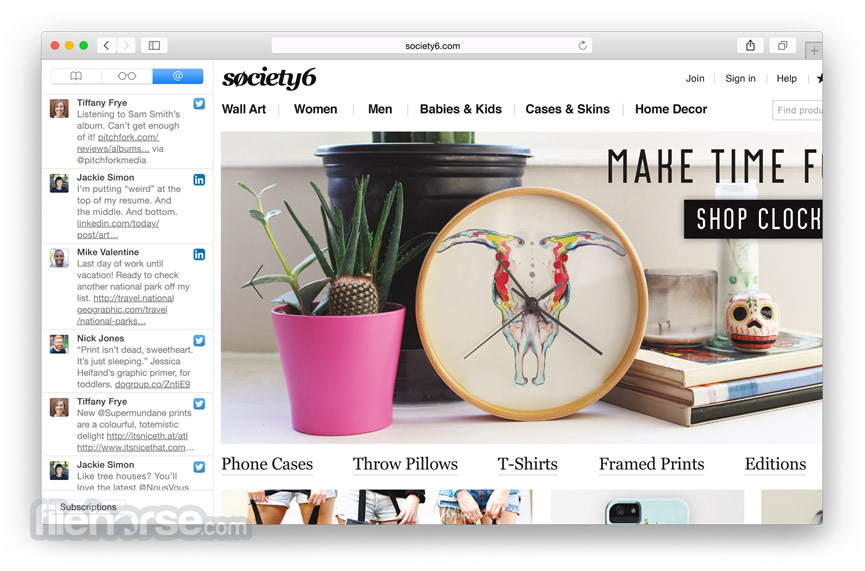
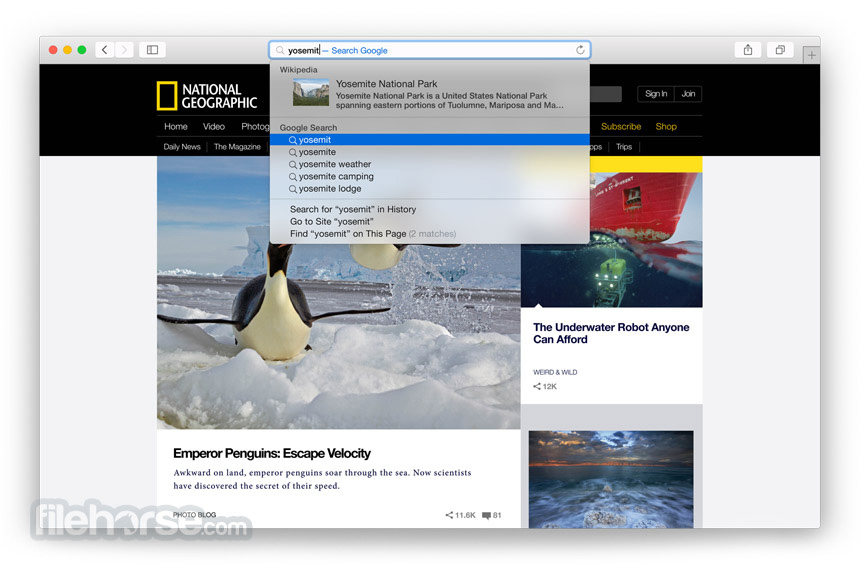




Comments and User Reviews