-
Latest Version
Bowtie 1.5 LATEST
-
Review by
-
Operating System
Mac OS X 10.6 or later
-
User Rating
Click to vote -
Author / Product
-
Filename
bowtie-1.5.zip
-
MD5 Checksum
5c85bfefa3c4a1f99531c50b9a3a8320
Using simple Bowtie for Mac dashboard, users can not only enable easy access to various music streaming services, but can also build a customized widgets that than showcase their music content in a icredibly stylish way. This includes widgets that are showcasing current song, current state of your music service, playlists, listings of random songs, full media playback controls and much more. All those visual elements can be customized to your taste, and controlled not only with your mouse, but also with global keyboard shortcuts that are active in no matter what app you are currently in (both in desktop or in full-screen mode).
Keyboard shortcuts cover everything from hiding/showing the appwidgets (developers of this app call them “Bowlets”), music playback control, volume, ratings and even some custom shortcuts for Last.fm songs. All general options, themes and shortcuts can be changed inside easy to use dashboard, which also holds link toward the online catalog of themes that can be downloaded in mere seconds.
If you are music lover who wants to have more direct control over your songs from both offline and online music playback services, you have to take a real closer look to Bowtie for macOS.
What's new in this version:
Bowtie 1.5 is an official, non-beta release of Bowtie. It offers full compatibility with OS X 10.6 and 10.7 (important: Mac OS X 10.5 Leopard is no longer supported). New features include support for Sonora and Rdio.
Bugs Fixed
- Fixes Player.show() with Spotify (always opened iTunes)
Features Added in 1.5
- Adds support for Sonora, a beautiful, lightweight iTunes replacement
- Adds support for Rdio, a music streaming service with free and paid plans
 OperaOpera 116.0 Build 5366.35
OperaOpera 116.0 Build 5366.35 PhotoshopAdobe Photoshop CC 2024 25.12
PhotoshopAdobe Photoshop CC 2024 25.12 OKXOKX - Buy Bitcoin or Ethereum
OKXOKX - Buy Bitcoin or Ethereum BlueStacksBlueStacks Air 5.21.650
BlueStacksBlueStacks Air 5.21.650 Adobe AcrobatAdobe Acrobat Pro 2024.005.20320
Adobe AcrobatAdobe Acrobat Pro 2024.005.20320 Hero WarsHero Wars - Online Action Game
Hero WarsHero Wars - Online Action Game ParallelsParallels Desktop 20.2.0
ParallelsParallels Desktop 20.2.0 4K Video4K Video Downloader+ 1.10.5
4K Video4K Video Downloader+ 1.10.5 CleanMyMacCleanMyMac X 5.0.3
CleanMyMacCleanMyMac X 5.0.3 4DDiG4DDiG Mac Data Recovery 5.2.2
4DDiG4DDiG Mac Data Recovery 5.2.2
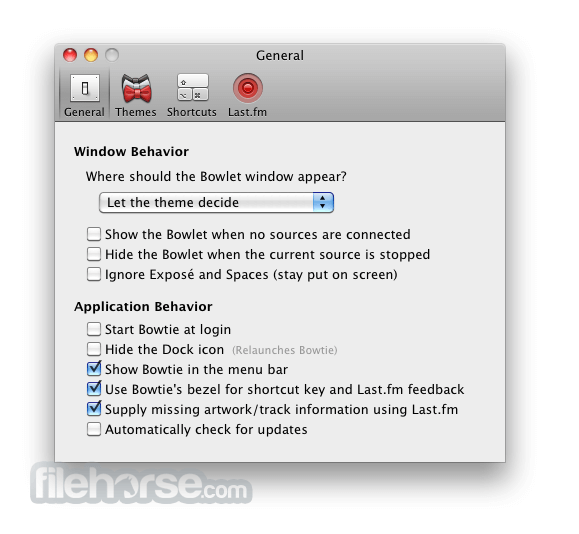
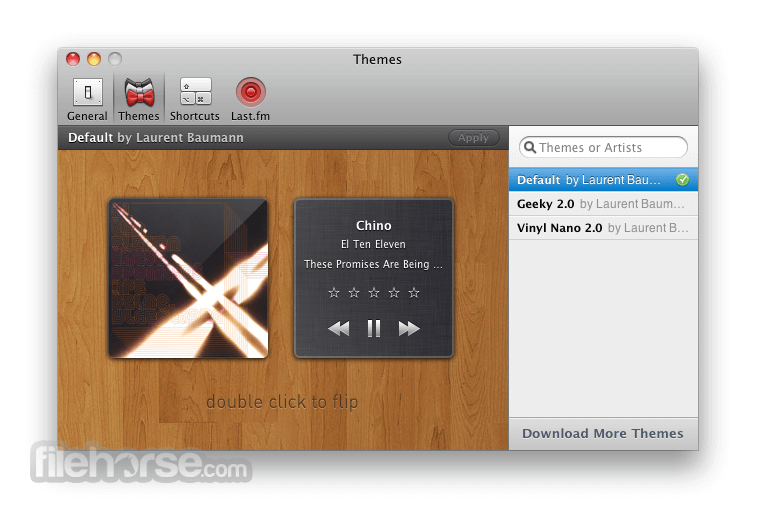
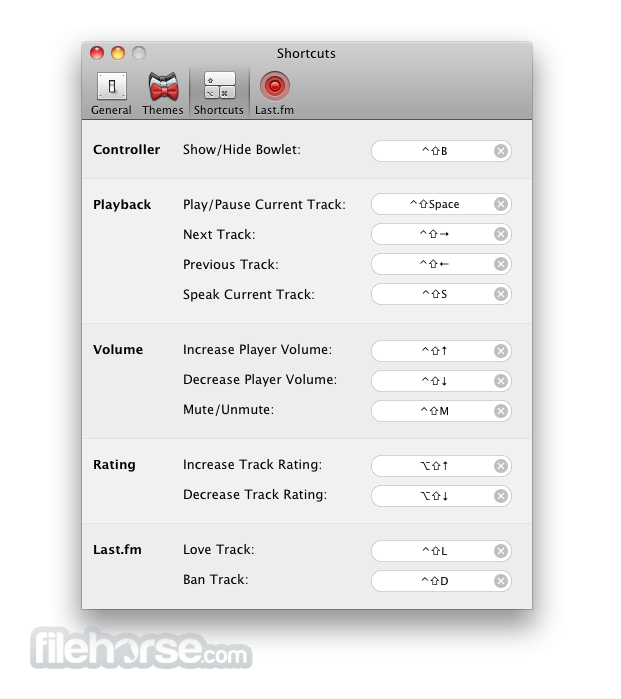
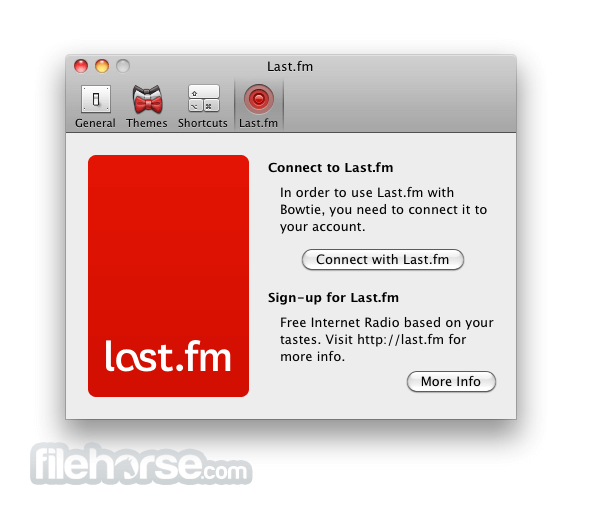
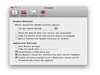
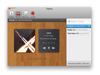


Comments and User Reviews