-
Latest Version
Arduino 2.3.6 LATEST
-
Review by
-
Operating System
Mac OS X 10.7 or later
-
User Rating
Click to vote -
Author / Product
-
Filename
arduino-ide_2.3.6_macOS_64bit.dmg
This software solution is widely used today by hobbyists and professionals alike for its flexible software development tools and extensive features aimed at supporting projects of all types and sizes.
It includes a code editor with syntax highlighting, a debugger, and a library manager, making it easy to write, debug, and test code. The IDE also supports a variety of microcontrollers from different manufacturers, allowing users to work with a wide range of devices.
Additionally, it also includes a built-in serial monitor (which allows users to monitor and debug serial communication between their microcontroller and other devices) and a fully featured pluggable USB core.
After years on the market, this popular IDE platform has also adopted many modern features that simplify the software development processes, such as a built-in updater and many other community-driven add-ons.
Key Features
- Stable IDE platform – Create, manage, and deploy projects for microdevices.
- Code Editor – Take full control over projects with syntax highlighting code editor.
- Debugger – Step through the code line by line, set breakpoints, and inspect variables.
- Library Manager – Easily install and manage libraries for various microcontrollers.
- Serial Monitor – Monitor and debug serial communication between their microcontroller and other devices.
- Pluggable USB Core – Emulate functions of numerous USB devices without the need to change the core.
- Wide Microcontroller Compatibility – Supports a wide range of devices from different manufacturers.
To install this development software pack on a Mac computer, users simply need to download the app from the official website or secure FileHorse servers and follow the installation instructions.
Once fully installed, users are not required to perform any additional configuration steps.
How to Use
To use this IDE solution, users can simply open the app and create a new project. This will load the main dashboard that can host the microcontroller code and various other software solutions.
The code editor supports syntax highlighting and some other useful features for streamlined code development. In the pack is also a fully featured debugger that can optimize and test any code, and library manager to install and manage custom libraries.
The IDE also includes a built-in serial monitor and USB core manager that allows users to monitor and debug communication between their microcontroller and other devices.
User Interface
This app has a clean and minimalistic user interface that is well-suited to fit the needs of both newcomers and seasoned microcontroller developers.
The main dashboard includes a menu bar at the top of the screen that provides access to various features and functions, including the code editor, debugger, and library manager.
The app's visual layout uses a nice mix of grey and green colors that reduce eye strain and enable developers to easily manage code through a syntax highlighting feature that automatically highlights notable parts of their code.
FAQ
What is Arduino IDE?
It is a fully featured Integrated Development Environment (IDE) designed for programming and developing Arduino microcontrollers.
Is it safe?
Yes. This is a safe and stable software solution that is developed by a large open-source community.
Alternatives
PlatformIO – A popular alternative microcontroller IDE platform with a wide feature set.
MicroPython – A Python-based solution for microcontroller software development.
Visual Studio – The world’s most popular IDE platform from Microsoft, built for the development of all types of software projects.
Pricing
This IDE solution is 100% free.
System Requirements
- Mac OS X 10.7
- Java Runtime Environment
- Easy to use.
- Flexible editor and debugger.
- Built-in library manager.
- Free.
- Steep learning curve.
- Limited support for older microcontrollers.
Arduino for Mac is a versatile Integrated Development Environment (IDE) that provides all the necessary tools to take full control of the modern microcontroller development process.
Developed by a talented open-source community, this software solution has proven itself to be easy to use and flexible, making it an ideal choice for hobbyists and professionals alike.
Note: Requires Java Runtime Environment.
Also Available: Download Arduino for Windows
 OperaOpera 120.0 Build 5543.38
OperaOpera 120.0 Build 5543.38 PhotoshopAdobe Photoshop CC 2024 25.12
PhotoshopAdobe Photoshop CC 2024 25.12 CapCutCapCut 6.5.0
CapCutCapCut 6.5.0 BlueStacksBlueStacks Air 5.21.650
BlueStacksBlueStacks Air 5.21.650 Adobe AcrobatAdobe Acrobat Pro 2025.001.20529
Adobe AcrobatAdobe Acrobat Pro 2025.001.20529 MacKeeperMacKeeper 7.0
MacKeeperMacKeeper 7.0 Hero WarsHero Wars - Online Action Game
Hero WarsHero Wars - Online Action Game SemrushSemrush - Keyword Research Tool
SemrushSemrush - Keyword Research Tool CleanMyMacCleanMyMac X 5.0.6
CleanMyMacCleanMyMac X 5.0.6 4DDiG4DDiG Mac Data Recovery 5.2.2
4DDiG4DDiG Mac Data Recovery 5.2.2
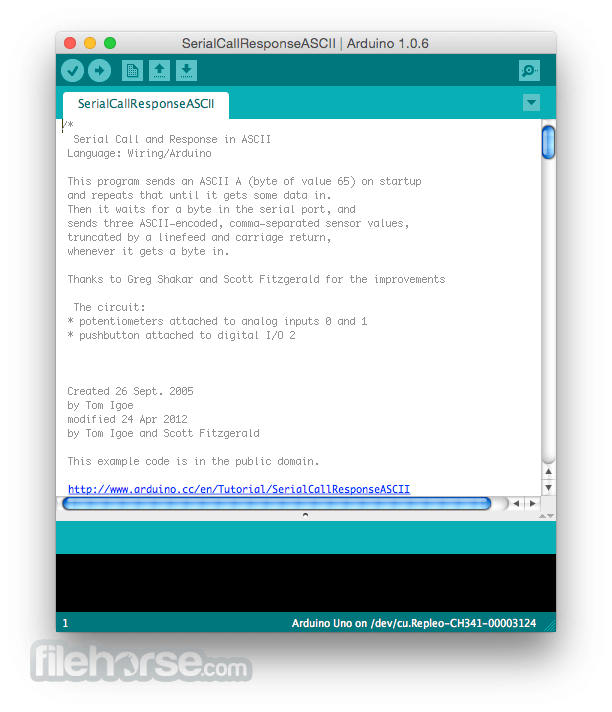
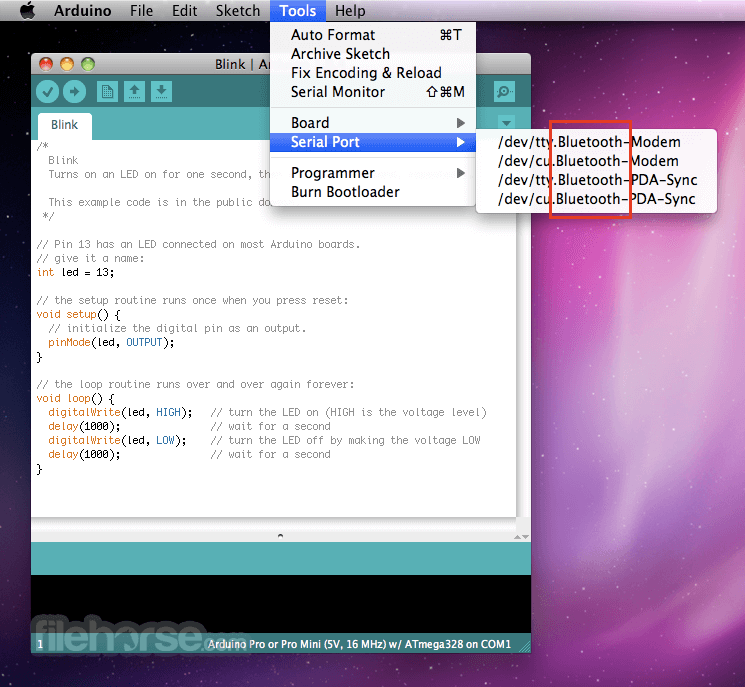
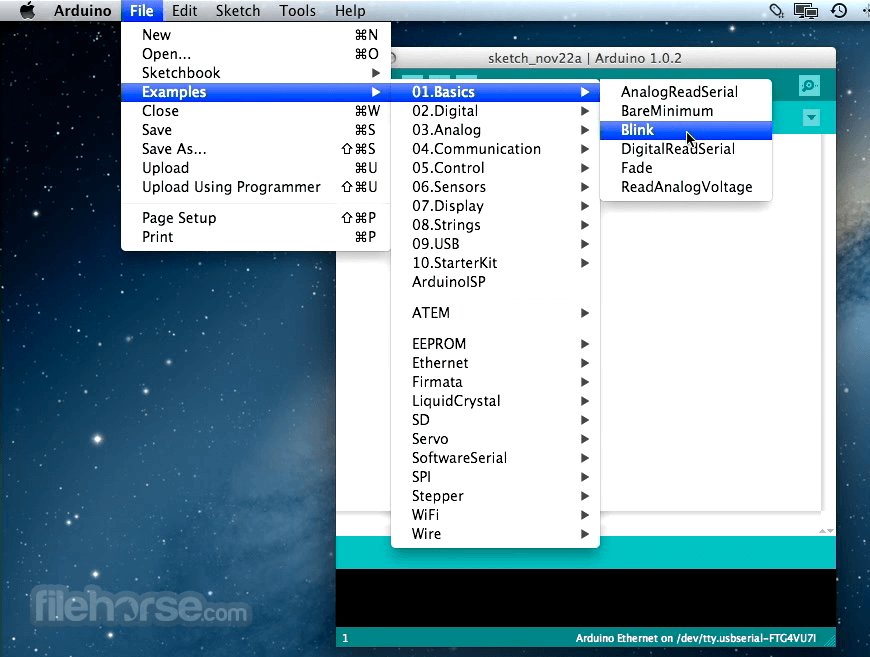



Comments and User Reviews