-
Latest Version
Adobe Acrobat Pro 2024.005.20414 LATEST
-
Review by
-
Operating System
macOS 10.12 Sierra or later
-
User Rating
Click to vote -
Author / Product
This app is part of Adobe Creative Cloud (20+ Apps and Services). It’s FREE for first 7 days, Try Now!
This app features a comprehensive set of tools full PDF editing, e-signature management, advanced security features, eSignature management, integration with external productivity services, secure cloud storage, collaboration services, and much more.
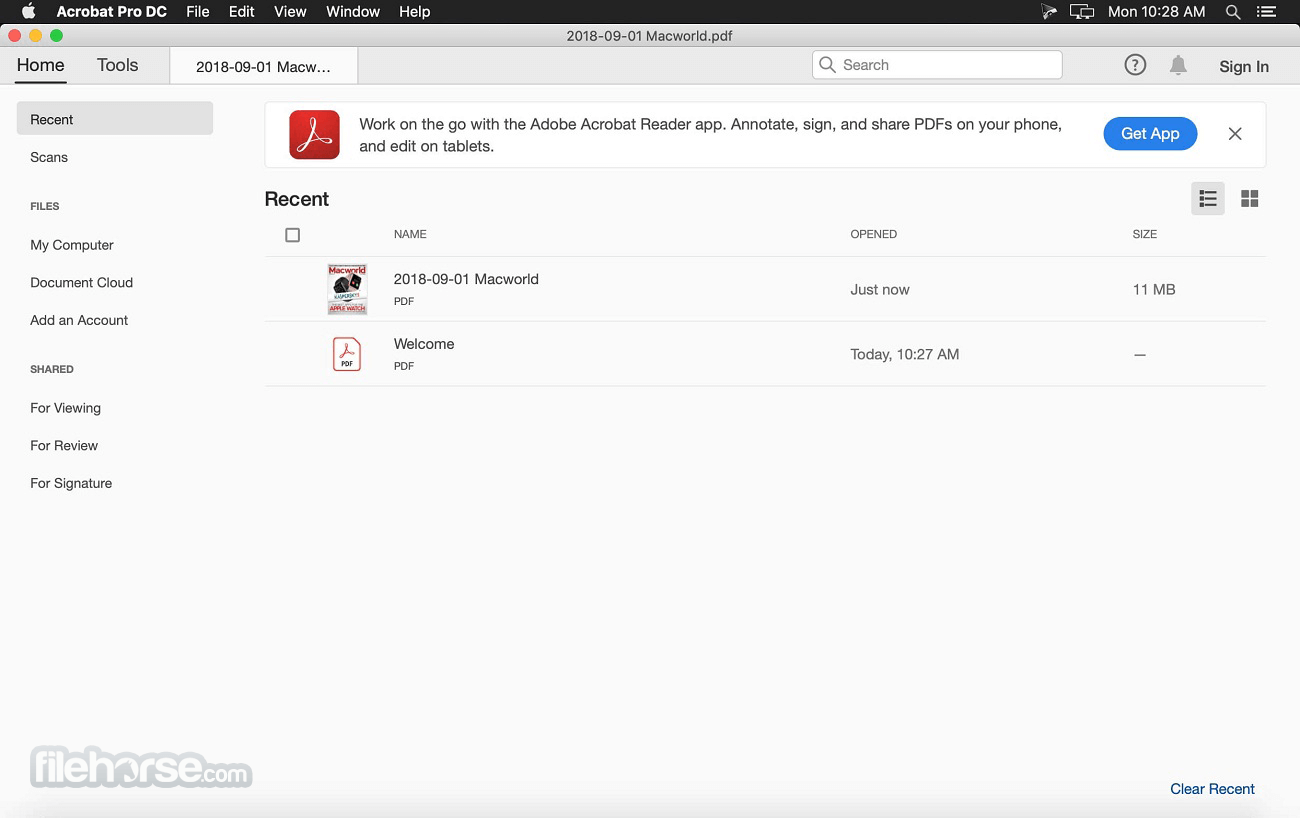
Built on top of the free version of the popular Adobe Acrobat app that promotes the use of Adobe’s award-winning cross-platform document format PDF, this premium business-oriented version unlocks advanced productivity-boosting features, ensuring that individuals and teams of all sizes can take full control over their PDF workflows securely and efficiently.
The latest version of this app is optimized for use in many business sectors, including HR, Legal, Finance, Sales, and others who can take advantage of premade professional templates, extensive security features (such as password, encryption, redaction, sandboxing), ability to quickly combine data assets from multiple documents into a single PDF file, easily manage e-signatures, and access PDF files securely from any modern home, work or portable device.
Key Features
- Digitize Office Work – Move away from paper documents and transfer all daily workflows into digital space with versatile PDF file format developed by Adobe.
- PDF Productivity Tools – Take full advantage of advanced editing, conversion, and organization tools for PDF documents.
- Transform PDFs into Searchable Documents – Move away from static files and empower users to edit and search any PDF.
- eSignature Management – Send, track, and receive individual or multi-party e-signatures for agreements, contracts, and other documents.
- Redact and Protect – Take full control over PDF files by redacting sensitive data from shareable PDF files.
- Integrations – Seamless integration with Microsoft 365 for enhanced productivity.
- Collaboration – Boost daily productivity with built-in tools for efficient collaboration on PDF documents.
- Secure Cloud Storage – Access to secure cloud storage for storing and sharing PDFs.
- API Access – Expand the functionality of daily PDF management with powerful API for advanced interactions with external services.
- Enterprise-grade User Management – Single Sign-On (SSO) service enables large companies to simplify user access authentication.
- Advanced E-sign tools – Easily authenticate important PDF documents with single and multiple parties.
- Mobile Access – Fully-featured mobile app for working with PDFs on the go.
The installation process for Adobe Acrobat Pro on a Mac computer is fairly straightforward, requiring users to sign up for a free Adobe ID account and purchase one of the available premium subscription licenses separated into three distinct categories – Individuals, Business, and Sudents&Teachers.
The basic version of the app features a complimentary FREE trial.
The app does not require any additional setup procedures, but business operation teams can set up advanced features such as secure login, sharing, and signature management services.
What's New
On April 16th, Adobe is set to launch its AI Assistant for Acrobat, a tool designed to enhance productivity, foster insights, and facilitate content creation, thus promoting widespread adoption of Generation AI for Mac.
Elevate your efficiency with the latest generative AI capabilities integrated into Acrobat. Quickly uncover insights and craft high-caliber content, freeing up time for more crucial tasks and priorities.
Interact with your documents on a deeper level by posing questions and receiving pertinent answers, sourced primarily from within your document.
Streamline your document navigation with a one-click generative summary that distills key points, enabling swift access to vital information. Access features such as the AI Assistant and generative summaries for rapid responses and concise overviews.
Take advantage of early-access pricing for AI Assistant for Mac Acrobat starting at US $4.99 per month.
Key Features of AI Assistant:
- AI Assistant: Utilize an intuitive conversational interface to receive recommendations for questions based on a PDF's content and obtain answers regarding its contents.
- Generative Summary: Gain a quick understanding of lengthy documents through concise overviews presented in user-friendly formats.
- Intelligent Citations: Adobe's custom attribution engine and proprietary AI generate citations, facilitating easy verification of AI Assistant's sourced information.
- Easy Navigation: Clickable links assist users in swiftly locating pertinent information within lengthy documents, allowing them to focus on exploring and acting upon the most crucial data.
- Formatted Output: Request AI Assistant to consolidate and format information into key takeaways, text suitable for emails, presentations, reports, and more. A "copy" button simplifies the process of transferring and sharing content.
- Respect for Customer Data: AI Assistant features in Reader and Acrobat adhere to stringent data security protocols, ensuring that no customer document content is stored or utilized for AI Assistant training without explicit consent.
- Beyond PDF: AI Assistant is compatible with various document formats, including Word, PowerPoint, meeting transcripts, and more, extending its utility beyond traditional PDF files.
Once fully deployed, users can gain access to a wide array of premium features not available in the free version of this popular PDF management app.
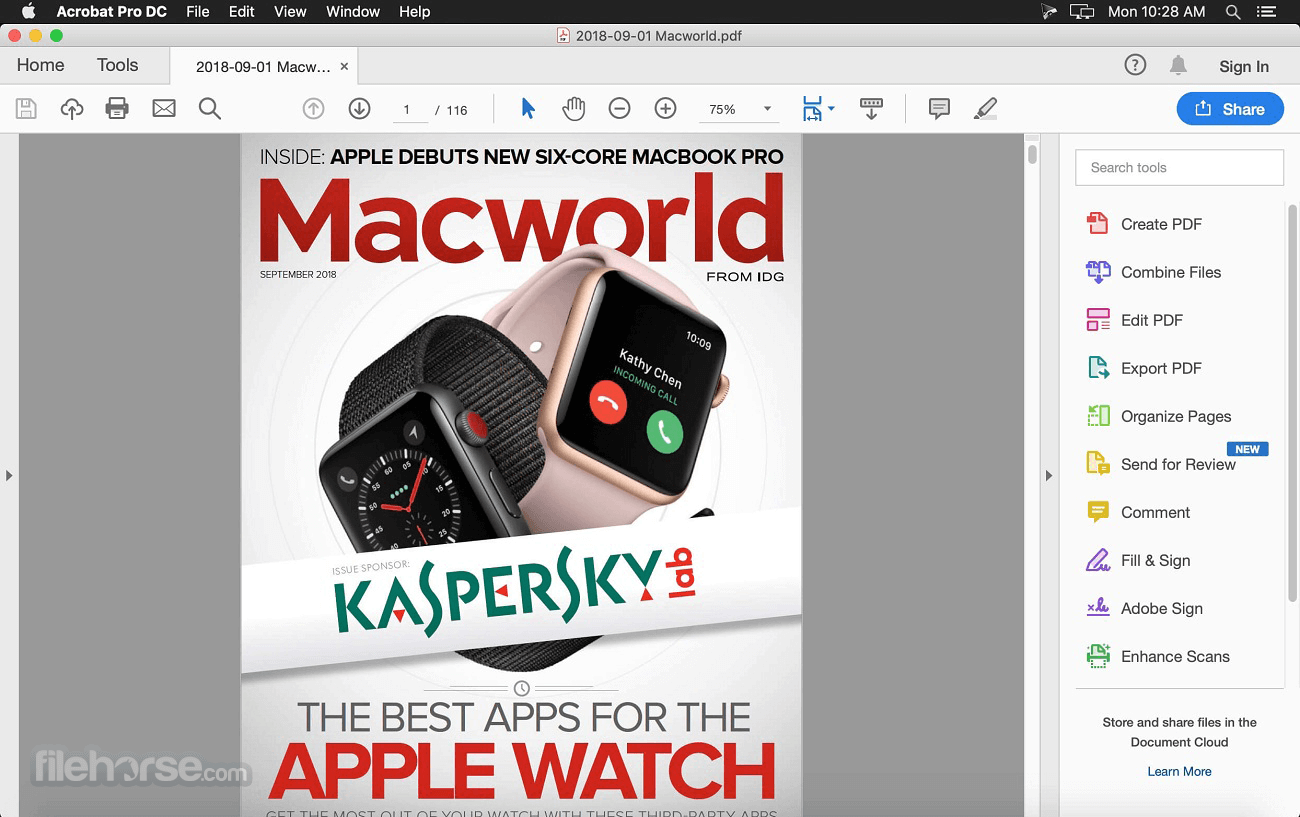
New users can immediately start managing PDF files, including built-in PDF editing tools, E-signature management, and collaboration tools.
The pro version of the app can make any PDF document fully searchable and editable, with advanced tools for annotation, highlighting, secure redaction of sensitive data, and collaboration.
User Interface
Similarly, to the popular free version of the app, this software offers a user-friendly interface, making it easy to navigate and utilize its extensive functionality.
All loaded documents are showcased as newly made tabs, enabling users to quickly move from one loaded document to another, move data, and set up an efficient daily workflow.
FAQ
What is Adobe Acrobat Pro DC?
It is a comprehensive collection of PDF and e-signature tools designed for Mac computers with full access to Adobe’s secure Document Cloud storage platform.
Is it safe?
100% yes. This is secure and widely used software for managing all aspects of PDF workflows. It receives regular stability and functionality updates from Adobe Inc.
Alternatives
PDFelement for Mac – A comprehensive PDF editing software, providing users with intuitive tools to create, edit, convert, and annotate PDF documents seamlessly on the macOS.
pdfFiller for Mac – A streamlined web app for the full management of PDF documents, including editing and collaboration tools.
PDF Studio for Mac – A versatile PDF editing software, offering users robust tools for creating, editing, annotating, and securing PDF documents.
Pricing
Adobe Acrobat Pro can be purchased via the three distinct categories for Individuals, Businesses, and Education.
The prices range from the most popular to $20/month for a basic premium app offering for Individuals.
A 7-day free trial is offered to all owners of Adobe ID accounts.
System Requirements
This lightweight app does not have any specific system requirements as it can easily run on all modern Mac configurations.
The latest versions of this app are fully optimized for Apple Silicon and reliably run without straining system resources and portable battery charge.
PROS
- Comprehensive PDF productivity tools.
- Robust eSignature management.
- Seamless integration with Microsoft 365.
- Secure cloud storage and collaboration features.
- Full-featured mobile app for on-the-go productivity.
- Comprehensive e-signature services.
- Business-grade security and user-access control.
- Subscription-based pricing model.
Adobe Acrobat Pro DC for Mac is the gold standard for PDF productivity and eSignature management, offering a comprehensive set of features for individuals and organizations seeking complete control over their PDF and daily office productivity management.
Featuring a wide array of enterprise-grade tools, collaboration features, full integration with Microsoft 365 office apps, and secure PDF workflows, this subscription-based premium utility represents the best way of implementing secure PDF management into any type of modern business operations.
Note: 30 days trial version.
Also Available: Download Adobe Acrobat Pro DC for Windows
What's new in this version:
Adobe Acrobat Pro 2024.005.20414
Accessibility:
- Bookmark text color doesnt have much contrast with background color when accessibility preference color is defined
Adobe Acrobat Pro 2024.005.20400
Fixed:
Spelling:
- 4495548: Crash fixes in Acrobat
Adobe Acrobat Pro 2024.005.20393
Fixed:
Viewer:
- 3P Plugin customization is not retained in All Tools and Quick Tools when user switches from Old UI to Modern UI
- Dragging of tools over ‘View more’ button is not expanding the list in All Tools
- Acrobat crashes when dragging a tab off the main window
- Right Click menu doesnt show the correct options when accessing measure tool from Quick Tools
- Some tools are missing in customized Quick Tools
Adobe Acrobat Pro 2024.005.20320
Security bulletin:
- This release provides mitigations for vulnerabilities described in the corresponding security bulletins of Reader and Acrobat
Adobe Acrobat Pro 2024.002.20854
- Change log not available for this version
Adobe Acrobat Pro 2024.002.20759
- Change log not available for this version
Adobe Acrobat Pro 2024.002.20736
- Change log not available for this version
Adobe Acrobat Pro 2024.002.20687
- This update provides new features, feature enhancements, and bug fixes
Adobe Acrobat Pro 2024.001.20643
- Latest Release: This patch fixes specific functionality issues.
Adobe Acrobat Pro 2024.001.20615
- This patch fixes specific functionality issues
Adobe Acrobat Pro 2024.001.20604
- Change log not available for this version
Adobe Acrobat Pro 2023.008.20555
- This patch fixes specific functionality issues
Adobe Acrobat Pro 2023.008.20533
- Change log not available for this version
Adobe Acrobat Pro 2023.008.20470
- Change log not available for this version
Adobe Acrobat Pro 2023.008.20423
- Change log not available for this version
Adobe Acrobat Pro DC 2023.006.20380
- Change log not available for this version
Adobe Acrobat Pro DC 2023.006.20360
- This patch fixes specific functionality issues
Adobe Acrobat Pro DC 2023.006.20320
Fixes:
Form:
- Incorrect Tab order when hyperlink is present in the form
Image Conversion:
- Issues while Exporting to JPG and PNG format
Printing:
- Printing quality is not good with PS Normalizer changes
Viewer:
- Floating toolbar is shown on top of the document in Reader
Adobe Acrobat Pro DC 2023.003.20284
- Change log not available for this version
Adobe Acrobat Pro DC 2023.003.20269
- Change log not available for this version
Adobe Acrobat Pro DC 2023.003.20244
- Change log not available for this version
Adobe Acrobat Pro DC 2023.003.20215
PDFMaker:
- Alt Text is deleted with PDFMaker in June Release
Adobe Acrobat Pro DC 2023.003.20201
- This update provides new features, feature enhancements, and bug fixes
Adobe Acrobat Pro DC 23.001.20143
- Change log not available for this version
Adobe Acrobat Pro DC 23.001.20063
- Change log not available for this version
Adobe Acrobat Pro DC 2022.003.20314
- This patch fixes specific functionality issues
Adobe Acrobat Pro DC 2022.003.20310
- This update provides new features, feature enhancements, and bug fixes
Adobe Acrobat Pro DC 2022.003.20281
- This patch fixes specific functionality issues
Adobe Acrobat Pro DC 2022.003.20258
- This update provides new features, feature enhancements, and bug fixes
Adobe Acrobat Pro DC 2022.002.20191
- This update provides security mitigations and bug fixes
 OperaOpera 117.0 Build 5408.39
OperaOpera 117.0 Build 5408.39 PhotoshopAdobe Photoshop CC 2024 25.12
PhotoshopAdobe Photoshop CC 2024 25.12 OKXOKX - Buy Bitcoin or Ethereum
OKXOKX - Buy Bitcoin or Ethereum BlueStacksBlueStacks Air 5.21.650
BlueStacksBlueStacks Air 5.21.650 Adobe AcrobatAdobe Acrobat Pro 2024.005.20414
Adobe AcrobatAdobe Acrobat Pro 2024.005.20414 Hero WarsHero Wars - Online Action Game
Hero WarsHero Wars - Online Action Game ParallelsParallels Desktop 20.2.1
ParallelsParallels Desktop 20.2.1 SetappSetapp 3.43.3
SetappSetapp 3.43.3 CleanMyMacCleanMyMac X 5.0.3
CleanMyMacCleanMyMac X 5.0.3 4DDiG4DDiG Mac Data Recovery 5.2.2
4DDiG4DDiG Mac Data Recovery 5.2.2
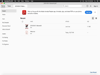
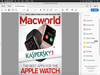
Comments and User Reviews