-
Latest Version
SeaMonkey 2.53.20 LATEST
-
Review by
-
Operating System
Mac OS X 10.9 or later
-
User Rating
Click to vote -
Author / Product
-
Filename
seamonkey-2.53.20.en-US.mac.dmg
-
MD5 Checksum
35bc59a77c8b857c31e479199ef33806
Features and Highlights
Sync allows you to keep your browsing history, passwords, bookmarks, preferences and tabs in sync across different devices (computers) in a secure way.
Tabbed browsing gives you a better way to surf the net. You no longer have to open one page at a time. With tabbed browsing, open several pages at once with one click. Plus, your homepage can be multiple pages, in tabs.
Session restore brings back all your open windows and tabs after the rare occasion that SeaMonkey crashes—and if you wish even when you close and reopen the web browser or restart your computer.
Add-ons Management provides almost infinite possibilities to extend your Internet experience both through installing additional functionality created by others and even freely developing your own extensions and providing them to the rest of the app community.
Feed detection notifies you when web pages offer RSS or Atom feeds, and feed preview lets you view their contents and choose a reader with which to subscribe to those - including an internal reader in the Mail & Newsgroups component of the tool.
Tabbed Mail lets you manage your mail and folders in parallel, without losing control of where you're at when reading, replying to and working with messages in more complex patterns.
Junk mail controls help you take back control of your e-mail from spammers. The app's adaptive junk mail control gets smarter with use and is personalized to the e-mail that you receive.
Chat on IRC networks with this simple yet powerful IRC client. Multiple networks and channels are easy to keep track of in a familiar tabbed interface.
DOM Inspector enables you to dig into the document structure of web pages, add-ons or even the SeaMonkey "chrome" itself and inspect a huge number of properties of any element in that structure, including JavaScript objects and CSS styles.
JavaScript Debugger ("Venkman") lets you debug JavaScript code on your websites, add-ons and even in Sea Monkey for Mac itself with a suite of powerful debugging tools.
Alternatives
Opera: Feature-rich browser offering a built-in ad blocker, VPN, and unique tools for faster browsing.
Chrome: The fast, free browser that`s built for the modern web
Firefox: Fast and customizable browser with a strong focus on privacy and security.
Safari: It is the default browser on macOS and iOS devices.
Edge: A modern and efficient browser with excellent compatibility and integrated Microsoft services.
Brave: Privacy-focused browser that blocks ads and trackers by default, ensuring a faster and more secure browsing experience.
PROS
- Lightweight and Fast Performance
- Built-in Email & IRC Chat
- Customizable with Add-ons
- Integrated Web Development Tools
- Low System Resource Usage
- Outdated User Interface
- Limited Modern Extension Support
- Website Compatibility Issues
- Small Developer Community
What's new in this version:
- Use Services.focus for bookmarking from mailnews in SeaMonkey
- Replace the Bookmark Manager with the Firefox Library in SeaMonkey: Another followup
- Port
- Tidy up channels code in cZ
- Sometimes tag data from an IRC server doesn't contain a pair
- Fix call to updateUsers in network onAway in cZbug 1923213
- Remove unused XTLabelRecord from tree-utils.js in cZbug 1923215
- Remove unused code from connection-xpcom.js in cZbug 1923219
- Remove unusued code from utils.js in cZbug 1923221
- Switch from using arrayContains helper to using JS Array includes method in cZ
- Switch from using arrayIndexOf helper to using JS Array includes and indexOf methods in cZ
- Switch from using arrayRemoveAt and arrayInsertAt helpers to using JS Array splice and unshift methods in cZbug 1923227
- Switch from using stringTrim helper to using JS string trim method in cZ
- Inline newObject function in cZ
- Remove getWindowByType function from cZ
- Inline viewCert function in cZ
- Remove getSpecialDirectory function and use Services.dirsvc in cZ
- Remove getNSSErrorClass function and tidy up NSS related code in cZ
- Tidy message manager code in cZ
- Remove getService helper and tidy up code around its callers in cZ
- Remove use of NSGetModule in cZ
- Tidy up chatzilla-service.js
- Use Intl.DateTimeFormat in cZ's strftime function
- Remove unused code from pref-manager.js in cZ
- Use Services.scriptloader in cZ
- Use more Services in cZ
- Tidy up some Components.* code in static.js in cZ
- Switch to using listbox instead of tree for cZ chat window
- Away status isn't reflected correctly in channel userlist in cZ
- Fix too much recursion and missing variable in cmdSave in cZ
- Replace confirm helper with Services.prompt.confirm in cZ
- Use Services.prompt in confirmEx, prompt and promptPassword helpers in cZ
- Use Services.prompt.alert and remove alert helper in cZ
- Simplify getListFIle in cZ
- Remove various const from file-utils.js in cZ
- Remove unused 2nd argument from mkdir helper in file-utils.js in cZ
- Use LocalFile directly rather via helper fopen in cZ
- Tidy up picker code in file-utils.js in cZ
- Remove unnecessary type attributes in cZ
- Clean up Components usage in cZ
- Remove unused encodeForXMLAttribute function for cZ utils.js
- Move renameProperty helper into lib/irc.js for cZ
- Move formatDateOffset helper into handlers.js in cZ
- Move objectContains helper into command-manager.js in cZ
- Move splitLongWord helper into mungers.js in cZ
- Move randomString helper into commands.js in cZ
- Move Clone helper into commands.js in cZ
- Move equalsObject helper into channels.js in cZ
- Move matchEntry helper into static.js in cZ
- Move getCommonPfx helper to handlers.js in cZ
- Remove some code duplication in getSISize and getSISpeed helpers and improve coding in scaleNumbersBy1024 in cZ
- Fix secure IRC protcol handler in cZ
- UI: Link for download of Themes leads to Themes for Thunderbird
- Add ESR 128 links to debugQA
- Port changes needed from |Bug 1476333 - Consolidate the ways that we reference "browser.xul" across the tree| to SeaMonkey
- Switch from boxObject to getBoundingClientRect in utilityOverlay
- Align the SeaMonkey switchToTabHavingURI() call syntax with Firefox and toolkit
- Empty out SeaMonkey's removed-files.in (port
- Update SeaMonkey installer to register as handler for media types
- Remove obsolete chat services from SeaMonkey address book part2
- Add UI for browser.display.prefers_color_scheme to the SeaMonkey colors prefpane
- Update SeaMonkey wikipedia icon
- Show specific placeholders for bookmarks and history in SeaMonkey sidebar search
- Adjust dragOver method of tabbrowser.xml to be closer to Firefox version
- Avoid boxObject where appropriate in tabbrowser
- Simplify tab drop indicator code and styling
SeaMonkey 2.53.20 contains (among other changes) the following major changes relative to SeaMonkey 2.49.5:
- The Bookmarks Manager has switched its name to Library, and now also includes the History list. When History is invoked, the Library will be shown with the History list selected. The extensive modifications were needed because of Mozilla Gecko platform API changes.
- Download Manager has been migrated to a new API. Although it looks pretty much the same as before, the search option is missing and some other minor details work differently. The previous downloads history is removed during the upgrade.
- The layout panel was added to the CSS Grid tools.
- TLS 1.3 is the default SSL version now.
- Support for all NPAPI plugins like Flash, Java and Silverlight has been removed. For displaying pdf files in the browser you can use pdf.js-seamonkey from Isaac Schemm.
- SeaMonkey now uses a new api for formatting regional data like time and date. Default is to use the application locale of the current SeaMonkey build. If you use a language pack or a different OS formatting this is usually not desired. You can change the formatting from the application locale to the regional settings locale (OS) in the preferences dialog under "Appearance".
 OperaOpera 118.0 Build 5461.41
OperaOpera 118.0 Build 5461.41 PhotoshopAdobe Photoshop CC 2024 25.12
PhotoshopAdobe Photoshop CC 2024 25.12 OKXOKX - Buy Bitcoin or Ethereum
OKXOKX - Buy Bitcoin or Ethereum BlueStacksBlueStacks Air 5.21.650
BlueStacksBlueStacks Air 5.21.650 Adobe AcrobatAdobe Acrobat Pro 2025.001.20438
Adobe AcrobatAdobe Acrobat Pro 2025.001.20438 Hero WarsHero Wars - Online Action Game
Hero WarsHero Wars - Online Action Game ParallelsParallels Desktop 20.2.2
ParallelsParallels Desktop 20.2.2 SemrushSemrush - Keyword Research Tool
SemrushSemrush - Keyword Research Tool CleanMyMacCleanMyMac X 5.0.6
CleanMyMacCleanMyMac X 5.0.6 4DDiG4DDiG Mac Data Recovery 5.2.2
4DDiG4DDiG Mac Data Recovery 5.2.2
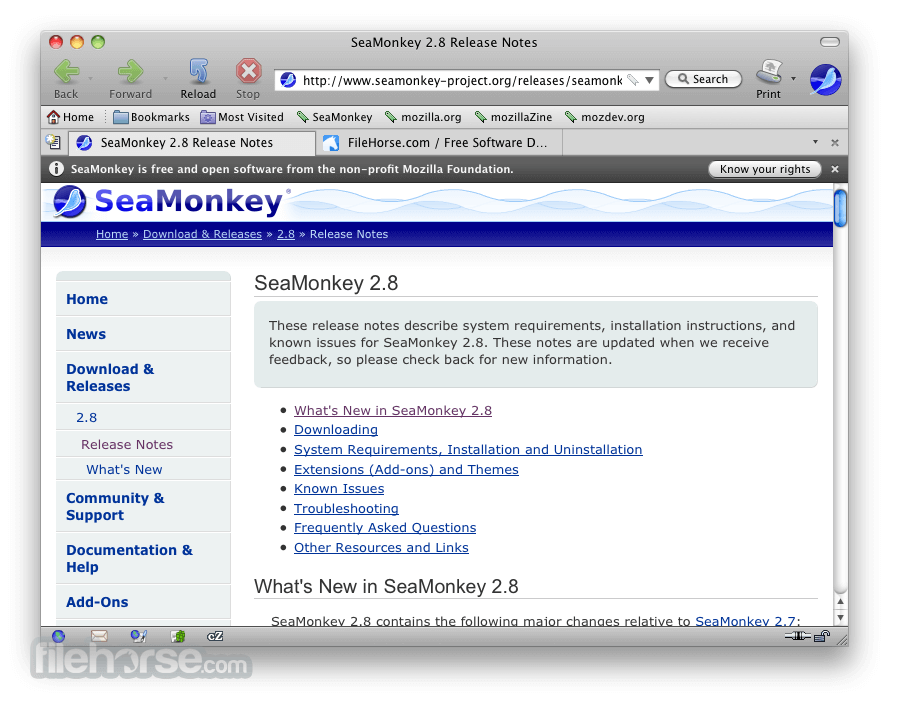



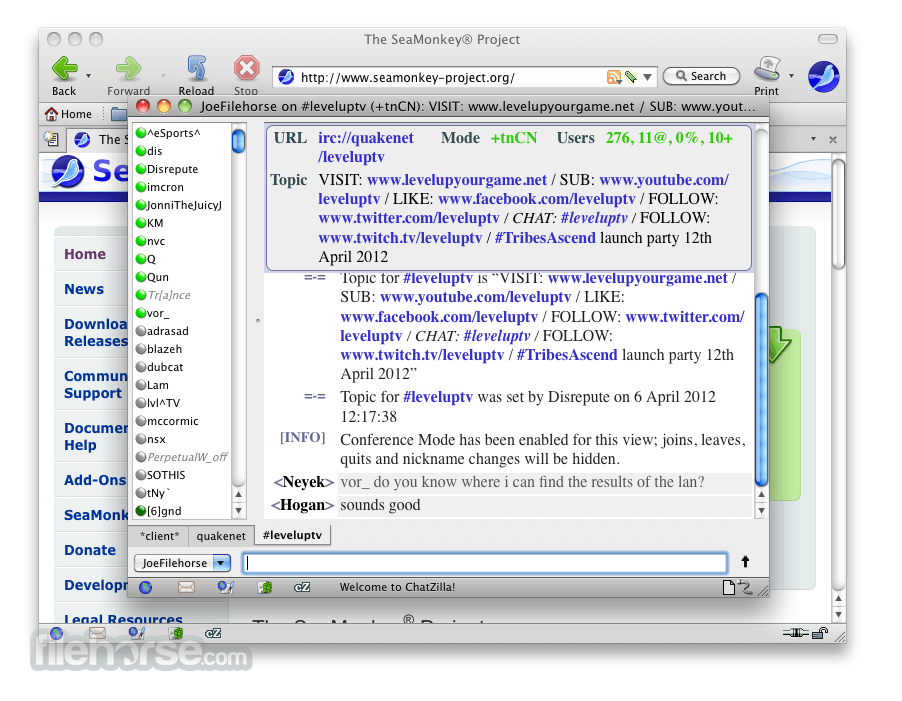





Comments and User Reviews