-
Latest Version
Thunderbird 139.0.2 LATEST
-
Review by
-
Operating System
macOS 10.12 Sierra or later
-
User Rating
Click to vote -
Author / Product
-
Filename
Thunderbird 139.0.2.dmg
It is designed to provide a robust and reliable email management solution for users across different platforms.
Thunderbird 64bit aims to enhance productivity, security, and customization options, making it an appealing choice for individuals and businesses alike.
What`s New
Thunderbird Supernova for Mac (latest version) is a stunning, high-speed release, redefining the email, calendar, and contacts experience. With a focus on maximizing your freedom, this desktop app combines all your messages, calendars, and contacts into one lightning-fast platform.
Take control of your communication with customizable filters and organization options. Whether you prefer managing accounts separately or having a unified inbox, the program streamlines your life effortlessly.
Thunderbird's default clean and elegant design sets the stage, while its flexibility allows you to tailor it to your workflow and visual preferences.
Packed with unparalleled and robust features, Mozilla Thunderbird Supernova is your ultimate solution for seamless communication and organization.
Key Features
Email Management
It supports multiple email accounts and offers a unified inbox, making it easy to manage all your emails in one place.
Advanced Search
It provides a powerful search feature, enabling users to find specific emails quickly using various criteria such as sender, recipient, keywords, and date range.
Junk Mail Filtering
The software incorporates a sophisticated junk mail filter that learns from your actions, helping to keep your inbox clean and free from spam.
Extensions and Add-ons
It allows users to enhance functionality through a vast array of add-ons and extensions available in their official repository.
Tabbed Email
Similar to web browsing, it enables you to open emails in separate tabs, making it easier to switch between different messages.
Calendar Integration
It comes with built-in calendar support, allowing users to manage appointments, events, and tasks alongside their emails.
Security Features
The software offers strong encryption and supports S/MIME, protecting your communications from unauthorized access.
Smart Folders
It automatically detects and consolidates folders for Sent, Archive, and Drafts, simplifying email organization.
User Interface
It boasts a user-friendly interface, with a layout that is both intuitive and customizable. The main window presents a classic three-panel design, featuring a folder pane on the left, message list in the center, and an email preview pane on the right.
The toolbar offers easy access to essential functions, while the top menu hosts additional options and settings. Users can personalize the interface further by applying themes and adjusting the layout according to their preferences.
Installation and Setup
Installing the program is a straightforward process, regardless of your operating system. Simply visit the official website or FileHorse, download the appropriate installer for your OS, and run the setup wizard.
During installation, It will prompt you to import data from other email clients, which can streamline the migration process.
After setup, configuring email accounts is easy; Thunderbird automatically detects common email providers and guides you through the setup with minimal effort.
How to Use
Using Thunderbird for Mac is quite intuitive, even for those new to email clients. Here's a step-by-step guide to help you get started:
- Adding Email Accounts: Launch the app and navigate to "Tools" > "Account Settings." Click on the "Account Actions" button and select "Add Mail Account." Follow the on-screen instructions to set up your email account.
- Sending and Receiving Emails: To compose a new email, click on the "Write" button or press "Ctrl+N" (or "Cmd+N" on macOS). Enter the recipient's email address, subject, and message content. To check for new emails, click on the "Get Messages" button or press "Ctrl+T" (or "Cmd+T" on macOS).
- Managing Folders: Right-click on the "Inbox" in the folder pane and select "New Folder" to create custom folders for organizing emails. To move an email to a specific folder, drag and drop it into the desired folder.
- Using the Calendar: Click on the "Calendar" tab to access the integrated calendar. To add events, double-click on the desired date, enter event details, and save.
- Customizing the prpogram: Go to "Tools" > "Add-ons" to explore the available extensions and themes. Install the ones you like, and they will enhance Thunderbird's functionality and appearance.
Is Thunderbird compatible with my email provider?
Thunderbird is compatible with most email providers that support IMAP, POP, and SMTP protocols. Major providers like Gmail, Outlook, and Yahoo are fully supported.
Can I use Thunderbird on my smartphone?
While Thunderbird is primarily designed for desktop use, it doesn't have official mobile apps. However, you can access your emails through the web interface on your smartphone.
Does Thunderbird work on Windows, macOS, and Linux?
Yes, Thunderbird is cross-platform and runs on Windows, macOS, and Linux distributions.
Is Thunderbird secure?
Yes, it prioritizes security and privacy. It supports encryption, digital signatures, and follows industry best practices to protect your data.
Alternatives
Mailspring: An open-source email client that emphasizes speed, customizable layouts, and advanced features like read receipts and link tracking.
ProtonMail: The next-generation inbox is designed to help you work faster and safer!
Clean Email: Easily Clean your Inbox of emails you don't need.
Airmail: The new mail client with fast performance and intuitive interaction.
Foxmail: Loving Foxmail app is easy because of its good performance!
Pricing
The software is completely FREE to use and distribute, which makes it an attractive option for individuals, businesses, and organizations with budget constraints.
System Requirements
- OS: macOS 13 or later.
- RAM: 1GB or more
- Disk Space: 200MB of free space
- Free and open-source software.
- Multi-platform support (Windows, macOS, and Linux).
- Highly customizable interface.
- Strong security and privacy features.
- Robust email management tools.
- No official mobile apps, except K-9 Mail app.
- Limited integration with cloud storage services.
- Some users may find the interface dated compared to modern email clients.
What's new in this version:
Fixed:
- Unsolicited File Download, Disk Space Exhaustion, and Credential Leakage via mailbox:/// Links
 OperaOpera 120.0 Build 5543.61
OperaOpera 120.0 Build 5543.61 PhotoshopAdobe Photoshop CC 2024 25.12
PhotoshopAdobe Photoshop CC 2024 25.12 CapCutCapCut 6.6.0
CapCutCapCut 6.6.0 BlueStacksBlueStacks Air 5.21.650
BlueStacksBlueStacks Air 5.21.650 Adobe AcrobatAdobe Acrobat Pro 2025.001.20529
Adobe AcrobatAdobe Acrobat Pro 2025.001.20529 MacKeeperMacKeeper 7.0
MacKeeperMacKeeper 7.0 Hero WarsHero Wars - Online Action Game
Hero WarsHero Wars - Online Action Game SemrushSemrush - Keyword Research Tool
SemrushSemrush - Keyword Research Tool CleanMyMacCleanMyMac X 5.0.6
CleanMyMacCleanMyMac X 5.0.6 4DDiG4DDiG Mac Data Recovery 5.2.2
4DDiG4DDiG Mac Data Recovery 5.2.2
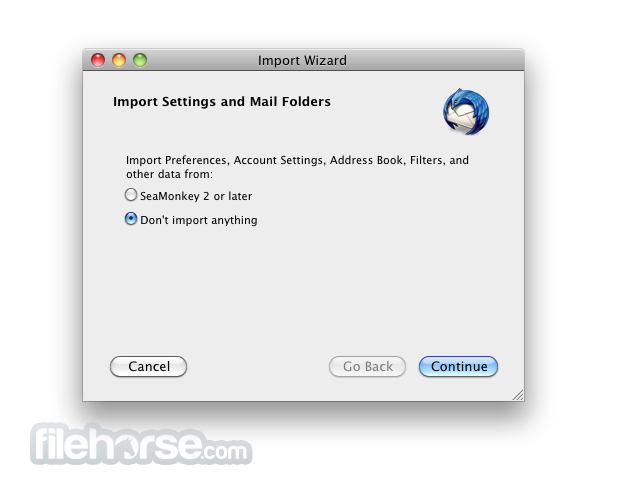









Comments and User Reviews