-
Latest Version
-
Operating System
Mac OS X
-
User Rating
Click to vote -
Author / Product
-
Filename
Apache_OpenOffice_4.1.2_MacOS_x86-64_install_en-US.dmg
-
MD5 Checksum
89db0e72fe6c90914d4656eb79048f4c
Sometimes latest versions of the software can cause issues when installed on older devices or devices running an older version of the operating system. Software makers usually fix these issues but it can take them some time. What you can do in the meantime is to download and install an older version of Apache OpenOffice 4.1.2.
For those interested in downloading the most recent release of Apache OpenOffice for Mac or reading our review, simply click here.
All old versions distributed on our website are completely virus-free and available for download at no cost.
We would love to hear from you
If you have any questions or ideas that you want to share with us - head over to our Contact page and let us know. We value your feedback!
What's new in this version:
Improvements/Enhancements:
- Several distinct enhancements were applied to the WebDAV management and file locking: OpenOffice is now able to properly interact with Microsoft Sharepoint, enabling a more productive usage in corporate-level environments. These enhancements were funded, and contributed upstream, by the Emilia-Romagna regional administration (Italy), where OpenOffice was adopted a few years ago.
- The PDF export dialog was redesigned for better usability on small laptop screens.
- Underlying libraries for the solver and digital signing functionality have been updated, for better performance and increased security.
- OpenOffice 4.1.2 fixes security vulnerabilities. See the security announcements page for more information.
Removed/Retired Features:
- Support for the ancient .hwp file format (a very rarely used format, used by files created with the program named "Hangul Word Processor", versions prior to 1997) was retired. Impact on users is expected to be minimal. The few users who have files in the .hwp format should convert them to ODF using Apache OpenOffice 4.1.1 before upgrading.
 OperaOpera 109.0 Build 5097.59
OperaOpera 109.0 Build 5097.59 PhotoshopAdobe Photoshop CC 2024 25.7
PhotoshopAdobe Photoshop CC 2024 25.7 PrivadoVPNPrivadoVPN 3.8.11
PrivadoVPNPrivadoVPN 3.8.11 ReiBootTenorshare ReiBoot iOS for Mac 9.4.4
ReiBootTenorshare ReiBoot iOS for Mac 9.4.4 Adobe AcrobatAdobe Acrobat Pro 2024.002.20687
Adobe AcrobatAdobe Acrobat Pro 2024.002.20687 OKXOKX - Buy Bitcoin or Ethereum
OKXOKX - Buy Bitcoin or Ethereum ParallelsParallels Desktop 19.3.0
ParallelsParallels Desktop 19.3.0 TradingViewTradingView - Track All Markets
TradingViewTradingView - Track All Markets CleanMyMacCleanMyMac X 4.15.3
CleanMyMacCleanMyMac X 4.15.3 4DDiG4DDiG Mac Data Recovery 3.4.2
4DDiG4DDiG Mac Data Recovery 3.4.2

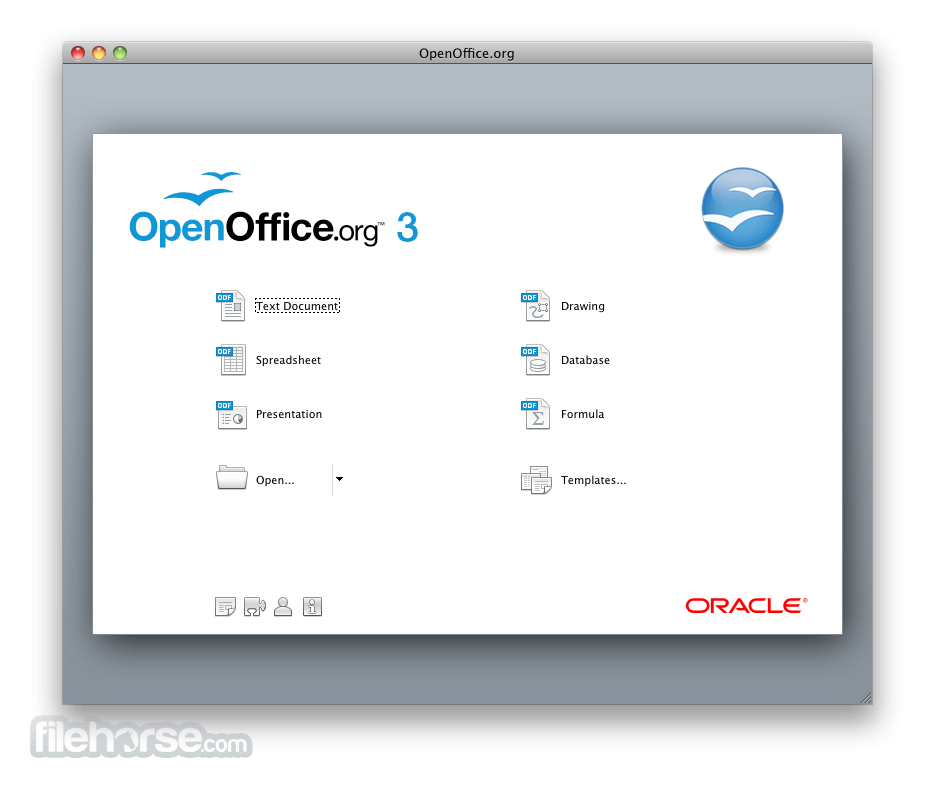
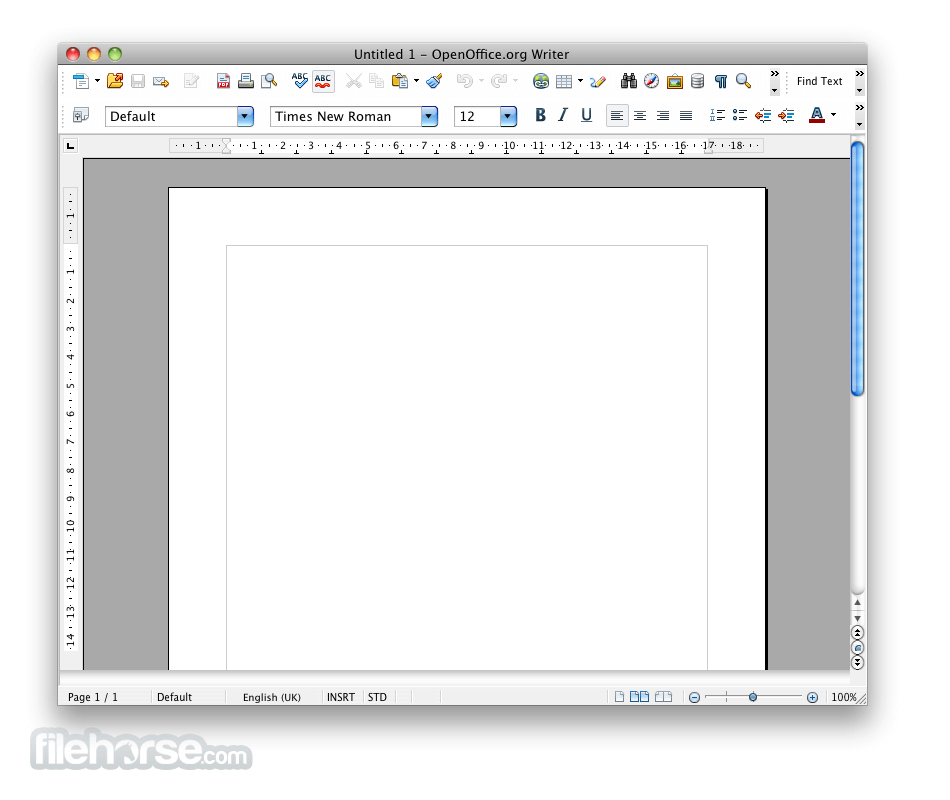
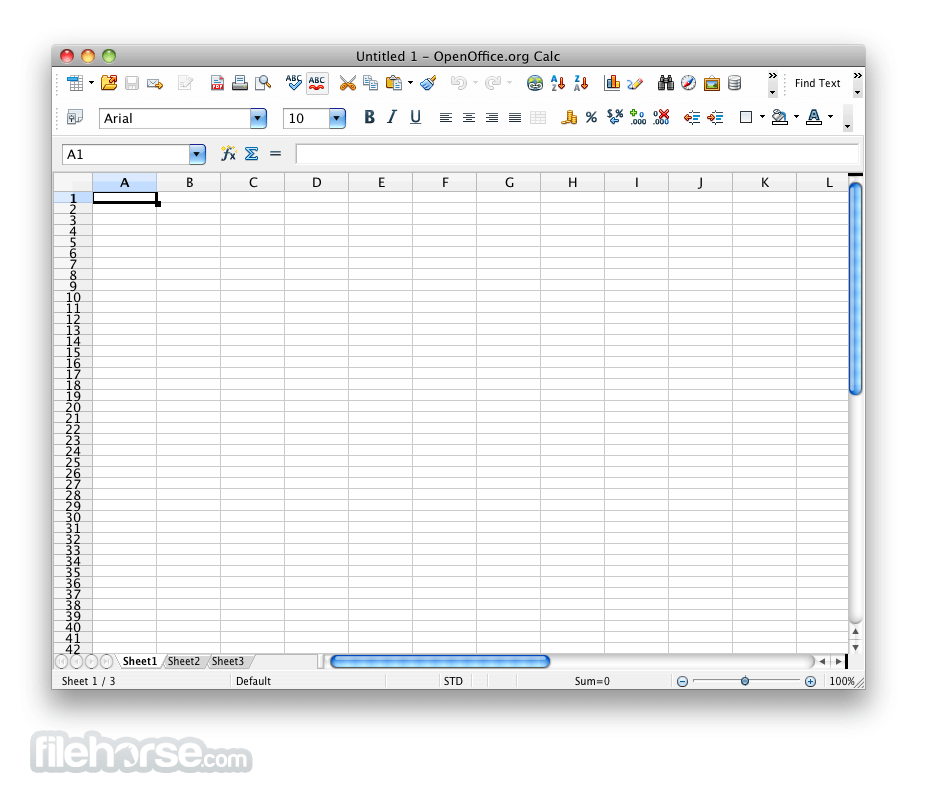
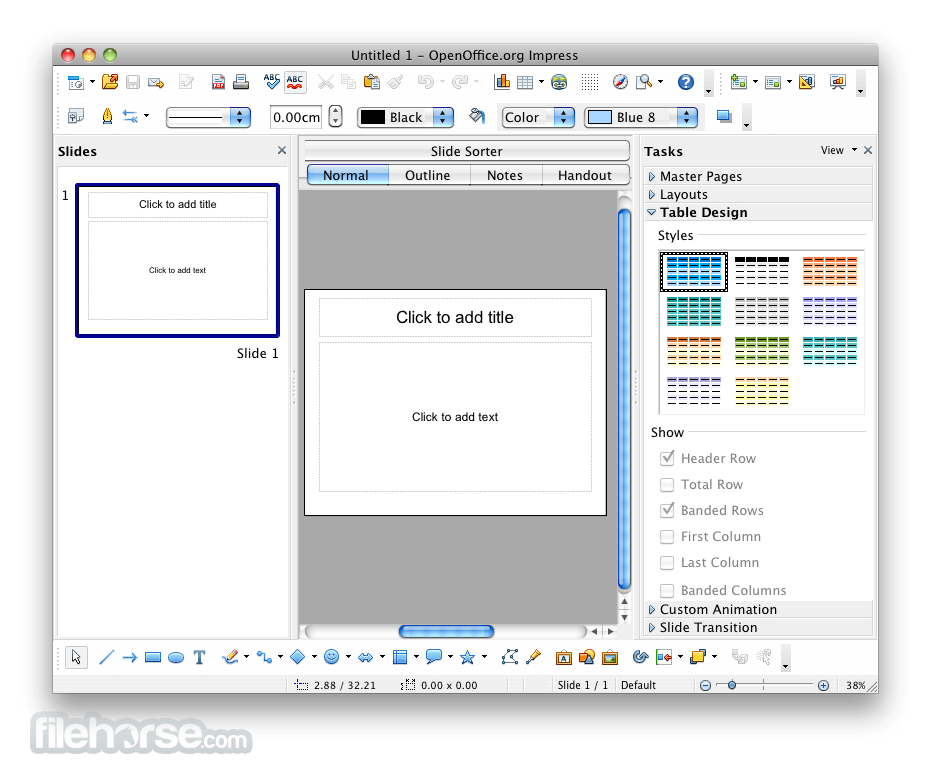






Comments and User Reviews