-
Latest Version
LibreOffice 25.2.3 LATEST
-
Review by
-
Operating System
Mac OS X 10.10 or later
-
User Rating
Click to vote -
Author / Product
-
Filename
LibreOffice_25.2.3_MacOS_x86-64.dmg
-
MD5 Checksum
d59439c2ecf0013dcb7ba1c8760f99dd
LibreOffice embeds several applications that make it the most powerful Free & Open Source Office suite on the market: Writer, the word processor, Calc, the spreadsheet application, Impress, the presentation engine, Draw, drawing and flowcharting application, Base, database and database frontend, and Math for editing mathematics.
Your documents will look professional and clean, regardless of their purpose: a letter, a master thesis, a brochure, financial reports, marketing presentations, technical drawings and diagrams. Download, Install or Update Libre Office for Mac!
LibreOffice for macOS is compatible with many document formats such as Microsoft® Word, Excel, PowerPoint and Publisher. But the app goes further by enabling you to use a modern open standard, the OpenDocument Format (ODF). Beyond the many features shipped by default, the tool is easily extensible through its powerful extensions mechanisms.
What does LibreOffice give you?
Writer is the word processor inside the app. Use it for everything, from dashing off a quick letter to producing an entire book with tables of contents, embedded illustrations, bibliographies and diagrams. The while-you-type auto-completion, auto-formatting and automatic spelling checking make difficult tasks easy (but are easy to disable if you prefer).
Calc tames your numbers and helps with difficult decisions when you're weighing the alternatives. Analyze your data with Calc and then use it to present your final output. Charts and analysis tools help bring transparency to your conclusions. A fully-integrated help system makes easier work of entering complex formulas. Add data from external databases such as SQL or Oracle, then sort and filter them to produce statistical analyses.
Impress is the fastest and easiest way to create effective multimedia presentations. Stunning animation and sensational special effects help you convince your audience. Create presentations that look even more professional than the standard presentations you commonly see at work. Get your colleagues' and bosses' attention by creating something a little bit different.
Draw lets you build diagrams and sketches from scratch. A picture is worth a thousand words, so why not try something simple with box and line diagrams? Or else go further and easily build dynamic 3D illustrations and special effects. It's as simple or as powerful as you want it to be.
Base is the database front-end of the suite. With Base, you can seamlessly integrate your existing database structures into the other components of Libre Office, or create an interface to use and administer your data as a stand-alone application. You can use imported and linked tables and queries from MySQL, PostgreSQL or Microsoft Access and many other data sources, or design your own with Base.
Math is a simple equation editor that lets you lay-out and display your mathematical, chemical, electrical or scientific equations quickly in standard written notation. Even the most-complex calculations can be understandable when displayed correctly. E=mc2.
Pricing
This program is entirely FREE. It is open-source software, which means there are no hidden costs, license renewals, or advertisements.
You can download, install, and use it for as long as you like.
Users and organizations who benefit from LibreOffice are encouraged to contribute to its development, either through donations or code contributions.
How to Use
- Open the .dmg file and drag LibreOffice to Applications
- Launch LibreOffice from the Applications folder
- Choose a module (Writer, Calc, Impress, etc.) to start
- Use the toolbar and menu for editing and formatting
- Save files in ODF or export to PDF and other formats
- Customize settings via LibreOffice > Preferences
- Install language packs if needed for spellcheck and UI
- Check for updates regularly via Help > Check for Updates
- Access help via built-in guide or LibreOffice online docs
macOS 10.15 (Catalina) or later
Intel or Apple Silicon processor
512 MB RAM (2 GB recommended)
800 MB free disk space
1024x768 screen resolution or higher
PROS
- Free and open-source alternative
- Supports many document formats
- Includes full office suite tools
- Offline access without subscriptions
- Frequent updates and improvements
- Less polished UI than MS Office
- Compatibility issues with DOCX
- Slower performance on large files
- Limited cloud integration features
What's new in this version:
Fixed:
- Don't remove all menus when no windows are open - keep Tools and Help
- update technical dictionary
- Print preview picks the color from the document background option (should be wysiwyg even in dark mode)
- Loss of functions in XLSX pivot table's context menu until refreshed (see comment 18)
- Incorrect line breaking for CJK text in UI with certain VCL backends
- Ctrl+Shift+U unicode insertion keyboard shortcut requires keeping Ctrl and Shift pressed when inputting code, if focused in a comment (gtk3)
- Preview or changing font on sheet causes 'adapt row height' messages and cursor movement delay lags (editing,ui,formatting)
- LibreOffice 24.2.x can't import python binary
- FILEOPEN DOCX Through wrapped image looks cropped
- macOS: Calc: Split Screen Issue: If a split screen is initialized from another application, window dimensions are incorrectly offset in the y-axis
- Ship Python package manager (PIP) with LibreOffice internal Python
- Font Features dialog should not show OpenType features if the font has “morx” table
- When entering a new list item in Impress 24.8 the bullets do not obey paragraph spacing
- FILESAVE DOCX compat15: document round-tripped as compat12 instead of compat15
- FILEOPEN DOCX partially-offscreen shape: wrong part now visible - and logo no longer visible
- FILEOPEN RTF Paragraph border line not rendered below empty paragraph in table
- FILEOPEN DOCX: wrong part of half-offscreen-textbox's contents visible/printed
- LAYOUT: top margin after changing page style should be "reduced" by the "shared" amount below the previous paragraph
- Saved DOCX does not open in MSO
- LAYOUT: contour-wrapped image no longer painted
- Some type of charts with data series on the rows are impossible to edit correctly when pasted out of calc with the data table function
- FILESAVE ODT Formcheckbox is saved without attributes
- Missing call-out shapes
- FILEOPEN PPT: non-autofit text is being reduced in size
- Start Center: hover state doesn't work consistently with SAL_RTL_ENABLED=1 and gtk3
- PPTX hyperlinks to other slides do not work
- Y-error bars not appearing (Linux and macOS)
- FILESAVE XLSX Chart is removed when roundtripped XLSX is opened in Excel
- Bibliography (by Document Content) can no longer be added due to type combo box being empty
- Master slide panel doesn't resized correctly (GEN)
- Master slide panel is broken with Show Large Preview (GEN)
- FILESAVE PPTX: extra table border lines shown
- FILESAVE DOCX: word/glossary missing endnotes.xml and footnotes.xml (MS Word error on open)
- FILESAVE XLSX Excel fails to open exported file with incomplete drawing coming from VML
- FILESAVE PPTX PowerPoint cannot open file after round-tripped by LO
- Handle Duplicates: when the dialog opens, all checkboxes should not be marked
- Unexpected change of paragraph list level on node split
- Editing Forms: Dropdown in Listboxes is positioned nearly left of the listbox
- Locking down proxy server settings does not work
- FILEOPEN RTF page break after table missing
- Quickstarter checkbox visible even if the feature is not installed
- UI: ONLY in L.O. CALC!: In a cell, to SELECT a character mouse cursor must hover AFTER THE CHARACTER (instead of, as is normal, preceding a character) … Safe Mode does not fix … "Clear Direct Formatting" IN a cell sporadically fixes …
- Libreoffice Base hangs when two connections to a server via internal drive edit the same table
- Installing custom default template via extension stopped working
- Crash when opening PPTX file containing video link to Youtube (qt6 on Linux)
- F&R dialog shows match count modulo 64K
- FILEOPEN RTF Paragraph "auto" spacing before property is no longer overridden with DF
- MySQL/MariaDB direct Connection: Impossible to save VARCHAR with more than 255 Characters
- FILESAVE docx saved by Writer is marked as corrupted by MSWord
- FILEOPEN DOCX Certain document opens with error
- yet another zip with spurious data descriptor on directory but recovery fails
- Memory leak when inserting .mp4 videos in Impress (kf6)
- i18n: add locale data for Gronings language
- LibreOffice langpack installations cannot run on Apple Silicon, requires Rosetta
- Toolbar buttons remain greyed out after pasting an image and quickly clicking out of it
- Hyphenation Sidebar deck only looks good in gtk3 UI
- XLOOKUP does not work correctly if the search array and result array are each entered as an array with curly brackets.
- File picker doesn't show correct (last used) directory
- Calc becomes VERY slow scrolling/editing if the default image brightness being adjusted
- FILEOPEN XLSX Formula containing curvy quotation marks altered on import
- PDF exports to most recent directory, not to current directory
- CRASH: Opening print dialog after print preview
- Formula becomes 0 in MSO after roundtrip
- Regression: Asian Layout: Chinese characters crowd together in paragraph due to character spacing compression
- Calc: Azerbaijani Manat ₼ (AZN) currency symbol is missing
- Chinese characters crowd together in cell due to character spacing compression
- Up arrow key fails to move cursor to previous line after soft line break
 OperaOpera 118.0 Build 5461.104
OperaOpera 118.0 Build 5461.104 PhotoshopAdobe Photoshop CC 2024 25.12
PhotoshopAdobe Photoshop CC 2024 25.12 OKXOKX - Buy Bitcoin or Ethereum
OKXOKX - Buy Bitcoin or Ethereum BlueStacksBlueStacks Air 5.21.650
BlueStacksBlueStacks Air 5.21.650 Adobe AcrobatAdobe Acrobat Pro 2025.001.20458
Adobe AcrobatAdobe Acrobat Pro 2025.001.20458 Hero WarsHero Wars - Online Action Game
Hero WarsHero Wars - Online Action Game ParallelsParallels Desktop 20.3.0
ParallelsParallels Desktop 20.3.0 SemrushSemrush - Keyword Research Tool
SemrushSemrush - Keyword Research Tool CleanMyMacCleanMyMac X 5.0.6
CleanMyMacCleanMyMac X 5.0.6 4DDiG4DDiG Mac Data Recovery 5.2.2
4DDiG4DDiG Mac Data Recovery 5.2.2
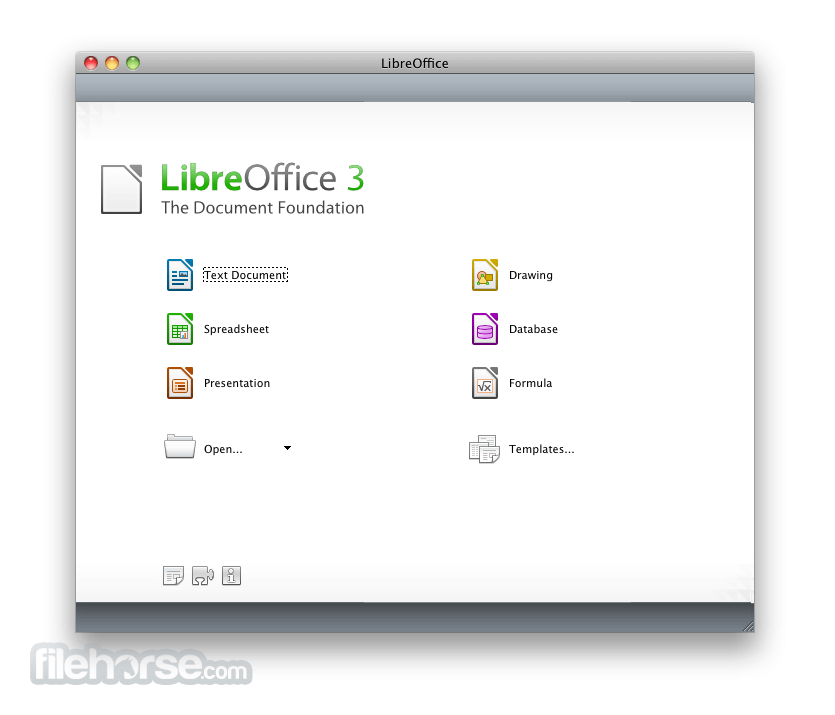


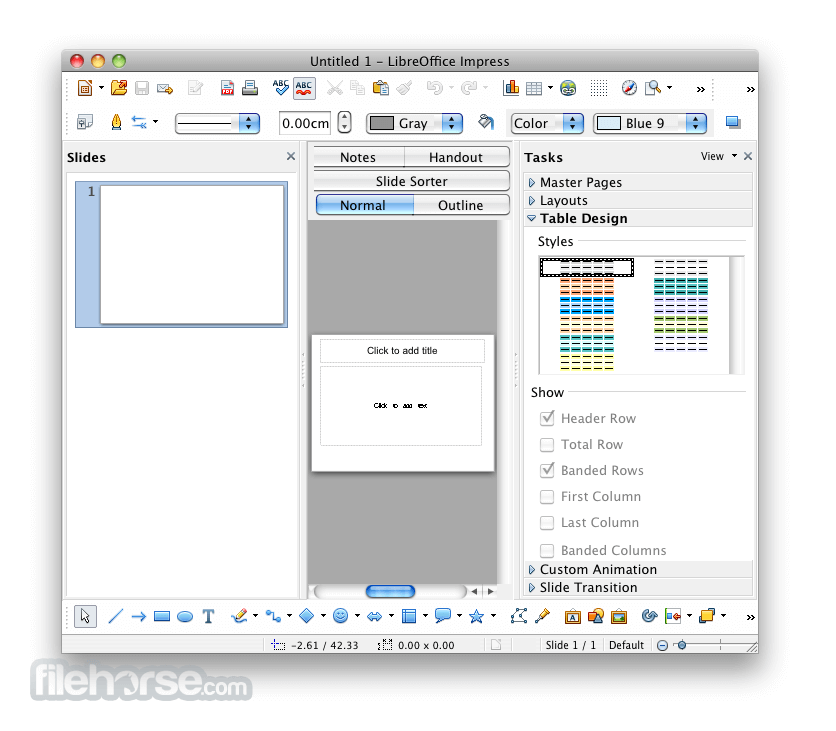
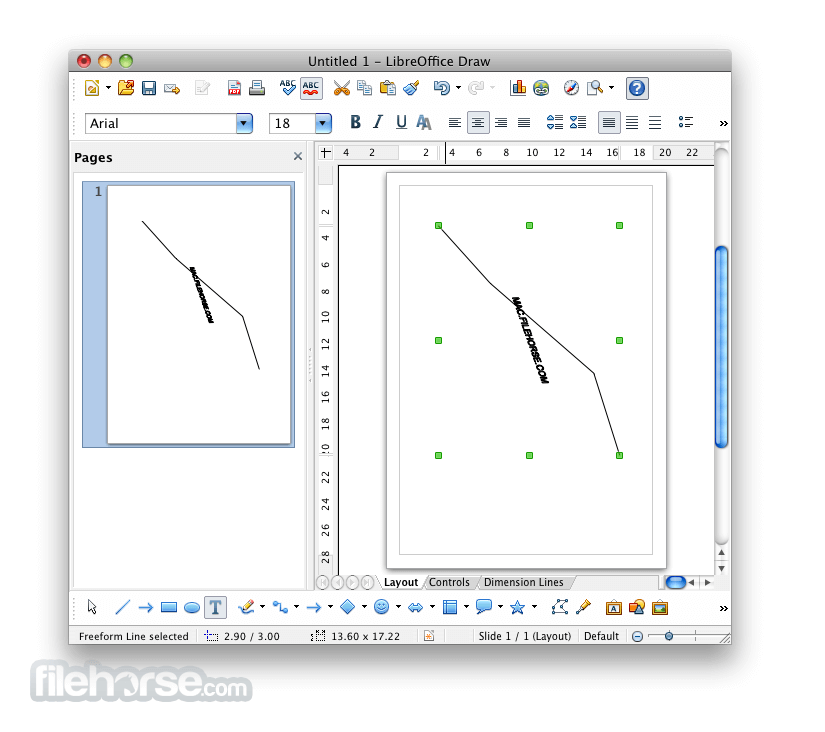
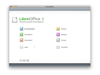
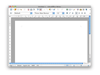
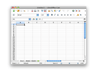
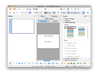
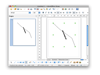
Comments and User Reviews