-
Latest Version
Audacity 3.7.0 LATEST
-
Review by
-
Operating System
macOS 10.13 High Sierra or later
-
User Rating
Click to vote -
Author / Product
-
Filename
audacity-macOS-3.7.0-universal.dmg
-
MD5 Checksum
a800fd598a4e2b2db9340b49ea87d5a6
This cross-platform application is designed from the ground up to be user-friendly, making it an excellent choice for podcasters, voice-over artists, and anyone looking to record and edit audio files both for shorter (voice memos) and long-form projects (such as podcasts, audio voiceovers, audiobooks, and more).
With its ability to record and play sounds, import, export various file formats, and edit audio files using advanced features like cut, copy, and paste, over the years this app has proven itself as an essential tool for anyone involved in audio production.
Additionally, it also features a large set of audio format conversion options and can optionally be installed with a built-in set of extra content such as free effects, samples, and Intel-sourced AI audio platform OpenVINO that runs 100% locally.
Key Features
- Recording and Playback – Record and playback audio files with ease, making it an excellent choice for anyone looking to capture high-quality audio.
- File Format Support – Supports all modern audio file formats like WAV, AIFF, AU, OGG Vorbis…
- Editing Features – Access advanced editing features like cut, copy, paste, and others.
- Effects and Filters – It includes a range of effects and filters, such as echo, phaser, wah-wah, reverse, and others.
- Pitch and Tempo Control - Change the pitch without altering the tempo, or vice-versa.
- Extensive Plugin Support – Enhance the functionality with a large offering of third-party plugins, including VST3, Nyquist, and others.
- Audio Analysis Tools – Visualize audio signatures with scientific spectrogram views and other services.
- Muse Hub Support – Get instant access to a large offering of music production apps, effects, and add-ons.
To get this app up and running on any modern Mac computer, users simply need to download the latest installer version from the official website or the secure File Horse server, drag and drop that file to the Application folder, and follow a few simple installation prompts.
Once fully installed, the app will automatically launch, enabling instant access to audio import, editing, conversion, and export tools without the need for any other app configuration.
How to Use
After starting the app, users can start by selecting the audio file they want to edit, and then use the various editing features to manipulate the audio.
The main dashboard of the app promotes waveform manipulation of all loaded files, with various tools for manipulation being arranged around the main audio layer timeline.
The app also includes a range of tutorials and guides to help newcomers get started.
User Interface
The user interface of this app has not changed much since its first arrival on the market in the spring of 2000, enabling long-timer users to master all the built-in tools and 3rd party plugin addons that were developed over the last two decades.
Today, newcomers can learn about the functions of many of its basic tools and features, including a waveform display, a spectrogram, and a frequency-analysis window, and then move to more advanced services that are more often used in professional projects.
In addition to that, its interface is highly customizable, allowing users to tailor it to their specific needs and preferences.
FAQ
What is Audacity?
It is a powerful, open-source audio editor and recorder that offers a wide range of features for both beginners and professionals.
Is it safe?
Yes, this is safe audio editing software developed by a reputable software team from Muse Group.
What`s New
- As of the time of this review, Audacity received its latest 3.5 update with the following improvements:
- Cloud project saving.
- Automatic tempo detection.
- Pitch shifting.
- Plugin scanning improvements.
- Support for exporting labels as subtitle files.
- Streamlined tool offering.
- Various stability and performance updates.
In addition to English (which is the only language used for the app’s documentation, manual, and customer support), this app is also translated into the following 37 international languages:
Afrikaans, Arabic, Basque, Bulgarian, Catalan, Chinese (simplified), Chinese (traditional), Corsican, Czech, Danish, Dutch, Finnish, French, Galician, German, Greek, Hungarian, Irish, Italian, Japanese, Lithuanian, Macedonian, Marathi, Norwegian (Bokmål), Polish, Portuguese (Brazilian), Romanian, Russian, Slovak, Slovenian, Spanish, Swedish, Turkish, Ukrainian, Vietnamese and Welsh.
Alternatives
Adobe Audition for Mac – A professional-grade audio editing software with multitrack editing support.
GarageBand – A free DAW software by Apple, designed for musicians and music producers.
WavePad Audio Editor for Mac – A popular digital audio editor and recorder with 20 years of updates from NCH Software.
Pricing
This app is 100% free.
System Requirements
- OS: Mac OS X 10.7 Lion and later
- CPU: 1 GHz Intel processor (2GHz is recommended) or M-series processor
- RAM: 1GB of RAM (4GB is recommended)
PROS
- Comprehensive editing tools.
- Support for 3rd party addons.
- Cross-platform availability.
- Light hardware requirements.
- Large offering of advanced tools.
- User-friendly interface.
- Free for use!
- None.
Audacity for Mac is a fully featured audio editing software that can fulfill the needs of all users, from complete novices to seasoned professionals.
Its user-friendly interface, advanced features, and cross-platform compatibility make it an ideal solution for anyone seeking to easily record, edit, and export audio projects of all types and sizes.
Also Available: Download Audacity for Windows
What's new in this version:
- Improved Linux compatibility
- Improved contrast in the light theme
- MP3 exports: Renamed "Insane" to "Excessive"
- Improved non-standard character handling for cloud saving
- Renamed "Split cut/delete" to "Cut/delete and leave gap"
- Pasting clips no longer moves clips on other tracks if "editing clips can move other clips" is enabled
- Fixed database compacting not working properly sometimes
- Improved startup speed on systems with many audio devices
- Multi view: Fixed the hitbox of the x being misaligned with the visuals. (Thanks, Kurtsley
- macOS: Fixed VST presets path
- Adding, removing, replacing and reordering of effects now is undoable
- Closing a project upon turning a realtime effect stack on and off doesn't crash Audacity anymore
- Canceling a stereo track mid-operation no longer crashes Audacity
- Importing Opus files using libopus no longer shifts the audio data
 OperaOpera 114.0 Build 5282.185
OperaOpera 114.0 Build 5282.185 PhotoshopAdobe Photoshop CC 2024 25.12
PhotoshopAdobe Photoshop CC 2024 25.12 OKXOKX - Buy Bitcoin or Ethereum
OKXOKX - Buy Bitcoin or Ethereum Hero WarsHero Wars - Online Action Game
Hero WarsHero Wars - Online Action Game Adobe AcrobatAdobe Acrobat Pro 2024.002.20854
Adobe AcrobatAdobe Acrobat Pro 2024.002.20854 TradingViewTradingView - Track All Markets
TradingViewTradingView - Track All Markets ParallelsParallels Desktop 20.1.1
ParallelsParallels Desktop 20.1.1 4K Video4K Video Downloader+ 1.10.0
4K Video4K Video Downloader+ 1.10.0 CleanMyMacCleanMyMac X 4.15.8
CleanMyMacCleanMyMac X 4.15.8 4DDiG4DDiG Mac Data Recovery 5.2.2
4DDiG4DDiG Mac Data Recovery 5.2.2



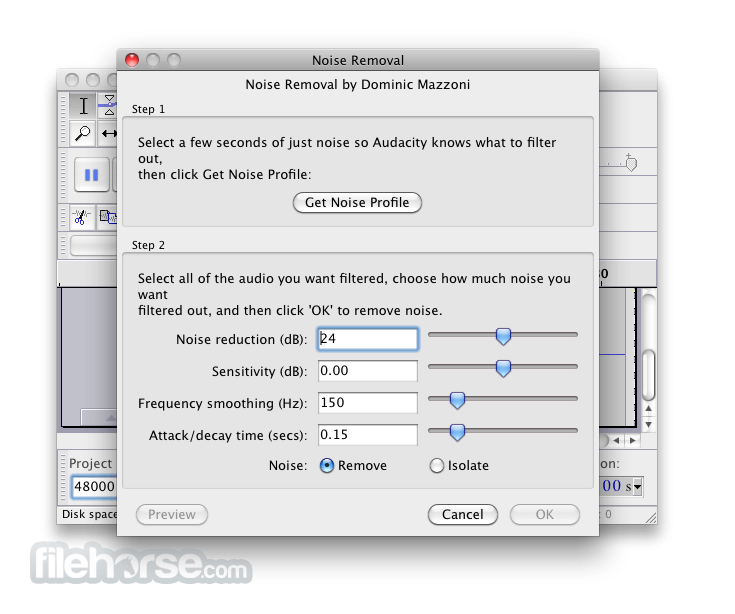






Comments and User Reviews