-
Latest Version
-
Operating System
Mac OS X (Intel, PPC)
-
User Rating
Click to vote -
Author / Product
-
Filename
Opera_26.0.1656.32_Setup.dmg
-
MD5 Checksum
0e0fdaea50e9926a2815fe4fc10a06a9
Sometimes latest versions of the software can cause issues when installed on older devices or devices running an older version of the operating system.
Software makers usually fix these issues but it can take them some time. What you can do in the meantime is to download and install an older version of Opera 26.0 Build 1656.32.
For those interested in downloading the most recent release of Opera for Mac or reading our review, simply click here.
All old versions distributed on our website are completely virus-free and available for download at no cost.
We would love to hear from you
If you have any questions or ideas that you want to share with us - head over to our Contact page and let us know. We value your feedback!
What's new in this version:
- Update chromium on master to 40.0.2214.6
- Lack of notification while quitting Opera with CMD+Q shortcut when “Confirm before quitting Opera with Command-Q” option is turned on
- Blank thumbnail shown instead of text-only fallback when image is not yet available due to server/network conditions
- Should autofill sync password
- Need to inform user about what is being synced
- Crash in >blink::NotificationController::clientFrom
- [Mac] Favicons Size from different devices is synchronizing and it doesn’t resize depending on the device – Inside folders in bookmarks bar
- Printing fails in Turbo mode
- Add a sync ‘Learn more’ link in settings
- It is possible that sync client code attempts to refresh a not-expired token
- Enable by default on all channels all new extension APIs
- Images from CDN are re-downloaded in each session when bookmark manager is used
- [Mac] Get offline installer option opens a page that download NI
- [Mac] Crash after closing window in full screen mode
- [Mac] DuckDuckGo does not have favicon
- [Mac] ExtensionTabsTest.GetWindow timeouts
- [Mac] Favicons Size from different devices is synchronizing and it doesn’t resize depending on the device – Inside History -> Other Devices
- [Mac] Enabling extensions in private mode crashes Opera
- Turn on flag for PPAPI update notification on all streams
- Deleting folder on one instance when adding bookmark into that folder on second causes crash
- [Mac] The network installers offline installer link always points to the stable download
- Receiving the 428 error from auth.opera.com might cause an infinite loop of token renewals in some circumstances
- Opera crashes when opening address dropdown with omnibox extension
- Saved Sync password even no ‘Save Password’ is checked
 OperaOpera 115.0 Build 5322.109
OperaOpera 115.0 Build 5322.109 PhotoshopAdobe Photoshop CC 2024 25.12
PhotoshopAdobe Photoshop CC 2024 25.12 OKXOKX - Buy Bitcoin or Ethereum
OKXOKX - Buy Bitcoin or Ethereum BlueStacksBlueStacks Air 5.21.650
BlueStacksBlueStacks Air 5.21.650 Adobe AcrobatAdobe Acrobat Pro 2024.005.20320
Adobe AcrobatAdobe Acrobat Pro 2024.005.20320 TradingViewTradingView - Track All Markets
TradingViewTradingView - Track All Markets ParallelsParallels Desktop 20.1.3
ParallelsParallels Desktop 20.1.3 4K Video4K Video Downloader+ 1.10.3
4K Video4K Video Downloader+ 1.10.3 CleanMyMacCleanMyMac X 5.0.3
CleanMyMacCleanMyMac X 5.0.3 4DDiG4DDiG Mac Data Recovery 5.2.2
4DDiG4DDiG Mac Data Recovery 5.2.2
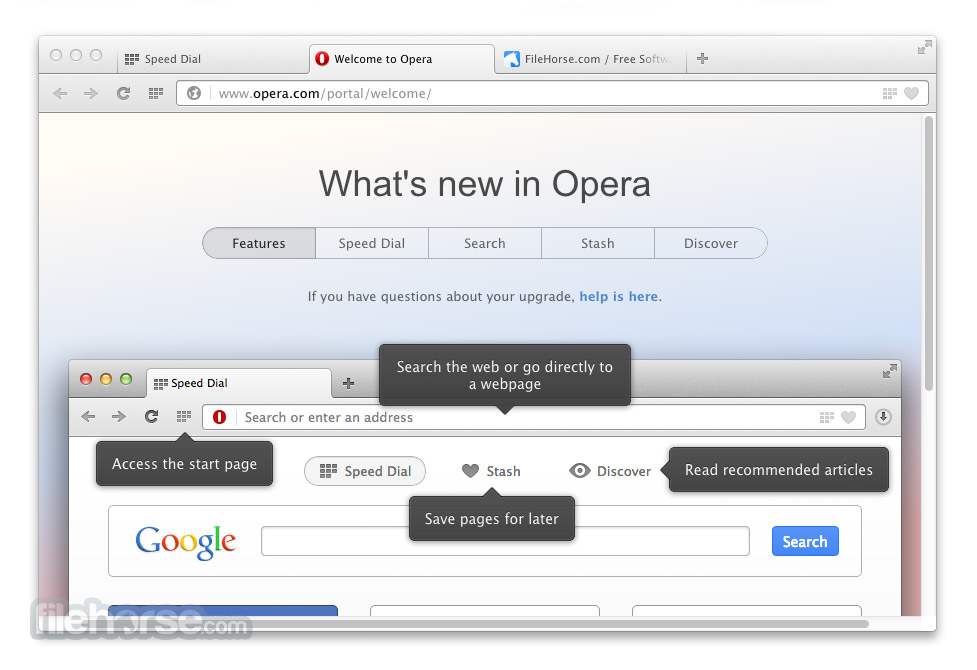

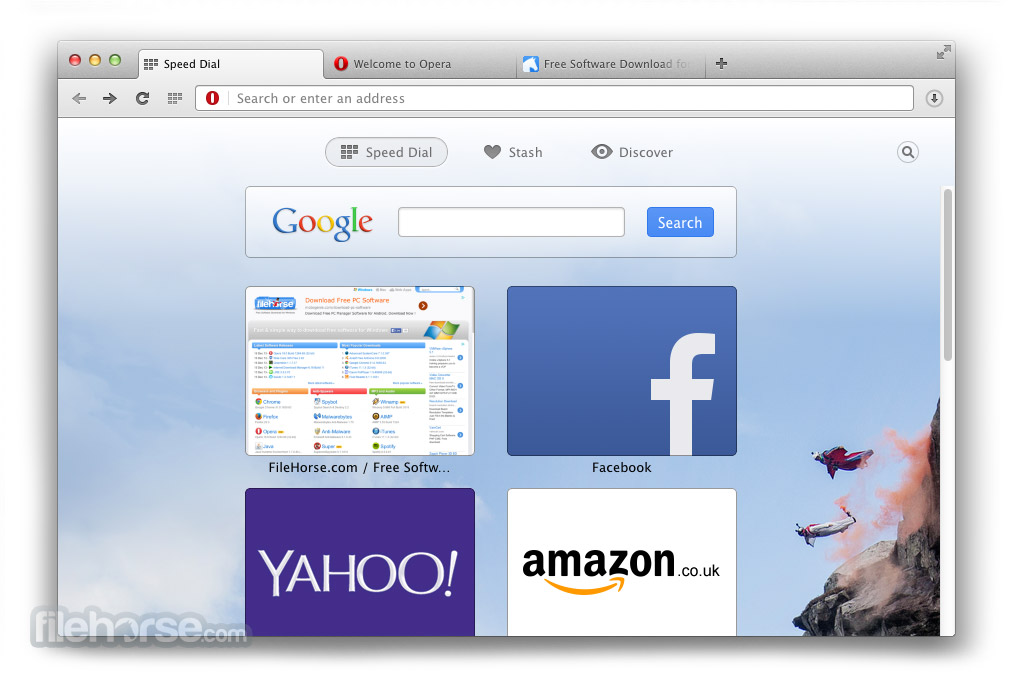
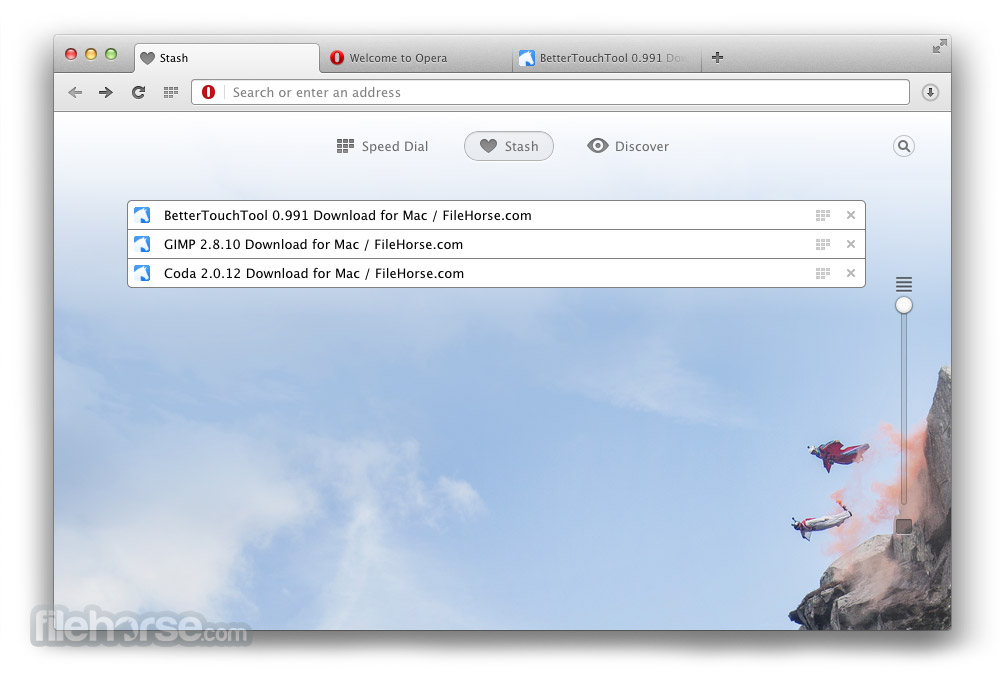
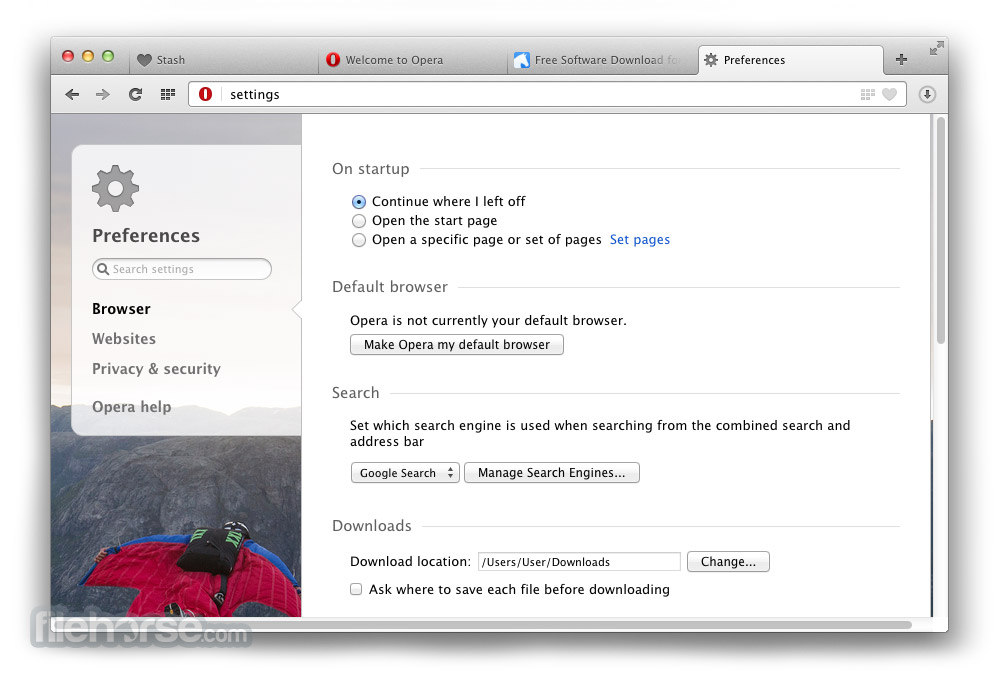





Comments and User Reviews