-
Latest Version
-
Operating System
Mac OS X
-
User Rating
Click to vote -
Author / Product
-
Filename
Opera_29.0.1795.47_Setup.dmg
-
MD5 Checksum
5af53c5b314d01a6b74e0149262cadf4
Sometimes latest versions of the software can cause issues when installed on older devices or devices running an older version of the operating system.
Software makers usually fix these issues but it can take them some time. What you can do in the meantime is to download and install an older version of Opera 29.0 Build 1795.47.
For those interested in downloading the most recent release of Opera for Mac or reading our review, simply click here.
All old versions distributed on our website are completely virus-free and available for download at no cost.
We would love to hear from you
If you have any questions or ideas that you want to share with us - head over to our Contact page and let us know. We value your feedback!
What's new in this version:
- Update to chromium 42.0.2311.82
- Prevent crash when ICU loading fails
- Suspending shortcut handling does not work for extensions
- Duplicate loading tab when using DOWN mouse gesture in speed dial
- [Mac] Url partially highlighted when navigating to auto completed address
- Speed Dial folder which is not on Speed Dial
- [Mac] Address bar shows selected text in unfocused field
- [Mac] Cmd [ and ] shortcuts switched
- [Mac] Zoom shortcuts incorrectly listed in menu
- [Mac] Arrow key does not work at Japanese input
- Added bookmark folder to Speed Dial is shown empty
- Cannot select items from addressfield dropdown with touch
- No string change after Selecting Default Browser
- [Mac] Shortcut for add to favorites opens bookmark manager
 OperaOpera 115.0 Build 5322.109
OperaOpera 115.0 Build 5322.109 PhotoshopAdobe Photoshop CC 2024 25.12
PhotoshopAdobe Photoshop CC 2024 25.12 OKXOKX - Buy Bitcoin or Ethereum
OKXOKX - Buy Bitcoin or Ethereum BlueStacksBlueStacks Air 5.21.650
BlueStacksBlueStacks Air 5.21.650 Adobe AcrobatAdobe Acrobat Pro 2024.005.20320
Adobe AcrobatAdobe Acrobat Pro 2024.005.20320 TradingViewTradingView - Track All Markets
TradingViewTradingView - Track All Markets ParallelsParallels Desktop 20.1.3
ParallelsParallels Desktop 20.1.3 4K Video4K Video Downloader+ 1.10.3
4K Video4K Video Downloader+ 1.10.3 CleanMyMacCleanMyMac X 5.0.3
CleanMyMacCleanMyMac X 5.0.3 4DDiG4DDiG Mac Data Recovery 5.2.2
4DDiG4DDiG Mac Data Recovery 5.2.2
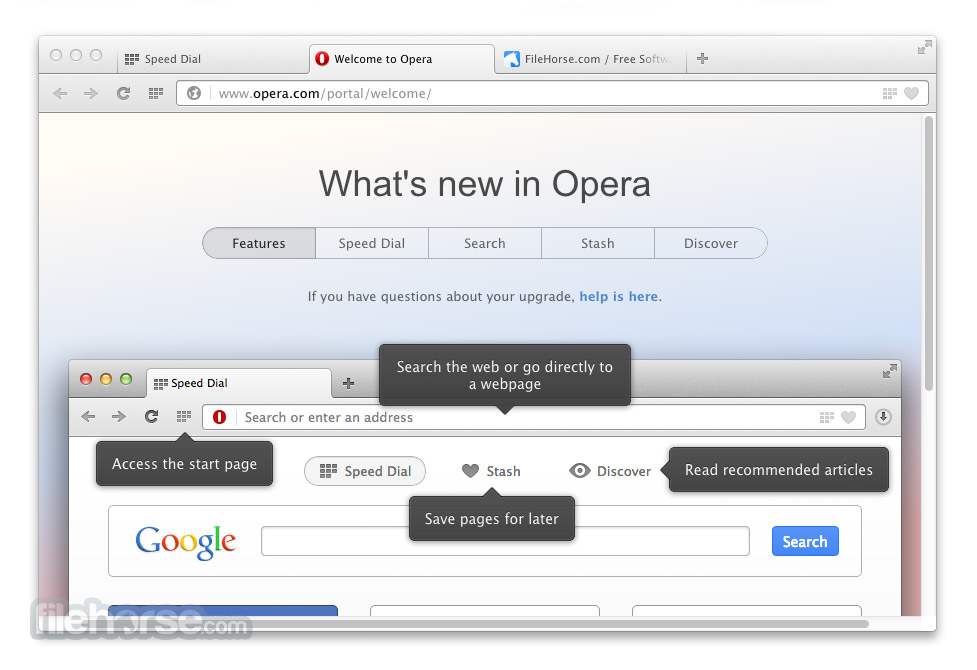

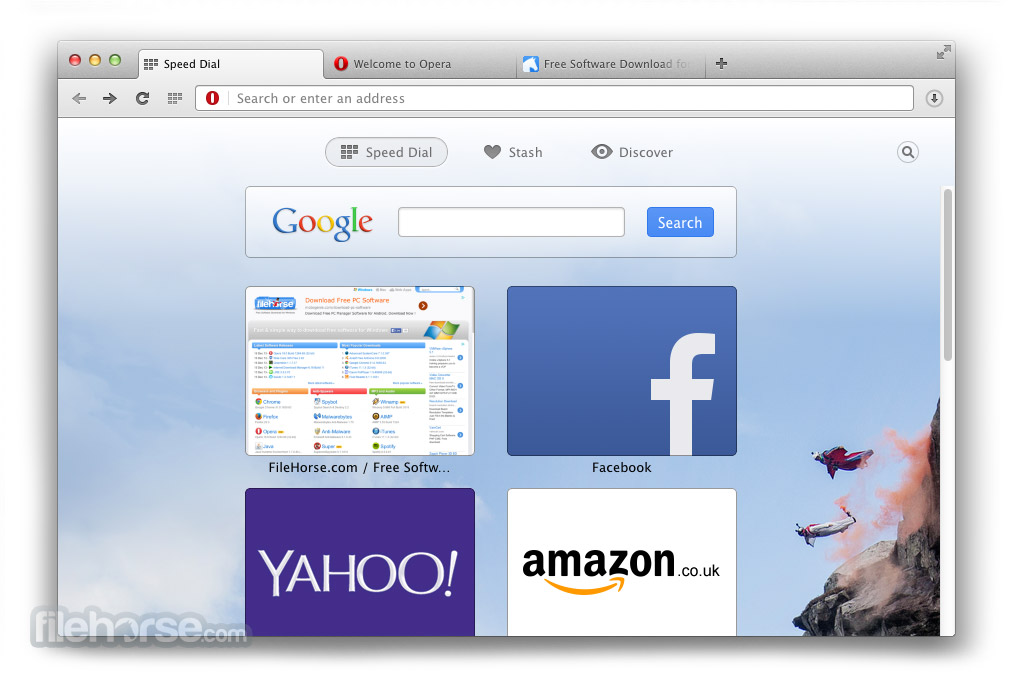
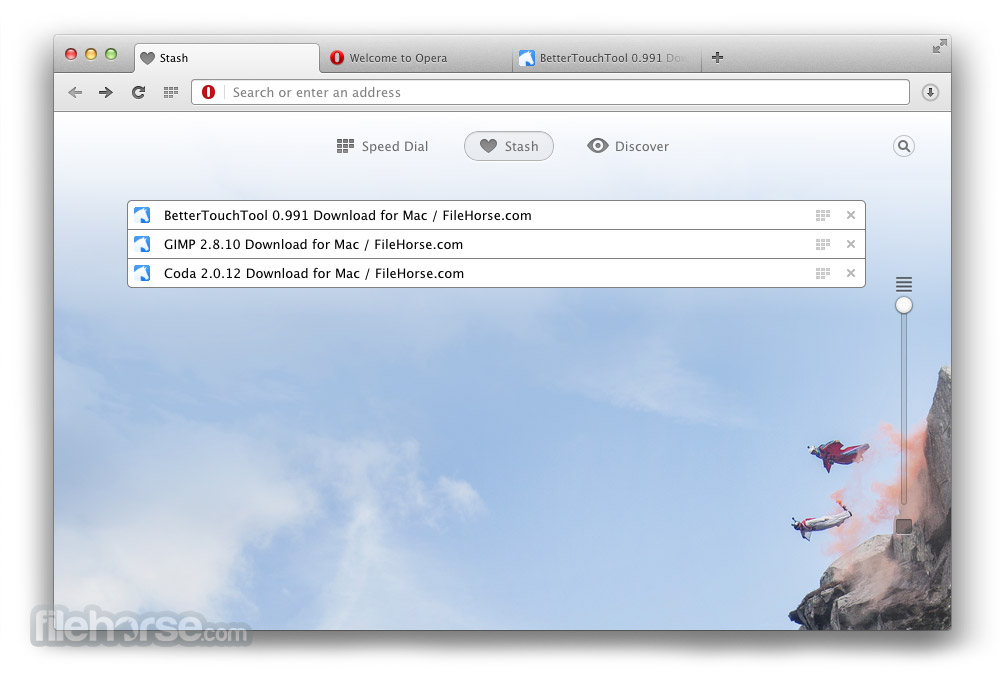
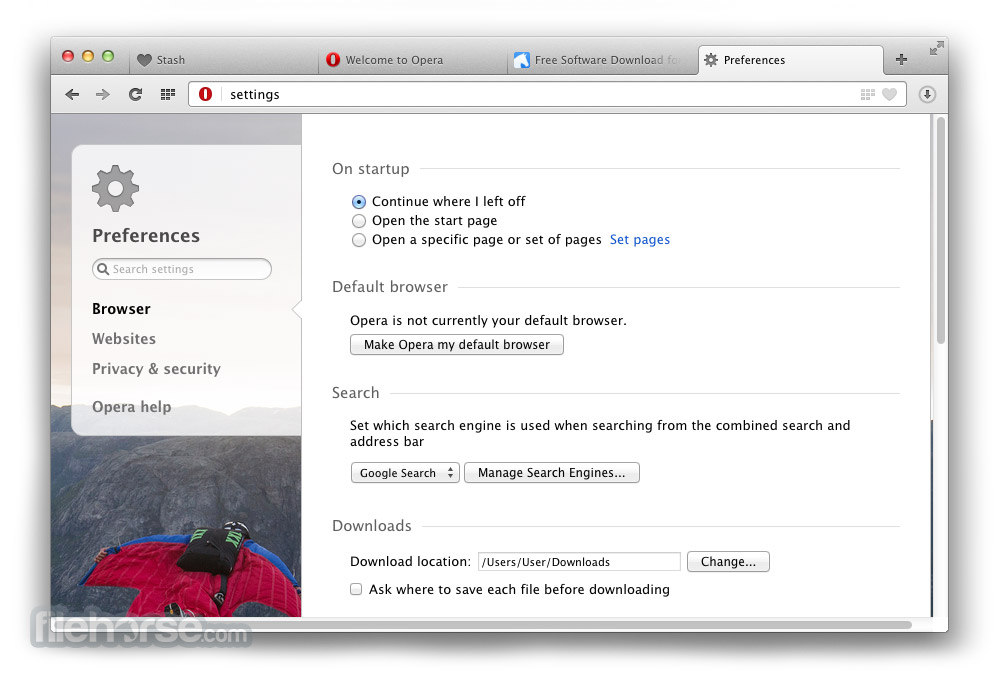





Comments and User Reviews