-
Latest Version
Stellarium 25.2 LATEST
-
Review by
-
Operating System
macOS 11.0 Big Sur or later
-
User Rating
Click to vote -
Author / Product
-
Filename
Stellarium-25.2-qt6-macOS.zip
-
MD5 Checksum
e4c21bfd29f05c14594396b12919deb0
It is being used in planetarium projectors. Just set your coordinates and go. Features of Stellarium for macOS:
Sky
- Default catalog of over 600,000 stars
- Extra catalogs with more than 210 million stars
- Asterisms and illustrations of the constellations
- Constellations for twelve different cultures
- Images of nebulae (full Messier catalog)
- Realistic Milky Way
- Very realistic atmosphere, sunrise and sunset
- The planets and their satellites
- A powerful zoom
- Time control
- Multilingual interface
- Fisheye projection for planetarium domes
- Spheric mirror projection for your own low-cost dome
- All new graphical interface and extensive keyboard control
- Telescope control
- Equatorial and azimuthal grids
- Star twinkling
- Shooting stars
- Eclipse simulation
- Supernovae simulation
- Skinnable landscapes, now with spheric panorama projection
- Plugin system adding artificial satellites, ocular simulation, telescope configuration and more
- Ability to add new solar system objects from online resources...
- Add your own deep sky objects, landscapes, constellation images, scripts...
Open the downloaded DMG file and install the app
Launch Stellarium from the Applications folder
Set your location using the location window
Use mouse or trackpad to pan and zoom the sky view
Click objects to get detailed information
Toggle viewing options in the side panel
Use the time controls to simulate sky movement
Search celestial objects using the search bar
Customize settings in the configuration menu
System Requirements
- macOS 10.15 Catalina or later
- 2 GHz dual-core processor or higher
- 2 GB RAM minimum (4 GB recommended)
- OpenGL 3.3 compatible graphics card
- 500 MB of available disk space
- Realistic night sky simulation
- Extensive object database
- Easy-to-use interface
- Customizable viewing settings
- Free and open-source software
- Can be resource intensive
- Occasional UI lag on older Macs
- Limited telescope control support
- Lacks deep astrophotography tools
Also Available: Download Stellarium for Windows
What's new in this version:
Added:
- ASE URL into OnlineQueries plugin
- ability to use constellations and asterism as searched-for object in OnlineQueries plugin
- ability showing a elongation dependent cultural names (moring/evening visibility)
- support zodiac and lunar systems
- code to process abbreviations of constellations and asterisms
- Custom Nebula Textures Plug-in
- context for dropdown list in Custom Nebula Textures plugin
- fields for translating planet names
- ability to finetuning use of asterisms by user-defined exclusions
- ability to offset for constellation and Asterism label placement
- ability mix of cultural and common star names
- ability to excluding star names from unwanted references
- context and tooltips for new menu items
- support for Dark Constellations
- new GUI elements (sky cultures)
- adjustments for MinGW compilation
- an option to keep image placement on loading a new image in Lens Dist. Est. plugin
- a few more telescopes to Camera Mosaic Plugins
- Restore Defaults button in Mosaic Camera plugin
- parallax data in WUI
- Mosaic Camera plugin
- installing libtbb12 package inside of AppImage
- skyculture “Ruanui sky: Tahiti and Society islands”
- support of new properties in RemoteControl plugin
Fixed:
- saving options for zodiac & lunar mansions
- context data support for zodiac and lunar systems
- font metrics in ArchaeoLines plugin
- wrong output size
- registry records for Windows installer
- comet discovery data
- a few spelling errors in Mongolian SC
- data: Harmonize a few constellation/asterism lines
- description of sky cultures
- labeling native/pronounce
- extra IPA handling
- showing duplicate names in native and translation
- screen updates when setting changes
- discovery date/name
- changes in SolarSystemEditor plugin
- searching
- DSO name rendering
- Qt5.15 building
- missing space in front of translated “Added”
- typos in src/core
- typos in skycultures/
- typos in plugins/
- typos in guide/
- crash: Restore OpenGL context after initialising StelAudioMgr
- issues found by PVS-Studio
- configuration when innosetup isn’t installed
- packing sky cultures
- categories in Linux/UNIX menu (desktop file)
- adding new locations
- issue for custom time zone in Location dialog
- numbers in DSO textures file
- compiling with Qt 5
- building on Windows
- a warning message
- missing negation of a condition (HiPS)
- problems with IP-based location lookup
- minor issues in Mosaic Camera plug-in
- one-off assertion bug
- astrometry tests
- compiling in macOS when md4c is locally installed package
- linking macOS package when md4c is locally installed package
- compilation with Qt 6.9
- modern asterism TA8
- typo in Khoi-San SC
- links in documentation
- calculation the duration of astronomical night
- localization support in new plugin
- cmake for Satellites plugin
- z fighting of HiPS levels
- designation for comet P/2024 L4
- two names for Venus
Changed:
- Changed core: Haiku OS hasn’t hardware acceleration and we shouldn’t use High Graphics Mode here
- Changed core: Replace native enum string format by comma-separated list format
- Changed core: Different brackets for pronunciation/transliteration group
- Changed core: Avoid capitalized search result
- Changed core: Move HiPS tile texture binding to a separate method
- Changed core: Don’t accept non-planetary surveys in SolarSystem::onNewSurvey
- Changed core: Check if a survey is planetary immediately by hipslist
- Changed core: Merge HiPS properties from hipslist and properties
- Changed core: Let HiPS have TIFF and BMP tiles
- Changed core: simplifications
- Changed core: Speedup renderMarkerPointedCircle
- Changed core: Add manually-resolved glDrawBuffer and glReadBuffer to Planet::initFBO
- Changed core: Don’t create empty HiPS properties
- Changed core: Implement a more robust HiPS list parser
- Changed core: Survive loading bad line for asterisms
- Changed core: Use QtPositioning for location lookup
- Changed core: Let’s use Low Graphics Mode on NetBSD/OpenBSD/Solaris and Haiku
- Changed GUI and core: increase WOW-effect for demonstrations of parallax
- Changed GUI: The feature of automatic closing of the search dialog is configurable now
- Changed GUI: Cosmetic fixes for Help dialog
- Changed logger: Improve determination version of the Haiku OS
- Changed logger: improve message for skipping asterisms
- Changed HiPS support: Log more information about loading Allsky
- Changed HiPS support: Mark Allsky as not available on failure to decode
- Changed HiPS support: Update HipsSurvey’s progress bar when Allsky download ends
- Changed ISS scripts: Splitted ISS files into InnoSetup 6 compatible and InnoSetup 5 compatible
- Changed SC data in Babylonian (Mulapin) sky culture
- Changed SC data in Greek (Almagest) sky culture
- Changed SC data in Korean sky culture
- Changed SC data in all Modern sky cultures
- Changed SC data: Splitting data in “english” field into “english” and “pronounce” fields in new Chinese SC
- Changed SC data: Renaming “Chinese Medieval” sky culture to “Chinese Song Dynasty Sky” sky culture
- Changed SC data: Remove po directory from recently imported Chenzhuo SC
Updated:
- GCVS catalog
- planetary nomenclature data
- ShowMySky atmosphere shaders
- scripts: Protect users from scripts overwriting settings
- .clang-format to conform to the Coding Style
- scripts according to latest changes
- planetary nomenclature data
- translations
- metainfo
- dependencies: INDI v2.1.3
- dependencies: NLopt v2.9.0
- dependencies: CalcMySky v0.3.5
- lists of contributors
- data of comets
Removed:
- duplicates supernovae
- extracted comments that repeat auto-generated ones in few sky cultures
- malformed whitespaces
- outdated flag
 OperaOpera 119.0 Build 5497.131
OperaOpera 119.0 Build 5497.131 PhotoshopAdobe Photoshop CC 2024 25.12
PhotoshopAdobe Photoshop CC 2024 25.12 CapCutCapCut 6.4.0
CapCutCapCut 6.4.0 BlueStacksBlueStacks Air 5.21.650
BlueStacksBlueStacks Air 5.21.650 Adobe AcrobatAdobe Acrobat Pro 2025.001.20529
Adobe AcrobatAdobe Acrobat Pro 2025.001.20529 MacKeeperMacKeeper 7.0
MacKeeperMacKeeper 7.0 Hero WarsHero Wars - Online Action Game
Hero WarsHero Wars - Online Action Game SemrushSemrush - Keyword Research Tool
SemrushSemrush - Keyword Research Tool CleanMyMacCleanMyMac X 5.0.6
CleanMyMacCleanMyMac X 5.0.6 4DDiG4DDiG Mac Data Recovery 5.2.2
4DDiG4DDiG Mac Data Recovery 5.2.2

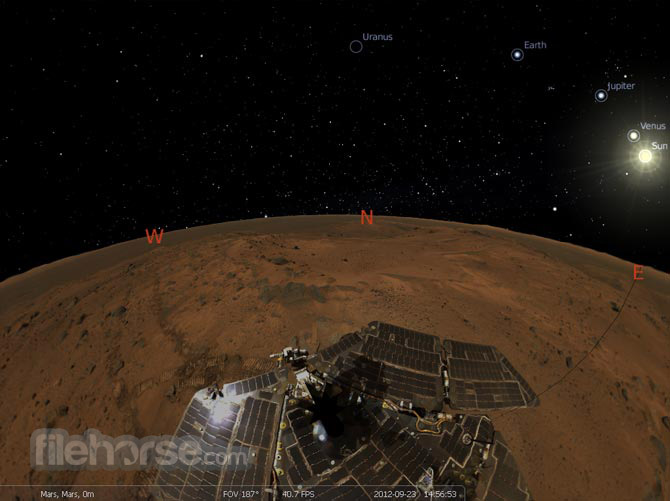
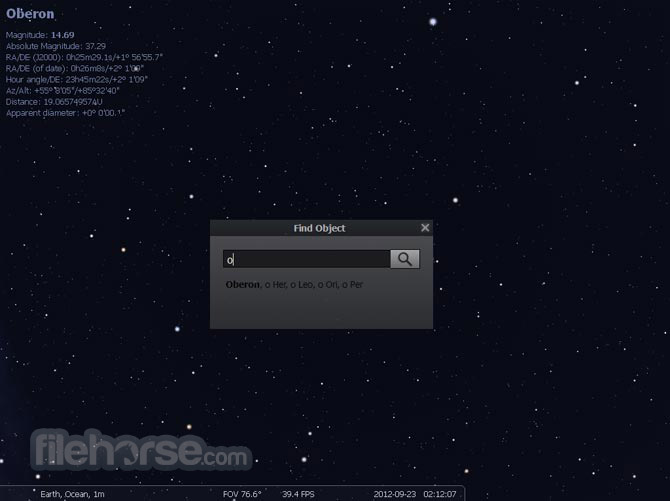





Comments and User Reviews