-
Latest Version
Java JDK 24.0.1 LATEST
-
Review by
-
Operating System
Mac OS X
-
User Rating
Click to vote -
Author / Product
-
Filename
jdk-24.0.1_macos-x64_bin.dmg
-
MD5 Checksum
88d3f44384695e806a5134ca3d6f01ed
This cross-platform software is designed to be used on various operating systems, including macOS, and is an essential tool for any Java developer.
The JDK platform provides a comprehensive set of tools and utilities that make it possible to develop, package, monitor, and deploy applications that are built for any standard Java platform, including Java Platform, Standard Edition (Java SE), Java Platform, Micro Edition (Java ME), and Java Platform, Enterprise Edition (Java EE).
More specifically, JDK is an implementation of the Java platform specification, which includes the compiler, standard class libraries, and many other services and tools that are necessary for the development, testing, and deploying of all types of apps, from local apps, web services, student projects, business apps, video games, and more.
Developed by Oracle, this popular SDK platform has recently been updated to its 22nd version, introducing many advanced features that can impact development for projects of all types and sizes.
Main Features
- Java Compiler – Quickly and reliably convert source code into Java bytecode.
- Java Runtime Environment – Access all necessary libraries and utilities for running Java applications.
- Java Virtual Machine – The JDK includes a Java Virtual Machine that provides the necessary environment for running Java applications.
- Tools and Utilities – Access everything that is necessary for development, testing, and deploying Java applications.
- Support for Various Java Platforms – Java SE, Java ME, and Java EE.
Users can download the latest version of this programming tool from the official Oracle website or secure FileHorse servers and follow the installation prompts.
Once installed, users can start using this software development platform immediately.
How to Use
Newcomers who encounter this SDK for the first time can learn much more about it via provided documentation, tutorials, and extensive online help posted by the large international community.
The simplest way to generate a new Java app is to open a terminal window and type the command javac to compile Java source code into Java bytecode. Users can also use the jar command to create a jar file from a set of class files.
Seasoned users are encouraged to get informed about the latest add-ons and updates provided by Oracle, and experiment with JDK.
User Interface
The JDK does not have a fully-featured graphical user interface. Instead, it is a command-line tool that is used to compile, package, and run Java applications.
FAQ
What is The Java Development Kit?
It is a software development environment that provides all the necessary tools and libraries for developing, testing, and running Java-based applications.
Is it safe?
Yes, this is a safe and secure application that is free from malware and viruses.
Alternatives
IntelliJ IDEA – A popular IDE for developing, testing, and deploying Java applications.
Eclipse – A versatile third-party IDE for the creation of Java applications.
NetBeans – Another popular IDE optimized for modern Java app development.
Pricing
This is a free IDE for app development.
System Requirements
JDK is compatible with both Intel and M-series Macs.
PROS
- The official SDK platform for Java development.
- Comprehensive toolset.
- Support for various Java platforms.
- Free.
- The steep learning curve for newcomers.
The Java Development Kit for Mac (JDK) is a powerful and reliable software development environment that offers a comprehensive set of tools and utilities for developing, testing, and running Java-based applications.
For decades it has been regarded as an essential tool for any Java developer, and it is widely used in a variety of industries, including finance, healthcare, and education.
Also Available: Download Java Development Kit for Windows
What's new in this version:
Fixed:
core-svc/javax.management➜ Resolved: OperatingSystemMXBean CpuLoad() Methods Return -1.0 on Windows (JDK-8350820):
- On Windows, the OperatingSystemMXBean CPU load methods, getSystemCpuLoad, getCpuLoad, and getProcessCpuLoad, were failing and always returning -1. This error affected CPU usage monitoring of Windows targets. This is resolved in this release.
Other Notes:
security-libs/javax.net.ssl➜ Distrust TLS Server Certificates Anchored by Camerfirma Root Certificates and Issued After April 15, 2025 (JDK-8346587):
- The JDK will stop trusting TLS server certificates issued after April 15, 2025 and anchored by Camerfirma root certificates, in line with similar plans announced by Google, Mozilla, Apple, and Microsoft.
- TLS server certificates issued on or before April 15, 2025 will continue to be trusted until they expire. Certificates issued after that date, and anchored by any of the Certificate Authorities in the table below, will be rejected.
- The restrictions are enforced in the JDK implementation (the SunJSSE Provider) of the Java Secure Socket Extension (JSSE) API. A TLS session will not be negotiated if the server's certificate chain is anchored by any of the Certificate Authorities in the table below and the certificate has been issued after April 15, 2025.
An application will receive an exception with a message indicating the trust anchor is not trusted, for example:
- "TLS Server certificate issued after 2025-04-15 and anchored by a distrusted legacy
- Camerfirma root CA: CN=Chambers of Commerce Root - 2008, O=AC Camerfirma S.A.,
- SERIALNUMBER=A82743287, L=Madrid (see current address at www.camerfirma.com/address), C=EU"
- The JDK can be configured to trust these certificates again by removing "CAMERFIRMA_TLS" from the jdk.security.caDistrustPolicies security property in the java.security configuration file.
The restrictions are imposed on the following Camerfirma Root certificates included in the JDK:
- CN=Chambers of Commerce Root,
- CN=Chambers of Commerce Root - 2008, O=AC Camerfirma S.A., SERIALNUMBER=A82743287, L=Madrid
- CN=Global Chambersign Root - 2008, O=AC Camerfirma S.A., SERIALNUMBER=A82743287, L=Madrid
You can also use the keytool utility from the JDK to print out details of the certificate chain, as follows:
- keytool -v -list -alias <your_server_alias> -keystore <your_keystore_filename>
- If any of the certificates in the chain are issued by one of the root CAs in the table above are listed in the output you will need to update the certificate or contact the organization that manages the server.
core-svc/tools➜ JarInputStream Treats Signed JARs with Multiple Manifests As Unsigned (JDK-8337494 (not public)):
- The JarInputStream class now treats a signed JAR as unsigned if it detects a second manifest within the first two entries in the JAR file. A warning message "WARNING: Multiple MANIFEST.MF found. Treat JAR file as unsigned." is logged if the system property, -Djava.security.debug=jar, is set.
security-libs/java.security➜ Compatible OCSP readtimeout Property with OCSP Timeout (JDK-8347506):
- In JDK 21, an enhanced syntax for various timeout properties was released through JDK-8179502. This included a new system property, com.sun.security.ocsp.readtimeout, which allows users to control the timeout while reading OCSP responses after a successful TCP connection has been established.
- This changes the default posture of this property to be the value of the com.sun.security.ocsp.timeout system property from its original default of 15 seconds. If the com.sun.security.ocsp.timeout system property is also not set, then its default 15 second timeout is propagated to the default for com.sun.security.ocsp.readtimeout.
Fixed:
- Limit the length of inflated text chunks
- Improve AnnotationFormatError message for duplicate annotation interfaces
- Epsilon: Demote heap size and AlwaysPreTouch warnings to info level
- ZGC: Crash in DependencyContext::clean_unloading_dependents
- Output JVMTI agent information in hserr files
- cpuset cgroups controller is required for no good reason
- Restore null return for invalid services from legacy providers
- 'internal proprietary API' warnings make javac warnings unusable
 OperaOpera 119.0 Build 5497.110
OperaOpera 119.0 Build 5497.110 PhotoshopAdobe Photoshop CC 2024 25.12
PhotoshopAdobe Photoshop CC 2024 25.12 CapCutCapCut 6.4.0
CapCutCapCut 6.4.0 BlueStacksBlueStacks Air 5.21.650
BlueStacksBlueStacks Air 5.21.650 Adobe AcrobatAdobe Acrobat Pro 2025.001.20529
Adobe AcrobatAdobe Acrobat Pro 2025.001.20529 MacKeeperMacKeeper 7.0
MacKeeperMacKeeper 7.0 Hero WarsHero Wars - Online Action Game
Hero WarsHero Wars - Online Action Game SemrushSemrush - Keyword Research Tool
SemrushSemrush - Keyword Research Tool CleanMyMacCleanMyMac X 5.0.6
CleanMyMacCleanMyMac X 5.0.6 4DDiG4DDiG Mac Data Recovery 5.2.2
4DDiG4DDiG Mac Data Recovery 5.2.2
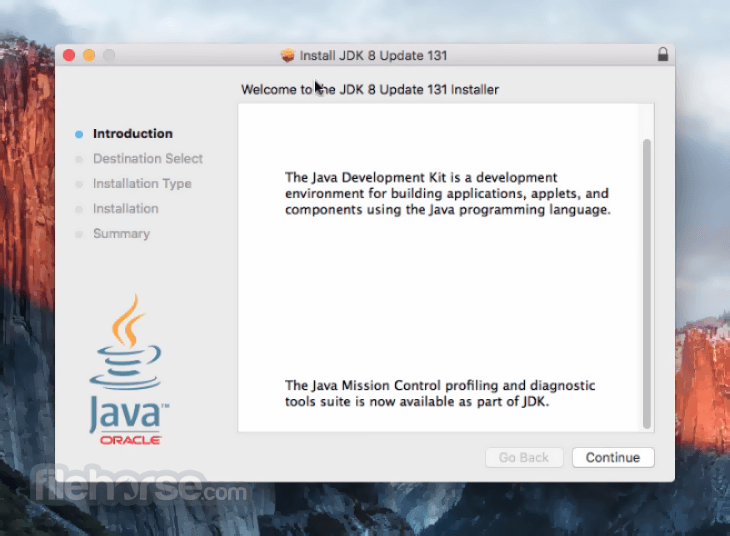
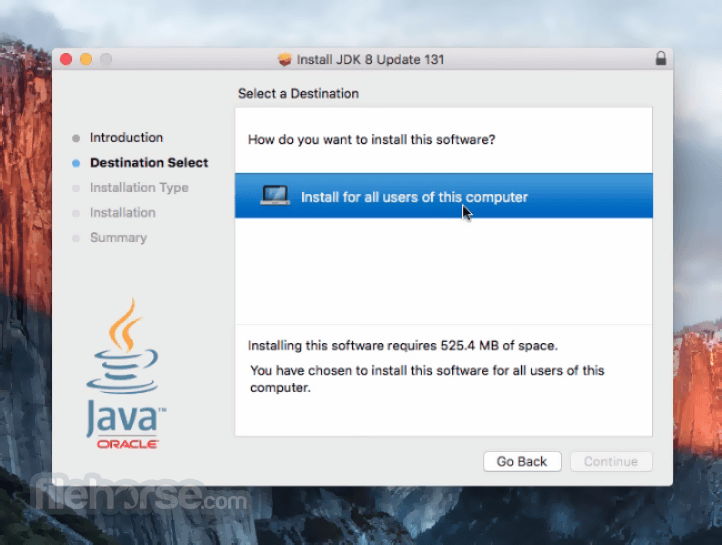
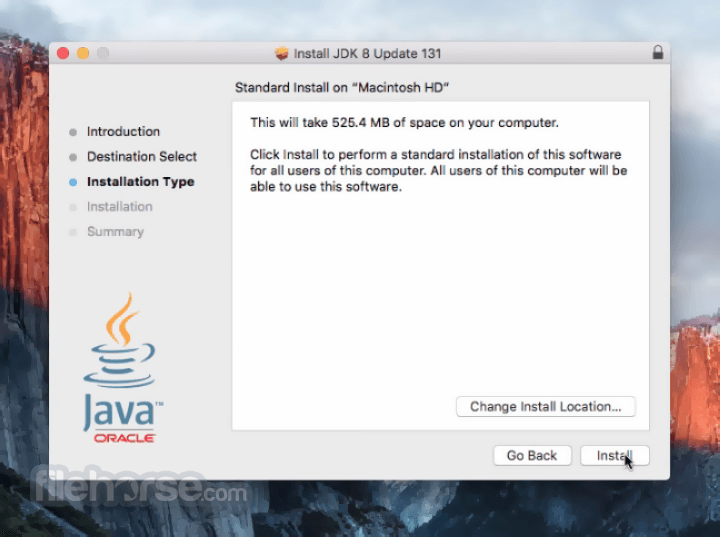
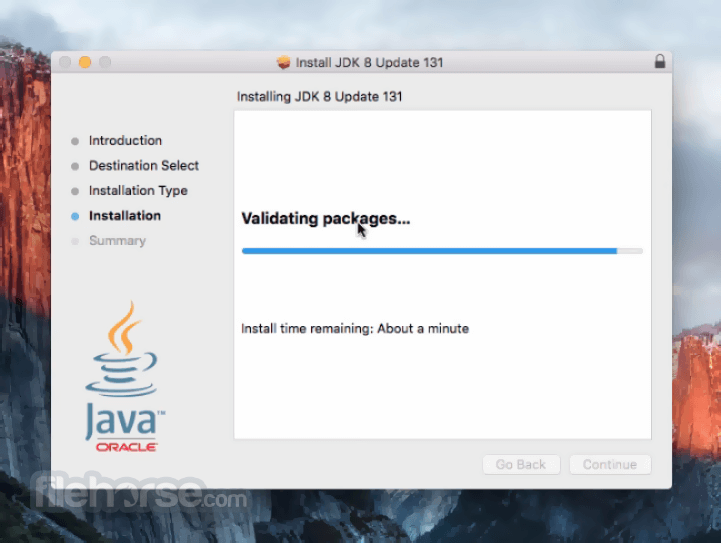
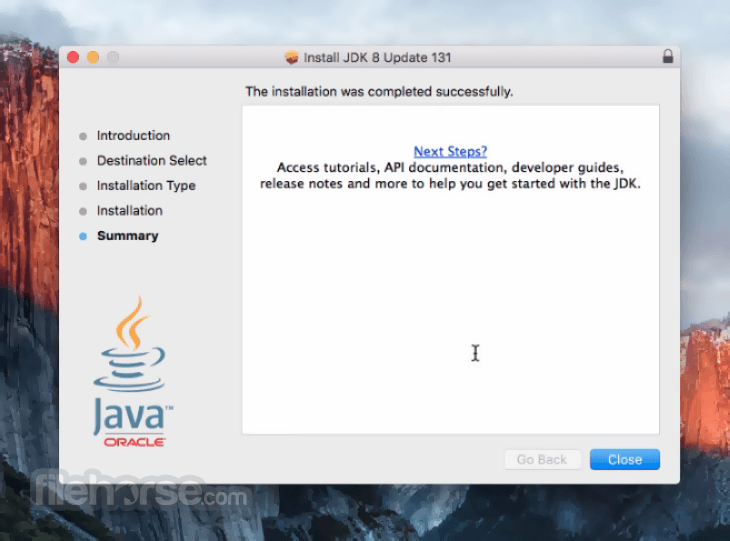





Comments and User Reviews