-
Latest Version
-
Operating System
Mac OS X
-
User Rating
Click to vote -
Author / Product
-
Filename
VMware-Fusion-7.0.1-2235595.dmg
-
MD5 Checksum
2de71442cfe33cc692718fad956978fa
Sometimes latest versions of the software can cause issues when installed on older devices or devices running an older version of the operating system.
Software makers usually fix these issues but it can take them some time. What you can do in the meantime is to download and install an older version of VMware Fusion 7.0.1 Build 2235595.
For those interested in downloading the most recent release of VMware Fusion for Mac or reading our review, simply click here.
All old versions distributed on our website are completely virus-free and available for download at no cost.
We would love to hear from you
If you have any questions or ideas that you want to share with us - head over to our Contact page and let us know. We value your feedback!
What's new in this version:
Improvements and resolved issues:
- Fixed many minor UI issues.
- Fixed an issue where renaming a top level share name in some Linux guests could cause a guest reboot.
- Fixed issues with Japanese language help content.
- Fixed an issue in Unity where a minimized Windows 8 "Metro-style" application would unminimize when the virtual machine entered Unity mode.
- Fixed a problem where the virtual CD/DVD would disable when connecting a local disk image to a remote virtual machine.
- Fixed an issue where entering Unity would initially show blank windows.
- Fixed a crash when quitting VMware Fusion after copying a large file to the clipboard inside a virtual machine.
- Fixed an issue where the maximum memory value in the Processors & Memory settings panel was incorrectly showing a value that was not an even multiple of 4MB.
- Added error UI when removing a virtual disk from a remote virtual machine fails.
- Removed a black flicker when switching to a full screen virtual machine.
- Fixed an issue where the Keychain UI would reappear after the user had already allowed access.
- Added progress UI when downloading McAfee antivirus.
- Fixed issues of windows flashing and moving when entering Unity mode.
- Fixed a crash that would occur when copying a file with a very long name to a shared folder.
- Fixed a crash triggered when opening a .dmg file residing in a shared folder in an OS X virtual machine when the .dmg is already in use outside the virtual machine.
- Removed logging that would emit an extraneous statement every two seconds whenever a virtual machine ran in Unity mode.
- Fixed problems with symbolic links created in shared folders.
- Fixed an issue where Unity windows would display incorrectly in Expose when running Fusion on Yosemite.
- Fixed an issue where Fusion 6 customers were not able to use the trial version of Fusion 7.
- Fixed a rare crash which would occur when connecting to an ESXi server on certain network configurations.
- Fixed a rare issue where shared in a shared folder could be incorrectly truncated.
- Fixed a crash when attempting to expand a virtual disk connected to a remote virtual machine.
- Fixed a number of keyboard mapping issues for non-English keyboards.
- Added support to mount_vmhgfs command-line utility to enable placing the mount at a specified share or folder.
- Fixed a flickering issue with Microsoft Office 2013 windows when running in Unity mode.
- Fixed a build problem when installing tools in virtual machines running Fedora 21 Alpha.
- Updated to a newer version of McAfee antivirus.
- Fixed a rare issue where dragging and dropping files from a virtual machine could fail.
- Fixed an issue where file sizes in a shared folder would be reported incorrectly.
- Fixed some rare cases with incorrect rendering in 3D.
- Fixed a display flash that could be seen 2-3 seconds after entering Unity mode.
- Language specific keyboard mappings are enabled by default for Windows virtual machines.
 OperaOpera 120.0 Build 5543.38
OperaOpera 120.0 Build 5543.38 PhotoshopAdobe Photoshop CC 2024 25.12
PhotoshopAdobe Photoshop CC 2024 25.12 CapCutCapCut 6.5.0
CapCutCapCut 6.5.0 BlueStacksBlueStacks Air 5.21.650
BlueStacksBlueStacks Air 5.21.650 Adobe AcrobatAdobe Acrobat Pro 2025.001.20529
Adobe AcrobatAdobe Acrobat Pro 2025.001.20529 MacKeeperMacKeeper 7.0
MacKeeperMacKeeper 7.0 Hero WarsHero Wars - Online Action Game
Hero WarsHero Wars - Online Action Game SemrushSemrush - Keyword Research Tool
SemrushSemrush - Keyword Research Tool CleanMyMacCleanMyMac X 5.0.6
CleanMyMacCleanMyMac X 5.0.6 4DDiG4DDiG Mac Data Recovery 5.2.2
4DDiG4DDiG Mac Data Recovery 5.2.2

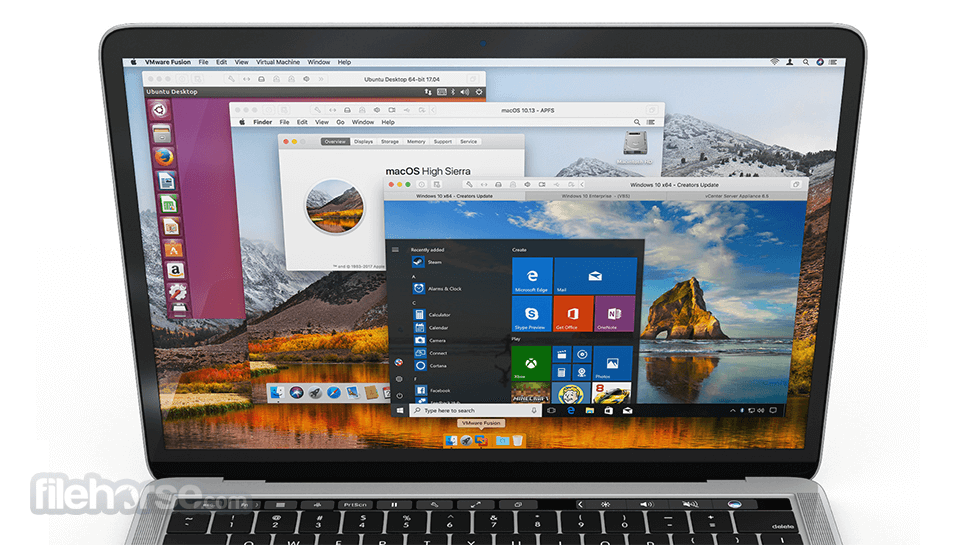
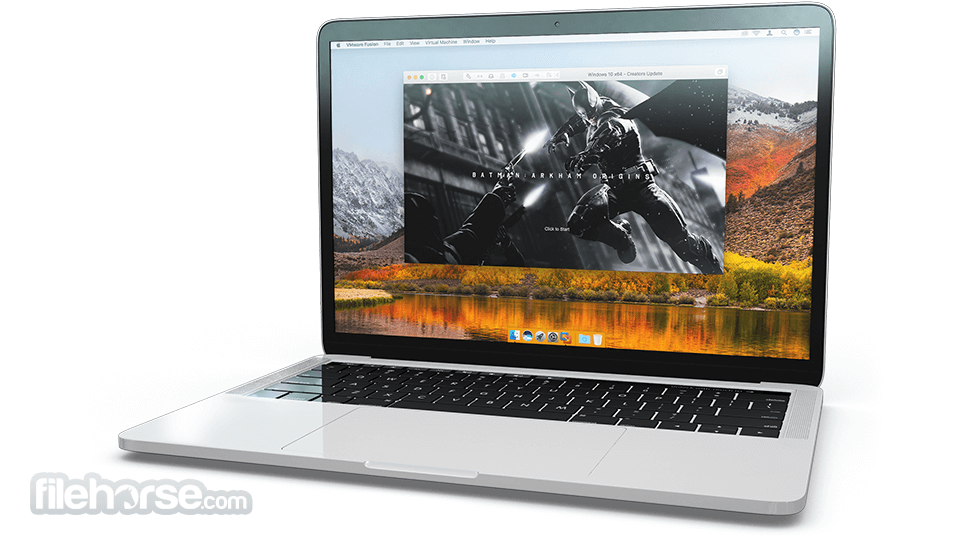
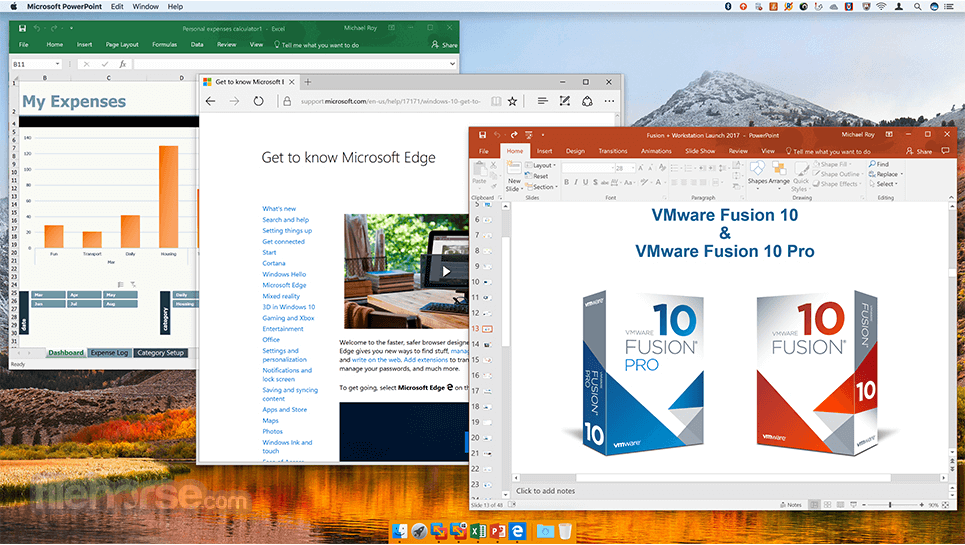






Comments and User Reviews