-
Latest Version
-
Operating System
Mac OS X
-
User Rating
Click to vote -
Author / Product
-
Filename
VMware-Fusion-5.0.0-802507-light.dmg
-
MD5 Checksum
cef8ae25c483e0ec81a906a9b534b337
Sometimes latest versions of the software can cause issues when installed on older devices or devices running an older version of the operating system.
Software makers usually fix these issues but it can take them some time. What you can do in the meantime is to download and install an older version of VMware Fusion 5.0.0 Build 802507.
For those interested in downloading the most recent release of VMware Fusion for Mac or reading our review, simply click here.
All old versions distributed on our website are completely virus-free and available for download at no cost.
We would love to hear from you
If you have any questions or ideas that you want to share with us - head over to our Contact page and let us know. We value your feedback!
What's new in this version:
Optimized for Mountain Lion and Windows 8:
- Take advantage of new technologies found in Mountain Lion and Windows 8. Designed for Mountain Lion:
- Get a more Mac-like experience when running Windows programs on a Mac. VMware Fusion 5’s enhanced user interface makes working with your Windows applications quicker and easier. Extend Mountain Lion's unique features to your Windows environment and search your favorite Windows programs in Launchpad or use "AirPlay Mirroring" to stream your Mac and Windows applications on your HDTV. You can even get VMware Fusion notifications in Mountain Lion’s notification center. It just works. VMware Fusion 5 is also compatible with OS X Lion and Mac OS X Snow Leopard. Mountain Lion Tamed:
- VMware Fusion 5 now supports OS X Mountain Lion in a virtual machine. Get more from your Mac by running OS X Mountain Lion, OS X Mountain Lion Server, OS X Lion and OS X Lion Server in virtual machines. Leveraging decades of innovation in leading the virtualization revolution, VMware Fusion 5 is the most reliable way to develop and test new applications for the Mac and iOS. Windows 8 Optimized:
- Who said Windows 8 was only for PCs? Get the most out of the new Windows 8 Metro environment directly on your Mac and run it side-by-side with your Mac applications. VMware Fusion 5 has been optimized to take advantage of new Windows 8 technologies and will make you wonder why you would ever consider running Windows 8 on anything other than a Mac. VMware Fusion supports Windows 8, Windows 8 Pro and Windows 8 Enterprise. Reboot Windows 8 in Seconds:
- Leveraging Windows 8 and the power of your Mac, VMware Fusion 5 reboots Windows 8 in seconds so that installing a Windows update and restarting Windows is a matter of seconds not minutes. Approved by the Latest Macs:
Windows Never Knew it Could Look so Good:
- View Windows like you've never seen it before with Retina Display optimization for a crisp and detailed experience of your Windows programs. USB 3 Connectivity:
- Extend your Mac's connectivity to your Windows environment and take advantage of USB 3 support for ultra-fast file transfers 1, SDXC card reader to import and view your photos directly in Windows and view them on an external monitor or TV using the Thunderbolt port or HDMI port of your Mac. Improved Support for Large Memory Macs:
- Benefit from better use of memory on Macs equipped with 16GB or more and get better performance when dealing with Virtual Machines that require large memory allocations. Next Generation Performance:
Near-Native Performance:
- With a highly optimized 64-bit engine and multicore processing power that makes the most effective use of the latest Intel processors found in new Macs, VMware Fusion 5 will let you run Windows and Mac applications side-by-side faster than ever. Leveraging the Mac's faster memory, faster SSD performance and greater power under the hood, VMware Fusion 5 will make running Windows faster than on an old PC. Long Life to Your Battery:
- Optimized to give you the fastest performance while least impacting the power of your Mac, VMware Fusion 5 has drastically improved its power management abilities, enabling every watt of power coming out of your Mac's battery to be used as efficiently as possible. Faster 3D Graphics:
- With faster 3D graphics and support for OpenGL 2.1 and DirectX 9.0c Shader Model 3 graphics, VMware Fusion 5 will make running highly demanding 3D applications like AutoCAD 2012 a breeze. Ultrafast Resume:
- Leveraging the latest SSD technologies, suspend and resume your Windows environment even faster than before so you can get back to exactly where you left off without having to waste precious time waiting for Windows to reboot. New Functionalities:
- VMware Fusion 5 enhances the way you experience Windows applications on a Mac. From the new Virtual Machine Library with Retina Display optimized thumbnails and a new “Finder style” list view, to 1-click snapshots, everything has been enhanced to give users an even more powerful way to experience Windows on a Mac.
Enhanced Virtual Machine Library:
- The updated Virtual Machine Library boosts productivity by enabling seamless working between multiple operating systems. Enjoy new icon and list views of all your Virtual Machines and keep your library organized with folders. Get a dynamic view of the state of your Virtual Machines in icon view and enjoy larger thumbnails so you know exactly where you left off. See the amount of space used by each of your virtual machines at a glance. 1-click Snapshots:
- Snapshots have also received an improved graphical appearance and can be viewed in a separate window so you can continue to work with your Virtual Machine side-by-side. Best of all, Snapshots can now be taken in a click directly from the menu and can also be reverted back as quickly as they were taken. Linux 3D Graphics:
- VMware Fusion 5 now comes with a brand new graphics driver for Linux which lets you enjoy full 3D desktops in Linux Ubuntu 12.04 LTS and OpenSuSE. 2 New Embedded Learning Center:
- The new embedded Learning Center lets you access a wide range of videos directly from within VMware Fusion. Get access to a wide range of step-by-step easy to view videos that will help you get started with running Windows on a Mac. Popular videos include: how to purchase and install a new copy of Windows and how to transfer your entire PC to your Mac. More Compatible than Ever:
- With added support for virtualizing Windows 8, ESXi5, Ubuntu 12.04, and Fedora 17, Windows Server 2012 as well as 200 other operating systems, VMware Fusion 5 will turn your Mac into the most compatible computer you’ve ever owned.
 OperaOpera 119.0 Build 5497.141
OperaOpera 119.0 Build 5497.141 PhotoshopAdobe Photoshop CC 2024 25.12
PhotoshopAdobe Photoshop CC 2024 25.12 CapCutCapCut 6.5.0
CapCutCapCut 6.5.0 BlueStacksBlueStacks Air 5.21.650
BlueStacksBlueStacks Air 5.21.650 Adobe AcrobatAdobe Acrobat Pro 2025.001.20529
Adobe AcrobatAdobe Acrobat Pro 2025.001.20529 MacKeeperMacKeeper 7.0
MacKeeperMacKeeper 7.0 Hero WarsHero Wars - Online Action Game
Hero WarsHero Wars - Online Action Game SemrushSemrush - Keyword Research Tool
SemrushSemrush - Keyword Research Tool CleanMyMacCleanMyMac X 5.0.6
CleanMyMacCleanMyMac X 5.0.6 4DDiG4DDiG Mac Data Recovery 5.2.2
4DDiG4DDiG Mac Data Recovery 5.2.2

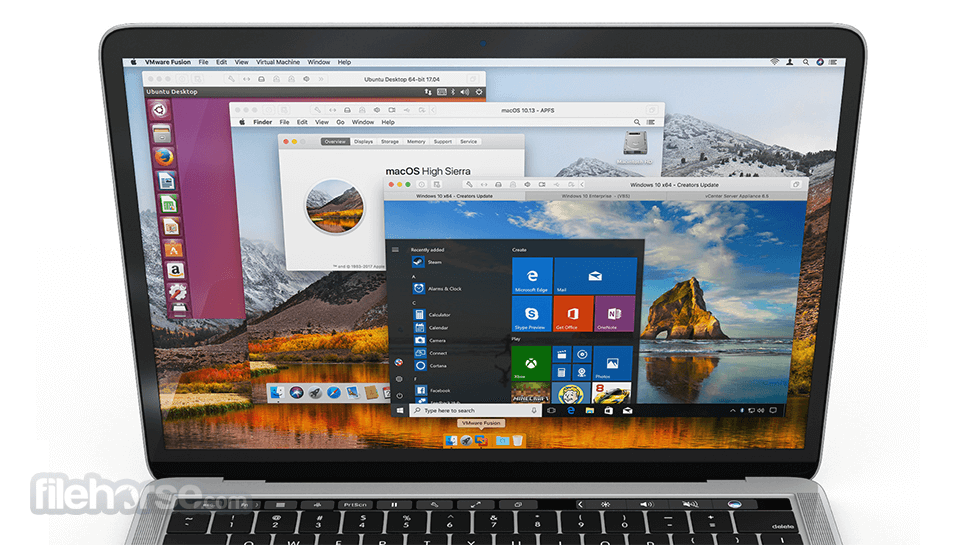
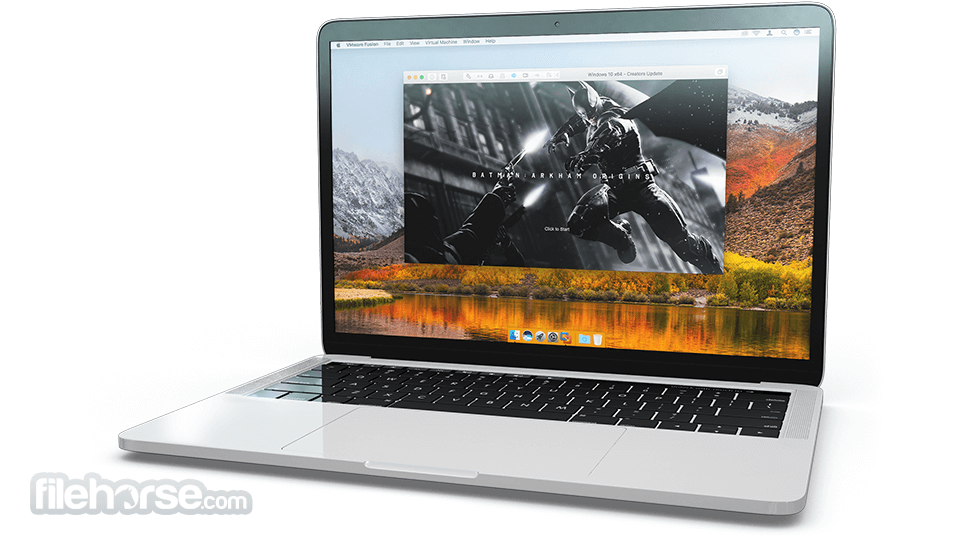
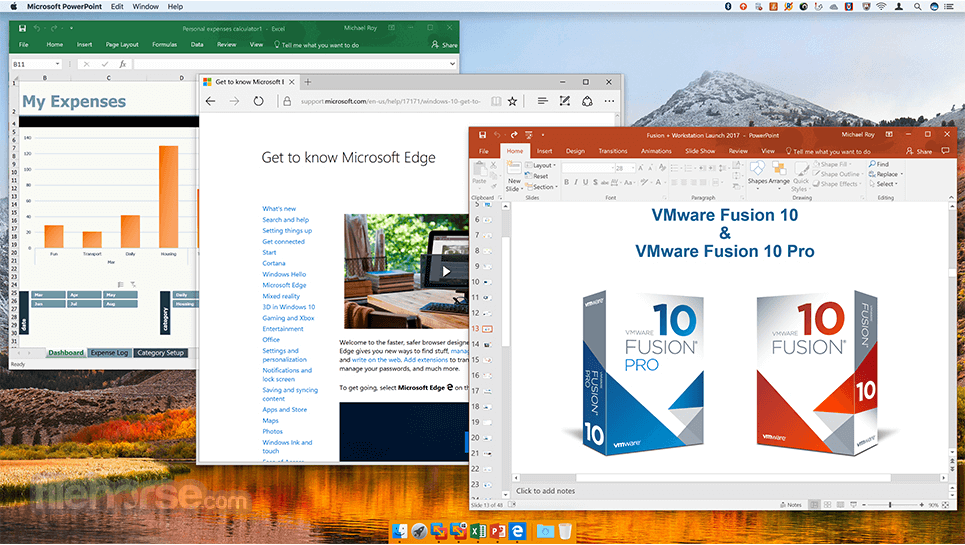






Comments and User Reviews