-
Latest Version
-
Operating System
macOS 10.12 Sierra or later
-
User Rating
Click to vote -
Author / Product
-
Filename
VMware-Fusion-11.5.2-15794494.dmg
-
MD5 Checksum
2df07fbda555f309a7ee4b4c13954567
Sometimes latest versions of the software can cause issues when installed on older devices or devices running an older version of the operating system.
Software makers usually fix these issues but it can take them some time. What you can do in the meantime is to download and install an older version of VMware Fusion 11.5.2 Build 15794494.
For those interested in downloading the most recent release of VMware Fusion for Mac or reading our review, simply click here.
All old versions distributed on our website are completely virus-free and available for download at no cost.
We would love to hear from you
If you have any questions or ideas that you want to share with us - head over to our Contact page and let us know. We value your feedback!
What's new in this version:
Important Fixes:
- Fusion 11.5.2 addresses a use-after-free vulnerability in vmnet-dhcpd. The Common Vulnerabilities and Exposures project (cve.mitre.org) has assigned the identifier CVE-2020-3947 to this issue. For more information, see VMSA-2020-0004.
- Fusion 11.5.2 addresses a local privilege escalation vulnerability in Cortado Thinprint. The Common Vulnerabilities and Exposures project (cve.mitre.org) has assigned the identifier CVE-2020-3948 to this issue. For more information, see VMSA-2020-0004.
Resolved Issues:
- The VMware Tools kernel extensions can't be launched on a virtual machine with older macOS versions
- In a virtual machine running macOS version 10.9 to 10.12, after installing VMware Tools, it's kernel extensions cannot be launched. As a result, VMware Tools functionality is limited.
- The remote virtual machine's keyboard and mouse input is unresponsive after being left idle for a while
- The keyboard and mouse interactions with a remote virtual machine located on ESXi Server or vCenter Server work well after VMware Fusion initially establishes connection. However the remote virtual machine doesn't respond to keyboard and mouse input after being left idle for a while.
 OperaOpera 120.0 Build 5543.61
OperaOpera 120.0 Build 5543.61 PhotoshopAdobe Photoshop CC 2024 25.12
PhotoshopAdobe Photoshop CC 2024 25.12 CapCutCapCut 6.6.0
CapCutCapCut 6.6.0 BlueStacksBlueStacks Air 5.21.650
BlueStacksBlueStacks Air 5.21.650 Adobe AcrobatAdobe Acrobat Pro 2025.001.20566
Adobe AcrobatAdobe Acrobat Pro 2025.001.20566 MacKeeperMacKeeper 7.0
MacKeeperMacKeeper 7.0 Hero WarsHero Wars - Online Action Game
Hero WarsHero Wars - Online Action Game SemrushSemrush - Keyword Research Tool
SemrushSemrush - Keyword Research Tool CleanMyMacCleanMyMac X 5.0.6
CleanMyMacCleanMyMac X 5.0.6 4DDiG4DDiG Mac Data Recovery 5.2.2
4DDiG4DDiG Mac Data Recovery 5.2.2

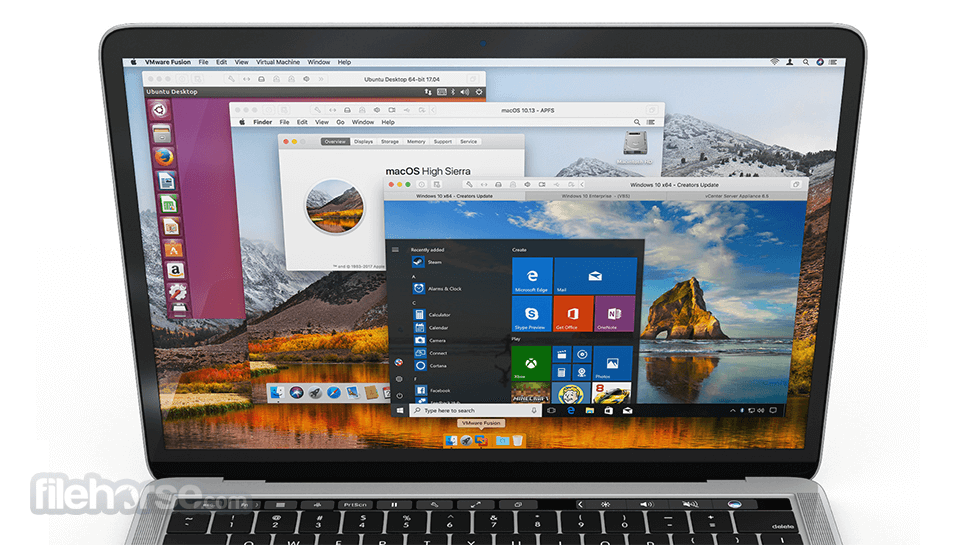
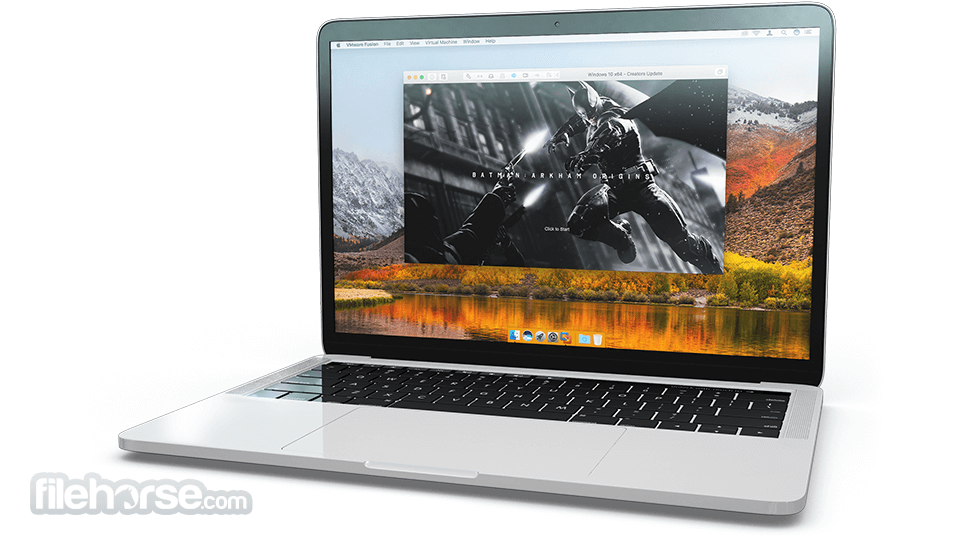
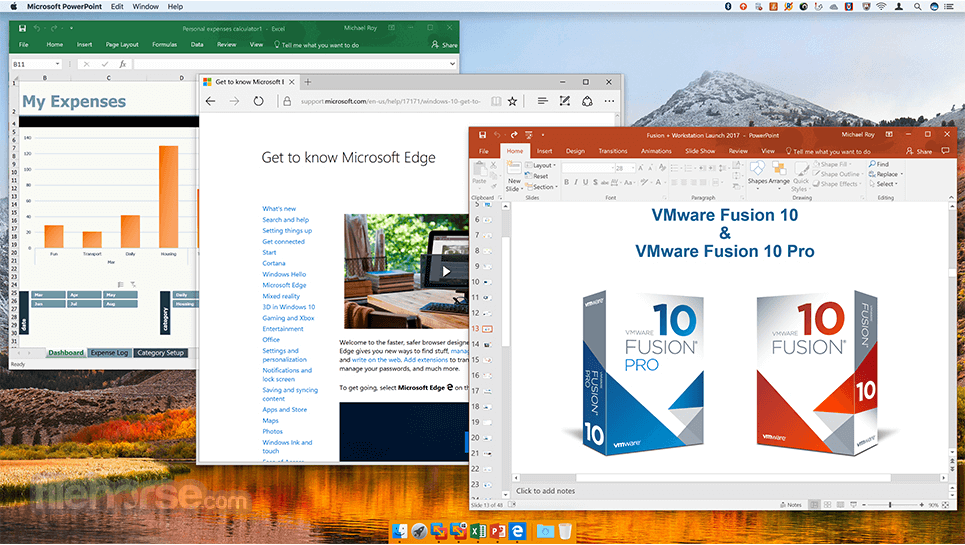






Comments and User Reviews