-
Latest Version
-
Operating System
Mac OS X 10.10 or later
-
User Rating
Click to vote -
Author / Product
-
Filename
Vivaldi.2.8.1664.35.dmg
Sometimes latest versions of the software can cause issues when installed on older devices or devices running an older version of the operating system.
Software makers usually fix these issues but it can take them some time. What you can do in the meantime is to download and install an older version of Vivaldi 2.8.1664.35.
For those interested in downloading the most recent release of Vivaldi for Mac or reading our review, simply click here.
All old versions distributed on our website are completely virus-free and available for download at no cost.
We would love to hear from you
If you have any questions or ideas that you want to share with us - head over to our Contact page and let us know. We value your feedback!
What's new in this version:
New - Bookmarks:
- Add keyboard navigation to bookmark menu bar
- Manager columns width should be resizable
- Add support for hovering across horizontal menu or the bookmarks bar
New - Keyboard:
- Toggle images via keyboard: Ctrl+Alt+Shift+I / ⌥⌘I
Address bar:
- Can not remove items from the typed history
- Colon and a space in a search string would trigger navigation
- Dot and a space in a search string would trigger navigation
- Field contents not aligned
- Pressing Esc doesn't select the original URL
- Searching for http(s) was not possible
- Del on drop down not working reliably
- Names inbyte characters don't get autocompleted
Bookmarks:
- Can't tell folders and bookmarks apart when bar is set to "text only"
- Cannot create bookmark with Enter key
- Custom folder images set in Speed Dial are not visible in panel and manager
- Editor doesn't update when data changes externally
- Freeze on creating bookmark with invalid URL
- The spacing on the bar is too wide
Crash:
- Ticking 'Block ads on abusive sites' with private window open crashes
History:
- Bad header highlight when holding mouse button on Date column
- The number of selected files are not shown with select "All" option
- View search field not focused
IME:
- Pressing Space and Delete evokes autocomplete
Keyboard:
- Shift + F3 + hold Cycle broken
macOS:
- ⌥Clicking window does not minimize all windows
- Reduce spacing in bookmark bar context menu
- Fullscreen - Top part gets hidden by showing menu in Native Window mode
- IME - Pressing Delete after a space selects the whole text
- Quick Commands - Nothing happens when you try to quit
Reader:
- Often removes author and date
Sounds:
- Manually muted tab becomes unmuted when it becomes active
Spatial Navigation:
- Use Shift+Arrows with the Chromium/Blink implementation
Speed Dial:
- New default bookmarks replace user defined folder
Sync - Notes:
- Duplication: To benefit from the change, all synced clients must include this fix
User Profiles:
- Chromium logo in the management dialog
- Warn when deleting active profile
Welcome page:
- Sync subpage in Private window stuck at "Getting current status…"
Zoom:
- Page zoom rate doesn't always follow your default setting
- Controls inactive after tab reloads
Other:
- Prevent restart loop if UI dies quickly
- Simpler UI for crash recovery
- Upgraded Chromium to 77.0.3865.78
 OperaOpera 120.0 Build 5543.61
OperaOpera 120.0 Build 5543.61 PhotoshopAdobe Photoshop CC 2024 25.12
PhotoshopAdobe Photoshop CC 2024 25.12 CapCutCapCut 6.6.0
CapCutCapCut 6.6.0 BlueStacksBlueStacks Air 5.21.650
BlueStacksBlueStacks Air 5.21.650 Adobe AcrobatAdobe Acrobat Pro 2025.001.20529
Adobe AcrobatAdobe Acrobat Pro 2025.001.20529 MacKeeperMacKeeper 7.0
MacKeeperMacKeeper 7.0 Hero WarsHero Wars - Online Action Game
Hero WarsHero Wars - Online Action Game SemrushSemrush - Keyword Research Tool
SemrushSemrush - Keyword Research Tool CleanMyMacCleanMyMac X 5.0.6
CleanMyMacCleanMyMac X 5.0.6 4DDiG4DDiG Mac Data Recovery 5.2.2
4DDiG4DDiG Mac Data Recovery 5.2.2
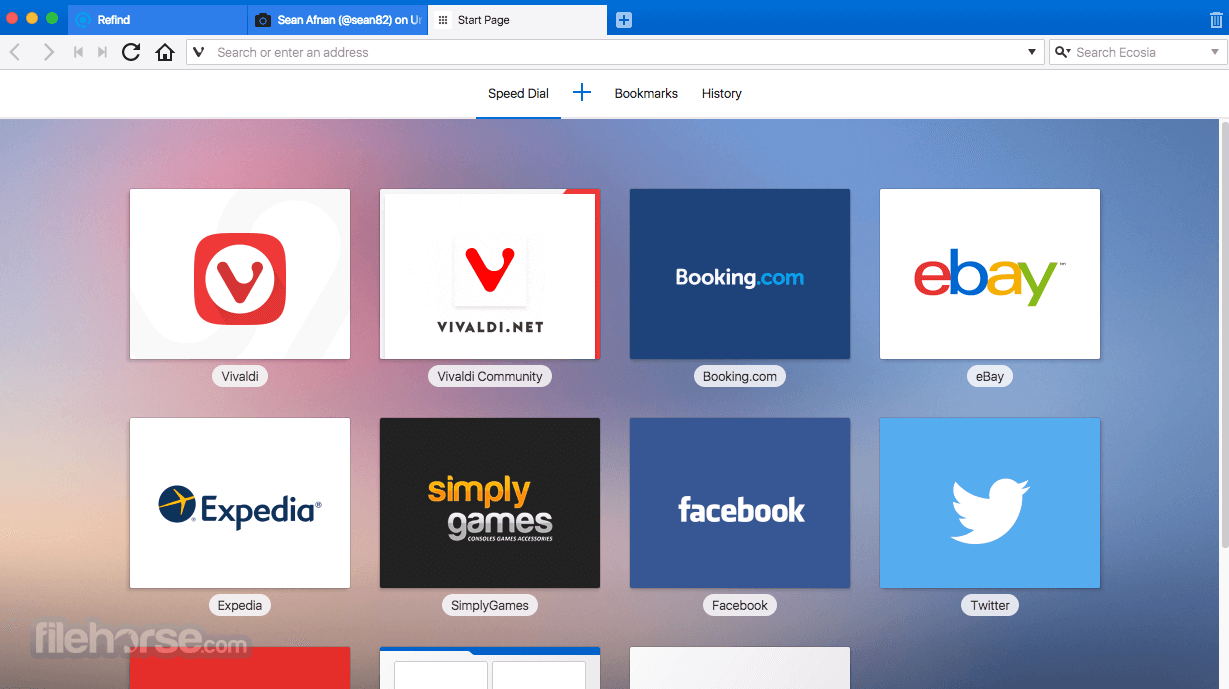

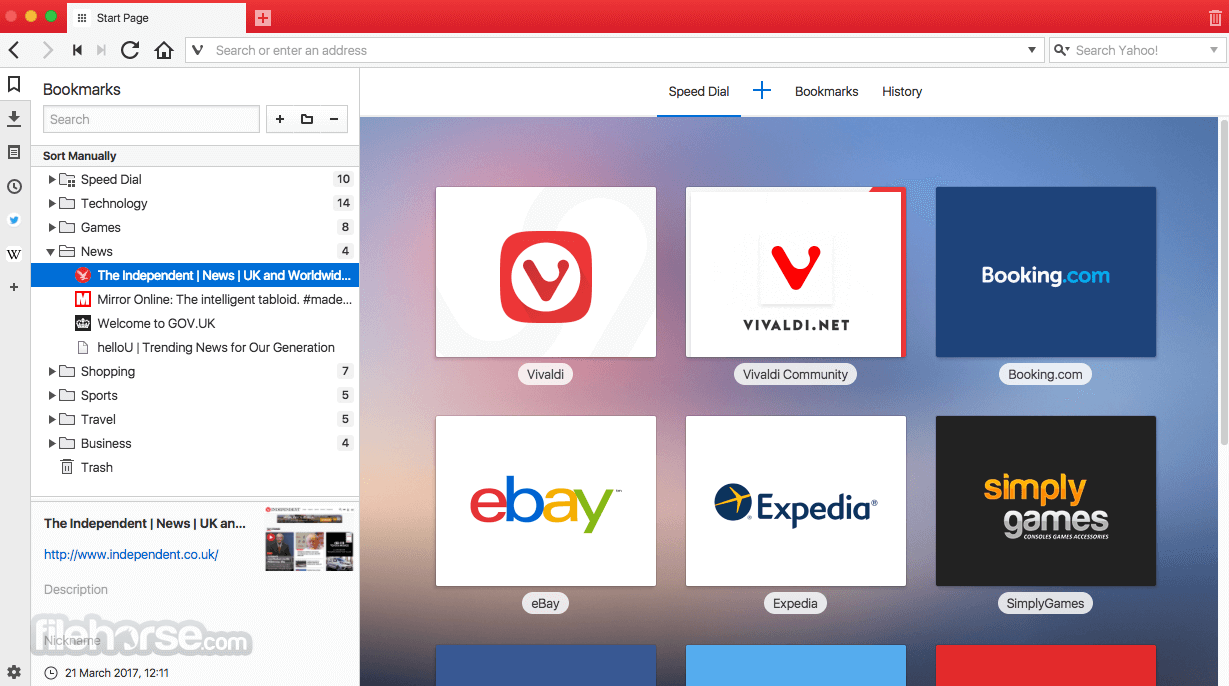







Comments and User Reviews