-
Latest Version
-
Operating System
Mac OS X
-
User Rating
Click to vote -
Author / Product
-
Filename
VirtualBox-7.0.14-161095-OSX.dmg
Sometimes latest versions of the software can cause issues when installed on older devices or devices running an older version of the operating system.
Software makers usually fix these issues but it can take them some time. What you can do in the meantime is to download and install an older version of VirtualBox 7.0.14 Build 161095.
For those interested in downloading the most recent release of VirtualBox for Mac or reading our review, simply click here.
All old versions distributed on our website are completely virus-free and available for download at no cost.
We would love to hear from you
If you have any questions or ideas that you want to share with us - head over to our Contact page and let us know. We value your feedback!
What's new in this version:
- Audio: Added more fixes for switching host audio devices on Windows hosts using the WAS backend
- 3D: Added general improvements
- OCI: Fixed wrong guest RAM unit usage in VirtualSystemDescription, memory is provided in bytes, "Byte" is the base unit
- Main: OVF Import/Export: Added support for importing and exporting VMs containing NVMe storage controllers
- Main: OVF Import/Export: Added support for exporting a VM which contains a medium inserted into a virtual CD/DVD drive which is attached to a Virtio-SCSI controller
- Devices: Fixed a problem where Windows guests "forget" in-progress touch events when the user holds down a finger without moving it for a period of time
- macOS Host USB: Added support for newer storage devices
- macOS Host: Fixed memory Leak in the VBoxIntNetSwitch process when VM was configured to use 'Internal Networking'
- Linux Host and Guest: Added initial support for RHEL 9.4 kernel
- Linux Guest Additions: Fixed kernel panic on RHEL 8.9 kernel caused by vboxvideo
- Solaris Guest Additions: Added support for the Additions to be installed into an alternate root path ('pkgadd -R')
- Solaris Guest Additions: Removed requirement to reboot VM after uninstalling GAs
- RDP: Fix possible crash when connecting with the Apple Silicon variant of the Microsoft Remote Desktop application
- BIOS: Fixed handle number used for DMI OEM table
 OperaOpera 119.0 Build 5497.141
OperaOpera 119.0 Build 5497.141 PhotoshopAdobe Photoshop CC 2024 25.12
PhotoshopAdobe Photoshop CC 2024 25.12 CapCutCapCut 6.5.0
CapCutCapCut 6.5.0 BlueStacksBlueStacks Air 5.21.650
BlueStacksBlueStacks Air 5.21.650 Adobe AcrobatAdobe Acrobat Pro 2025.001.20529
Adobe AcrobatAdobe Acrobat Pro 2025.001.20529 MacKeeperMacKeeper 7.0
MacKeeperMacKeeper 7.0 Hero WarsHero Wars - Online Action Game
Hero WarsHero Wars - Online Action Game SemrushSemrush - Keyword Research Tool
SemrushSemrush - Keyword Research Tool CleanMyMacCleanMyMac X 5.0.6
CleanMyMacCleanMyMac X 5.0.6 4DDiG4DDiG Mac Data Recovery 5.2.2
4DDiG4DDiG Mac Data Recovery 5.2.2
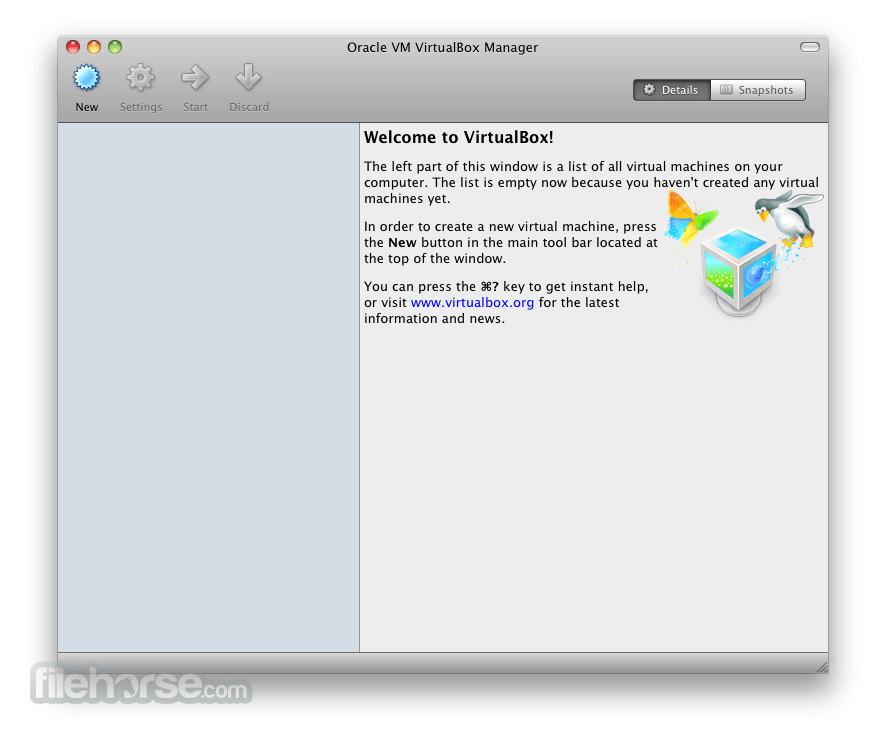
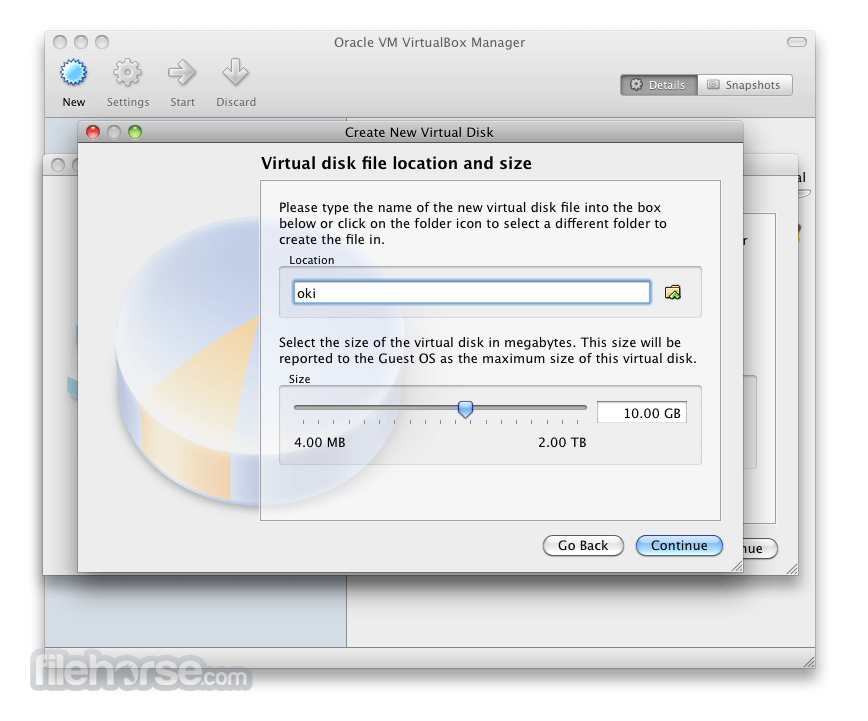
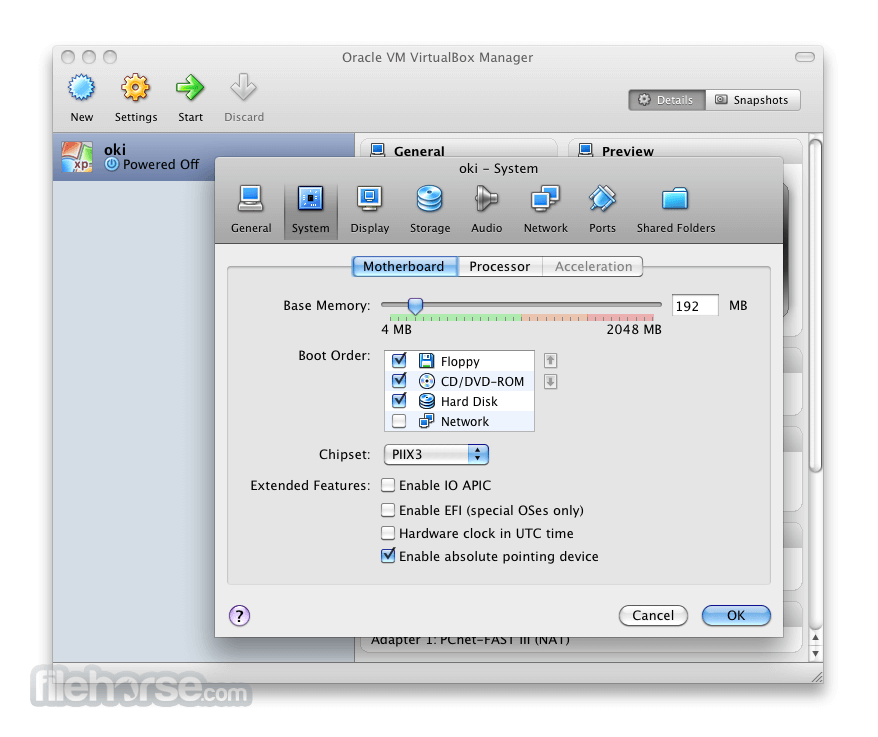
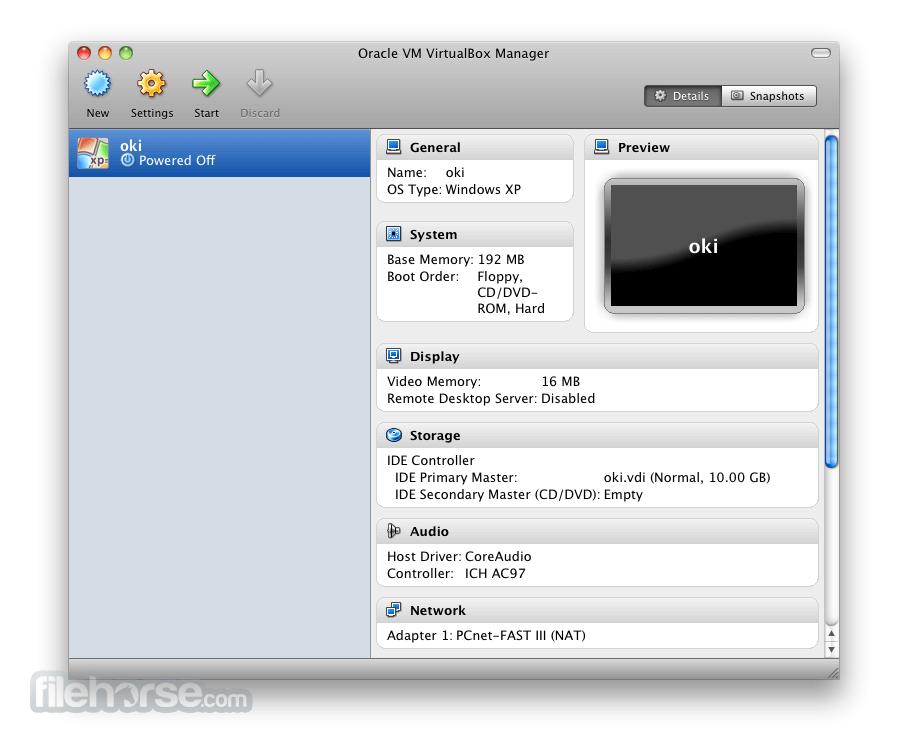




Comments and User Reviews