-
Latest Version
-
Operating System
Mac OS X
-
User Rating
Click to vote -
Author / Product
-
Filename
VirtualBox-6.0.0-127566-OSX.dmg
Sometimes latest versions of the software can cause issues when installed on older devices or devices running an older version of the operating system.
Software makers usually fix these issues but it can take them some time. What you can do in the meantime is to download and install an older version of VirtualBox 6.0.0 Build 127566.
For those interested in downloading the most recent release of VirtualBox for Mac or reading our review, simply click here.
All old versions distributed on our website are completely virus-free and available for download at no cost.
We would love to hear from you
If you have any questions or ideas that you want to share with us - head over to our Contact page and let us know. We value your feedback!
What's new in this version:
This is a major update. The following major new features were added:
- Implemented support for exporting a virtual machine to Oracle Cloud Infrastructure
- User interface: greatly improved HiDPI and scaling support, including better detection and per-machine configuration
- Major rework of user interface with simpler and more powerful application and virtual machine set-up
- User interface: a new file manager enabling user to control the guest file system and copy files between host and guest.
- Graphics: major update of 3D graphics support for Windows guests, and VMSVGA 3D graphics device emulation on Linux and Solaris guests
- Added support for surround speaker setups (as used by Windows 10 Build 1809)
- Added utility vboximg-mount on Apple hosts to access the content of guest disks on the host
- Added support for using Hyper-V as the fallback execution core on Windows host, to avoid inability to run VMs at the price of reduced performance
In addition, the following items were fixed and/or added:
- Execution core: fixed single-stepping in certain circumstances
- User interface: video and audio recording can now be separately enabled
- Audio/Video recording fixes and improvements
- Audio: better support for attaching and detaching remote desktop connections
- Serial port emulation fixes
- Serial ports: allow changing the serial port attachment while a machine is running
- Networking: Added a workaround for older guests which do not enable bus mastering for the virtio PCI device
- Networking: fixed wrong RCODE from DNS AAAA query with --natdnshostresolver1
- iSCSI: In cases where there is no ambiguity, the LUN of an iSCSI target is automatically determined, for targets with non-zero LUNs
- Transparently resize disk images when merging if possible
- VBoxManage: support for DHCP options
- Fixed VNC/RDP
- Guest Control: various new interfaces and features (see SDK documentation)
- Linux hosts: support Linux 4.20 (thank you Larry Finger)
- Solaris: installer fixes
- Shared folders: performance improvements
- Guest Additions: improved shared folder auto-mounting
- Windows Guest Additions: fix incorrect tablet co-ordinate handling with recent Windows 10 builds
- Linux Additions: fix for building vboxvideo on EL 7.6 standard kernel, contributed by Robert Conde
- Linux guests: support Linux 4.20 (thank you Larry Finger)
- Linux guests: support VMSVGA in the Linux and X11 Additions
- MacOS Guest Additions: initial support
- OS/2 Guest Additions: initial shared folder support
- BIOS fixes
- ACPI: Up to four custom ACPI tables can now be configured for a VM
 OperaOpera 120.0 Build 5543.38
OperaOpera 120.0 Build 5543.38 PhotoshopAdobe Photoshop CC 2024 25.12
PhotoshopAdobe Photoshop CC 2024 25.12 CapCutCapCut 6.5.0
CapCutCapCut 6.5.0 BlueStacksBlueStacks Air 5.21.650
BlueStacksBlueStacks Air 5.21.650 Adobe AcrobatAdobe Acrobat Pro 2025.001.20529
Adobe AcrobatAdobe Acrobat Pro 2025.001.20529 MacKeeperMacKeeper 7.0
MacKeeperMacKeeper 7.0 Hero WarsHero Wars - Online Action Game
Hero WarsHero Wars - Online Action Game SemrushSemrush - Keyword Research Tool
SemrushSemrush - Keyword Research Tool CleanMyMacCleanMyMac X 5.0.6
CleanMyMacCleanMyMac X 5.0.6 4DDiG4DDiG Mac Data Recovery 5.2.2
4DDiG4DDiG Mac Data Recovery 5.2.2
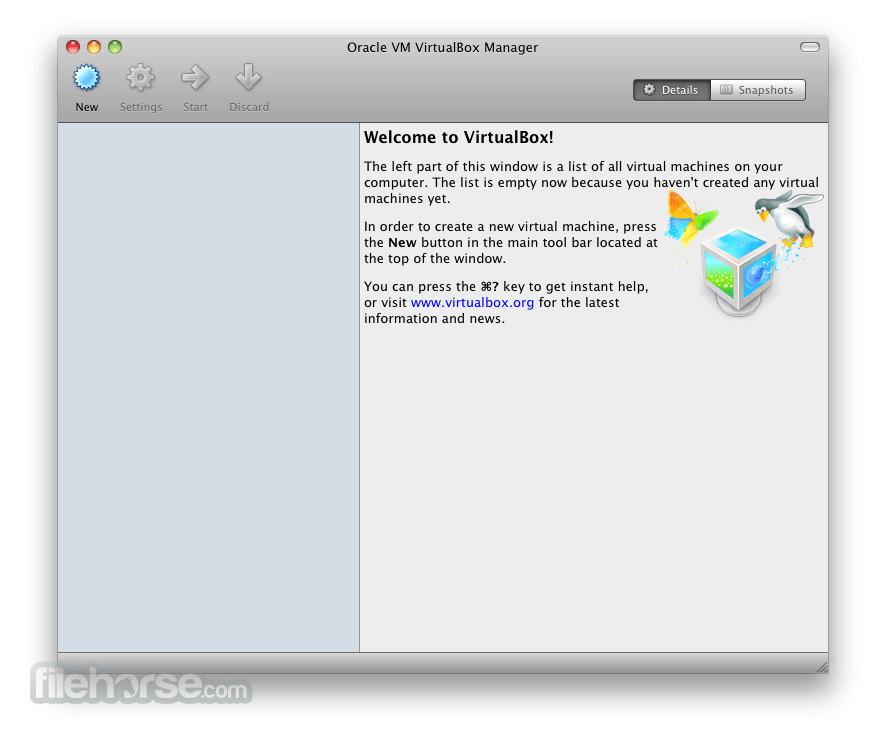
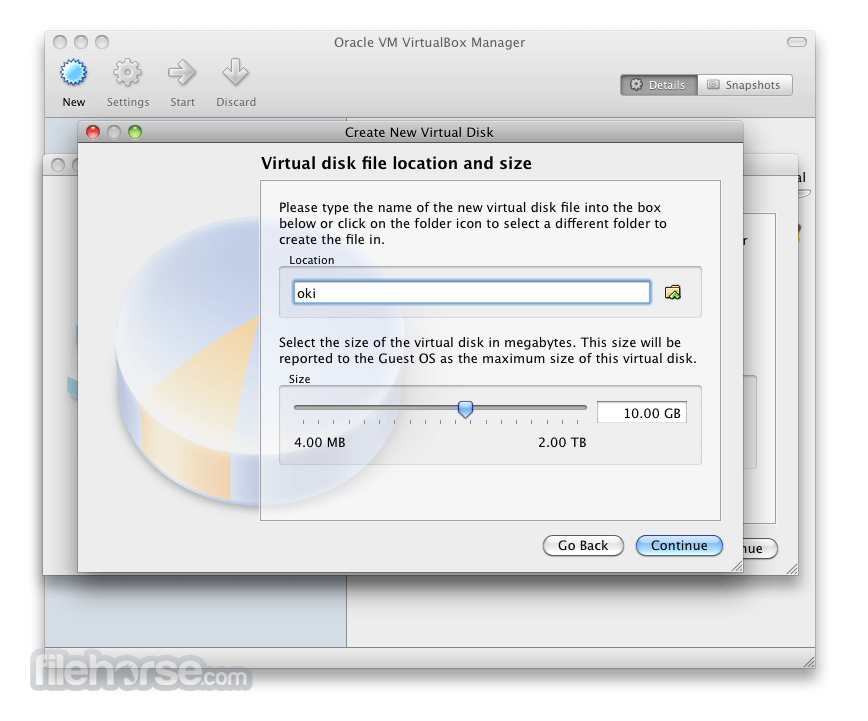
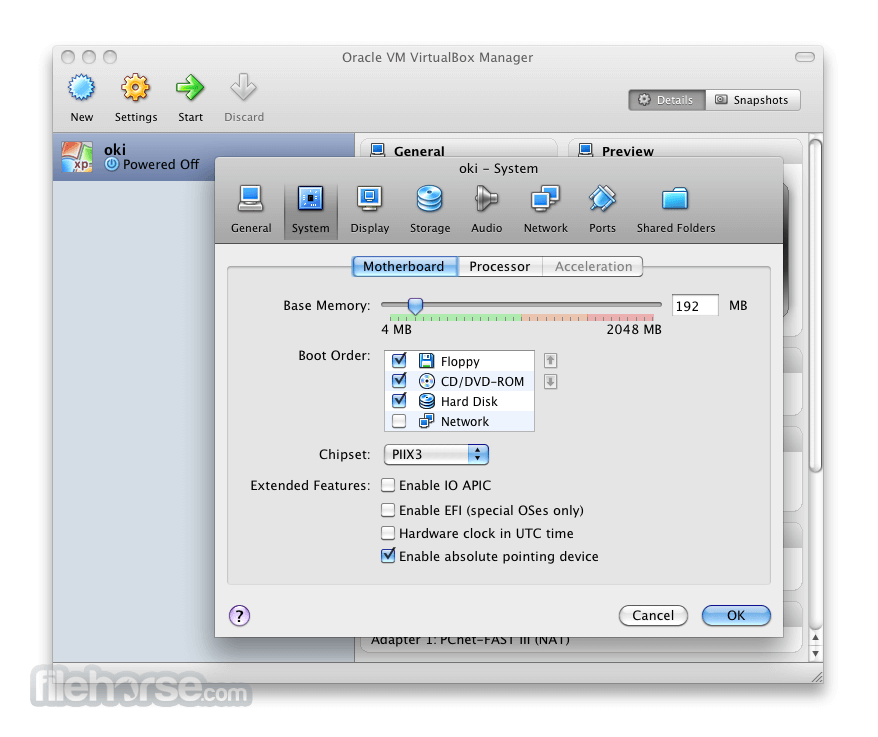
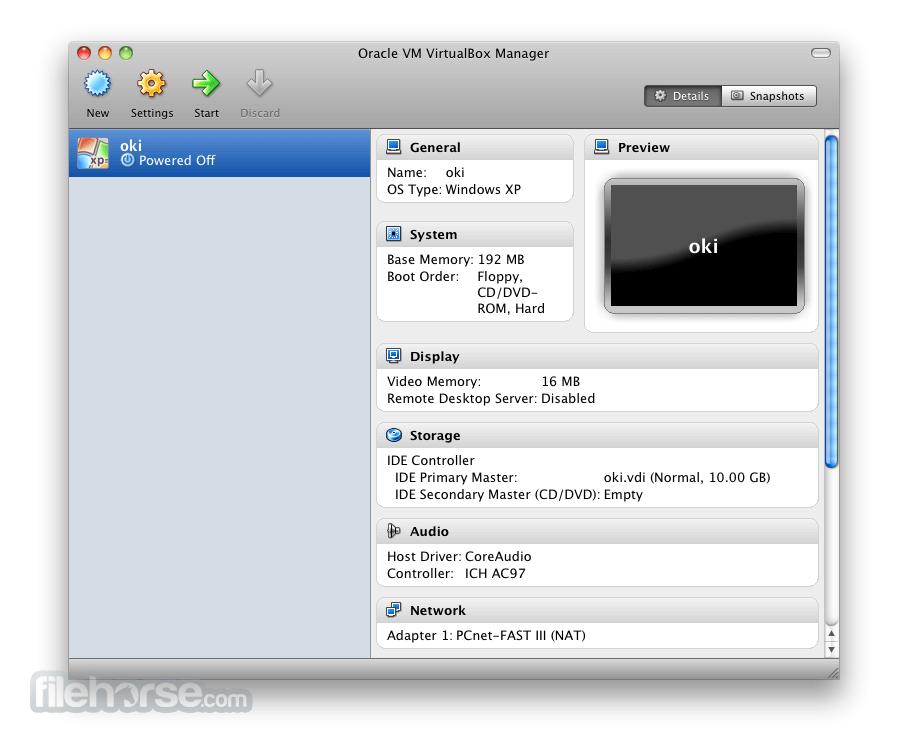




Comments and User Reviews