-
Latest Version
Vidmore Screen Recorder 1.1.50 LATEST
-
Review by
-
Operating System
macOS 10.12 Sierra or later
-
User Rating
Click to vote -
Author / Product
-
Filename
screen-recorder.dmg
An Easy-to-Use Screen Recorder for Everyone!
For YouTubers & Vloggers
Powered by industry-leading video editing tools, Vidmore Screen Recorder provides great convenience for YouTubers and vloggers to record and edit video materials before sharing.
For Pro Gamers & Amateurs
Whether you are a professional gamer or amateur player, you can record your own victory moments or the competitors’ actions for skill improvement, then share it with friends.
For Business & Lecturers
If you want to hold a webinar or prepare for a lecture, you can use the professional webcam capture software to record high quality video from USB webcam cameras or camcorders.
Features and Highlights
Record Desktop
Easily capture your desktop screen activity of any area.
Record Gameplay
Record 2D/3D games, flash games and online games on PC.
Record Live Streaming Video
Capture online videos from YouTube, Dailymotion, Facebook, TED and more.
Record Webcam
Record and save high-quality video content from your webcam.
Record Audio
Record any audio on your computer, and your voice from microphone.
Take Screenshots
Take a screenshot of the whole screen or of a single window.
More Features of Vidmore Screen Recorder for Mac
Select Area
Record your full screen or select the area you want to record.
Real-time Drawing
Add text, arrows and shapes to your recording or screenshot.
Mouse Effects
Add mouse click and mouse area effects while recording.
Set Video Quality
Set output video format, video codec and video quality.
Scheduled Recording
Set the task name, starting time and ending time and duration.
Trim Recordings
Choose the start and end time for your clip after recording.
Record GIF
Set the output video or screenshot format as GIF file.
Set Hotkeys
Set hotkeys for start record, pause record, screen capture, etc.
System Requirements
- Mac OS X 10.10 or above (macOS Catalina included)
- Multicore Intel processor with 64-bit support
- 2 GB or more of RAM (4 GB recommended)
- 60 MB of hard-disk space for installation
- Internet connection is necessary for software activation
 OperaOpera 117.0 Build 5408.197
OperaOpera 117.0 Build 5408.197 PhotoshopAdobe Photoshop CC 2024 25.12
PhotoshopAdobe Photoshop CC 2024 25.12 OKXOKX - Buy Bitcoin or Ethereum
OKXOKX - Buy Bitcoin or Ethereum BlueStacksBlueStacks Air 5.21.650
BlueStacksBlueStacks Air 5.21.650 Adobe AcrobatAdobe Acrobat Pro 2025.001.20438
Adobe AcrobatAdobe Acrobat Pro 2025.001.20438 Hero WarsHero Wars - Online Action Game
Hero WarsHero Wars - Online Action Game ParallelsParallels Desktop 20.2.2
ParallelsParallels Desktop 20.2.2 SemrushSemrush - Keyword Research Tool
SemrushSemrush - Keyword Research Tool CleanMyMacCleanMyMac X 5.0.6
CleanMyMacCleanMyMac X 5.0.6 4DDiG4DDiG Mac Data Recovery 5.2.2
4DDiG4DDiG Mac Data Recovery 5.2.2
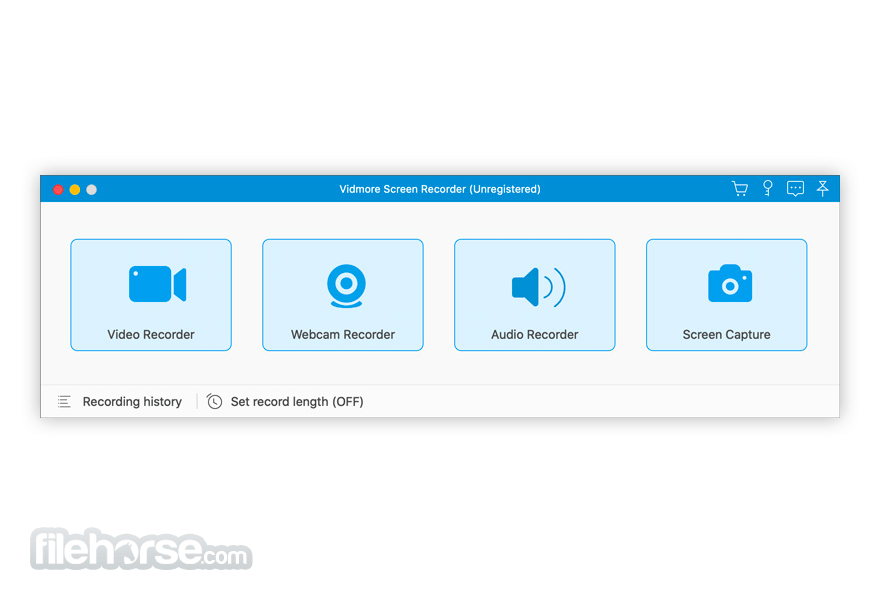

Comments and User Reviews