-
Latest Version
-
Operating System
macOS 10.12 Sierra or later
-
User Rating
Click to vote -
Author / Product
-
Filename
Ultimaker-Cura-5.0.0-mac.dmg
Sometimes latest versions of the software can cause issues when installed on older devices or devices running an older version of the operating system.
Software makers usually fix these issues but it can take them some time. What you can do in the meantime is to download and install an older version of Ultimaker Cura 5.0.0.
For those interested in downloading the most recent release of Ultimaker Cura for Mac or reading our review, simply click here.
All old versions distributed on our website are completely virus-free and available for download at no cost.
We would love to hear from you
If you have any questions or ideas that you want to share with us - head over to our Contact page and let us know. We value your feedback!
What's new in this version:
New slicing engine:
- Following special beta releases to test the Arachne engine, we are pleased to announce our new slicing engine is here in Ultimaker Cura! This all-new engine uses variable line widths when preparing files for printing, meaning you can now print thin and intricate parts more accurately and with greater strength.
Renewed the Ultimaker Cura Marketplace:
- We have streamlined the workflow for accessing the Ultimaker Marketplace inside of Ultimaker Cura. The UI has been improved and it’s now easier and faster to find and install plugins and material profiles.
Improved print profiles for Ultimaker printers:
- The new slicing engine in Ultimaker Cura 5.0 has helped us to improve our print profiles. This means that users of Ultimaker printers can achieve speed increases of up to 20%.
Upgrade from Qt5 to Qt6:
- Ultimaker Cura 5.0 is now compatible with Apple M1
Other new features and improvements:
- New Cura icon
- New Cura splash screen
- Updated the digital build plates for Ultimaker printers
- Introduce Minimum Wall Line Width
- Settings for metal printing implemented
- Shrinkage compensation is now available for PLA, tPLA and PETG
- Improved default Line Widths for Spiralize
- Decrease resolution to remove some buffer underruns
- Incomplete languages are now shown in the language drop-down menu
- Improved the visibility of the checkboxes
Fixed:
- Added the Scale Fan Speed From 0 to 1 setting for printers that interpreted fan speed as percentages
- Fixed a bug with extra travel moves increased the printing time
- Fixed a bug where Monotonic Ironing breaks Ironing
- Changed the priority of CuraEngine
- Fixed a bug where increasing Filter distances creates extremely wide lines
- Fixed double scroll bar
- Fixed a bug where maximum resolution/deviation was not applied to surface mode
- Fixed a bug where the seam placement was uneven
- Fixed a bug where Top Surface Skin Layers didn't work
- Fixed a bug where Speed in the flow setting were not respected
- Fixed a bug with unnecessary retracted travel moves
- Fixed a bug where the Ironing Inset didn't work
- Fixed a bug where Support Layers were missing
- Fixed a crash if Randomize Infill Start was used
- Fixed a bug where Combing was in the wrong part with dual extrusion
- Fixed a crash with Bridging and Top Surface Skin Layers
- Fixed a bug where modifier meshes didn't work in one-at-a-time mode
- Fixed a bug where Tree Support Branches where not being generated
- Fixed a bug where less support was generated
- Changed the possibility for 100% Infill Bottom Layer for Spiralize
- Fixed disallowed areas for Brim gap
 OperaOpera 120.0 Build 5543.38
OperaOpera 120.0 Build 5543.38 PhotoshopAdobe Photoshop CC 2024 25.12
PhotoshopAdobe Photoshop CC 2024 25.12 CapCutCapCut 6.5.0
CapCutCapCut 6.5.0 BlueStacksBlueStacks Air 5.21.650
BlueStacksBlueStacks Air 5.21.650 Adobe AcrobatAdobe Acrobat Pro 2025.001.20529
Adobe AcrobatAdobe Acrobat Pro 2025.001.20529 MacKeeperMacKeeper 7.0
MacKeeperMacKeeper 7.0 Hero WarsHero Wars - Online Action Game
Hero WarsHero Wars - Online Action Game SemrushSemrush - Keyword Research Tool
SemrushSemrush - Keyword Research Tool CleanMyMacCleanMyMac X 5.0.6
CleanMyMacCleanMyMac X 5.0.6 4DDiG4DDiG Mac Data Recovery 5.2.2
4DDiG4DDiG Mac Data Recovery 5.2.2

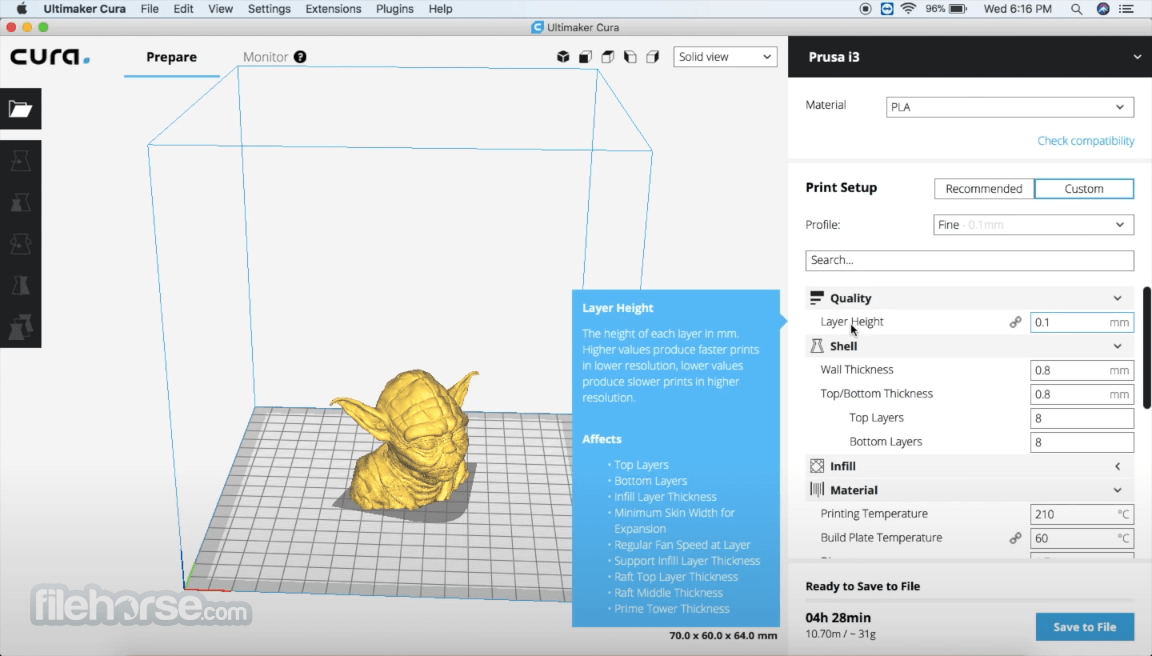
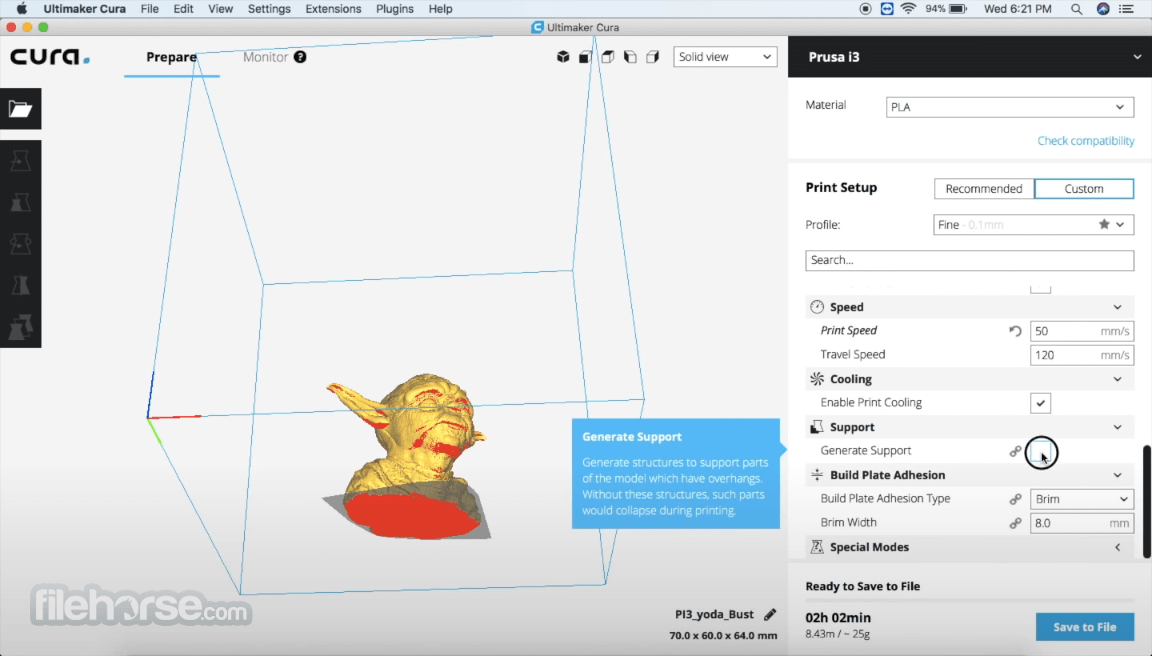







Comments and User Reviews