-
Latest Version
-
Operating System
macOS 10.12 Sierra or later
-
User Rating
Click to vote -
Author / Product
-
Filename
Ultimaker_Cura-4.6.0-Darwin.dmg
Sometimes latest versions of the software can cause issues when installed on older devices or devices running an older version of the operating system.
Software makers usually fix these issues but it can take them some time. What you can do in the meantime is to download and install an older version of Ultimaker Cura 4.6.0.
For those interested in downloading the most recent release of Ultimaker Cura for Mac or reading our review, simply click here.
All old versions distributed on our website are completely virus-free and available for download at no cost.
We would love to hear from you
If you have any questions or ideas that you want to share with us - head over to our Contact page and let us know. We value your feedback!
What's new in this version:
New features:
- New Intent profiles. In version 4.4 we introduced Intent profiles for the Ultimaker S3 and Ultimaker S5 which allow you to start prints at the click of a button without a lot of configuration steps. Due to popular demand, version 4.6 expands the range of Engineering Intent profiles to include more of the Ultimaker material portfolio: PC, Nylon, CPE, and CPE+. These work with 0.4 print cores.
- Show active post processing scripts. fieldOfview has contributed an ease of use improvement to the post processing plugin. The number of enabled post processing scripts will now display as a badge notification over the post processing scripts icon. A tooltip gives extra information about which scripts are enabled for quick and easy inspection, so there's no need to open the post processing dialog.
- Hole Horizontal Expansion. smartavionics has contributed a new setting that applies an offset to all holes on each layer, allowing you to manually enlarge or contract holes to compensate for horizontal expansion.
- Per-model settings. The "Infill only" checkbox has been changed to a dropdown selection: “Infill mesh only” or “Cutting mesh”.
- Transparent support rendering. In preview mode with ‘Line type’ selected, support material will render with transparency so you can easily see what’s being supported.
- No stair stepping for PVA profiles. Stair stepping is intended to reduce the adhesion between support and the model, where the support rests on the model, and to reduce scarring. As PVA doesn't suffer from scarring or adhesion issues due to its water-solubility, this value has been set to 0 for PVA profiles. A known issue with the stair stepping algorithm causes support to disappear sometimes, so doing this reduces the chance of that happening when PVA is used.
- Separators in extensions menu. fieldOfview has contributed a method for plugin authors to add separators between menu items in the “Extensions” submenu. The method is backwards-compatible so changes don’t have to be made in Cura and Uranium together.
- Ultimaker account sign in prompt. Added clearer text to the sign in popup and first use flow to highlight the benefits of using an Ultimaker account with Cura.
- Updated installer. Small fixes have been made to the installer. To keep up with the times, we’ve also updated the images to display an Ultimaker S3 instead of an Ultimaker 3.
Bug fixes:
- Infill mesh ordering
- When you have three objects overlapping each other and you set two of them to "Modify settings for infill of other models", then the setting "Infill Mesh Order" determines which of the two infill meshes gets priority where they overlap. This was broken for cutting meshes, so BagelOrb contributed a fix.
- Backups storage size. We’ve put a hard limit on backup file size in this release to prevent other files being stored there
- 3MF gcode comments removed. Fixed a bug where comments were removed from Start/End G-codes when opening from a 3MF
- Print monitor preheat fields. Values in the print monitor preheat fields were broken in previous versions, they have now been fixed by fieldOfview
- Stepper motor disarming during pause at height. Some printers automatically disable their steppers after a pause (after a certain time). This script makes it possible to set that in the pause script (instead of relying on default behavior of the firmware).
- Crash if logging in on two instances at the same time. During the beta period we caught a critical bug where logging in to an Ultimaker account with two instances of Cura would crash the second instance. It crashes because while the web page is open, Cura opens a web server in the local host. The web page redirects to that web server when you've logged in, so that it knows that the log-in was successful and what the credentials are. Both instances try to create a web server on the same port, which is impossible.
- "Changes detected from your Ultimaker account" message. We fixed a bug on MacOS where duplicate "Changes detected from your Ultimaker account" popups would appear at a single time.
- Crashes when inactive. Some people reported experiencing crashes when the computer had been inactive for a long time, or when the laptop got suspended or went to sleep. This has been fixed.
- Support blocker is not blocking support. Fixed an issue where the support blocker was not blocking support.
- Sending slice message takes too long when using mesh helpers. Fixed an issue where it would take too long to trigger a slice when using the mesh helpers and support blocker.
 OperaOpera 120.0 Build 5543.61
OperaOpera 120.0 Build 5543.61 PhotoshopAdobe Photoshop CC 2024 25.12
PhotoshopAdobe Photoshop CC 2024 25.12 CapCutCapCut 6.6.0
CapCutCapCut 6.6.0 BlueStacksBlueStacks Air 5.21.650
BlueStacksBlueStacks Air 5.21.650 Adobe AcrobatAdobe Acrobat Pro 2025.001.20529
Adobe AcrobatAdobe Acrobat Pro 2025.001.20529 MacKeeperMacKeeper 7.0
MacKeeperMacKeeper 7.0 Hero WarsHero Wars - Online Action Game
Hero WarsHero Wars - Online Action Game SemrushSemrush - Keyword Research Tool
SemrushSemrush - Keyword Research Tool CleanMyMacCleanMyMac X 5.0.6
CleanMyMacCleanMyMac X 5.0.6 4DDiG4DDiG Mac Data Recovery 5.2.2
4DDiG4DDiG Mac Data Recovery 5.2.2

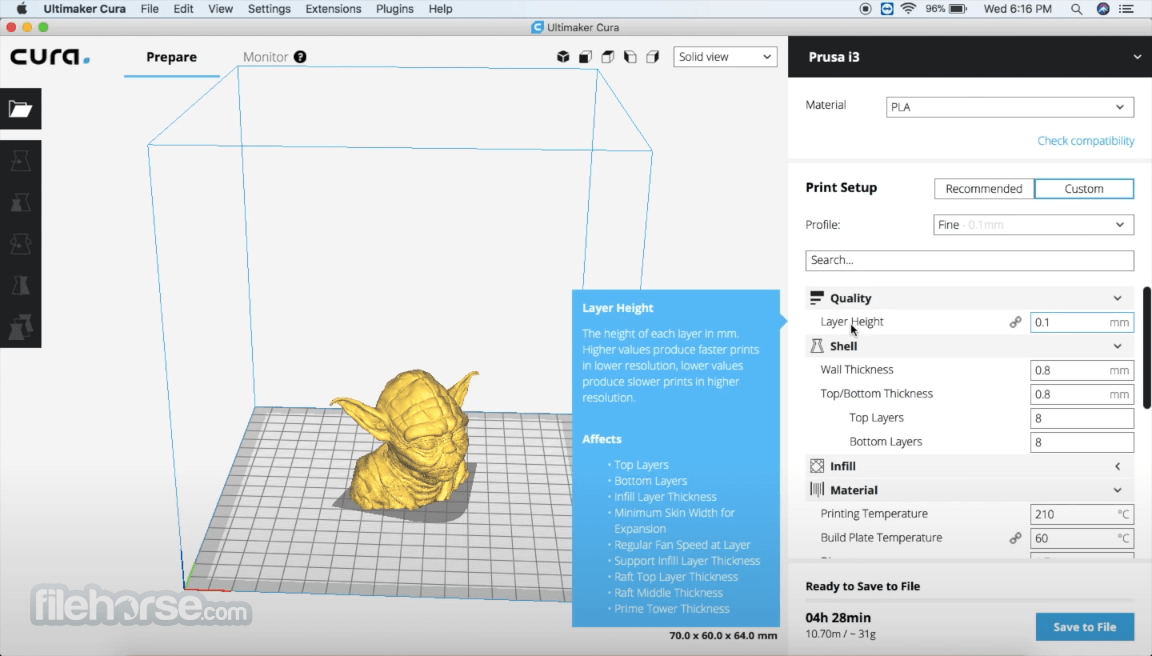
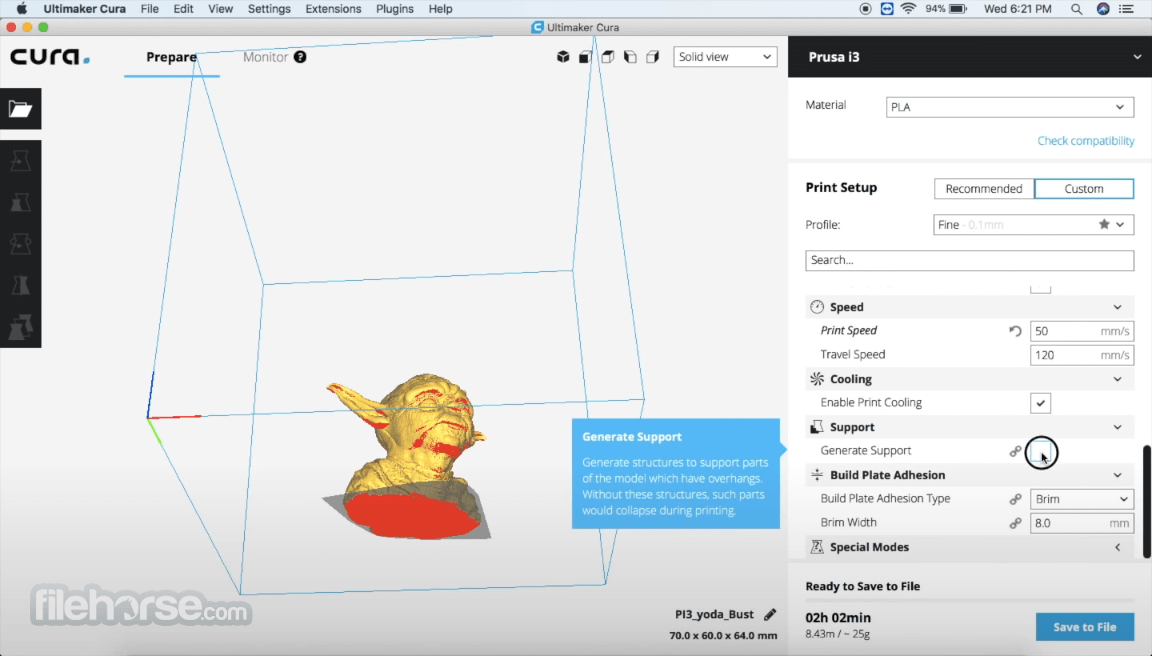







Comments and User Reviews