-
Latest Version
Twixtor 8.0.7 LATEST
-
Review by
-
Operating System
Mac OS X 10.9 or later
-
User Rating
Click to vote -
Author / Product
-
Filename
Twixtor8AEInstaller.dmg
-
MD5 Checksum
ad8ae1d249292424ae40d7edb091eae7
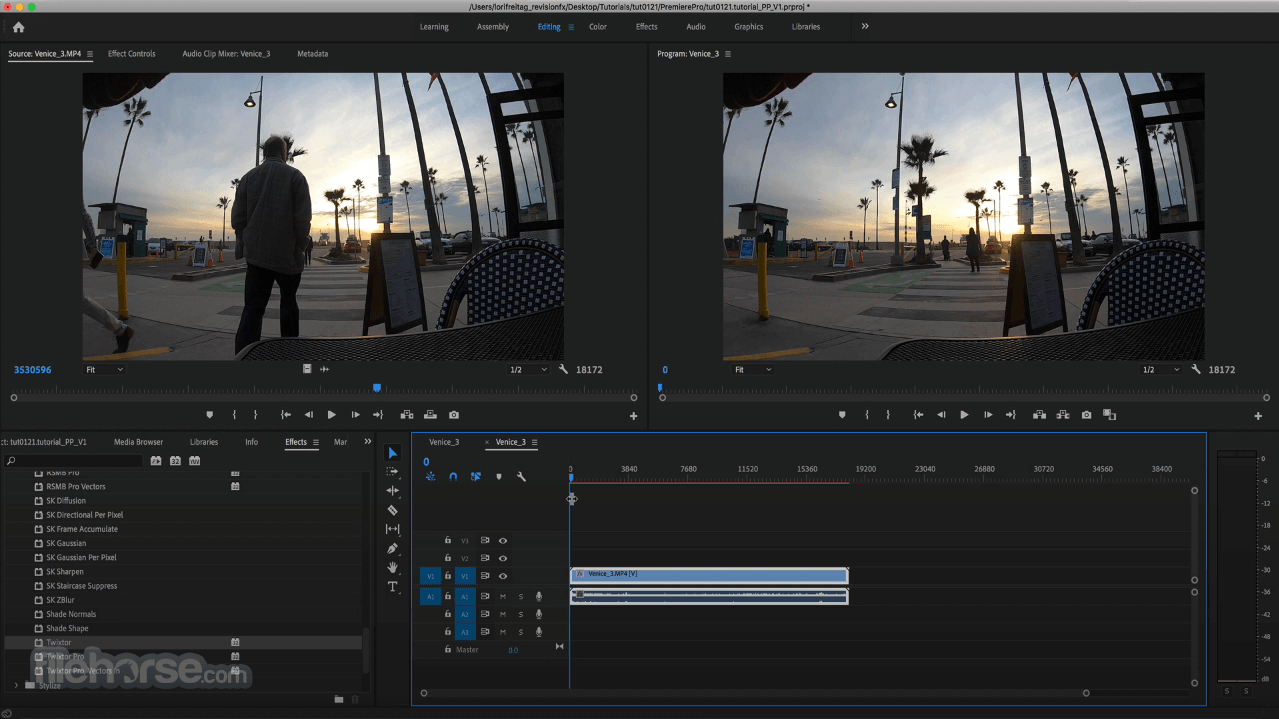
It is available for Mac computers and is compatible with popular video editing software such as Adobe Premiere Pro, Final Cut Pro, Avid Media Composer, and others.
Users are empowered to take full control over their video projects by applying highly customizable video retiming effects, enabling video sequences to either flow much faster or much slower by interpolating present video frames into much smoother sequences.
This plugin is well regarded in video production and editing space not because of its core retiming tools (which are present in many other software packs), but because it manages to create uniquely visually appealing results with very realistic motion estimation, motion blur, audio remapping, object separation for both foreground and background elements, track point and spline guidance, and many other advanced tools and services.
All in all, it manages to dramatically boost daily workflows for video editors, produce stunning results quickly, and enable them more time to experiment and find the perfect shot for their home, school, work, or freelance projects.
Today, this app is very popular with filmmakers, videographers, and content creators who want to add creative effects to their videos.
Main Features
- Slow Motion and Time-Lapse Effects – Easily create slow-motion and time-lapse effects with high-quality results.
- Comprehensive Processing of all Videos – Reliable retiming of videos with regular and high framerates.
- Frame Rate Conversion – Reliably convert footage shot at one frame rate to another, making it ideal for projects that require dynamic scenes.
- Motion Blur – Intelligently add motion blur to slow-motion footage, creating a more natural and cinematic look.
- GPU Acceleration – Boost daily productivity by utilizing the full capabilities of the local GPU hardware.
- Wide Compatibility with Video Editing Apps – Fully compatible with many popular video editing software suites such as Adobe Premiere Pro, Vegas Pro, Resolve, Final Cut Pro, Nuke, and many others.
- Optimized for Modern Macs – Take full advantage of the capabilities of M-series Apple Silicon Macs.
Since this is a highly optimized plugin that needs to interface with a wide variety of external video editing applications, developers at studio RE:Vision Effects have provided a standalone version of this app for each supported integration.
To get this plugin up and running on both Intel and M-series Macs, users first need to visit the official website of this product and pick for which app they wish to implement this addon.
The app selection tool is present at the very top of the Twixtor web page, after which the user needs to click on an accompanying “Buy” button.
This will reload the page and provide download links for both the regular and Pro versions of the app, as well as links for all supported operating systems (most of the integrations support macOS, Windows, and Linux).
It is important to note that M-series Macs can only use the regular version of the plugin, while Intel-based can also take advantage of the more capable Pro version.
How to Use
After the installation is finished, users simply need to load the video editing app of choice and see if it has properly detected the Twixtor plugin. It is usually bundled inside the RE:Vision category and its UI elements are integrated into specific apps.
Users can access a large offering of settings for adjusting the speed and quality of the slow-motion or time-lapse effect.
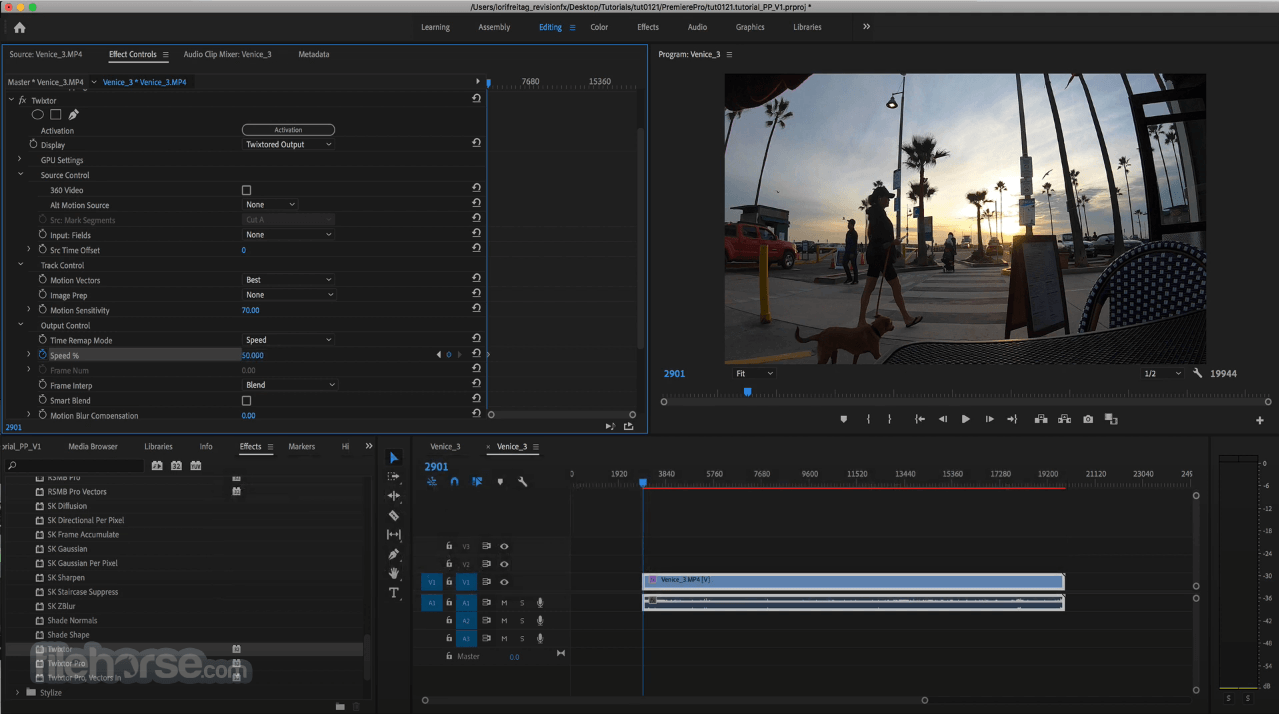
Newcomers are recommended to learn much more about the capabilities of this plugin via the official documentation and tutorials hosted on the official website.
User Interface
This plugin fully integrates into the user interface of each compatible video editing app, providing users of those products a streamlined way to enhance their daily productivity while accessing a brand new set of tools for retiming video clips.
Therefore, each specific version of this plugin has a unique UI solution for each compatible base app.
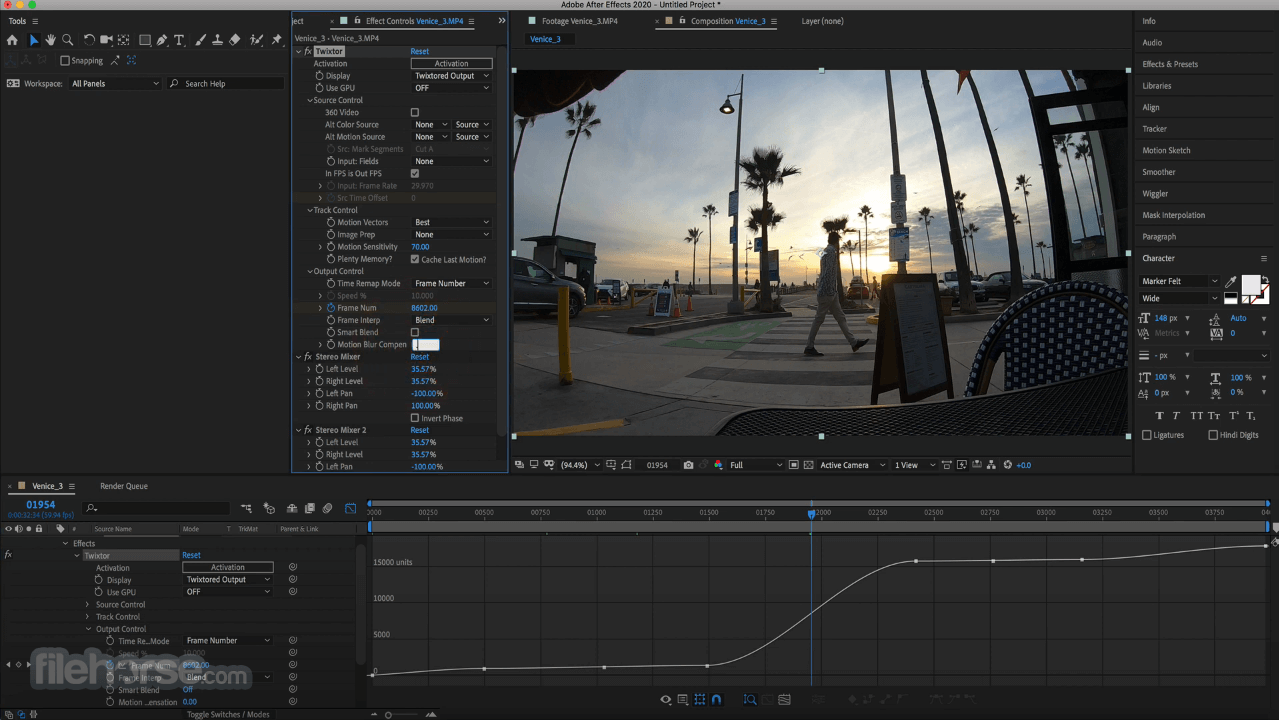
FAQ
What is Twixtor for macOS?
It is a plugin for video editing software that allows users to create slow-motion and time-lapse effects with high-quality results.
Is it safe?
Yes, Twixtor is safe to use.
What is the list of supported programs this plugin is compatible with?
18 video editing apps are officially supported - After Effects, Autograph, Baselight, Catalyst Edit, Diamant and Dustbuster+, Final Cut Pro, Flame, Fusion StudioHitFilm, Media Composer, Natron, Nucoda, Nuke, Premiere Pro, Resolve, Scratch, Silhouette, and Vegas Pro.
Alternatives
Time Remapping – A basic tool in Adobe Premiere Pro that allows users to easily adjust the speed of footage.
Optical Flow – A standard feature in Final Cut Pro that allows users to create time-lapse effects and smooth slow-motion.
Pricing
This is a premium plugin for professional video editing applications. The price for each version of this plugin is available on the official website.
System Requirements
Official system requirements for each compatible app are listed on the official website. The plugins support both CPU and GPU-accelerated modes of operation and require at least macOS10.7.
PROS
- High-quality slow-motion and time-lapse effects.
- High-quality motion blur generation.
- Automatic enhancement of dark imagery.
- GPU-accelerated processing.
- Compatible with all the most popular video editing apps.
- Optimized UI for each compatible app.
- Cross-platform OS compatibility.
- Expensive.
- The steep learning curve for beginners.
Twixtor for Mac is a powerful plugin for video editing software that allows video editors to create high-quality slow-motion and time-lapse effects in video projects of all types and sizes. If offers comprehensive access to video resizing tools and additional features such as high-quality motion blur, GPU acceleration, frame rate conversion, streamlined controls, and much more.
This comprehensive approach to video retiming makes this plugin highly popular with filmmakers, videographers, and content creators who want full control over their video projects.
Note: The demo version watermarks the images.
Also Available: Download Twixtor for Windows
What's new in this version:
- Fixes potential loading issues in macOS Sequoia 15.5 and Premiere Pro
- Reduces substantially amount of GPU VRAM needed
 OperaOpera 120.0 Build 5543.61
OperaOpera 120.0 Build 5543.61 PhotoshopAdobe Photoshop CC 2024 25.12
PhotoshopAdobe Photoshop CC 2024 25.12 CapCutCapCut 6.6.0
CapCutCapCut 6.6.0 BlueStacksBlueStacks Air 5.21.650
BlueStacksBlueStacks Air 5.21.650 Adobe AcrobatAdobe Acrobat Pro 2025.001.20529
Adobe AcrobatAdobe Acrobat Pro 2025.001.20529 MacKeeperMacKeeper 7.0
MacKeeperMacKeeper 7.0 Hero WarsHero Wars - Online Action Game
Hero WarsHero Wars - Online Action Game SemrushSemrush - Keyword Research Tool
SemrushSemrush - Keyword Research Tool CleanMyMacCleanMyMac X 5.0.6
CleanMyMacCleanMyMac X 5.0.6 4DDiG4DDiG Mac Data Recovery 5.2.2
4DDiG4DDiG Mac Data Recovery 5.2.2

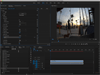

Comments and User Reviews