-
Latest Version
-
Operating System
macOS 10.13 High Sierra or later
-
User Rating
Click to vote -
Author / Product
-
Filename
Transmit 5.8.1.zip
-
MD5 Checksum
8f42aac9bbd870add51e24753d7eab95
Sometimes latest versions of the software can cause issues when installed on older devices or devices running an older version of the operating system.
Software makers usually fix these issues but it can take them some time. What you can do in the meantime is to download and install an older version of Transmit 5.8.1.
For those interested in downloading the most recent release of Transmit for Mac or reading our review, simply click here.
All old versions distributed on our website are completely virus-free and available for download at no cost.
We would love to hear from you
If you have any questions or ideas that you want to share with us - head over to our Contact page and let us know. We value your feedback!
What's new in this version:
Improved:
- SFTP: Improved the ability to match keys in ssh-agent when using the IdentitiesOnly directive
- Various animation and appearance improvements
Fixed:
- Preferences: Resolved an issue that prevented transfer rules from being saved in some circumstances
- Column view: Fixed a potential crash when using the view mode
- Column view: Corrected an issue that prevented keyboard navigation of the file browser using the arrow keys
- Column view: Fixed an issue that could potentially prevent selection of contiguous folders using keyboard modifiers
- Column view: Addressed an issue where pressing ⌘+↓ would not perform the expected file browser action
- Column view: Fixed an issue where “Quick Look” and “Copy URL” actions would not be performed on the selected file
- Column view: Pressing Esc to end a rename operation now works as expected
- Column view: Right-clicking files now selects them as expected
- Icon view: Selecting files is more responsive
- Resolved an issue that prevented disabled contextual menu items from being automatically hidden in column and icon views
- Addressed a problem with file tags not being displayed as expected when using some view types
 OperaOpera 120.0 Build 5543.61
OperaOpera 120.0 Build 5543.61 PhotoshopAdobe Photoshop CC 2024 25.12
PhotoshopAdobe Photoshop CC 2024 25.12 CapCutCapCut 6.6.0
CapCutCapCut 6.6.0 BlueStacksBlueStacks Air 5.21.650
BlueStacksBlueStacks Air 5.21.650 Adobe AcrobatAdobe Acrobat Pro 2025.001.20529
Adobe AcrobatAdobe Acrobat Pro 2025.001.20529 MacKeeperMacKeeper 7.0
MacKeeperMacKeeper 7.0 Hero WarsHero Wars - Online Action Game
Hero WarsHero Wars - Online Action Game SemrushSemrush - Keyword Research Tool
SemrushSemrush - Keyword Research Tool CleanMyMacCleanMyMac X 5.0.6
CleanMyMacCleanMyMac X 5.0.6 4DDiG4DDiG Mac Data Recovery 5.2.2
4DDiG4DDiG Mac Data Recovery 5.2.2

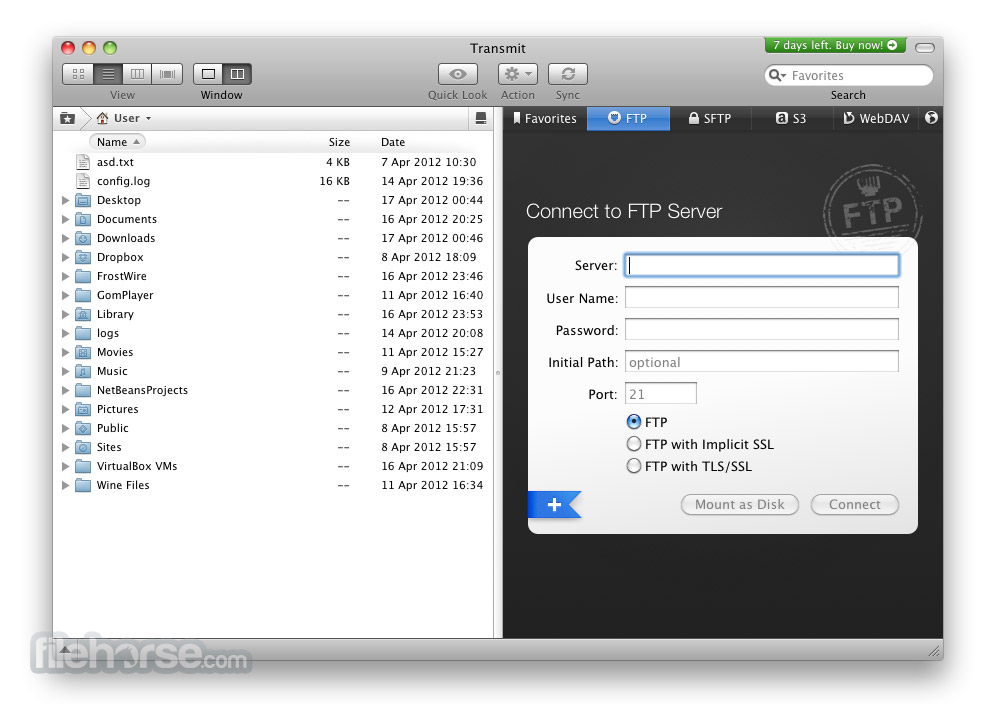

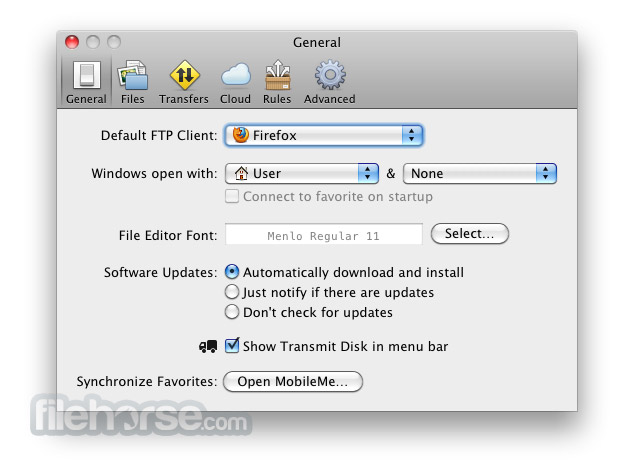
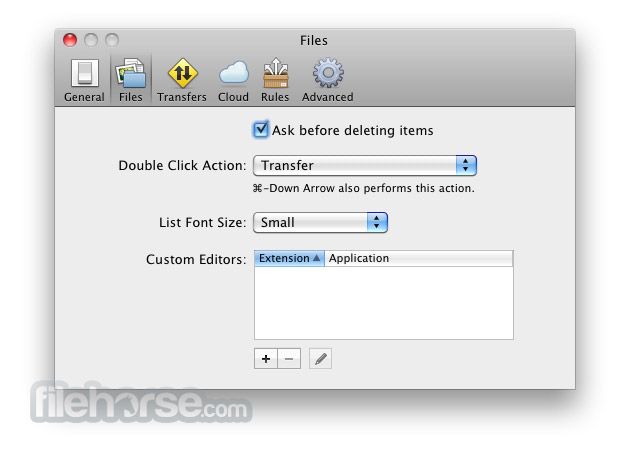





Comments and User Reviews