-
Latest Version
-
Operating System
macOS 10.13 High Sierra or later
-
User Rating
Click to vote -
Author / Product
-
Filename
Transmit 5.7.2.zip
-
MD5 Checksum
84ba80bb14b91ce7d39c6f27ca595fa4
Sometimes latest versions of the software can cause issues when installed on older devices or devices running an older version of the operating system.
Software makers usually fix these issues but it can take them some time. What you can do in the meantime is to download and install an older version of Transmit 5.7.2.
For those interested in downloading the most recent release of Transmit for Mac or reading our review, simply click here.
All old versions distributed on our website are completely virus-free and available for download at no cost.
We would love to hear from you
If you have any questions or ideas that you want to share with us - head over to our Contact page and let us know. We value your feedback!
What's new in this version:
New:
- Support for Dropbox Business Team Spaces
- SFTP: Implemented the rsa-sha2-512 and rsa-sha-256 host key algorithms
- Added an option for exporting servers and their passwords to a password-protected, encrypted file
Improved:
- The default connection timeout has been extended to two minutes of inactivity
- Transfer confirmation sounds now play even when system interface sounds are disabled in System Preferences
- Updated to the latest version of the Dropbox OAuth API
Fixed:
- The “Preserve modification dates” preference is now applied to folders when using a supported protocol
- FTP: Resolved an issue with the initial connection being closed unexpectedly after logging in
- The activity queue no longer shows files as “moved” when copying from network drives mounted in Finder to Transmit’s local file browser
- The directional arrows in the conflict resolution dialog no longer point in the wrong direction in certain circumstances
- Editor: Command-G (⌘g) now advances to the next match in the document while the “Find” field is focused
- Automator: Credentials are now saved as expected when creating an Application workflow using a Server saved in Transmit
- Quick Connect: Fixed an issue preventing focus of the password field using keyboard navigation after connecting with a key saved in Transmit
- Fixed an issue where the content of the server activity window would not resize properly in some circumstances
- Resolved a potential crash that could occur with the info sidebar in rare cases
- “Open in Terminal” is no longer disabled for connections without a username or password defined in Transmit
- Middle-clicking tabs now closes them as expected
- Resolved an issue accessing the ~/.ssh/ folder when it is symlinked elsewhere
- After resolving a remote folder, symlink the folder’s icon is now badged as expected
- Resolved an issue with drag and drop of files from FUSE mounted network drives
- B2: Resolved a potential issue with refreshing expired authorization tokens while operations are in progress
 OperaOpera 120.0 Build 5543.61
OperaOpera 120.0 Build 5543.61 PhotoshopAdobe Photoshop CC 2024 25.12
PhotoshopAdobe Photoshop CC 2024 25.12 CapCutCapCut 6.6.0
CapCutCapCut 6.6.0 BlueStacksBlueStacks Air 5.21.650
BlueStacksBlueStacks Air 5.21.650 Adobe AcrobatAdobe Acrobat Pro 2025.001.20566
Adobe AcrobatAdobe Acrobat Pro 2025.001.20566 MacKeeperMacKeeper 7.0
MacKeeperMacKeeper 7.0 Hero WarsHero Wars - Online Action Game
Hero WarsHero Wars - Online Action Game SemrushSemrush - Keyword Research Tool
SemrushSemrush - Keyword Research Tool CleanMyMacCleanMyMac X 5.0.6
CleanMyMacCleanMyMac X 5.0.6 4DDiG4DDiG Mac Data Recovery 5.2.2
4DDiG4DDiG Mac Data Recovery 5.2.2

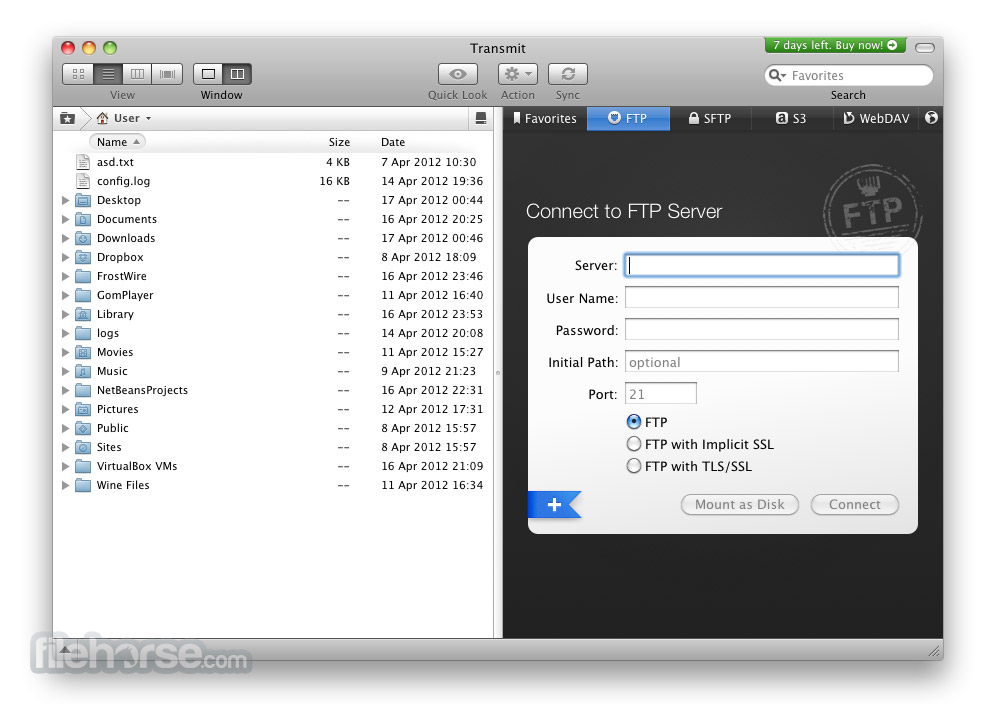

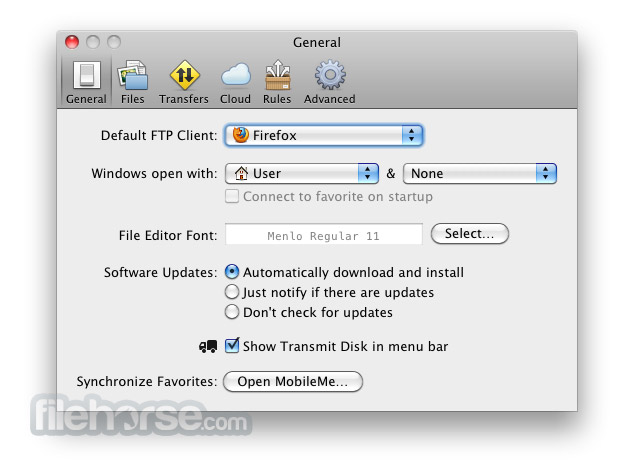
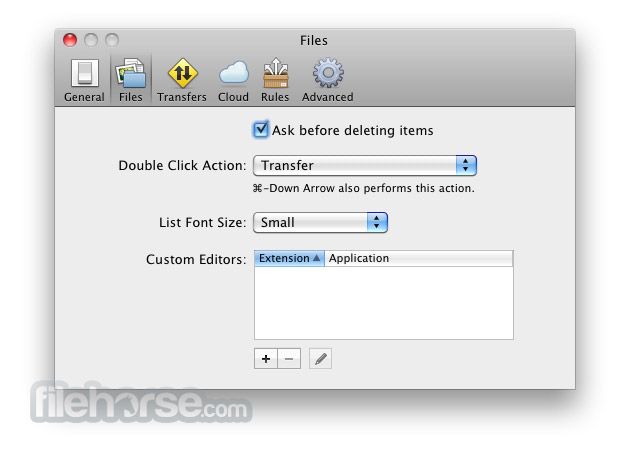





Comments and User Reviews