-
Latest Version
Tor Browser 14.5.4 LATEST
-
Review by
-
Operating System
macOS 10.12 Sierra or later
-
User Rating
Click to vote -
Author / Product
-
Filename
tor-browser-macos-14.5.4.dmg
-
MD5 Checksum
0f64d7dac89edd2ba23c165a2217d0a7
It is designed to prevent tracking, surveillance, traffic analysis, and censorship, making it an ideal choice for users who prioritize online anonymity and privacy.
This highly secure web browser differs widely from other security-themed browser projects (such as Brave browser) by offering a whole another layer of added security that no other regular browser has.
This included a built-in triple-layer encryption procedure, use of IP masking service, built-in adblocker, and complete focus on not caching or recording any user activity locally.
The app focuses on routing data through a secure Tor network, a volunteer overlay network for anonymous communication.
This provides safe user access to the public internet, as well as the ability to access and browse illicit websites on the so-called “dark web”, a subset of the internet that is only accessible from inside a secure Tor network.
Today, more than two decades after it was originally released to the public, this unique browser app is viewed as a very important privacy platform that is used for both legitimate and illegitimate means. It is actively developed and maintained by the nonprofit organization The Tor Project.
Key Features
- Private browsing of the public internet.
- Built-in anti-monitoring features.
- Multi-layered encryption.
- Routing traffic through a low-latency volunteer network.
- Protect private data against online fingerprinting and analysis.
- Circumvent online surveillance.
- Free for all users.
To get this app up and running on any modern Mac computer, users simply have to download an automated installer and follow a few simple on-screen instructions.
How to Use
This app features an extensive set of privacy and security features that make it unique in its category, but at first glance, it has a traditional web browser experience.
However, in addition to the use of standard HTTP online addresses, it can also handle direct loading of specific onion network links, accessing hidden “dark web” content hosted on a volunteer-based Tor network.
All traffic routed through a Tor browser runs through this network, causing the loading of regular internet content often to be slow and sometimes even unreliable (with some websites refusing to load partially or completely).
While users can install additional add-ons and extensions to boost their browsing experience, developers of this app highly recommend not installing any plugin that would de-anonymize the users and allow external traffic monitoring services to identify them, track their browsing habits, and more.
User Interface
The Tor Browser offers a simple and intuitive user interface, making it easy for users to access its privacy-focused features.
Unlike some mainstream browsers that promote access to various built-in services and plugins for streamlined management of online content, this app’s interface is designed from the ground up to be straightforward, without an overwhelming number of hidden settings.
FAQ
What is Tor Browser for macOS?
It is a privacy-focused web browser that routes web traffic through the Tor network, providing a strong built-in layer of anonymity and security.
Is it safe?
Yes! This app is designed to prioritize user privacy and security, making it a safe choice for those who value online anonymity and protection from surveillance and tracking. However, its reputation for secure online browsing has also made the Tor network a target of many hacking efforts.
Alternatives
Brave Browser for Mac – A security-focused Chromium browser with a wide array of anti-tracking and ad-blocking features.
Safari – Apple's default web browser, known for its large set of privacy features and seamless integration with the macOS ecosystem.
Opera fro Mac – A popular web browser with a built-in ad blocker, free VPN, and other privacy-focused features.
Pricing
This app is 100% FREE.
System Requirements
Developers have optimized this app for all modern versions of macOS.
However, due to the focus on additional layers of encrypted VPN traffic, users should expect a slower browsing experience when compared to regular browser apps.
PROS
- Enhanced privacy and anonymity.
- Ability to beat government and ISP monitoring services.
- Automatic routing of traffic through a multi-layered Tor network.
- Built-in ad blocking and other privacy-focused features.
- User-friendly interface.
- Reduced browsing speed.
- Incompatible with all modern websites.
The Tor Browser is the best choice for users who prioritize online privacy and security, enabling streamlined access to a highly secured multi-layered virtual network that safely and securely routes all internet traffic between users and their desired online destinations.
This prevents external services (including ISPs, government agencies, and various online platforms) from actively spying on users. While it may lead to reduced browsing speed, the trade-off for vastly improved privacy is often worth it for users who value complete online anonymity and security.
Note: Requires 64-bit processor.
Also Available: Download Tor Browser for Windows
What's new in this version:
- Updated NoScript to 13.0.8
- Tighten up the SecurityLevel module to enforce new UX flow
- Get confirmation from NoScript that settings are applied
- Rebase stable onto 128.12.0esr
- Backport security fixes from Firefox 140
- Updated Firefox to 128.12.0esr
- Add new UX flow for changing security level (Desktop)
 OperaOpera 120.0 Build 5543.38
OperaOpera 120.0 Build 5543.38 PhotoshopAdobe Photoshop CC 2024 25.12
PhotoshopAdobe Photoshop CC 2024 25.12 CapCutCapCut 6.5.0
CapCutCapCut 6.5.0 BlueStacksBlueStacks Air 5.21.650
BlueStacksBlueStacks Air 5.21.650 Adobe AcrobatAdobe Acrobat Pro 2025.001.20529
Adobe AcrobatAdobe Acrobat Pro 2025.001.20529 MacKeeperMacKeeper 7.0
MacKeeperMacKeeper 7.0 Hero WarsHero Wars - Online Action Game
Hero WarsHero Wars - Online Action Game SemrushSemrush - Keyword Research Tool
SemrushSemrush - Keyword Research Tool CleanMyMacCleanMyMac X 5.0.6
CleanMyMacCleanMyMac X 5.0.6 4DDiG4DDiG Mac Data Recovery 5.2.2
4DDiG4DDiG Mac Data Recovery 5.2.2

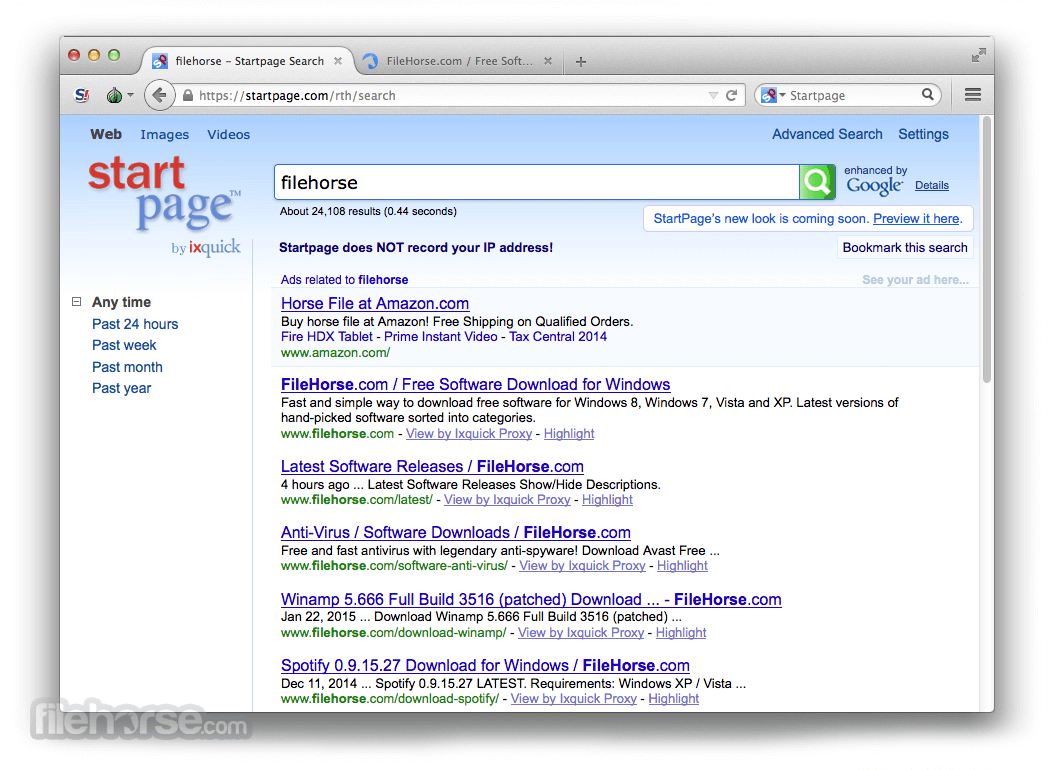

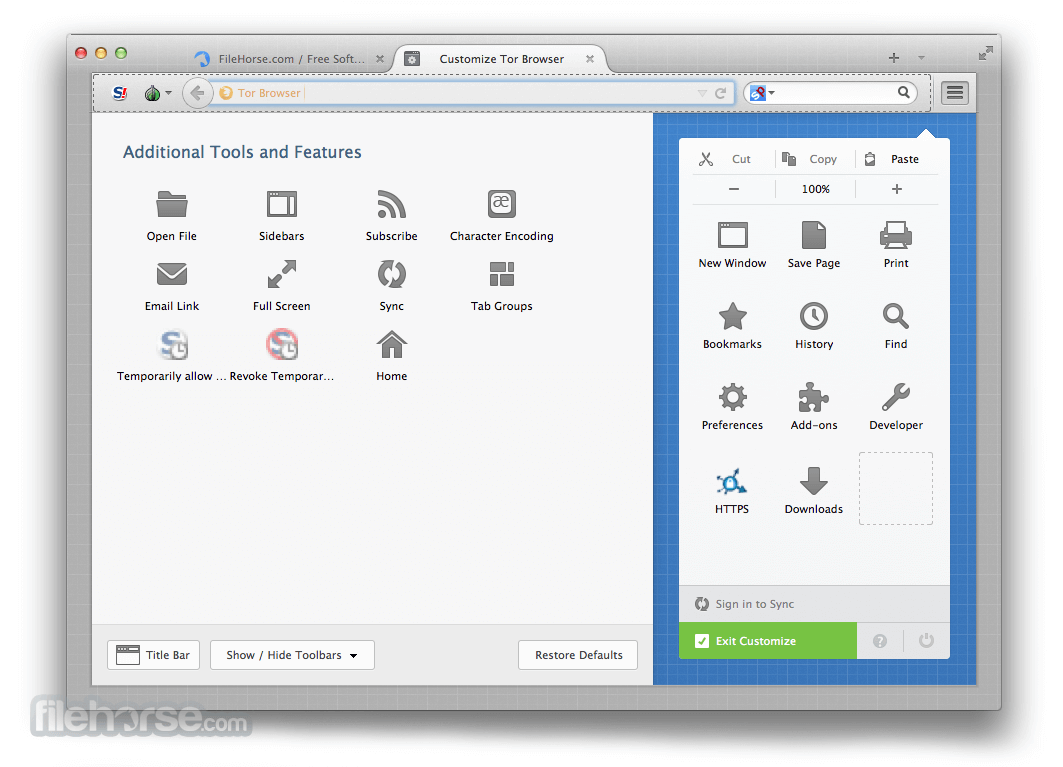
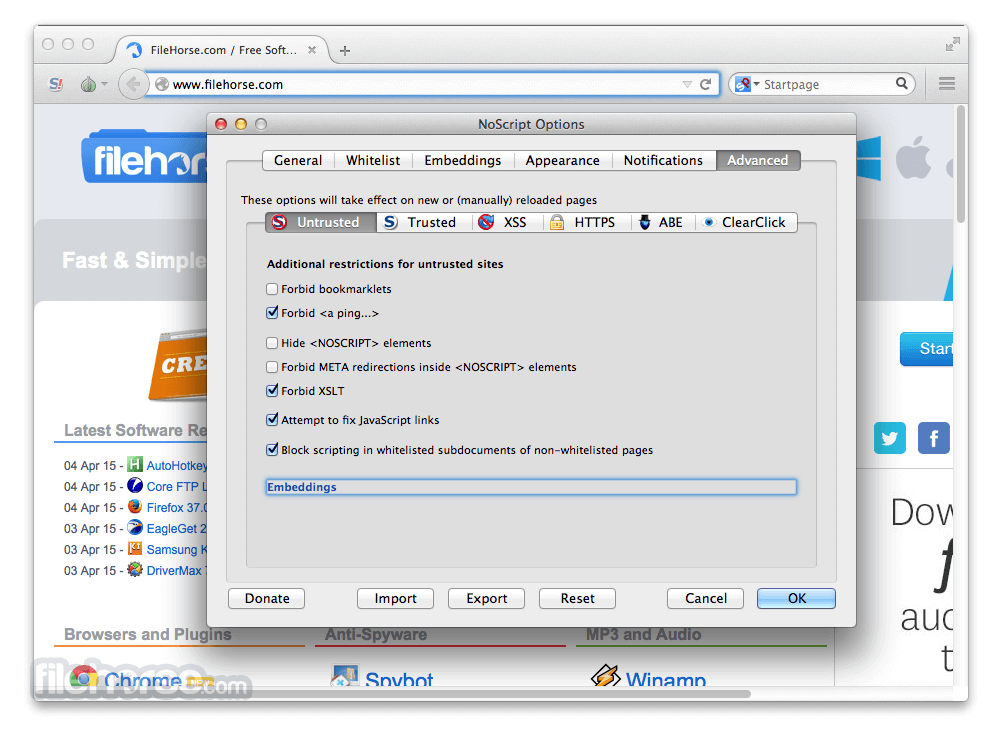





Comments and User Reviews