-
Latest Version
-
Operating System
macOS 10.12 Sierra or later
-
User Rating
Click to vote -
Author / Product
-
Filename
Thunderbird 115.2.0.dmg
Sometimes latest versions of the software can cause issues when installed on older devices or devices running an older version of the operating system.
Software makers usually fix these issues but it can take them some time. What you can do in the meantime is to download and install an older version of Thunderbird 115.2.0.
For those interested in downloading the most recent release of Thunderbird for Mac or reading our review, simply click here.
All old versions distributed on our website are completely virus-free and available for download at no cost.
We would love to hear from you
If you have any questions or ideas that you want to share with us - head over to our Contact page and let us know. We value your feedback!
What's new in this version:
New:
- Thunderbird MSIX packages are now published on archive.mozilla.org
Changed:
- Size, Unread, and Total columns are now right-aligned
Fixed:
- Message compose window did not apply theme colors to menus
- Displayed counts of unread or flagged messages could become out-of-sync
- Deleting a message from the context menu with messages sorted in chronological order and smooth scroll enabled caused message list to scroll to top
- Repeatedly switching accounts in Subscribe dialog caused tree view to stop updating
- "Ignore thread" caused message cards to display incorrectly in message list
- Creating tags from unified toolbar failed
- Cross-folder navigation using F and N did not work
- Account Manager did not resize to fit content, causing "Close" button to become hidden outside bounds of dialog when too many accounts were listed
- Remote content exceptions could not be added in Settings
- "Download all headers" option in NNTP "Download Headers" dialog was incorrectly selected by default
- "Convert to event/task" was missing from mail context menu
- Events and tasks were not shown in some cases despite being present on remote server
- Various visual and UX improvements
- Security fixes
 OperaOpera 120.0 Build 5543.38
OperaOpera 120.0 Build 5543.38 PhotoshopAdobe Photoshop CC 2024 25.12
PhotoshopAdobe Photoshop CC 2024 25.12 CapCutCapCut 6.5.0
CapCutCapCut 6.5.0 BlueStacksBlueStacks Air 5.21.650
BlueStacksBlueStacks Air 5.21.650 Adobe AcrobatAdobe Acrobat Pro 2025.001.20529
Adobe AcrobatAdobe Acrobat Pro 2025.001.20529 MacKeeperMacKeeper 7.0
MacKeeperMacKeeper 7.0 Hero WarsHero Wars - Online Action Game
Hero WarsHero Wars - Online Action Game SemrushSemrush - Keyword Research Tool
SemrushSemrush - Keyword Research Tool CleanMyMacCleanMyMac X 5.0.6
CleanMyMacCleanMyMac X 5.0.6 4DDiG4DDiG Mac Data Recovery 5.2.2
4DDiG4DDiG Mac Data Recovery 5.2.2
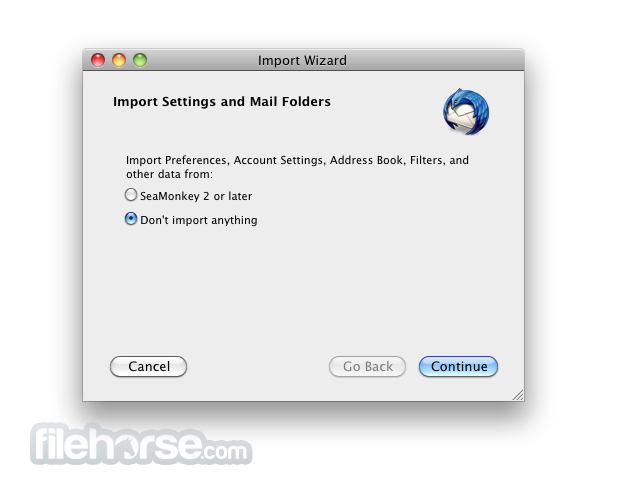









Comments and User Reviews