-
Latest Version
-
Operating System
macOS 10.12 Sierra or later
-
User Rating
Click to vote -
Author / Product
-
Filename
Thunderbird 115.1.0.dmg
Sometimes latest versions of the software can cause issues when installed on older devices or devices running an older version of the operating system.
Software makers usually fix these issues but it can take them some time. What you can do in the meantime is to download and install an older version of Thunderbird 115.1.0.
For those interested in downloading the most recent release of Thunderbird for Mac or reading our review, simply click here.
All old versions distributed on our website are completely virus-free and available for download at no cost.
We would love to hear from you
If you have any questions or ideas that you want to share with us - head over to our Contact page and let us know. We value your feedback!
What's new in this version:
Changed:
- Quick Filter bar is now hidden by default
- Mail tab toolbar and Unified toolbar heights adjusted to be more consistent
Fixed:
- Message-ID header used account domain instead of "From" field domain
- Zooming did not work in multi-message view
- "Clear Recent History" dialog did not resize correctly to fit content
- Tooltip containing full message title did not appear when hovering over message in card view
- Message List column headers became transparent in increased contrast mode
- Message List card padding was incorrect in compact view
- Total message counts and folder sizes were also hidden when "Hide Local Folders" was selected in Folder Pane options
- Messages in deeply nested IMAP folders were inaccessible
- Thunderbird Flatpak could not be executed from terminal using command "thunderbird"
- CardDAV address book dialog did not resize properly to show all available address books
- Various visual and style fixes
 OperaOpera 119.0 Build 5497.141
OperaOpera 119.0 Build 5497.141 PhotoshopAdobe Photoshop CC 2024 25.12
PhotoshopAdobe Photoshop CC 2024 25.12 CapCutCapCut 6.5.0
CapCutCapCut 6.5.0 BlueStacksBlueStacks Air 5.21.650
BlueStacksBlueStacks Air 5.21.650 Adobe AcrobatAdobe Acrobat Pro 2025.001.20529
Adobe AcrobatAdobe Acrobat Pro 2025.001.20529 MacKeeperMacKeeper 7.0
MacKeeperMacKeeper 7.0 Hero WarsHero Wars - Online Action Game
Hero WarsHero Wars - Online Action Game SemrushSemrush - Keyword Research Tool
SemrushSemrush - Keyword Research Tool CleanMyMacCleanMyMac X 5.0.6
CleanMyMacCleanMyMac X 5.0.6 4DDiG4DDiG Mac Data Recovery 5.2.2
4DDiG4DDiG Mac Data Recovery 5.2.2
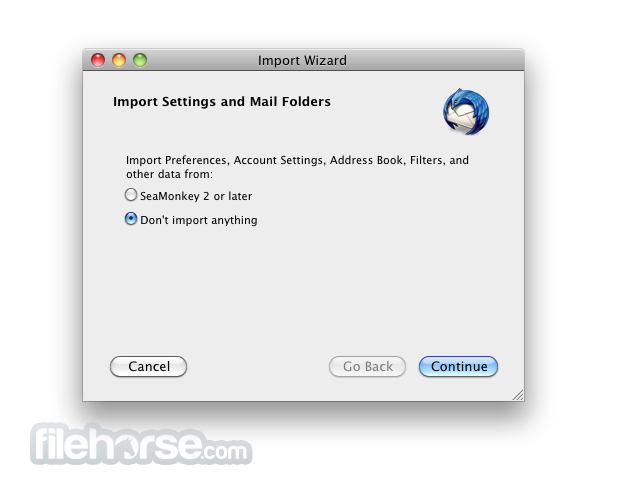









Comments and User Reviews