-
Latest Version
-
Operating System
Mac OS X 10.9 or later
-
User Rating
Click to vote -
Author / Product
-
Filename
Thunderbird 78.2.0.dmg
Sometimes latest versions of the software can cause issues when installed on older devices or devices running an older version of the operating system.
Software makers usually fix these issues but it can take them some time. What you can do in the meantime is to download and install an older version of Thunderbird 78.2.0.
For those interested in downloading the most recent release of Thunderbird for Mac or reading our review, simply click here.
All old versions distributed on our website are completely virus-free and available for download at no cost.
We would love to hear from you
If you have any questions or ideas that you want to share with us - head over to our Contact page and let us know. We value your feedback!
What's new in this version:
Changes:
- OpenPGP Key generation now disabled when there is no default mail account configured
- OpenPGP: Encrypt saved drafts when OpenPGP is enabled
- Twitter search removed
- Calendar: Event summary dialog is now themeable
- MailExtensions: Some APIs now use defineLazyPreferenceGetter in order to benefit from caching
Fixes:
- OpenPGP Key Manager search function did not work
- OpenPGP Key Properties dialog was sometimes too small
- OpenPGP: Encrypted email would not send if address contained uppercase characters
- OpenPGP: "Key ID" column could not be resized in Key Manage
- OpenPGP: Keys containing invalid UTF-8 strings could not be imported
- OpenPGP: Enable automatic signing for encrypted messages in additional scenarios
- Many more OpenPGP bug fixes and improvements
- IMAP fetch chunk size was always 65536 bytes
- Attachment corruption could occur when downloading large attachments from an IMAP server that supports chunking
- IMAP server capabilities were not rechecked after upgrading to SSL/TLS connection
- Message Composer: Order of attachments could not be modified using drag & drop
- Composing messages with a " width" font did not work
- Drag and drop of address book contacts did not work in some situations
- Address book migration failed when there was a dot in the file name
- Address book: "Always prefer display name over message header" was always checked when editing a contact
- Address book performance optimizations
- Dialog to add a new mail account from "Account Settings" did not open
- "Select All" (Ctrl+A) in message source did not work until focused with a mouse click
- Ctrl+scroll wheel not zooming in message reader
- Setting/changing a signature from a file lost when closing account settings
- Adaptive Junk Mail settings could not be disabled
- Message filter dialog fixes: Missing scrollbar, drop-down list not wide enough
- Various UX and theme improvements
 OperaOpera 120.0 Build 5543.61
OperaOpera 120.0 Build 5543.61 PhotoshopAdobe Photoshop CC 2024 25.12
PhotoshopAdobe Photoshop CC 2024 25.12 CapCutCapCut 6.6.0
CapCutCapCut 6.6.0 BlueStacksBlueStacks Air 5.21.650
BlueStacksBlueStacks Air 5.21.650 Adobe AcrobatAdobe Acrobat Pro 2025.001.20529
Adobe AcrobatAdobe Acrobat Pro 2025.001.20529 MacKeeperMacKeeper 7.0
MacKeeperMacKeeper 7.0 Hero WarsHero Wars - Online Action Game
Hero WarsHero Wars - Online Action Game SemrushSemrush - Keyword Research Tool
SemrushSemrush - Keyword Research Tool CleanMyMacCleanMyMac X 5.0.6
CleanMyMacCleanMyMac X 5.0.6 4DDiG4DDiG Mac Data Recovery 5.2.2
4DDiG4DDiG Mac Data Recovery 5.2.2
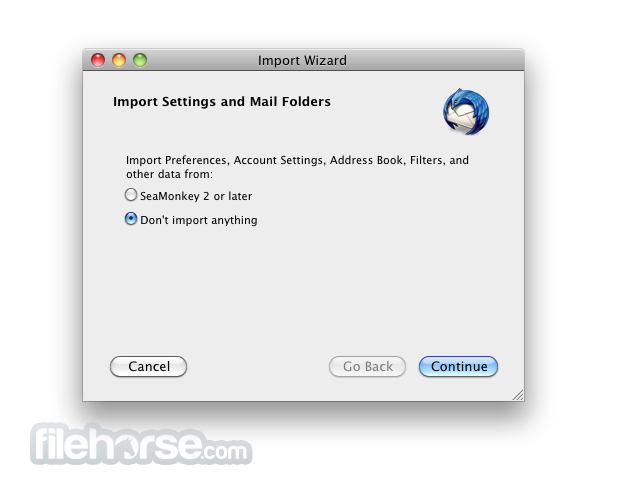









Comments and User Reviews