-
Latest Version
Things 3.21.11 LATEST
-
Review by
-
Operating System
macOS 10.15 Catalina or later
-
User Rating
Click to vote -
Author / Product
-
Filename
Things3.zip
Features and Highlights
All-New Design
The all-new Things sports an all-new design. Not just how it looks – but also how it works, and how it feels. The interactions are delightful. The animations are smooth. The content is more structured. The concepts are clearer.
Beautiful To-Dos
Just take a look at the basic building block of the app - its to-dos. You immediately get a sense of how the new apps feel. When you open a to-do, it smoothly transforms into a clear white piece of paper, ready for your thoughts. If you like, you can add more details (tags, a checklist, a start date, a deadline), but those fields are neatly tucked away in the corner until you need them. There are no distractions here, it’s just you and your thoughts.
Design Is Not an Afterthought
There's a lot of thought, and trial, and error, that went into making these new apps simple to use while at the same time putting in all the powerful features. You'll notice this in every corner of the app. The new apps are not mere iterations of what came before, they are a whole new app experience.
Today and This Evening
Once you’ve made your plan in the morning, the Today list is your go-to place for all daily activities. Calendar events now display together with your to-dos, giving an outline of your schedule.
Calendar Events
Decide which calendars you want to see in Things: Personal, Family, Work, and more. The events are neatly grouped at the top of your Today list. With your to-dos below, your whole day is laid out before you.
This Evening
There are often to-dos you won’t get to until later in the day – such as things you can only do when you get home. It added This Evening, which allows you to keep these to-dos separate from the rest, in their own discrete list.
Upcoming
Plan your week ahead with the new Upcoming list. It shows everything on your agenda for the coming days: scheduled to-dos, repeating to-dos, deadlines, and calendar events.
Divide and Conquer
Use headings to create categories, milestones, or whatever you need – just give each one a name and drag your to-dos underneath. Instantly you’ve got a nice, clean structure for your list, and the plan becomes perfectly clear.
Keep It Together
Headings are a true productivity booster. Not only do they give you a nice visual structure, but you can now easily rearrange whole groups of to-dos simply by dragging and dropping their heading. And when you're done, archive your heading and all of its to-dos for future reference.
Checklists
Some things take several steps to complete but don’t require a full-blown project. For those cases now have checklists, which help you break down the finer details of a to-do and outline precisely what’s required to get it done.
Create To-Dos
Insert a new item right where you want it: drag the button to insert a to-do at the right place in your Today list, or under the right heading in a project, or add a new to-do to the right day in Upcoming. Everything becomes so seamless – it's magical.
Create Headings
When you're inside a project, Magic Plus has another skill: creating headings! Just drag it to the left margin and let go.
Drop to Inbox
No matter what list you're in, you can send a new to-do straight to your Inbox – with a single, consistent gesture and without ever leaving the list. Simply grab the Magic Plus and drop it on the Inbox target that appears to the left.
Quick Indeed
To hold its promise, Quick Find needs to be – quick. It built it so that the moment you hit a key, the results show up instantly. And as you keep typing, the search results update blazingly fast, narrowing your search on the fly.
App-Wide Tag Search
Need to find all your "Errand"s or everything you need to discuss with "Kate"? Quick Find's got you covered – it automatically detects when you’re typing a tag and lets you pull up an app-wide filter in milliseconds.
Just a Swipe Away
The Jump Start popover helps you make scheduling decisions quickly by putting all the answers in one convenient place. With just a swipe you can add to-dos to Today or This Evening, set a time to be reminded, schedule something for a later date, or put things on hold in Someday.
Slim Mode
Introducing Slim Mode! Collapse your sidebar with a two-finger swipe to cut out distractions and focus on the task at hand. This is also great when you’re working in split view, or if you just need more room on your screen.
Multiple Windows
Things for macOS provides a wonderfully flexible work environment on macOS. Open multiple projects in their own panes and drag to-dos back and forth between them to organize with ease. Use multiple displays? No problem! You can open different lists on each one. Same with desktop spaces and split views – whatever suits your personal setup.
How to Use
- Launch the app and set up your Things Cloud account
- Create projects and to-dos using the "+" button
- Organize tasks with tags, headings, and areas
- Use “Today” and “Upcoming” to manage priorities
- Set due dates, deadlines, and reminders
- Sync across devices using Things Cloud
- Review and update tasks in the “Logbook”
macOS 11.0 Big Sur or later
Apple Silicon and Intel Macs supported
64-bit processor
Internet connection for sync features
PROS
- Clean and intuitive user interface
- Excellent task and project organization
- Seamless syncing with iPhone and iPad
- Supports natural language input
- Fast performance and reliable updates
- No collaboration or shared lists
- Premium pricing with no free tier
- Limited customization of themes
- No web or Android version
- Lacks advanced automation features
What's new in this version:
Things 3.21.11
- Fixed a crash that could occur for users of the PopClip app
Things 3.21.10
- Fixed a crash that could occur when displaying a repeating to-do that was created in an earlier version of Things
Things 3.21.9
- Fixed a crash that could occur when displaying a repeating to-do that was created in an earlier version of Things
Things 3.21.8
Fixed:
- a crash that could occur when accessing Someday items via AppleScript
- crashes that could occur for some users when displaying events from Calendar
Things 3.21.7
- Fixed a bug where a tag inherited from a parent area or project could erroneously affect filtering inside a project
Things 3.21.6
Fixed:
- a bug where icons could appear slightly blurry in a few places
- a bug where headings created via Apple Shortcuts would be out of order
- a bug where to-dos would be incorrectly positioned when toggling them between Today and This Evening
- a bug where an expanded to-do would appear dimmed in the "moved out of the Inbox" section
- a bug where the window title bar would appear transparent when mousing over it in Full Screen mode
- a bug where Things Cloud connectivity would be displayed incorrectly
- a bug in the Print feature where Upcoming's section headers would not appear
- a bug in the Print feature where checklist items would be rendered incorrectly
- a bug in the Print feature where inherited tags would be included in the printout
- some Markdown rendering glitches that could occur when using code blocks
- some UI glitches in the Repeating Task setup for some languages
- Many more fixes and improvements under the hood
Things 3.21.5
- Improved stability and bug fixes
Things 3.21.4
- When setting a keyboard shortcut for Quick Entry, Things now enforces a new system restriction (if using Shift in a shortcut, there must also be at least one other modifier key)
Fixed:
- a bug that caused blurriness in the banner that displays information about new updates
- a bug that prevented the Scripts menu bar icon from updating its color when the system's appearance mode changed
- a crash that could occur when attempting to close a window that was full screen
Things 3.21.3
- Improved stability and bug fixes
Things 3.21.2
- Introduced a workaround for a macOS 15 issue that made links to files unclickable for some users
- Fixed some communication issues between Things and Things Helper (which is used for Quick Entry with Autofill)
- Fixed a Things Cloud "server unavailable" error message in settings
- Many other changes under the hood
Things 3.21.1
- Things is ready for macOS 15 Sequoia, with several nice improvements
- APPLE INTELLIGENCE - coming later this year to some countries
- We’ve adjusted Things to make sure the new Writing Tools are smoothly integrated. See Apple’s website for information on when this feature will be available in your country.
- WINDOW TILING
- Things has been adjusted to work well with Sequoia’s new Window Tiling feature. Things’ windows will stay constrained to your chosen tile size, even if you’ve disabled “Preserve window width when resizing sidebar” in Things’ settings.
Other improvements:
- Tweaked the widget’s + button for clearer distinction of where it will save to if your desktop’s appearance is set to Monochrome
- Added support for hitting Shift+Return in text to insert a “line separator” character (like Ctrl+Return on macOS versions earlier than Sequoia). This allows you to hit return in a bulleted list for a new line, without creating a new bullet.
- Added support for the Shift+Cmd+T shortcut when the cursor is in an area’s title.
- Added the Tags command when right-clicking an area heading in the Anytime and Someday lists (also in Today when grouping is enabled in Things’ settings).
- Fixed a crash that could occur when pasting an empty string into a list.
- Fixed some issues that could cause Things Helper to crash.
- Finally, a tip for those who will use Sequoia’s new iPhone Mirroring app. Your Mac may start getting notifications from Things *twice* - but you can stop this. On your iPhone, go to Settings > Notifications > Things and disable “Show on Mac”.
Things 3.20.9
Fixed:
- an issue that could cause a row's background color to display incorrectly
- a crash that could occur when launching Things via link, widget, or notification
- a crash that could occur when unhiding Things
Things 3.20.8
Fixed:
- the appearance of the reminder time field in repeating to-dos' settings
- a bug that prevented dragging projects in the sidebar onto When lists
- a bug that prevented the color of the title bar's Quick Find button from updating when the window was backgrounded
- a bug that prevented import from Todoist for some users
Things 3.20.7
- Things now requires macOS 10.15 Catalina or later
- Added Tags and Deadline menu options when right-clicking a project in the sidebar
- Improved reloading of widgets in some scenarios
- Improved selection behavior when moving or scheduling items in a list
- Tweaked projects' progress rings
- Updated Things Cloud's login screens
Fixed:
- the misalignment of "New Tag" labels in the Tags window
- a bug which caused the + button to disappear from monochrome widgets
- a bug where dragging a mixed selection of active and inactive projects onto the sidebar would show incorrect drop targets
- a crash that could occur when a change was made to a particularly large database
- Many other improvements under the hood
Things 3.20.6
- Improved stability and bug fixes
Things 3.20.5
Fixed:
- a bug with the Find & Replace function inside a to-do's notes
- a bug with the appearance of a heading's "•••" popover inside a project
Things 3.20.4
- Added support for Apple Push Notifications. (Things already supports this on other devices. Unlike those devices, your Mac requires that Things be open to receive pushes.)
- Implemented a workaround for a text rendering issue on macOS 14.3 and later
- Improved Todoist import and added support for project sections
- Many other fixes and improvements under the hood
Fixed:
- a bug that could cause projects to become reordered if the Today list was in grouped mode
- a bug that caused a tag-filtered list to become unfiltered when navigating back using the left arrow key
- a bug that caused "later items" to be hidden when navigating back to the All Projects list via the left arrow key
- a bug that could cause the Quick Entry window to appear partly off screen or incorrectly sized
- a bug that could cause the Quick Entry window to appear broken after connecting/disconnecting an external display
- a bug that prevented text edit settings in checklists from being kept up-to-date with the rest of the app
Things 3.20.3
- Added support for push notifications across the local network for faster sync (Things will request access to the local network to enable this)
- Tweaked a few interface elements
- Fixed a bug where notifications from Things were not correctly marked as time-sensitive
- Fixed a bug that prevented recurrence rule pickers from being shown in certain places in an item’s Repeat settings
- Updated some localizations
Things 3.20
Added:
- Added several text-editing items to the Edit menu: Substitutions, Transformations, and Speech
- Added Quick Entry with Autofill support for the NetNewsWire app (RSS reader)
- Made date detection diacritic-insensitive to avoid conversion to bullets when the date is at the start of a line
Fixed:
- a bug that could prevent the "Back to Today" button from showing in date pickers
- several issues when dragging content on a secondary display
- some graphical glitches when dragging checklist items in an expanded to-do
- a crash that could occur when interacting with the legacy Today Widget
- a crash that could occur when launching Things on macOS 10.13 High Sierra
- Many other internal improvements
Things 3.19.6
- Improved the layout of the Tags window when the app's Text Size is set to larger sizes
Fixed:
- an issue with the preselection of the current date in the Deadline popover
- an issue that could prevent shadows from appearing behind some dialogs while in Dark Mode
- the line wrapping for the banner that announces new features
Things 3.19.5
- Added a new setting on the backside of Widgets for disabling their interactivity (i.e. you can now disable the checkbox). PLEASE NOTE: You may need to delete and re-add a widget for the new option to appear.
- Further improved the layout of Widgets, including tightening the layout to show more to-dos (in some cases) if the checkbox is disabled
- Added Quick Entry with Autofill support for more apps: Obsidian, Missive, Drafts, Keyboard Maestro, DEVONagent, HoudahSpot, and Agenda (version 18.3.1 or higher). Note that you may also need to update those apps for the feature to work
- Improved Quick Entry with Autofill support for DEVONthink
- List header icons have been added to the Later Projects and Search lists
- Added an alarm icon for repeating to-dos which have a reminder time set
- Fixed an AppleScript bug that prevented importing content from OmniFocus
Things 3.19.4
Added new keyboard shortcuts when clicking to expand or collapse areas in the sidebar:
- Cmd+click: Expand or collapse all areas at once
- Cmd+Opt+click: Expand clicked area and collapse others (i.e., focus on just one area)
- Restored support for Force Touch when dragging an item into a project or area in the sidebar (press again while dragging to enter the list)
- Enforce consistent use of the Gregorian calendar system
- Fixed some graphical glitches when expanding to-dos
- Fixed some superfluous animations when adding a new project from within an area
- Fixed some superfluous animations with projects' progress rings in the sidebar
- Fixed a crash that occurred when dragging a mixed selection of repeating and non-repeating projects onto the sidebar
Things 3.19.3
- Improved performance
- Fixed a bug where, when to-dos were moved into a repeating project, they would keep their existing dates and completion status
- Fixed a crash that occurred when switching between light and dark appearance while a popover menu was displayed
- Internal improvements and refactorings
Things 3.19.2
- Improved performance
- Improved pasting collections of rich links (URL+title) into a list or a to-do's notes
- Added a mechanism to open a new Things window if you hit Cmd+F while no window is open
- Built a workaround for a macOS issue that prevented Things Cloud password changes from being updated in the system Keychain
Fixed:
- a glitch where interface elements could overlap in the Tags window
- a bug that prevented the When button's hover state from updating correctly
- a bug that prevented the When popover from appearing when dragging a project onto Upcoming in some isolated scenarios
- a bug where dragged content could disappear when dragging across displays in some multi-display configurations
- a crash that could occur when starting to drag some content
- a crash that could occur if items were imported rapidly from Apple Reminders to Things' Inbox
- a crash that could occur if Things was launched while the macOS appearance setting was switching
- a crash that occurred when using AppleScript to query to-dos in the Tomorrow list
Things 3.19.1
- Once you’ve updated to macOS 14, you can place Things’ widgets on your desktop. Choose from a variety of widget sizes, including two new extra-large ones. Plus, you can now complete to-dos directly in the widgets.
- To add Things’ widgets to your desktop, simply right-click on the desktop and choose Edit Widgets
- Also note that you can change how the widgets look by going to System Settings > Desktop & Dock > Widgets
Things 3.18.3
- Improved performance
- Fixed broken image tinting on macOS 10.13 High Sierra
- Removed superfluous sidebar animations on macOS 10.13 High Sierra and 10.14 Mojave
Things 3.18.2
- Change log not available for this version
Things 3.18.1
- You can now change the text size in Things! Whether you want to shrink your text to fit a small iPhone, or jack up the size on a thirty-inch display – Things 3.18 gives you the control.
- It’s not only the *text* that will change size. The app now uses vector graphics for all icons, and we’ve fine-tuned the layout so that everything scales together beautifully.
- This has been one of Things’ most-requested features, and we’re delighted to bring you this update!
- Open Things and go to Settings > General > Text Size
Things 3.17.8
- Fixed a bug that prevented data migration from Todoist
Things 3.17.7
- Fixed a bug in date handling that could lead to a crash
- Worked around a crash scenario that could arise when editing a project's notes while the "check spelling while typing" setting was enabled on macOS 10.13 or 10.14
Things 3.17.6
- Improved stability and bug fixes
Things 3.17.4
- Improved performance when editing long to-do notes
- Improved scroll positioning when collapsing a to-do with long notes, keeping it in view
- Updated the URL scheme's "update" command to support the "heading-id" parameter
- Made the behavior of the Globe/Fn + ←/→ keyboard shortcuts consistent with the OS: scrolling to the top/bottom of the view
- Restored support for dragging a project from the sidebar into a list that's open in the right pane (Today, Upcoming, an area)
- AppleScript: A new window opened via "make new window" will now use the state of an existing window's sidebar to determine if its sidebar should be shown or hidden
- AppleScript: Fixed a problematic edge case when retrieving projects via their UUID
- Many other internal improvements
Fixed:
- a bug that could prevent some popover menus from disappearing when switching between lists
- a bug that prevented filtering a list by a tag's keyboard shortcut if that tag was visible in the filter bar but not directly applied to any of the to-dos
- a bug that caused the wrong buttons to appear in the toolbar when cycling through multiple windows
- a bug that caused the toolbar's dimming to be in the wrong state when cycling through multiple windows
- a bug where the app could crash after deleting an area from the sidebar
- several drag & drop glitches in the sidebar
- some issues with notifications on macOS 10.13 High Sierra
- a crash that could occur at midnight when the Upcoming list was being updated for the new day
Things 3.17.3
Fixed:
- a bug that prevented moving to-dos from This Evening to Today by typing in the When popover
- a bug where tooltips in the toolbar wouldn't show the correct keyboard shortcuts if the user changed them from the defaults
- an AppleScript bug that prevented retrieval of logged items by name
Things 3.17.2
- Added Quick Entry with Autofill support for the Bike outliner app
Fixed:
- a bug where selection in the list could jump unexpectedly after postponing a to-do via the sidebar's Upcoming picker
- a crash that could occur when pasting rich links into lists, to-do notes, and checklist items
- a crash that would sometimes occur when collapsing a to-do by double-clicking on another item in the list
- a crash that would occur when using AppleScript to query Things for items while an item's Repeating To-Do editor was visible
Things 3.17.1
- Shortcuts: added a new “Parent ID” property for items that directly exposes their parent’s ID. This can be used e.g. in the Find action
- Shortcuts: fixed a bug where the Find action would include Today items when filtering by Anytime
Things 3.16.3
- Improved stability and bug fixes
Things 3.16.2
- Restored support for dragging & dropping projects onto Upcoming in the sidebar
- Tweaked some behaviors when filtering a project by tag
- Tweaked what actions are available in a project when both to-dos and headings are selected
- Improved detection of contexts where the “New Heading with Selection” command is available
- Added a missing separator between the Logbook and orphaned projects when Quick Find is invoked via Cmd+Shift+O
- Added support for project headings when sharing on older versions of macOS
- Unified alert styles used for certain commands on macOS versions older than Big Sur
- Added Quick Entry Autofill support for the MailMate app
- Many smaller internal improvements
Fixed:
- an issue where, when using Stage Manager, an alert displayed in Things would force another app’s window to be removed from the current set
- a bug that caused a "Login Item Added" notification to appear every time the user logged in to macOS
- a bug that prevented project details in the sidebar from updating
- a bug that prevented a tag filter from being dismissed when revealing a to-do
- a bug that prevented the Share command from working from a tag list’s ••• menu
- a bug that prevented transition between tag-filtered states when clicking to-dos in different widgets
- a bug where completed to-dos could continue to show in widgets and on the watch if Logging was set to Manual or Daily
Things 3.16.1
- Fixed a crash that could sometimes occur when dragging to-dos out of lists
Things 3.16
- This update brings full compatibility with macOS 13 Ventura, including finely-tuned window layouts and animations for the all-new Stage Manager feature
Plus:
- Added support for including a project’s headings when selecting to-dos
- Added support for jumping from an area’s Title to Tags via Shift+Cmd+T
- Added support for opening all links within a text selection at once via Opt+Cmd+Return
- Improved performance when pasting into a list that’s filtered by tag
- Improved performance for when displaying and pasting very long checklists
- Fixed a bug in Quick Entry where keyboard focus could break after interacting with the When popover while Things was inactive
- Fixed a bug where, when Quick Entry was invoked from a space with no Things windows, macOS could unexpectedly navigate to a space that did
- Fixed incorrect cursor placement when hitting Cmd+down arrow to navigate from the bottom of a to-do’s notes to the end a checklist
- Fixed several bugs that prevented the UI in projects or areas from updating correctly
- Fixed various UI issues that could occur when attempting to undo changes inside a to-do
- Fixed problems with scrolling when navigating from a to-do’s notes into a long checklist via arrow keys
- Fixed a bug where stale auto-complete suggestions could appear in the Tags field when navigating with Cmd+arrow keys
- Fixed some broken animations
- Fixed a bug where collapsing the sidebar via two-finger swipe could trigger a horizontal scroll
- Fixed a bug which prevented some elements in Things Cloud’s change password window from switching between light and dark appearance
- Adjusted query handling to return all Logbook to-dos when requested via AppleScript
- Blocked moving repeating to-dos to built-in source lists via AppleScript
- Updated the Todoist importer, with some bug fixes
- Fixed crashes when in full-screen mode on macOS 10.15 Catalina
Things 3.15.21
Fixed:
- a bug where holding down the Option key when clicking a checkbox failed to cancel a to-do
- a bug where completing one to-do while editing another would unexpectedly complete the to-do being edited
- a bug where commands to edit/remove links would appear in contextual menus of links detected inside a to-do’s checklist
- a bug where a window’s contents wouldn’t be restored if the app was relaunched while the Preferences window was open
- a bug where swiping with two fingers to collapse the sidebar could trigger the window’s main contents to scroll horizontally
- a crash that occured when changing the Next Actions Steps via Anytime’s View menu
Things 3.15.20
- Quick Entry: Fixed issues that could occur when using multiple displays
- Quick Entry with Autofill: Added support for the Arc web browser
- Quick Entry with Autofill: Improved support for DEVONthink 3
Fixed:
- a bug that could prevent dismissal of the When popover
- a bug that prevented some nested tags from appearing in the tag filter bar
- a bug that could break keyboard input after setting a Deadline in an expanded to-do
- a bug that prevented the show/hide later items toggle from updating properly in the Quick Find popover
- a bug that could break the drag handle and scrollbar after expanding/collapsing the sidebar
- a bug where right-click menu commands could appear disabled while the app was inactive
- a bug where certain menu commands weren't appropriately disabled after including a project's headings in a selection, or making a mixed selection of repeating and non-repeating items
- a crash that could occur when adding a tag to an area via keyboard shortcut
- a crash that could occur when a project's notes were truncated
Things 3.15.19
Fixed:
- a scrolling problem that could occur after changing a to-do’s parent list while Today was in grouped mode
- a bug that could cause the When button/field to stop responding to clicks
- a bug that prevented Return keystrokes immediately after dragging a to-do onto the Upcoming list in the sidebar
- a bug that prevented Quick Entry from appearing properly on an upcoming OS version
- various crashes that could occur if keys were struck immediately after dimissing the Quick Entry popover
- various crashes that could occur when performing operations on a multi-selection in the sidebar
Things 3.15.18
- Improved the behavior of keyboard shortcuts for When and Deadline on macOS 11 and earlier
- Fixed a bug where, after adding a tag inside a to-do, the cursor would jump to the title field
- Fixed a crash that occurred when attempting to resume a paused repeating to-do while it was expanded
Things 3.15.17
- Improved performance
- Added explicit confirmation prompts when removing reminders in situations where their removal had previously been implicit
- Added support for back navigation (left arrow) after clicking project/area headers in the Anytime and Someday lists
- Improved back navigation (left arrow) after revealing a to-do via Cmd+L
Fixed:
- a bug where, when revealing a repeating to-do from Quick Find, an area's "later items" section would not automatically expand
- a bug where, if a to-do was previously in This Evening, setting a reminder on it could move it back to This Evening
- a bug with the AppleScript edit command
- a crash that could occur when adding a new to-do above the "Show # more items" button in the Anytime list
- a crash that could occur when moving the last to-do under a heading downward via keyboard
- several compatibility issues with an upcoming OS release
- a localization error in Simplified Chinese
- Various other improvements under the hood
Things 3.15.16
Improved:
- Enhanced the Add to Things share extension (e.g. in Safari): it can now grab a webpage’s title and text selection
- Improved performance when duplicating to-dos and projects
- Improved pasteboard content clean-up when pasting into lists
- Various internal model improvements
Fixed:
- a bug where back-arrow navigation could fail after entering a project via Return/Enter
- a bug where, in a rare circumstance, an orphaned heading could be created as a result of a sync merge
- a bug where default tags could get out of sync
- a crash that could occur if Things tried to sync while a repeating to-do was being configured
- a crash that could occur when copying or dragging a to-do with no title
- a crash that occurred in the popover management system
Things 3.15.15
- Fixed some issues and crashes that occurred when creating Repeating To-Dos via the New Repeating To-Do command
- Restored the Complete/Cancel context menu commands for projects in the sidebar
- Prevented erroneous scheduling of Repeating To-Dos via AppleScript
Things 3.15.14
- Improved handling of line separator characters in bullet lists
- Improved scrolling selected items into view in some scenarios
- Unified the sort order of tags in the Tags popup menu (Cmd+Shift+T) and the tag auto-completion menu
- Restored the previous Someday list behavior: to-dos from active projects are now expanded by default for new Things users
- Disabled date-related keyboard shortcuts for to-dos inside repeating projects
- Various model improvements under the hood
Fixed:
- some on-hover focus issues with the reminder time field
- incorrect placement of the drop target when dragging projects not assigned to areas in the sidebar
- some visual glitches when dragging sidebar items while in Dark Mode
- a bug where clicking a Things URL would fail to reveal a window if it was on a different macOS space
- a bug that prevented navigation to an area when invoking the Show in Area/Go to Area commands on items in the Logbook
- a problem with sync scheduling when the app was deactivated
Things 3.15.13
Added:
- support for Type Travel when a project's When/Repeat fields have "hidden" focus
- support for selecting the "Show/Hide later items" toggles via keyboard inside areas
- Restored the old behavior for revealing a to-do after clicking a notification: it's now revealed in Today instead of its parent list
- Improved performance when pasting many rows into a checklist
- Improved compatibility with macOS Monterey's keyboard shortcuts for entering full screen mode
- Tweaked the rules for scheduling items via the Ctrl+[ keyboard shortcut: if an item has a Deadline date but no When date, a When date will be set relative to the Deadline date
- Sped up dismissal of the Quick Entry window so that focus is returned to the foreground app more quickly
Fixed:
- a bug that prevented the Return key from selecting a date after expanding the When popover's calendar view
- a bug that prevented a to-do from being revealed from Quick Find search results if it was inside a collapsed view in its parent list
- a bug that could cause the grammar check tooltip to vanish shortly after appearing
- a bug where the cursor wasn't passed to the Find in Text field if it was invoked via shortcut while the window toolbar was hidden
- a crash that occured when double-clicking the When field if a reminder time had been set
- a crash that could occur when triggering commands while all Things windows were minimized
Things 3.15.12
Fixed:
- an AppleScript issue that could prevent importing data to Things
- a bug that allowed the When field to show for to-dos that were inside a repeating project
Things 3.15.11
Fixed:
- a crash that could occur when manually logging completed items on older versions of macOS
- a bug where the Logged Projects list would also display to-dos
- a bug where the sidebar wouldn’t immediately reflect changes after deleting an area
Things 3.15.9
- Improved UI performance
- Improved launch performance
Things 3.15.8
- Improved drag & drop behavior in the Tomorrow list
- Restored the ability to drag a to-do onto the Trash list in the sidebar
- Restored the ability to move tasks to the Trash list using AppleScript
Fixed:
- a bug where a list’s Later section wasn’t automatically expanded to reveal to-dos when necessary
- a bug where the Someday list’s Active Projects section wasn’t automatically expanded to reveal projects when necessary
- a bug that caused the tag filter bar to appear in the wrong location in the Tomorrow list
- a bug that caused the yellow “new in Today” dot to appear on items when viewed in other lists
- a bug where the contents of the Trash list could be missing in some circumstances
- a bug where context menu overlays weren’t removed when converting to-dos into projects
- a bug where context menu overlays weren’t removed when switching between lists
- a crash when trying to invoke certain commands while the When popover was open
- a crash when editing a to-do in multiple windows at the same time
- a crash when adding a new tag in an empty Tags window
- a crash when pasting content into text fields
Things 3.15.7
- The Clear button will now show in the When popover for mixed selections
- The Enter key on extended keyboard layouts will now match the behavior of the Return key
- Improved selection behavior when bumping the start date of a multi-selected group of to-dos into the past via Ctrl+[ in Today
- Improved selection behavior when marking a multi-selected group of to-dos with yellow “new in Today” dots as Today via Cmd+T to remove the dots
- Various smaller improvements for selection handling
- Various improvements and bug fixes for tags & filtering
- Restored the correct sort-order for items in the Trash: most recently deleted items appear at the top
Fixed:
- a bug where setting a reminder on a to-do in Today could unintentionally cause it to appear in This Evening if it was in This Evening on a prior day
- a bug where it could be impossible to set a reminder on a to-do that appeared in Today because of a deadline and still has its yellow “new in Today” dot
- a bug where the interface wouldn’t update after dimissing a context menu that had been opened via Control+click
- a bug with the handling of Repeating Projects that were dragged onto areas in the sidebar
- a bug that prevented the to-do count from being hidden for empty projects in the Logbook
- some issues with the ordering of active projects in Someday
- a crash that could occur when invoking the Share option from an area’s ••• menu
Things 3.15.5
- Restored Ctrl-based shortcuts within expanded to-dos on pre-Monterey versions of macOS
- Restored support for dragging projects onto lists in the sidebar (Today, Upcoming, etc.)
- Prevented dragging project headings onto non-project lists in the sidebar
- Added workarounds for sporadic crashes caused by move animations on macOS 12 Monterey
Fixed:
- a bug where a completed to-do would be erroneously marked canceled when canceling its parent project
- a bug where a canceled to-do would be erroneously marked complete when completing its parent project
- a bug where a completed to-do would be marked incomplete if moved to a different list or heading
- a bug where a to-do would not be marked incomplete when moved to the Inbox if it had been completed but not yet logged
- a crash that could occur when inserting a new to-do while editing the title of a project or area
Things 3.15.4
- Fixed a bug which could prevent some to-dos with a future deadline from appearing in Upcoming
Things 3.15.3
- Restored Ctrl-based shortcuts for adjusting start and deadline dates within the Quick Entry window on pre-Monterey versions of macOS
- Restored support for dragging to-dos and projects out of the Trash
Fixed:
- a bug that could prevent a to-do with a deadline from appearing in Today/Upcoming after its start date was changed
- a bug where the selection state would be lost if a selected item was removed from a list
- a bug that caused an item’s parent list to show as a subtitle even when the item was under a heading with the same label
Things 3.15.2
- Added support for dragging a heading above to-dos at the top of a project to make them children of the heading
- Added support for toggling tags on/off inside the Tags popover menu via Option+Space
- Improved bulk-tagging: when applying tags to a group that includes items already tagged, the tag is not toggled off for those items on the first keystroke
- Fixed some crashes that could occur when dragging/sharing to-dos
Things 3.15.1
- Change log not available for this version
Things 3.15
- This is our big update for macOS 12 Monterey with two headline features: integration with Apple’s new Shortcuts app for Mac and wide-reaching performance improvements in Things. We’ve also improved support for international keyboards, added time-sensitive notifications, and more.
Apple shortcuts:
- Things for Mac now has full integration with Apple’s Shortcuts app. Use it to make templates for things you do regularly, create to-dos with pre-filled content, quickly view your lists, and more. Check out our support pages for some tips to get started: thingsapp.com
- Any shortcuts you’ve already created on iPhone or iPad will simply work on macOS 12 Monterey once you upgrade
Major performance improvements:
- Over the past months we’ve put a ton of work into improving performance. This involved a massive unification of Mac & iOS code and a redefinition of how lists operate under the hood. The resulting speed boost will be most noticeable for those with very large databases and many projects, but the app will be generally snappier for everyone.
- There were also a few situations where Things would behave differently on Mac & iOS. As an added benefit, our work on code unification eliminates such quirks, providing a more consistent experience across devices.
International keyboard support:
- With the release of macOS 12 Monterey and iPadOS 15, keyboard shortcuts can adapt to your specific keyboard layout. Apple’s own apps have adopted this behavior on Mac and iPad, and we’ve now built it into Things.
- If you have a US keyboard, your shortcuts won’t change. On non-US layouts, shortcuts involving letters will mostly stay the same. Shortcuts involving special characters will now be easier to type, and some that were previously impossible to use can now be typed for the first time!
To see the new shortcuts for your keyboard layout:
- On Mac, simply browse the app’s menu or go to Help > Keyboard Shortcuts
- On iPad, hold down the Cmd key
And more:
- Widget customization: You can now choose which list the “+” button saves to
- Time-Sensitive notifications: Things’ notifications always get through, even in a Focus mode, so you never miss anything important
- Quick Note integration: After viewing one of your lists in Things you can switch to Apple Notes and click the “Add Link” button there
- Import from Reminders: The new Tags are now imported (if a tag doesn’t exist in Things, it will be created)
- System Services: To-dos and list contents are now passed to the Services menu as text
Other improvements:
- Improved the ordering of logged to-dos in projects
- Fixed a bug where to-dos duplicated in Today could appear in an unexpected order
- Fixed a bug that prevented moving a scheduled to-do to a different heading via keyboard
- Fixed a bug where some lists might not immediately reflect changes after trashing a project
- Fixed a bug where, if Today was in grouped mode, moving a to-do up out of This Evening could remove its relation to its parent list
- Fixed a bug where an incorrect warning could be shown when setting a date + reminder
- Fixed a bug where a to-do could incorrectly remain highlighted after hitting Escape in the When popover
- Fixed a bug which prevented removing reminders when multiple to-dos were selected
- Fixed a bug where to-dos’ dates could change when dropping to-dos under a heading that had other dated to-dos
- Fixed a bug where to-dos below a heading would continue to appear independently in the Logook even after their parent project had been logged
- Fixed a bug where the order of sections in Today (when Today is grouped) would not change after reordering lists in the sidebar
- Fixed a bug where incorrect section headers could appear in the Logbook
- Fixed a bug where marking a project incomplete wouldn’t restore completed to-dos from the Logbook
- Fixed a bug where pasting would fail for items copied from the Logbook
- Fixed six bugs related to tags and filtering
- Fixed numerous crashes
Things 3.14.4
- Fixed a crash that could occur when typing certain characters in notes
Things 3.14.3
Fixed:
- a problem with the color of placeholder text for newly-created lists in the sidebar
- some glitches that could occur when editing lists’ titles in the sidebar
- a bug that caused error messages to appear in the output when printing the Upcoming list
Things 3.14.2
- Improved stability and bug fixes
Things 3.14.1
- Change log not available for this version
Things 3.14
Bullet lists:
- Things now has support for writing great-looking bullet lists in your notes, and it couldn’t be easier to use. Simply type “-” followed by some text. You can also use other bullet characters like *, +, or •
- As you’d expect, text that wraps to a new line is neatly indented for better readability. Editing is smart, too. When you hit Return, a new bullet is inserted. Return again escapes the list. And copy/paste automatically removes accidental “double bullets”.
- You can also nest lists! Simply insert a few spaces before bullets to indent them, or use our new keyboard shortcuts: Cmd-[ and Cmd-]
Markdown:
- As many of you requested, you can now use Markdown to structure and style your notes
- If you already know Markdown, go ahead and try it out. Things detects a wide range of commonly-used syntax and renders it in a unique blend of proportional and fixed-width fonts. It looks and feels great!
- If you don’t know Markdown, here’s how it works. To emphasize a word, surround it with asterisks, like so: *emphasized*. Things will detect this and render the word in italics. If you remove the asterisks, it goes back to normal again. Here are a few more examples:
- Use two asterisks to make text **bold**
- Use colons to ::highlight:: text
- Insert “#” at the beginning of a line to make a heading (# My Heading)
- So your notes are still plain text, like before. There are just some special characters that make the text appear in a different style. It’s a bit quirky, yes, but after using it for a while we think you’ll enjoy how easy it is to style text while you write. Give it a try!
- As you’d expect, we’ve also added some great keyboard shortcuts. Find them in Edit > Markdown.
- To learn more, check out the Markdown Guide on our website
Find text in notes:
- Things already had great full-text search across all your lists, but now you can find text just within the current note. Try it out: open a to-do and hit Shift-Cmd-F. There’s also a replace function if you need it.
Things cloud “fractus”:
- Many of you are already taking long notes in Things and there’s no doubt this update will encourage this even more. We wanted to make sure Things Cloud is up to the task.
- Introducing Things Cloud “Fractus” – our smart new method for syncing notes. Before, even a tiny change would require the *entire* note to be synced again across all your devices. But now, only the small edits themselves are transferred. This drastically improves the speed and efficiency of the sync and allows for smarter resolution of conflicts.
- There’s nothing you need to do to set this up – we’ve already turned it on.
Things 3.13.14
- Improved memory management
Fixed:
- some issues when referencing lists via AppleScript
- some issues that could occur when the date/time zone changes
- a crash that could occur in some cases when pasting content into a checklist
Things 3.13.13
- Fixed some AppleScript API bugs for querying projects, areas, and tags
Things 3.13.12
Fixed:
- an incorrect color in the Things Cloud password prompt
- several issues when printing from search results
- a bug that prevented deadline dates from updating in the sidebar when changed
- a crash that occurred when pasting content into checklists
- a crash that occurred when editing tags in the Tags window
- a crash that occured when removing a tag from a to-do while the list was filtered by that tag
- Improved app launch performance
- Added sections for Logbook and Trash in the search results view
Things 3.13.9
- Added support for creating a new tag from the Tags popover (hit Cmd+Shift+T on a selected task, then type your new tag)
- Added support for opening a new window by Cmd+clicking a project or area heading when Today is grouped (enable grouping in Things > Preferences > General)
- Decreased the font size in macOS Big Sur widgets
- Improved the reliability of the Things Cloud connection
Fixed:
- a bug that used the wrong date format for start dates that were 6 days ahead
- a bug that could cause checklist or tag content to be invisible after editing a to-do
- a bug that could cause the wrong options to be pre-selected when completing a project or project heading that contained incomplete to-dos
- a crash that could occur when creating to-dos inside a Repeating Project
- a crash that could occur when deleting items in the sidebar
- a crash that could occur when deleting tags
- some memory issues.
Things for Big Sur:
- We’ve provided full compatibility for macOS 11 Big Sur and two great improvements for the new unified Notification Center: configurable Widgets and Rich Notifications.
All-new widgets:
- Things’ powerful new Widgets are now available on the Mac! Configure them in your Notification Center to show any to-do list you want. Quickly glance at what you’re doing Today, see what’s Upcoming on your schedule, stay on top of your most urgent project, view tag-filtered lists – the possibilities are endless!
Rich notifications:
- Notifications have been greatly improved, with variable snooze durations – 10 min, 30 min, 1 hour – and a new option to complete a to-do directly from the alert. Perhaps best of all, the app no longer jumps to the foreground when you hit snooze!
Big Sur compatibility:
- Remodeled the app icon
- Adapted the window layout
- Designed new icons for Preferences panes
- Designed a new Things Cloud switch
- Many other small interface tweaks
New Macs:
- Things fully supports the newly announced Macs with Apple M1 chips: the MacBook Air, MacBook Pro, and Mac mini
Things 3.13.8
Added:
- support for “fuzzy” tag search
- support for Cmd+click in checklists to open links in the background
- Quick Entry with Autofill support for Keep It app
- Quick Entry with Autofill support for canary builds of the Microsoft Edge browser
- Improved the behavior when dragging to-dos with different start dates across headings
Fixed;
- an issue with the text selection color when Things’ light/dark mode differs from the System’s light/dark mode
- an issue where a to-do’s parent list label could appear in the wrong light/dark theme color
- an issue where the selection in a list could jump to a different to-do when completed items were manually moved to the Logbook
- a bug where to-dos (or the Quick Entry popover) could lose focus while tabbing quickly between fields
- a bug that caused Things to launch when dismissing a notification
- some sporadic crashes that could occur on macOS Big Sur when launching the app by clicking a widget
- some sporadic crashes when dragging to-dos if the action necessitated a change in the tag filter’s visibility
- a crash that could occur in the Inbox when hitting Ctrl+[ or ] inside a to-do’s expanded When field
- Updated the crash reporting SDK
Things 3.13.7
- Improved stability and bug fixes
Things 3.13.6
- Updated the framework for handling app updates
- Tweaked the colors of text fields in Preferences while in Dark Mode
- Fixed a crash when pasting content while a to-do is selected under a project’s heading
- Fixed a problem where windows could be shrunk below the minimum height
- Improved crash reporting
Things 3.13.5
- Improved stability and bug fixes
Things 3.13.4
- Improved stability and bug fixes
- This update brought full compatibility for macOS 11 Big Sur and two great improvements for the new unified Notification Center: configurable Widgets and Rich Notifications.
Things 3.13.3
- Change log not available for this version
Things 3.13.2
- This update brings full compatibility for macOS 11 Big Sur and two great improvements for the new unified Notification Center: configurable Widgets and Rich Notifications
All-new widgets:
- Things’ powerful new Widgets are now available on the Mac! Configure them in your Notification Center to show any to-do list you want. Quickly glance at what you’re doing Today, see what’s Upcoming on your schedule, stay on top of your most urgent project, view tag-filtered lists – the possibilities are endless!
Rich notifications:
- Notifications have been greatly improved, with variable snooze durations – 10 min, 30 min, 1 hour – and a new option to complete a to-do directly from the alert. Perhaps best of all, the app no longer jumps to the foreground when you hit snooze!
BIG SUR compatibility:
- Remodeled the app icon
- Adapted the window layout
- Designed new icons for Preferences panes
- Designed a new Things Cloud switch
- Many other small interface tweaks
New MACS:
- Things fully supports the newly announced Macs with Apple M1 chips: the MacBook Air, MacBook Pro, and Mac mini
Everything else:
- Added support for Cmd+click to open a Things URL in a new window
- Added support for Cmd+double-click to open a project in a new window
- Added support for Cmd+Return to open a project in a new window
- Added support for assigning tags via drag & drop inside the Upcoming list
- Added support for seamless navigation between title & notes fields via Left-arrow and Right-arrow keys
- Added Quick Entry support for Airmail app
- Tweaked the icon for Someday items in Quick Find
- Improved full keyboard navigation for alerts and project/heading completion dialogs
- Improved navigation from Quick Find to reveal Today items in the Today list instead of their parent list
- Improved the Select-All behavior in grouped lists (e.g., Today grouped by project/area, Upcoming grouped by date, etc.)
- Improved handling of right-clicks inside checklist items
- Improved error handling when managing a Things Cloud account
- A list’s tag-filtered state is now cleared if the app is opened from a URL that does not pass a tag parameter
- Hid to-do counts for childless projects in the Logbook
- Fixed an issue that could prevent drag & drop at the top of the Today list
- Fixed an issue with pasting text into tag-filtered lists
- Fixed an issue where an incorrect date could be set when using the keyboard shortcut to bump a to-do forward by 1 week
- Fixed an issue where Quick Entry could create an empty todo when Today was set as the default destination
- Fixed an issue where a project’s progress graph could show in the wrong color after moving from Someday to Today
- Fixed an issue where tag auto-completion menus wouldn’t always show their full content
- Fixed an issue where slim windows could be restored to an incorrect size
- Fixed some graphical glitches that could occur when switching between light and dark modes
- Fixed some graphical issues in dark mode
- Fixed some crashes
- Various translation improvements for non-English languages
Things 3.13.1
- Improved stability and bug fixes
Things 3.13
New:
- This release brings full sync compatibility with the iOS release. Note that you must update to Things 3.13 on *all* your devices to continue syncing
- Improved the way project and to-do notes are synced (As a result, you can also write much longer notes)
Things 3.12.6
- Moved the database file to a new location (now at /Library/Group Containers/)
- Increased the clickable area of items in the sidebar
- Improved the formatting of years in Japanese
- Fixed some crashes that could occur when hitting Cmd+[ or ] in Quick Entry while the When popover was visible
- Updated the crash reporter
- Some sync improvements
Things 3.12.5
- Changed the default shortcut for marking an item complete: it’s now Cmd+K (the old Cmd+. still works)
- Changed the default shortcut for marking an item canceled: it’s now Cmd+Opt+K (the old Cmd+Opt+. still works)
- Added support for the Cmd+. shortcut from iPadOS to dismiss dialogs (Quick Find, Move, etc.)
- Disabled the Shift+Return and Ctrl+Return shortcuts inside titles, notes, and checklists. Use Command+Return to collapse to-dos instead
- Changed the Empty Trash confirmation button label from “OK” to “Empty Trash”
- Fixed an interface glitch that could occur when adding a deadline in an expanded to-do
- Fixed a bug where, when pasting a to-do that was copied from under an archived project heading, that archived heading would become active again
- Fixed a bug where the Inbox’s badge would be incorrect due to Apple Reminders that were awaiting import
Things 3.12.4
- Added Quick Entry Autofill support for the Vivaldi web browser
- Empty rows are now removed when pasting multi-line text into checklists
- Reminders awaiting import in Things’ Inbox are now included in the app icon’s badge count (if that preference is enabled)
- Fixed some issues with background colors for selected text
- Fixed some issues with clicking to reveal recurring calendar events for some locale configurations
- Fixed a bug where an alarm time could be set unexpectedly after interacting with a to-do’s When popover
- Fixed a crash that could occur when trying to edit a project’s settings across mutliple windows
- Fixed some crashes that could occur in Quick Find
- Updated translations for non-English languages
- Removed the Wunderlist importer
- Updated the crash reporter
Things 3.12.3
- Improved launch performance for users without Apple calendars/reminders integration enabled
- Added Quick Entry with Autofill support for the beta version of the MS Edge web browser
- Adjusted the date formats used in the When and Deadline fields of expanded to-dos
- Fixed an issue where to-dos dragged into the Today list would always land at the top
- Fixed some issues when running System Events scripts from Things’ scripts menu
- Fixed an issue with pasting links copied from the Twitter app
- Fixed an issue that caused a long checklist to scroll when clicked
- Fixed an issue where a pasted rich-text URL would appear twice if the page’s title was also the same URL
- Fixed an issue where selection could be lost while selecting a group via Shift+Up Arrow in a project
- Fixed a crash caused by missing fonts on some Macs
Things 3.12.2
- Improved stability and bug fixes
Things 3.12.1
- Improved suggestions when searching for dates in the When and Deadline popovers
- Fixed a glitch in the Quick Entry window
- Fixed a problem where canceled projects showed as completed in the Logbook
- Fixed a problem with popovers’ shadows when switching between light and dark modes
- Fixed some sync merge issues for to-do titles and notes
- Fixed crashes that occurred when stopping repeating to-dos
- Improved translations for French and Japanese
Things 3.12
Update for our Watch app:
- We’ve entirely rebuilt its foundation to allow it to sync and operate without your phone being nearby. We’ve also taken this opportunity to add some often-requested features to the app. For more information about this release, please visit our blog: thingsapp.com
There are no huge changes in this release for Mac, but there’s one great new feature you should know about:
- You can now edit the Tags or Deadlines of collapsed to-dos – even for multiple to-dos at once – by hitting Cmd+Shift+T or D. It’s super convenient :)
Other changes:
- Added Quick Entry with Autofill support for the Microsoft Edge browser
- Improved some edge cases when pasting content into lists
- Fixed a crash that could occur in the Things Cloud setup dialog
- Fixed the behavior of keystrokes (Return, Escape) for confirmation alerts with more than two buttons
- Many smaller internal improvements
Things 3.11.2
- Things now ignores the Calendar app’s "start week on" setting; instead, use the system-wide "first day of week" setting in Preferences > Language & Region
- Changes to a project’s deadline are now saved immediately
- Adjusted the spacing between Someday to-dos and projects inside areas
- Fixed a crash that could occur when filtering a list by tag while a to-do is expanded
- Fixed a crash that could occur when creating a new repeating to-do inside the Upcoming list while that list is filtered by tag
- Improved handling of the Shift+Return keystroke in the tag field of an expanded to-do
- Improved handling of pasted links copied over from iOS via Universal Clipboard
- Improved reporting of runtime exceptions
Things 3.11.1
- Added support for pasting text as new to-dos under a selected project heading
- The Touch Bar will now display buttons for all alerts
- Improved Cmd+Up/Down arrow navigation in the Quick Find and Move popovers
- Made the Show Logged Projects toggle, in the All Projects list, keyboard selectable
- Restored printing page headers and footers via File > Print
- Fixed date formatting in the Get Info dialog
- Fixed the appearance of the Empty Trash and Log Now buttons in dark mode
- Fixed visual glitches when toggling the toolbar on/off while a to-do was expanded
- Fixed an issue where to-dos could lose their parent heading after being moved in the Anytime or Someday lists
- Fixed an issue where Things windows could auto-deminiaturize in some scenarios (like date changes)
- Fixed an issue where the Inbox’s badge count wasn’t updated properly if logging was not set to immediately
- Fixed an issue where the number of Later Projects in the sidebar wouldn’t update properly
- Fixed several memory issues
Things 3.11
Quick find – new lists:
- If you’ve been using Things for awhile, you’re probably quite adept at zipping around the app with Quick Find. For today’s release, we’ve added some handy new lists to navigate to
To access these new lists, simply type their name into Quick Find:
- “Deadlines” – all your upcoming (or passed!) deadlines, neatly sorted
- “Repeating” – all your repeating to-dos in one, convenient place
- “Tomorrow” – a nice focused list to plan tomorrow, today
- “All Projects” – an overview of all your big goals
- “Logged Projects” – an overview of your past achievements
- While not technically a list, note that you can also type “Settings” (or “Preferences”) to quickly get there. No more digging for that Settings button!
Quick find – recents:
- We’ve also made switching between lists even quicker: invoke Quick Find and you’ll now see all the lists you’ve recently viewed
- And on iPhone or iPad you no longer need to scroll to the top of a long list to access Quick Find: just tap the list’s title for instant search
Quick find – headings:
- Quick Find now supports searching for projects’ headings and quickly navigating to them
More improvements:
- See the exact date and time when a to-do or project was created or completed. On iOS, tap ••• > Share > Get Info. On Mac, go to Items > Get Info
- When typing a date on systems set to a 12-hour clock, the parser now chooses AM/PM more intelligently (and offers both options in some cases)
- The following prefixes are now recognized as bullets and stripped out when pasting text into to-do lists or checklists: •, *, - [ ]
- Increased the sidebar width on larger iPad Pros to accommodate those longer project titles
- Added support for Cmd+click on links to open them in background. (Mac only)
- Inside Areas, new projects can now be inserted with a New Project button in the toolbar and TouchBar. (Mac only)
Other changes and fixes:
- Several bug fixes relating to drag and drop
- Improved handling of changes to lists
- Improvements for background execution
- Other small bug fixes and improvements
Things 3.10.1
- Changed the format that notes are stored in (as a result, you may notice a change to the way URLs and file links are presented visually)
- Unified the logic for ordering search results in Quick Find across all devices
- Changed the behavior for “Open New Window”: it will now open the default list, rather than the list that is currently open
- Already-delivered reminder notifications are now removed for a to-do if its parent project gets trashed
- Fixed an issue where a reminder notification wouldn’t be cleared when the reminder time is rescheduled via another device
- Fixed an issue where Today’s badge count wasn’t updated after completing/canceling items if logging was set to daily or manually
- Fixed an issue where duplicate copies of the default tags would be created after a fresh install
- Fixed an issue where the visible-or-not state of the sidebar would be lost when the app was restarted
- Fixed an issue where Things URLs for showing a Contact list wouldn’t work
- Fixed an issue where the incorrect color was shown for tag glyphs in Quick Find results
- Fixed an issue where the Reminders Inbox feature would erroneously add a reminder time of midnight for tasks with a date but no time set
- Fixed an issue where, if Quick Entry was dismissed via hotkey while a popover menu was open, mouse interactions could break for the entire app
Things 3.10
New:
- Over the past few months we’ve been working away on our Fall updates. Most of the great new features this year are for iPad and iPhone, such as multiple windows and a Home screen widget for iPad, powerful new actions for the Shortcuts app, a new Share Extension, and much more. Visit our blog to see everything that’s new
- We also have full support for macOS 10.15 Catalina
Changes:
- Apple’s Reminders app has changed quite a bit this year. We’ve reworked the existing feature for adding to-dos to Things’ Inbox. As before, you’ll find this feature in Preferences > Reminders
- We’ve also built a new “Reminders Import” feature for users who want to migrate their entire Reminders database over to Things. You’ll find this feature in File > Import
- Things already had a Dark Mode that was tied to the system-wide setting on macOS, but the system can now switch the mode automatically on a daily schedule, meaning Things will switch on schedule too (unless you set Things’ mode manually, which is still possible)
Things 3.9.2
- Improved stability and bug fixes
Things 3.9.1
- Some improvements for date formats
- Added Quick Entry with Autofill support for DEVONthink 3
- Added a sync trigger when revealing a minimized window (or opening a new one if no windows are present)
- Fixed an issue where the Today Widget preference for opening Things wasn’t in sync with the app and didn’t work
Things 3.9
Improvements:
- Tweaked date formats throughout the app and app extensions
- Added Quick Entry with Autofill support for the Opera web browser
- Made behavior of the Cmd+(Opt+)K and Cmd+(Opt+). shortcuts match the iPad app
- Improved how Things URLs with the search parameter are handled
- Fixed a visual glitch with the search field’s clear button while running Things in Light Mode
- Fixed a bug where the UI might not update properly when moving to-dos to different days in the Upcoming list
- Fixed a bug where adding a to-do’s first tag via Cmd+Shift+T could break sometimes
- Fixed some issues with several keyboard shortcuts when using the Russian input source
- Fixed an AppleScript issue where a list’s to-dos would include list headers in a result
Things 3.8.5
- Fixed some UI glitches when using keyboard shortcuts in Quick Entry’s date picker
- Fixed a UI glitch where the drop target indicator wouldn’t disappear after cancelling a drag from another app
- Fixed a bug that prohibited inserting spaces while editing tags in the Tags window
- Fixed an issue with Japanese and Chinese input methods when editing tags in the Tags window
- Fixed a crash that could occur when expanding a completed item as it was being logged
- Fixed a crash that could occur when collapsing one to-do and quickly clicking to select another
Things 3.8.4
- General performance im
 OperaOpera 118.0 Build 5461.83
OperaOpera 118.0 Build 5461.83 PhotoshopAdobe Photoshop CC 2024 25.12
PhotoshopAdobe Photoshop CC 2024 25.12 OKXOKX - Buy Bitcoin or Ethereum
OKXOKX - Buy Bitcoin or Ethereum BlueStacksBlueStacks Air 5.21.650
BlueStacksBlueStacks Air 5.21.650 Adobe AcrobatAdobe Acrobat Pro 2025.001.20458
Adobe AcrobatAdobe Acrobat Pro 2025.001.20458 Hero WarsHero Wars - Online Action Game
Hero WarsHero Wars - Online Action Game ParallelsParallels Desktop 20.3.0
ParallelsParallels Desktop 20.3.0 SemrushSemrush - Keyword Research Tool
SemrushSemrush - Keyword Research Tool CleanMyMacCleanMyMac X 5.0.6
CleanMyMacCleanMyMac X 5.0.6 4DDiG4DDiG Mac Data Recovery 5.2.2
4DDiG4DDiG Mac Data Recovery 5.2.2
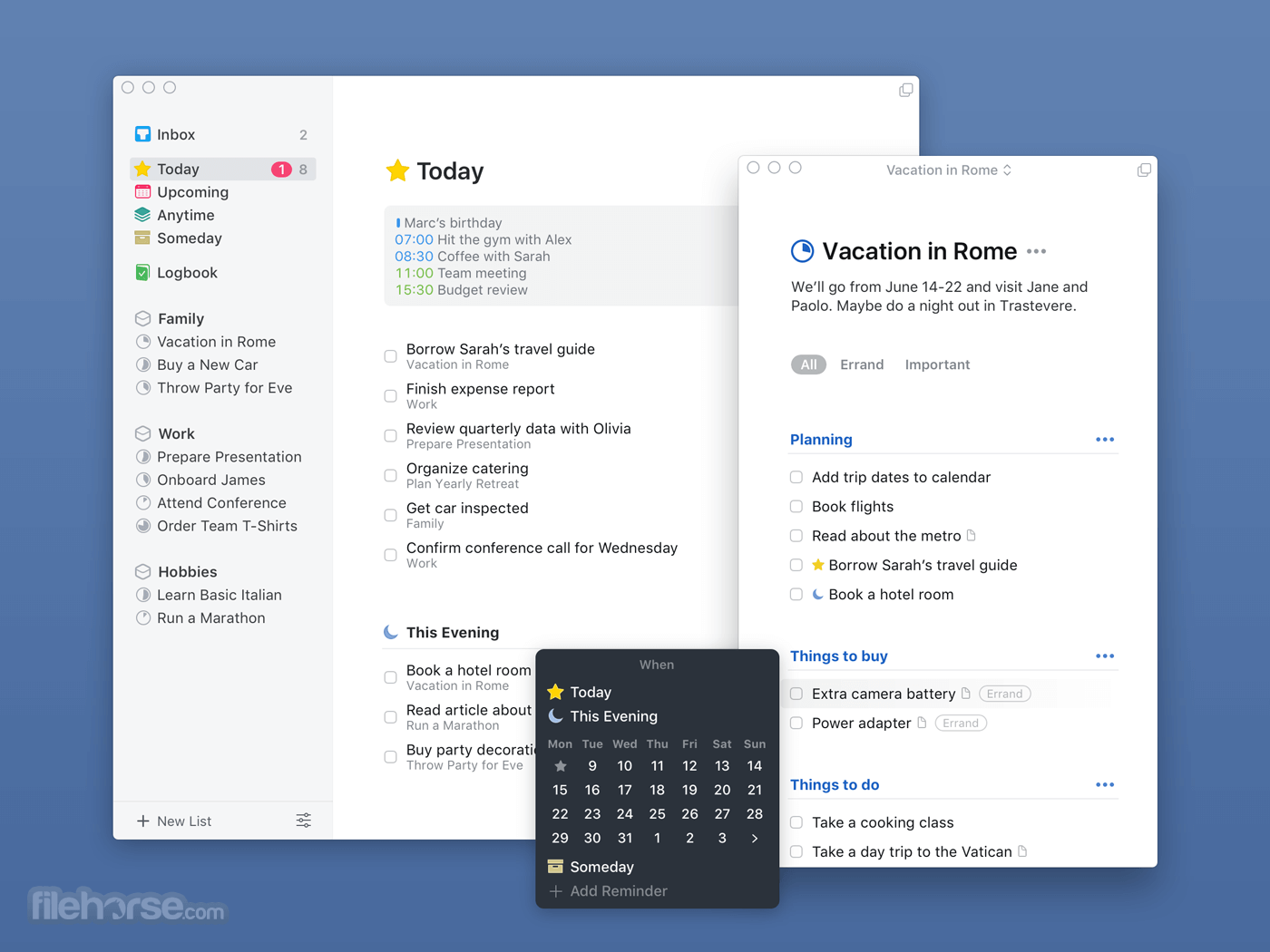







Comments and User Reviews