-
Latest Version
TextMate 2.0.23 LATEST
-
Review by
-
Operating System
macOS 10.12 Sierra or later
-
User Rating
Click to vote -
Author / Product
-
Filename
TextMate_2.0.23.tbz
Whether you are a programmer or a designer, the production of code and markup is hard work. Without an editor dedicated to the task, it is also often cumbersome, overwhelming, and repetitive. Especially when you are dealing with a lot of files at once — like most projects do.
The tool puts you back in control, reduces the mental overhead, and turns manual work into something the computer does.
Created by a closet UNIX geek who was lured to the Mac platform by its ease of use and elegance, TextMate for macOS has been referred to as the culmination of Emacs and macOS and has resulted in countless requests for both a Windows and Linux port, but the app remains exclusive for the Mac, and that is how we like it!
Text Mate for Mac is not an IDE but by using its powerful snippets, macros, and unique scoping system, it can often provide features that even a language specific IDE lacks.
It has enough project management features to keep most users happy but is otherwise kept lightweight with a clean and minimalistic GUI.
Features and Highlights
- Ability to Search and Replace in a Project
- Auto-Indent for Common Actions Like Pasting Text
- Auto-Pairing of Brackets and Other Characters
- Clipboard History
- Column Selections and Column Typing
- Completion of Words from Current Document
- CSS-like Selectors to Pinpoint the Scope of Actions and Settings
- Declarative Language Grammars for Graceful Mixing and Hacking
- Dynamic Outline for Working With Multiple Files
- Expand Trigger Words to Code Blocks With Tab-able Placeholders
- File Tabs when Working With Projects
- Foldable Code Blocks
- Function Pop-up for Quick Overview and Navigation
- Plug-able Through Your Favorite Scripting Language
- Recordable Macros With No Programming Required
- Regular Expression Search and Replace (grep)
- Run Shell Commands from Within a Document
- Support for Darcs, Perforce, SVK, and Subversion
- Support for More Than 50 Languages
- Switch Between Files in Projects With a Minimum of Key Strokes
- Themable Syntax Highlight Colors
- Visual Bookmarks to Jump Between Places in a File
- Works As External Editor for (s)ftp Programs
- Works Together With Xcode and Can Build Xcode Projects
If you are looking for TextMate for Mac alternatives, we recommend you to download Visual Studio Code for Mac or Atom for Mac.
System Requirements
Requires macOS 10.12 or later.
PROS
- Lightweight & Fast – Minimal resource usage.
- Powerful Mac Integration – Optimized for macOS.
- Extensible with Plugins – Customizable features.
- Multiple Cursors – Efficient text editing.
- Strong Syntax Highlighting – Supports many languages.
- Mac-Only – No Windows or Linux support.
- Limited Built-in Features – Needs extensions.
- No Real-time Collaboration – Lacks live sharing.
- Occasional Stability Issues – Can crash at times.
- Not Actively Updated – Slower feature additions.
What's new in this version:
TextMate 2.0.23
- Miscellaneous improvements
TextMate 2.0.19
- Increase maximum number of open files if the current limit is below 2048
TextMate 2.0.17
- Change log not available for this version
TextMate 2.0.6
- Change log not available for this version
TextMate 2.0
- Change log not available for this version
TextMate 2.0 RC 31
- Change log not available for this version
TextMate 2.0 RC 30
- Change log not available for this version
TextMate 2.0 RC 29
- Add more debug output for when TextMate is activated via mate
- Miscellaneous minor fixes and tweaks
TextMate 2.0 RC 28
- Add debug output when TextMate is activated via mate
TextMate 2.0 RC 27
- Change log not available for this version
TextMate 2.0 RC 23
- Some UI fixes for 10.13 and earlier (introduced in previous build(s))
- Implement accessibility rotor for document symbols. Explanation here
TextMate 2.0 RC 11
- File browser now supports setting multiple tags on items instead of the previous single label system
- It is possible to set excludeSCMDeleted = true in a .tm_properties file to suppress the “ghost” items that appear after deleting a file on disk which is still tracked by your version control system
- You can now run defaults write com.macromates.TextMate allowExpandingPackages -bool YES to have file packages be expandable in the file browser (like directories). If you do work with a lot of file packages and need to descend into these, be aware that it is also possible to hold option when you either double-click the item’s label or single click the icon, to descend into the file package
- The list of default file globs used when searching folders can be set, e.g. defaults write com.macromates.TextMate defaultFindInFolderGlobs '( "{*,.tm_properties}", "*" )'. Be aware though that unique history is kept per folder, to clear your history run: defaults delete com.macromates.TextMate 'Find in Folder Globs'
- The behavior of control up/down has changed slightly: Previously these keys would (also) “skip” the current paired sequence when next to an opening/closing character, for example pressing control down with foo(bar); would move the insertion point past the braces, i.e.: foo(bar);. This is no longer the case, and the keys will always move to the opening/closing character of the current pair that the insertion point is inside
- Completely overhauled the file browser: Little difference from the user’s POV but the performance characteristics may have changed slightly, please report any issues to the mailing list or support. Furthermore, we no longer support saved searches or alias files. If you use any of these things, please let us know
TextMate 2.0 RC 10
- It is now possible to scroll project/folder search results horizontally
- Fixed misclassification of file encoding for documents saved with TextEdit
- Fixed potential deadlock just after loading a new document
- Fixed an issue where setting a mark (in the gutter) via `mate` could cause TextMate to crash
TextMate 2.0 RC 9
- Change log not available for this version
TextMate 2.0 RC 8
- Change log not available for this version
TextMate 2.0 RC 7
- Change log not available for this version
TextMate 2.0 RC 6
- Change log not available for this version
TextMate 2.0 RC 5
- Fix slowdown when editing files on high-latency file systems
- Don’t add non-existing files to Open Recent menu, as they will result in duplicates
TextMate 2.0 RC 4
- Fixes/improvements
TextMate 2.0 RC 3
- Change log not available for this version
TextMate 2.0 RC 2
- Change log not available for this version
TextMate 2.0 RC 1
- Removed beta from version string (and miscellaneous fixes/improvements)
 OperaOpera 118.0 Build 5461.60
OperaOpera 118.0 Build 5461.60 PhotoshopAdobe Photoshop CC 2024 25.12
PhotoshopAdobe Photoshop CC 2024 25.12 OKXOKX - Buy Bitcoin or Ethereum
OKXOKX - Buy Bitcoin or Ethereum BlueStacksBlueStacks Air 5.21.650
BlueStacksBlueStacks Air 5.21.650 Adobe AcrobatAdobe Acrobat Pro 2025.001.20458
Adobe AcrobatAdobe Acrobat Pro 2025.001.20458 Hero WarsHero Wars - Online Action Game
Hero WarsHero Wars - Online Action Game ParallelsParallels Desktop 20.3.0
ParallelsParallels Desktop 20.3.0 SemrushSemrush - Keyword Research Tool
SemrushSemrush - Keyword Research Tool CleanMyMacCleanMyMac X 5.0.6
CleanMyMacCleanMyMac X 5.0.6 4DDiG4DDiG Mac Data Recovery 5.2.2
4DDiG4DDiG Mac Data Recovery 5.2.2
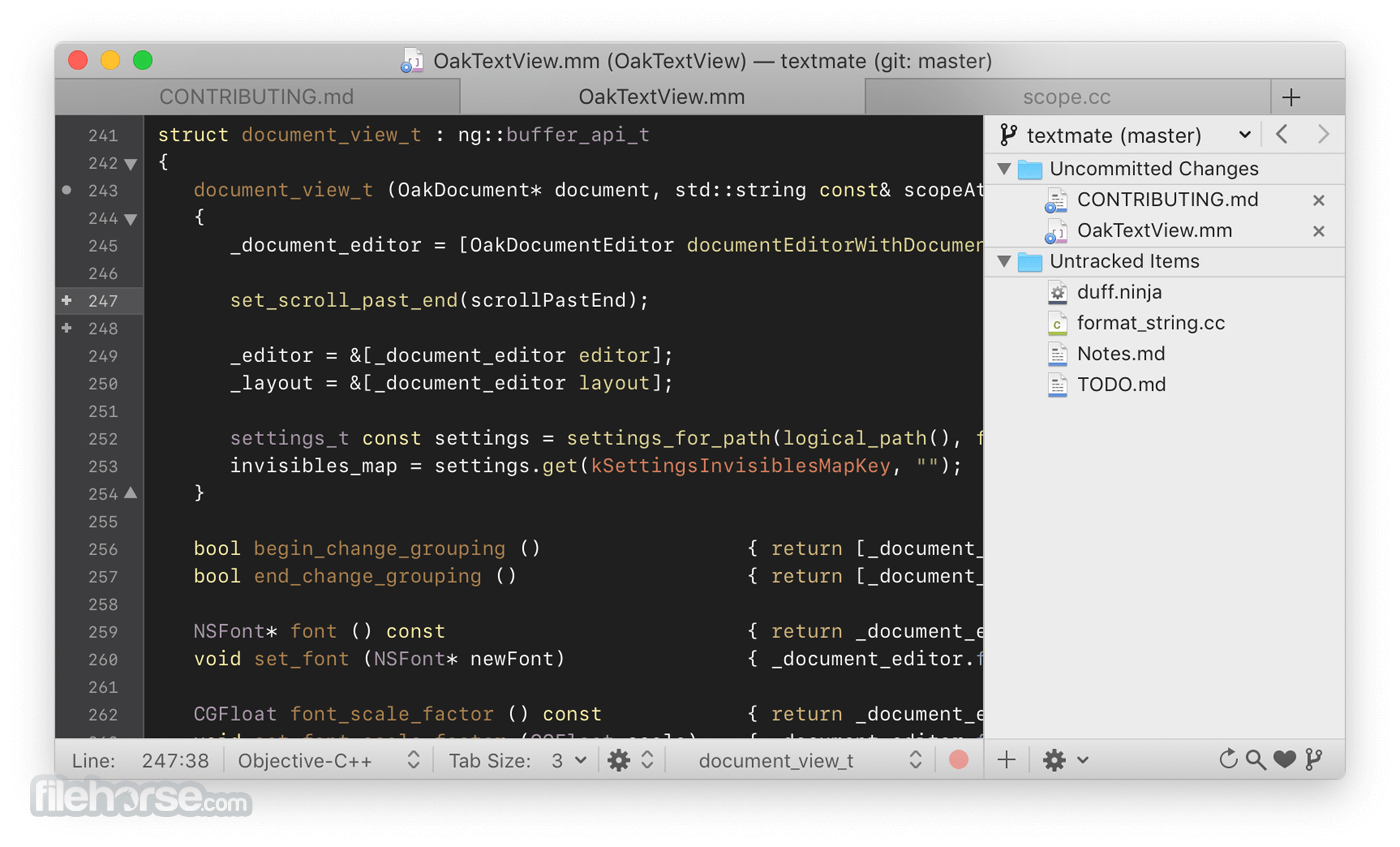
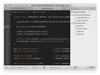
Comments and User Reviews