-
Latest Version
-
Operating System
Mac OS X
-
User Rating
Click to vote -
Author / Product
-
Filename
Stellarium-0.11.2-Universal.dmg
-
MD5 Checksum
5d96cfaf55c7235f61530ad64fec771e
Sometimes latest versions of the software can cause issues when installed on older devices or devices running an older version of the operating system.
Software makers usually fix these issues but it can take them some time. What you can do in the meantime is to download and install an older version of Stellarium 0.11.2.
For those interested in downloading the most recent release of Stellarium for Mac or reading our review, simply click here.
All old versions distributed on our website are completely virus-free and available for download at no cost.
We would love to hear from you
If you have any questions or ideas that you want to share with us - head over to our Contact page and let us know. We value your feedback!
What's new in this version:
One of the main directions of this version is localization:
- most of the text used by the default plug-ins is now translatable
- landscape names are now translatable
- country names are now translatable
- scripts names and descriptions are now translatable
Oculars plug-in:
- added an optional control panel displayed in the upper-right corner of the screen as an alternative to the pop-up menu that was used to control it in the previous version;
- overhaul of the pop-up menu, the underlined letters in it can be used as keyboard shortcuts;
- added the ability to rearrange the items in the lists of oculars, telescopes and sensors;
- fixed the inappropriate flipping of the binoculars view;
Satellites plug-in:
- fixed title bar of the Satellites config window not being resized with the rest of the window (LP: #900575)
- catalog numbers are now used to identify satellites, preventing bugs with duplicate satellites and satellites renamed in the source lists
- catalog number and international designator are now displayed for each satellite
- a simple windows to add satellites has been added (LP: #898476)
Added:
- Ctrl+C binding to copy selected object info text to clipboard.
- to the Windows installer options to remove files left over from the previous installation.
- windows no longer can be dragged to unreachable positions.
- the "Save settings" button now saves the current main window position, too.
- the language list is now sorted by language name, not language code.
- the "Reload style" action has been removed, as the underlying feature no longer works. If you decide to design a new visual style for Stellarium, please contact us to give you a version where it works.
- distance in km (if the distance is below 0.1 AU) to the information displayed about Solar System objects. (LP: #894472)
- the StelGui::getSkyGui() method to allow plug-in developers to create their own toolbars and other GUI elements.
- an option to show the galactic coordinates grid and the galactic plane.
- several trans-Neptunian objects (TNOs): Sedna, Quaoar, Orcus, Haumea.
- the Quasars plug-in.
- the Pulsars plug-in.
- more detailed information is now added to the log file for Mac OS X.
- (experimental) modelling of atmospheric extinction for point objects.
- changed the position of the text in the Text User Interface plug-in. (LP: #911594)
- a checkbox allowing the SIMBAD on-line search to be enabled/disabled.
Fixed:
- startup script crash (LP: #689657)
- plugin names localization in the Configuration window (LP: #807402)
- resizing of the tabs in Configuration and View windows on language change (LP: #821386)
- sky lines' labels not translated on language change (LP: #811659)
- "Get catalog" button not translated on language change (LP: #890608)
- last star catalog not being offered for download (LP: #538291, LP: #890789)
- proxy configuration without username/password
- Telescope Control plug-in: mishandling of IP connections in the telescope configuration window (LP: #843837)
- Pluto's moon Hydra preventing the constellation from being selected in Search and scripts (LP: #894780)
- scripting code still being included despite ENABLE_SCRIPTING set to 0 (LP: #811505)
- constellations lines and names not displayed (LP: #945146)
- newly created location cannot be set as default (LP: #889931)
 OperaOpera 120.0 Build 5543.61
OperaOpera 120.0 Build 5543.61 PhotoshopAdobe Photoshop CC 2024 25.12
PhotoshopAdobe Photoshop CC 2024 25.12 CapCutCapCut 6.6.0
CapCutCapCut 6.6.0 BlueStacksBlueStacks Air 5.21.650
BlueStacksBlueStacks Air 5.21.650 Adobe AcrobatAdobe Acrobat Pro 2025.001.20566
Adobe AcrobatAdobe Acrobat Pro 2025.001.20566 MacKeeperMacKeeper 7.0
MacKeeperMacKeeper 7.0 Hero WarsHero Wars - Online Action Game
Hero WarsHero Wars - Online Action Game SemrushSemrush - Keyword Research Tool
SemrushSemrush - Keyword Research Tool CleanMyMacCleanMyMac X 5.0.6
CleanMyMacCleanMyMac X 5.0.6 4DDiG4DDiG Mac Data Recovery 5.2.2
4DDiG4DDiG Mac Data Recovery 5.2.2

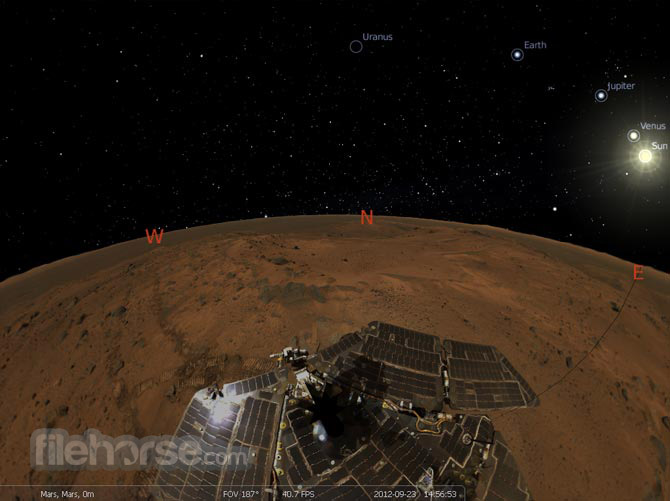
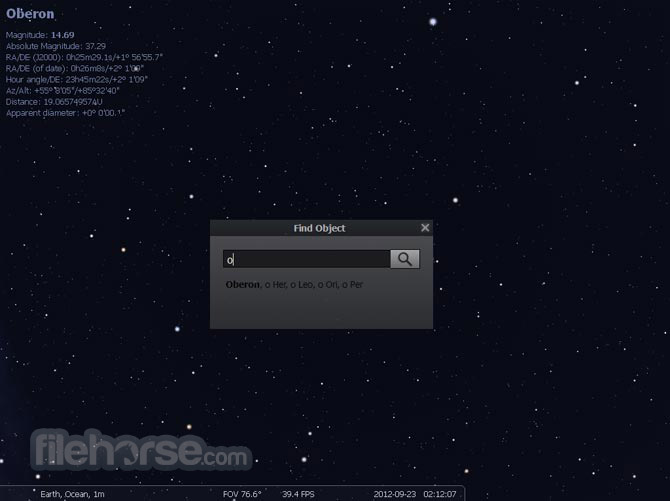





Comments and User Reviews