-
Latest Version
SRWare Iron 131.0.6650.1 LATEST
-
Review by
-
Operating System
Mac OS X 10.10 or later
-
User Rating
Click to vote -
Author / Product
-
Filename
iron-mac.dmg
But it also gets critic from data protection specialists, for reasons such as creating a unique user ID or the submission of entries to Google to generate suggestions.
SRWare Iron for macOS is a real alternative. The browser is based on the Chromium-source and offers the same features as Chrome - but without the critical points that the privacy concern.
Comparison of Iron and Chrome at privacy:
Chrome
A copy of Google Chrome includes a generated installation number which will be sent to Google after the installation and the first usage. It gets deleted when Chrome checks first time for updates. If Chrome is received as part of a promotional campaign, it may generate a unique promotion number which is sent to Google on the first run and first use of Google Chrome.
Iron
does not exist in Iron.
Chrome
Depending on the configuration, each time you put something in the address line, this information is sent to Google to provide suggestions.
Iron
does not exist in Iron.
Chrome
Depending on the configuration, if you have typed a false address in the address bar, this is sent to Google and you get an error message from Google's servers.
Iron
does not exist in Iron.
Chrome
Depending on the configuration, details about crashes or failures are sent to Google's servers.
Iron
does not exist in Iron.
How to Use
- Open the downloaded DMG file and drag Iron to Applications
- Launch SRWare Iron from the Applications folder
- Set Iron as your default browser if desired
- Customize settings via the preferences menu
- Import bookmarks and extensions from Chrome
- Browse the web with enhanced privacy features
macOS 10.11 (El Capitan) or later
Intel or Apple Silicon (Rosetta may be required)
At least 512MB RAM (2GB+ recommended)
200MB of free disk space
Internet connection for downloading and updates
PROS
- Based on Chromium open-source browser
- No usage tracking or unique ID submission
- Blocks ads and tracking by default
- Compatible with Chrome extensions
- Lightweight and fast performance
- No built-in automatic updates
- Lacks integrated sync with Google account
- May miss Chrome-exclusive features
- Slower to receive Chromium updates
- Limited support and documentation
What's new in this version:
SRWare Iron 131.0.6650.1
Main improvements:
- minor improvements
- Bug-/Securityfixes
SRWare Iron 126.0.6400.0
Main improvements:
- minor improvements
- Bug-/Securityfixes
SRWare Iron 122.0.6200.0
Main improvements:
- minor improvements
- Bug-/Securityfixes
SRWare Iron 120.0.6100.0
Main improvements:
- minor improvements
- Bug-/Securityfixes
SRWare Iron 118.0.6000.0
Main improvements:
- minor improvements
- Bug-/Securityfixes
SRWare Iron 113.0.5750.0
Main improvements:
- minor improvements
- Bug-/Securityfixes
SRWare Iron 111.0.5650.0 (32-bit)
Main improvements:
- minor improvements
- Bug-/Securityfixes
SRWare Iron 110.0.5600.0
- minor improvements
- Bug-/Securityfixes
SRWare Iron 109.0.5550.0
- minor improvements
- Bug-/Securityfixes
SRWare Iron 108.0.5550.0
Main improvements:
- minor improvements
- Bug-/Securityfixes
SRWare Iron 108.0.5500.0
Main improvements:
- minor improvements
- Bug-/Securityfixes
SRWare Iron 106.0.5400.0
Main improvements:
- minor improvements
- Bug-/Securityfixes
SRWare Iron 104.0.5300.0
Main improvements:
- minor improvements
- Bug-/Securityfixes
SRWare Iron 103.0.5250.0
- stability improvements
- performance improvements
- Bug-/Securityfixes
SRWare Iron 102.0.5200.0
Main improvements:
- minor improvements
- Bug-/Securityfixes
SRWare Iron 101.0.5150.0
Main improvements:
- minor improvements
- Bug-/Securityfixes
SRWare Iron 97.0.4950.0
Main improvements:
- M1 Version (BETA)
- Sidebar
- minor improvements
- Bug-/Securityfixes
SRWare Iron 96.0.4900.0
Main improvements:
- FTP-Support removed
- minor improvements
- Bug-/Securityfixes
SRWare Iron 91.0.4650.0
Main improvements:
- Tabsearch
- minor improvements
- Bug-/Securityfixes
SRWare Iron 90.0.4430.85
- FLOC disabled
- Performance improvements
- Address bar will use https:// by default
- Minor improvements
- Bug-/Securityfixes
SRWare Iron 88.0.4500.0
Improvements:
- FTP-Support removed
- Flash-Support removed
- several minor improvements
- Bug-/Securityfixes
SRWare Iron 84.0.4300.0
- Several minor improvements
- Bug and security fixes
SRWare Iron 81.0.4200.0
Improvements:
- Various minor improvements
- Widevine CDM Updates for better Netflix & Amazon Video
- Bug and security fixes
SRWare Iron 78.0.4050.0
- Several minor improvements
- Bug and security fixes
SRWare Iron 75.0.3900.0
- Hyperlink auditing disabled
- No popups during page unload
- Bug and security fixes
SRWare Iron 72.0.3750.0
- Deprecation of TLS 1.0 and TLS 1.1
- Several minor improvements
- Bug and security fixes
SRWare Iron 71.0.3700.0
- Desktop Progressive Web Apps
- Web Bluetooth
- Bug and security fixes
SRWare Iron 69.0.3600.0
- HTTP sites marked as "not secure"
- Several API improvements
- New default theme
- Bug and security fixes
SRWare Iron 66.0.3450.0
- Several minor improvements
- Bug and security fixes
SRWare Iron 65.0.3400.0
Main improvements:
- Widevine Fix (Amazon Video e.g. works now)
- Spectre protection
- Improved pop-up blocker
- Default preload value for and elements is now metadata
- Bug and security fixes
SRWare Iron 63.0.3300.0
- HTTP sites that request user data will now be flagged as "non-secure"
- Bug and security fixes
SRWare Iron 62.0.3250.0
Main improvements:
- HTTP sites that request user data will now be flagged as "non-secure"
- Bug and security fixes
SRWare Iron 61.0.3200.0
Main improvements:
- Native support for JavaScript modules
- Bug and security fixes
SRWare Iron 60.0.3150.1
- Bug and securityfixes
SRWare Iron 59.0.3100.0
- New options dialog
- Bug fixes
- Security fixes
SRWare Iron 58.0.3050.0
- Media Session API
- Bug-/Security fixes
- To enable Flash, please use the attached installer
SRWare Iron 56.0.2950.0
Main improvements:
- FLAC- Support
- Bluetooth-API
- performance improvements
- Bug and security fixes
Note:
- To enable Flash, please use the attached installer
SRWare Iron 55.0.2900.1
- HTML5 as default
- Huge memory saving improvements
- Bug-/Security fixes
- To enable Flash, please use the attached installer.
- To use Amazon Video, Netflix etc., please go to chrome://components/ and click on "Check for Update" at "Widevine Content Decryption Module"
 OperaOpera 118.0 Build 5461.41
OperaOpera 118.0 Build 5461.41 PhotoshopAdobe Photoshop CC 2024 25.12
PhotoshopAdobe Photoshop CC 2024 25.12 OKXOKX - Buy Bitcoin or Ethereum
OKXOKX - Buy Bitcoin or Ethereum BlueStacksBlueStacks Air 5.21.650
BlueStacksBlueStacks Air 5.21.650 Adobe AcrobatAdobe Acrobat Pro 2025.001.20438
Adobe AcrobatAdobe Acrobat Pro 2025.001.20438 Hero WarsHero Wars - Online Action Game
Hero WarsHero Wars - Online Action Game ParallelsParallels Desktop 20.2.2
ParallelsParallels Desktop 20.2.2 SemrushSemrush - Keyword Research Tool
SemrushSemrush - Keyword Research Tool CleanMyMacCleanMyMac X 5.0.6
CleanMyMacCleanMyMac X 5.0.6 4DDiG4DDiG Mac Data Recovery 5.2.2
4DDiG4DDiG Mac Data Recovery 5.2.2
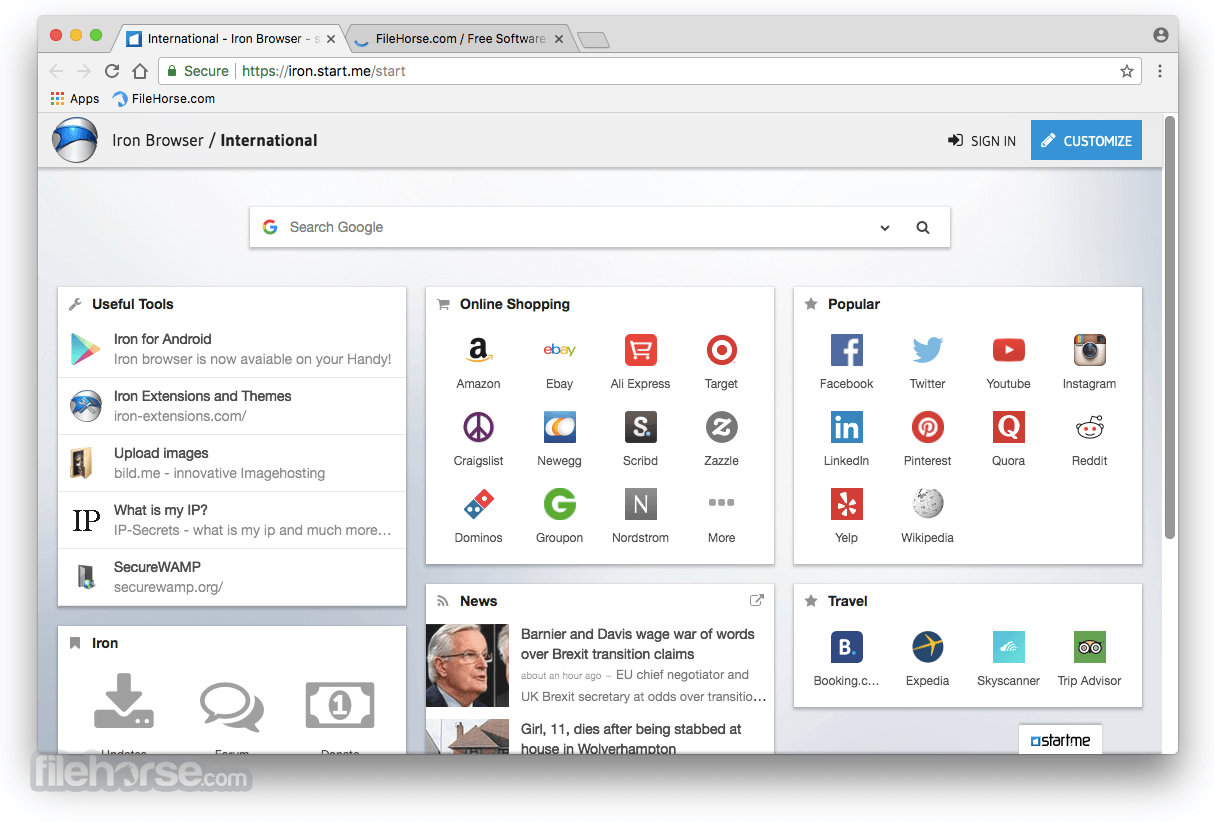
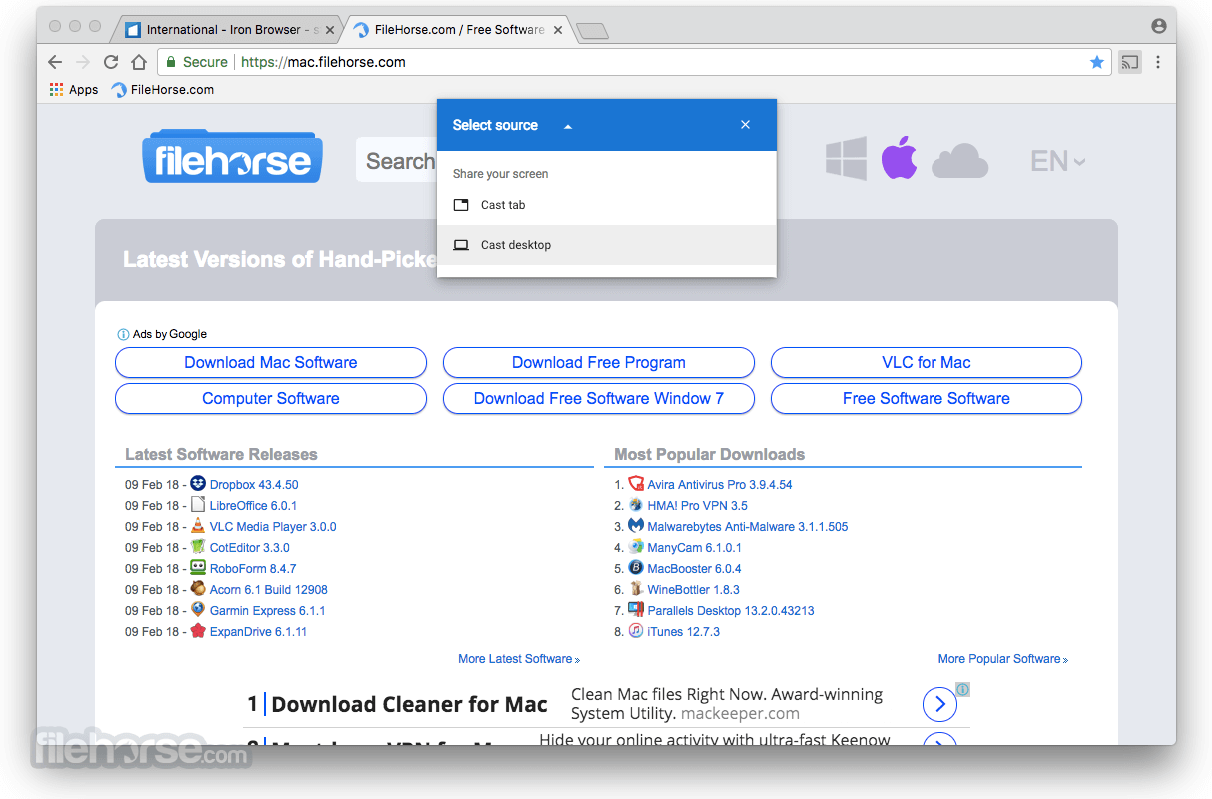


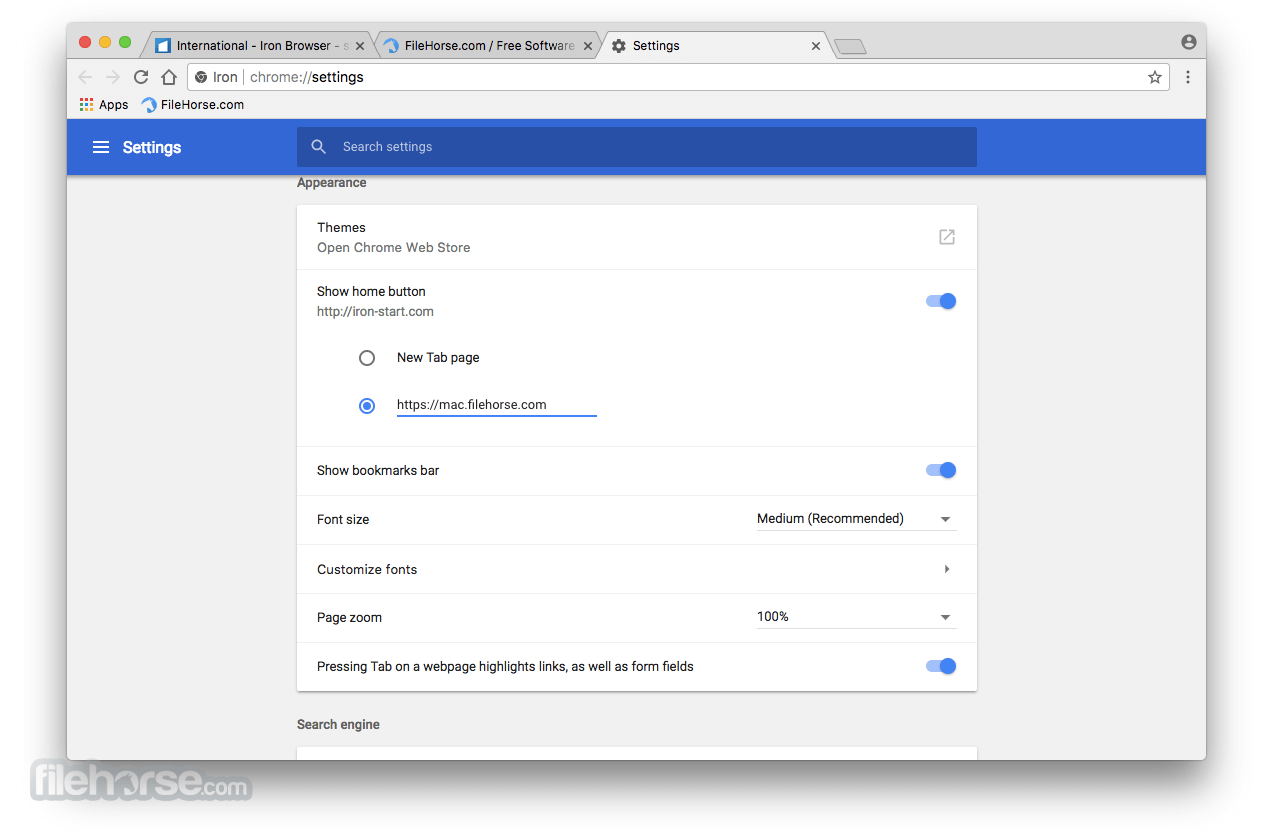





Comments and User Reviews