-
Latest Version
Samsung Kies 3.1.0.15094_7 LATEST
-
Review by
-
Operating System
Mac OS X
-
User Rating
Click to vote -
Author / Product
-
Filename
KiesMac_Setup.dmg
-
MD5 Checksum
7f61990350fee24cf5ca2333b8ae087d
It features built-in tools for managing music and videos, syncing Android devices with Mac computers, and receiving firmware updates for their devices.
By having this application available on home Mac computers, users are empowered to dramatically simplify the process of managing multimedia content that is stored on their favorite Samsung Android devices, with single-click solutions for wired and wireless transfer of music, videos, and images, sync data between devices, create and manage backup/restore points, and even discover and manage podcasts and other media.
The app features in-depth configuration for automatic syncing of devices when it detects authenticated Samsung devices and user profiles, enabling safe and reliable backup of newly created photo and video files without any input from the user.
All in all, this free utility simplifies the process of managing multimedia content, enabling users to take full control of their data without cumbersome procedures for file transfers.
Key Features
- Automatic Syncing – Ensure that all user data is up-to-date and easily accessible on all compatible platforms.
- Music and Video Management – Easily manage music and video libraries on both their Mac and Samsung devices.
- Firmware Updates – Scan for any available software upgrades that can make Samsung devices more stable, reliable, and feature-rich.
- Backup and Restore – Create and manage to backup and restore their device data, including contacts, calendar events, and other important information.
- Wireless Connectivity – Full support for wireless connectivity between devices, eliminating the need for cables.
- Switch Phones with Ease – Quickly and securely transfer data when upgrading phones, even when switching from iPhone to Samsung.
This app is distributed online directly by Samsung as an automated installer. Users are recommended to download it either from the official website or secure FileHorse servers.
Once the app is fully installed, users can start it without any need for additional configuration.
How to Use
To use this app, users simply need to connect their Samsung device to their Mac using a USB cable or discover it in their local network after joining the local WiFi.
The software will automatically detect the device and prompt the user to select the type of data they want to transfer or manage. Users can then select the specific files or folders they want to transfer, and the software will handle the rest.
In addition to media management, users can also create backup/restore points and download new firmware updates for their Samsung smartphone or tablet devices.
User Interface
The user interface of Samsung Kies is clean and intuitive, making it easy for users to navigate and manage their content.
The software is organized into clear categories, such as music, videos, and images, and users can easily access the features they need with a few clicks.
FAQ
What is Samsung Kies?
It is an official Samsung app designed to facilitate streamlined communication between home computers and recently manufactured Android-based Samsung mobile phones and tablets.
Is it safe?
100% yes. This reliable and often-updated app has built-in security measures for protecting user data.
Alternatives
Smart Switch – A mobile device upgrade companion, enabling easy transfer of user data to a new Samsung device.
SyncMate – A popular file manager with built-in support for syncing files with Android devices.
AirDroid – A versatile mobile device manager that can facilitate streamlined file transfer and real-time service access on Android devices.
Pricing
This app is 100% free.
System Requirements
- OS: macOS 10.5 or later
- CPU: 1.8GHz processor
- RAM: 512MB of memory
- HDD: 100MB of free space
- Easy to use.
- Advanced Android file and service synchronization.
- Built-in backup and firmware upgrade tools.
- Wireless connectivity.
- Free for use.
- Not compatible with all Samsung smartphone models.
Samsung Kies for Mac simplifies the process of managing multimedia content on both Mac and Samsung devices, facilitating streamlined file syncing, backup and restore, and firmware updating from inside one simple-to-use dashboard.
Its user-friendly interface and range of features make it an essential tool for anyone who has a modern Samsung Android device and wishes to securely transfer files and other data to computers wirelessly.
Also Available: Download Samsung Kies for Windows
 OperaOpera 118.0 Build 5461.60
OperaOpera 118.0 Build 5461.60 PhotoshopAdobe Photoshop CC 2024 25.12
PhotoshopAdobe Photoshop CC 2024 25.12 OKXOKX - Buy Bitcoin or Ethereum
OKXOKX - Buy Bitcoin or Ethereum BlueStacksBlueStacks Air 5.21.650
BlueStacksBlueStacks Air 5.21.650 Adobe AcrobatAdobe Acrobat Pro 2025.001.20458
Adobe AcrobatAdobe Acrobat Pro 2025.001.20458 Hero WarsHero Wars - Online Action Game
Hero WarsHero Wars - Online Action Game ParallelsParallels Desktop 20.3.0
ParallelsParallels Desktop 20.3.0 SemrushSemrush - Keyword Research Tool
SemrushSemrush - Keyword Research Tool CleanMyMacCleanMyMac X 5.0.6
CleanMyMacCleanMyMac X 5.0.6 4DDiG4DDiG Mac Data Recovery 5.2.2
4DDiG4DDiG Mac Data Recovery 5.2.2
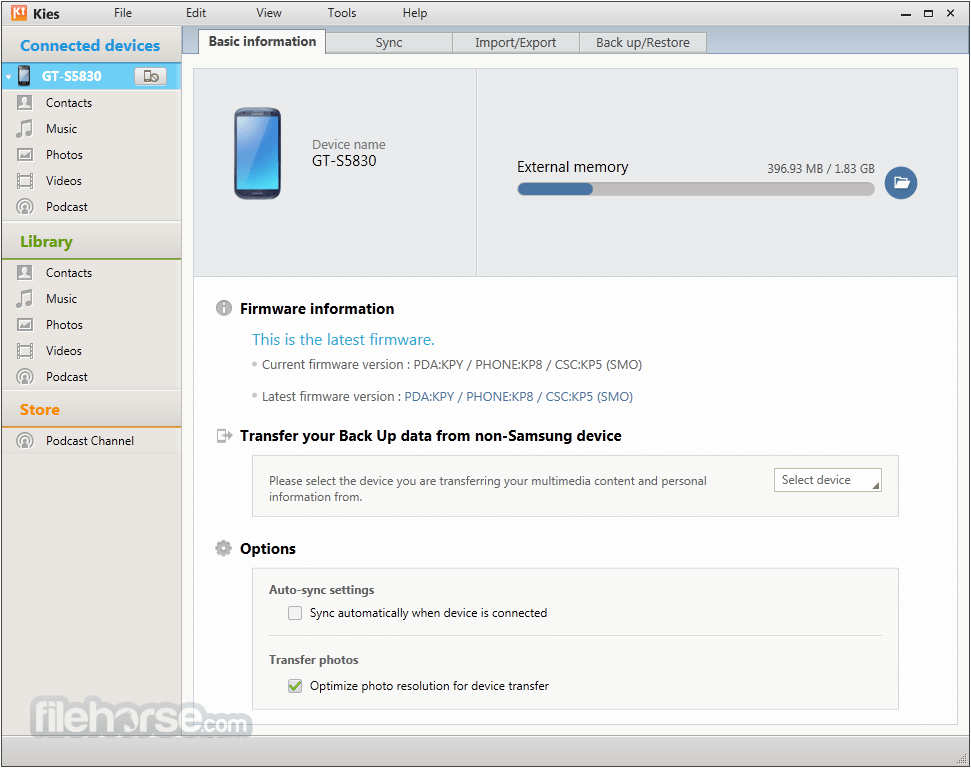









Comments and User Reviews