-
Latest Version
-
Operating System
Mac OS X 10.11 or later
-
User Rating
Click to vote -
Author / Product
-
Filename
RapidWeaver.zip
Sometimes latest versions of the software can cause issues when installed on older devices or devices running an older version of the operating system.
Software makers usually fix these issues but it can take them some time. What you can do in the meantime is to download and install an older version of RapidWeaver 7.5.5.
For those interested in downloading the most recent release of RapidWeaver for Mac or reading our review, simply click here.
All old versions distributed on our website are completely virus-free and available for download at no cost.
We would love to hear from you
If you have any questions or ideas that you want to share with us - head over to our Contact page and let us know. We value your feedback!
What's new in this version:
RapidWeaver 7.5.5
- Fixed an issue when updating add-ons
- Fixed a crash when deleting multiple pages
RapidWeaver 7.5.4
- Improved handling of changed files when publishing
- Fixed a crash that would occur when deleting multiple pages
- Various other bug fixes and improvements
RapidWeaver 7.5.2
- Fixed an issue that would cause RapidWeaver to hang when previewing some pages
- In the very rare case where we can no longer locate your custom addon location, you'll now be asked for it again rather than it reverting back to the default location
RapidWeaver 7.5.1
- Further improvements to ensure full compatibility with macOS 10.13 High Sierra
RapidWeaver 7.5
- Added support for remote (warehoused) resources
- Added Automatic FTP Configuration
- Media Browser works again
- Added a preference to verify uploaded files
- Added a workaround for the issue on High Sierra where Preview would constantly refresh
- Other bug fixes
RapidWeaver 7.4.1
- Lots of improvements to publishing
- Other minor bug fixes
RapidWeaver 7.4
- Added support for Pinned Tab Icons
- Added a preference to turn off Live Reloading in Preview mode
- Improvements to state restoration
- Improvements to tooltip UI
- Fixed an issue that would sometimes cause backup uploads to fail
- Publish operations (including backup) can now be cancelled
- Other small bug fixes and improvements
RapidWeaver 7.3.3
- Fixes and improvements to publishing
- Improvements to addon update checking
- Podcasts published using the Blog plugin that are not marked as "Explicit" are now automatically marked "Clean"
RapidWeaver 7.3.2
- You can now override your default website address on a per-publishing destination basis
- Fixed an issue with image sizing and layout in Styled Text views
RapidWeaver 7.3.1
- Added SVG support for Site Logo, Banners, and Styled Text View
- Added an option to remove the "Reset" button in the Contact Form plugin
- Health Check can now check for broken resource links and empty external links
- Now checks and shows a warning if multiple index files are found the server during a publish (e.g. index.php, index.html)
- Duplicating a page is now faster as we no longer load all pages
- Fixed an issue where page migration could be called unnecessarily
- Internal changes and other minor bug fixes
RapidWeaver 7.3
- Added a site-wide search feature. This will get even better when plugin develops update their plugins to take full advantage of it!
- Added support for theme updates, developers will first need to update their themes to take advantage of this
- Fixed an issue where canceling during export/publish means that future publishes wouldn't work
- Header & Footer text in the sitemap plugin are now saved correctly
- Fixed a crash when users would try to replace resources with a page
- RW no longer crashes on save when the offsite page URL is left empty
- Fixed an issue where ethe addons installer window could not be closed
- URL for help in publishing now resolves correctly
- Added a new %page_path% macro. This will return the path to the current page
- RapidWeaver no longer beachballs when installing lots of themes
- We now allow plugins to pass requirements to RW via the update URL (important for compatibility)
- Added a URL scheme for automatically registering RapidWeaver
RapidWeaver 7.2.2
- Fixed an issue where the App Store and Setapp version wouldn't check correctly for addon updates
- Fixed a crash when trying to show an alert about missing files in the File Sharing plugin
- Other minor fixes
RapidWeaver 7.2.1
- Fixed a crash that somtimes occurd when starting RapidWeaver's web server
- Hitting Cmd+Opt+K repeatadly no longer causes wierd things to happen
RapidWeaver 7.2
- Improved preview speed, preview status now displays at the bottom of the sidebar
- Fixed an issue where RapidWeaver would sometimes crash on export/publish
- Re-written Theme Browser for improved performace and relaibility
- Fixed an issue where right-clicking in the sidebar would cause a crash
- Potential fix for a crash when closing a document
- Removed Autosave support as it's causing more problems than it should be. Boo!
- Fixed a super bad bug that caused data loss within the blog plugin
- Fixed an index "out of bounds" error that would sometimes appear on export
- Other under the hood improvements and memory management changes
- Pressing Done in the Advanced Settings sheet no longer causes a crash
- Potential fix for reported issues when saving and closing a document too quickly
- Fixed an issue with the %inner_path% macro outputting incorrect resource paths
- Fixed an issue where RapidWeaver would re-upload all resources on every publish
- Fixed an issue where editing the "prefix" area in the sidebar would cause a crash
- Fixed an issue where RW would upload all blog pages if the blog was the index page
- Fixed an issue where the blog categories would sometimes not be exported
- Fixed an issue where the wrong URL would be used for CSS files on the Blog Archive page
- Fixed an issue where the advanced settings sheet wouldn't hide
- Fixed a crash that would happen when opening a document with a missing theme while the Add Page menu is being shown
- Fixed some layout issue with the page inspector
 OperaOpera 120.0 Build 5543.38
OperaOpera 120.0 Build 5543.38 PhotoshopAdobe Photoshop CC 2024 25.12
PhotoshopAdobe Photoshop CC 2024 25.12 CapCutCapCut 6.5.0
CapCutCapCut 6.5.0 BlueStacksBlueStacks Air 5.21.650
BlueStacksBlueStacks Air 5.21.650 Adobe AcrobatAdobe Acrobat Pro 2025.001.20529
Adobe AcrobatAdobe Acrobat Pro 2025.001.20529 MacKeeperMacKeeper 7.0
MacKeeperMacKeeper 7.0 Hero WarsHero Wars - Online Action Game
Hero WarsHero Wars - Online Action Game SemrushSemrush - Keyword Research Tool
SemrushSemrush - Keyword Research Tool CleanMyMacCleanMyMac X 5.0.6
CleanMyMacCleanMyMac X 5.0.6 4DDiG4DDiG Mac Data Recovery 5.2.2
4DDiG4DDiG Mac Data Recovery 5.2.2
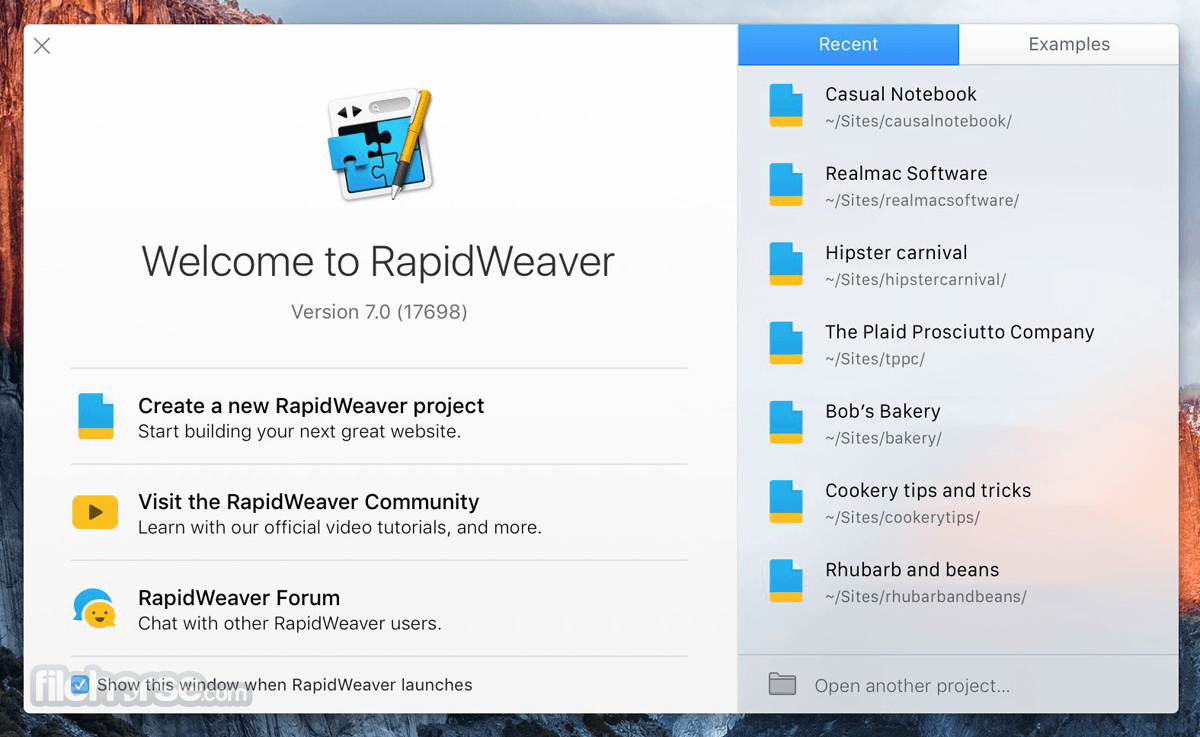
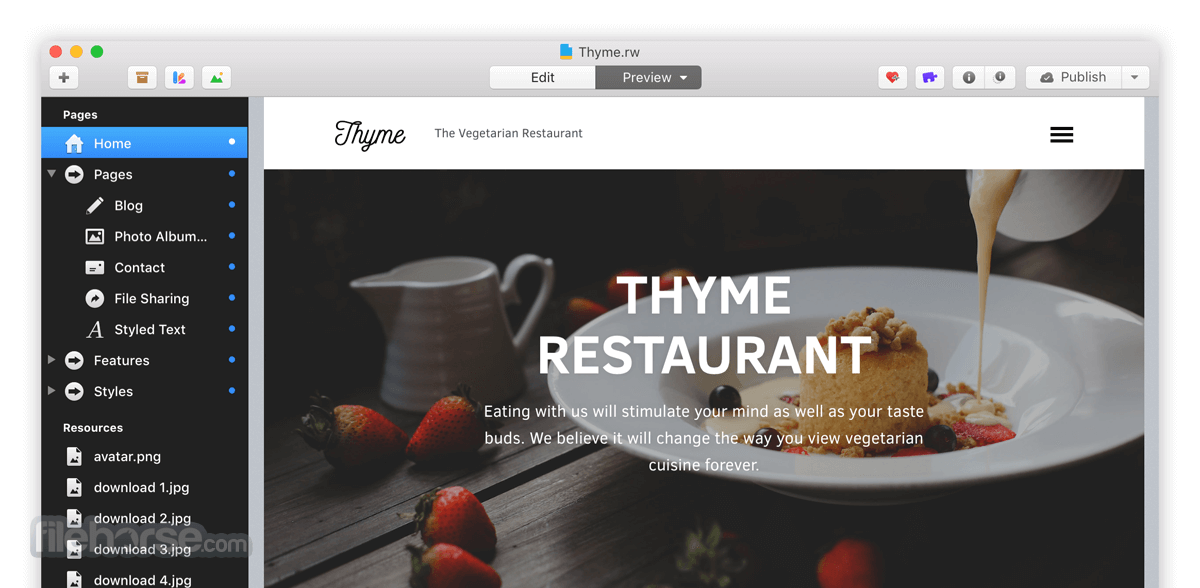
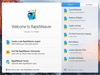
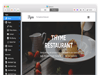
Comments and User Reviews