-
Latest Version
Pazu Spotify Music Converter 4.9.7 LATEST
-
Review by
-
Operating System
macOS 10.12 Sierra or later
-
User Rating
Click to vote -
Author / Product
-
Filename
pazu_spotifymusicconverter_mac.dmg
Easily download any song, playlist, or album from Spotify to MP3 with either free or premium account on Mac. Then you can listen to them offline on any mobile and desktop devices, MP3 players without Spotify app.
Features and Highlights
- Download Spotify songs without Premium.
- Convert Spotify to MP3/M4A/AAC/FLAC/WAV/AIFF.
- Best possible quality song download without any type of loss.
- Keeps all the original ID3 tags: title, artist, artwork, etc.
- No Requirement for the Spotify app.
- Multilingual interface: English, German, French, Chinese
You won't need to have a Spotify Premium subscription if you want to download Spotify music with Pazu Spotify Converter. You can keep the downloaded songs forever.
You can play Spotify music in any media player
You will get different types of media players available in the market where you can store the songs or albums downloaded by Pazu Spotify Converter. So you won't need to install Spotify app to play Spotify Music.
You will have a built-in Spotify web player
You will get a built-in web player for Spotify if you use this software. So Spotify app is not needed when downloading Spotify music with Pazu Spotify Converter for Mac.
You can archive downloaded songs with the albums or artist names
You can organise your music according to the albums or artist if you use Pazu Spotify Converter. It will be really easy for you to sort the music files according to the albums or artist names so that you can refer to them later.
You will get a 10x conversion speed
If you have to convert any song to some specific format then you will be able to do it with 10x speed by using Pazu Spotify Converter. You won't have to wait for a long time to get your music converted to some desirable format.
You will get to see the multilingual interface
Pazu Spotify Converter has a multilingual interface for you to download Spotify music easily. You can also use this software even if you don't know English. Most of the time, you will get local languages fed into the system to help you out with the instructions.
You will get high-quality music files
You can save the songs as FLAC, WAV and AIFF but even for MP3, you can set up the sampling up to 320kbps.
You can rename the songs
By using Pazu Spotify Converter, you can rename downloaded songs with Title, Artist, Album, Track Number or Playlist Index as you like so that you can refer to them later at ease.
You can download songs with ID3 tags
Pazu Spotify Converter download Spotify songs with all ID3 tags preserved, such as Title, Artist, Album, artwork, etc.
What’s the difference between trial version and registered version?
The trial version offers the full functionality of a registered version for 30 days.
How to Use
Launch the app and log in to your Spotify account
Browse or search to select the music to convert
Choose output format such as MP3, M4A, AAC, etc.
Customize output settings like bitrate and sample rate
Click the Convert button to start conversion
Access converted files from the destination folder
System Requirements
- Operating System: macOS 10.11 and above
- Processor: Intel or Apple Silicon (M1/M2)
- RAM: At least 512MB (1GB or more recommended)
- Disk Space: 200MB free space for installation
- Spotify: Latest version of Spotify app installed
- Supports multiple audio output formats
- Converts songs with original ID3 tags
- High-speed batch conversion
- Works with both free and premium accounts
- Simple and user-friendly interface
- Free trial has limited features
- Cannot edit converted files directly
- No built-in music player
- Occasional login issues with Spotify
- Limited customization for output metadata
 OperaOpera 120.0 Build 5543.38
OperaOpera 120.0 Build 5543.38 PhotoshopAdobe Photoshop CC 2024 25.12
PhotoshopAdobe Photoshop CC 2024 25.12 CapCutCapCut 6.5.0
CapCutCapCut 6.5.0 BlueStacksBlueStacks Air 5.21.650
BlueStacksBlueStacks Air 5.21.650 Adobe AcrobatAdobe Acrobat Pro 2025.001.20529
Adobe AcrobatAdobe Acrobat Pro 2025.001.20529 MacKeeperMacKeeper 7.0
MacKeeperMacKeeper 7.0 Hero WarsHero Wars - Online Action Game
Hero WarsHero Wars - Online Action Game SemrushSemrush - Keyword Research Tool
SemrushSemrush - Keyword Research Tool CleanMyMacCleanMyMac X 5.0.6
CleanMyMacCleanMyMac X 5.0.6 4DDiG4DDiG Mac Data Recovery 5.2.2
4DDiG4DDiG Mac Data Recovery 5.2.2





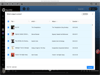
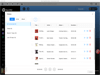
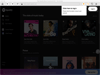
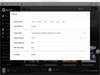
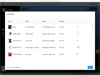
Comments and User Reviews