-
Latest Version
-
Operating System
Mac OS X 10.10 or later
-
User Rating
Click to vote -
Author / Product
-
Filename
ParallelsToolbox-3.9.0-3037.dmg
Sometimes latest versions of the software can cause issues when installed on older devices or devices running an older version of the operating system.
Software makers usually fix these issues but it can take them some time. What you can do in the meantime is to download and install an older version of Parallels Toolbox 3.9.0 Build 3037.
For those interested in downloading the most recent release of Parallels Toolbox for Mac or reading our review, simply click here.
All old versions distributed on our website are completely virus-free and available for download at no cost.
We would love to hear from you
If you have any questions or ideas that you want to share with us - head over to our Contact page and let us know. We value your feedback!
What's new in this version:
- Now the Find Duplicates tool allows you to restore the files that were accidentally moved to the Trash
- Support for more video output formats in the Convert Video tool
- Improved notifications about completed downloads in the Download Video and Download Audio tools
Improvements in the tools for recording the screen, an app window or some area of the screen:
- Record both the computer and microphone audio simultaneously
- Pause, resume and stop video recording by clicking the corresponding buttons on the new floating panel
- Easier access to frequently needed options (audio source and delay interval) after launching any of the screen recording tools
Improvements in the Energy Saver tool:
- Improved compatibility with macOS 10.15 Catalina
- Now you can select or deselect power-saving options in the tool’s preferences
Improvements in the Clipboard History tool:
- Improved behavior of single-click (to copy from the clipboard) and double-click (to paste into an active app)
- Now you can use Clipboard History with the apps running in Parallels Desktop virtual machines
Other improvements:
- Resolved an issue with the Energy Saver tool not reenabling Spotlight on quitting the power-saving mode
- Resolved an issue with the Clipboard History tool sometimes pasting the items other than the user selected in the tool’s history
- Several crashes have been fixed
 OperaOpera 120.0 Build 5543.61
OperaOpera 120.0 Build 5543.61 PhotoshopAdobe Photoshop CC 2024 25.12
PhotoshopAdobe Photoshop CC 2024 25.12 CapCutCapCut 6.6.0
CapCutCapCut 6.6.0 BlueStacksBlueStacks Air 5.21.650
BlueStacksBlueStacks Air 5.21.650 Adobe AcrobatAdobe Acrobat Pro 2025.001.20529
Adobe AcrobatAdobe Acrobat Pro 2025.001.20529 MacKeeperMacKeeper 7.0
MacKeeperMacKeeper 7.0 Hero WarsHero Wars - Online Action Game
Hero WarsHero Wars - Online Action Game SemrushSemrush - Keyword Research Tool
SemrushSemrush - Keyword Research Tool CleanMyMacCleanMyMac X 5.0.6
CleanMyMacCleanMyMac X 5.0.6 4DDiG4DDiG Mac Data Recovery 5.2.2
4DDiG4DDiG Mac Data Recovery 5.2.2
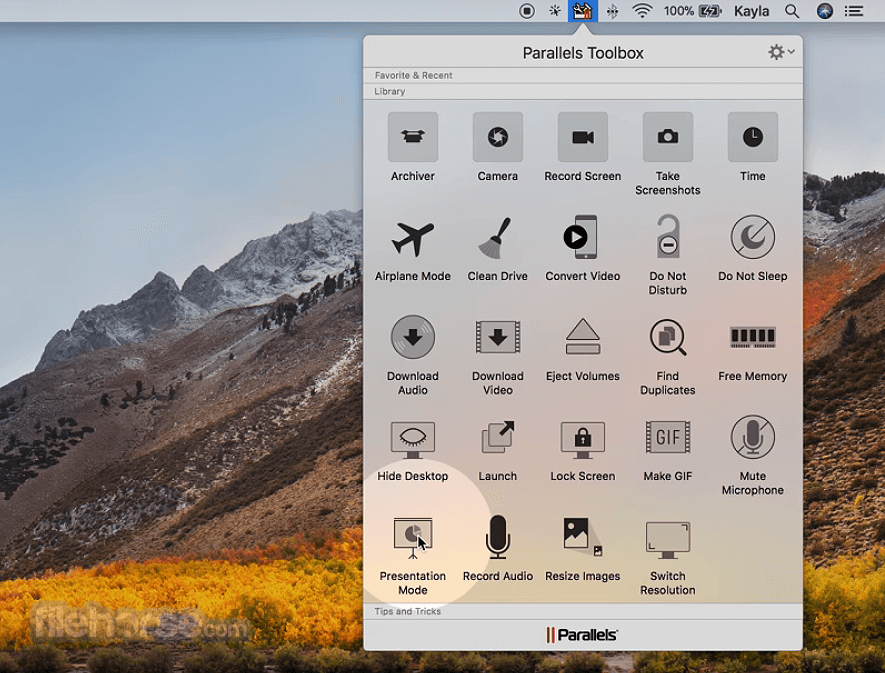
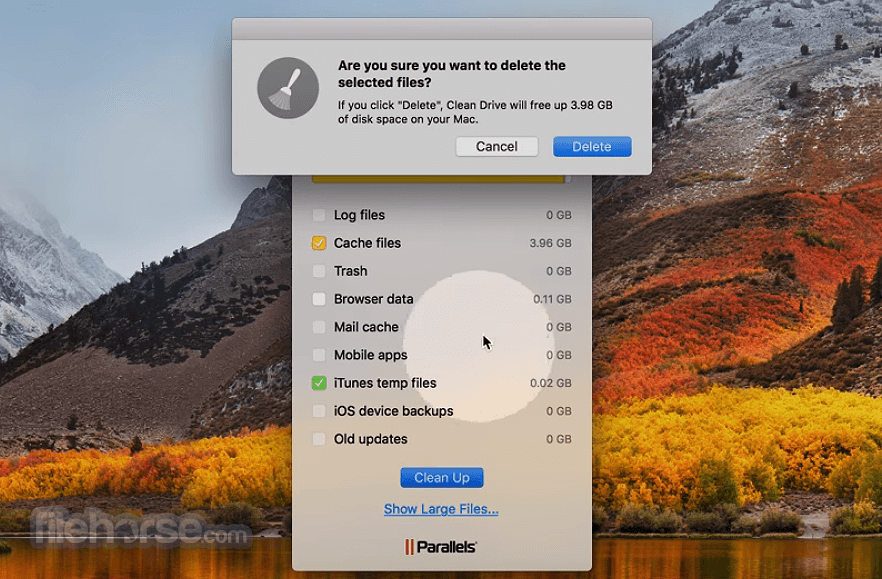
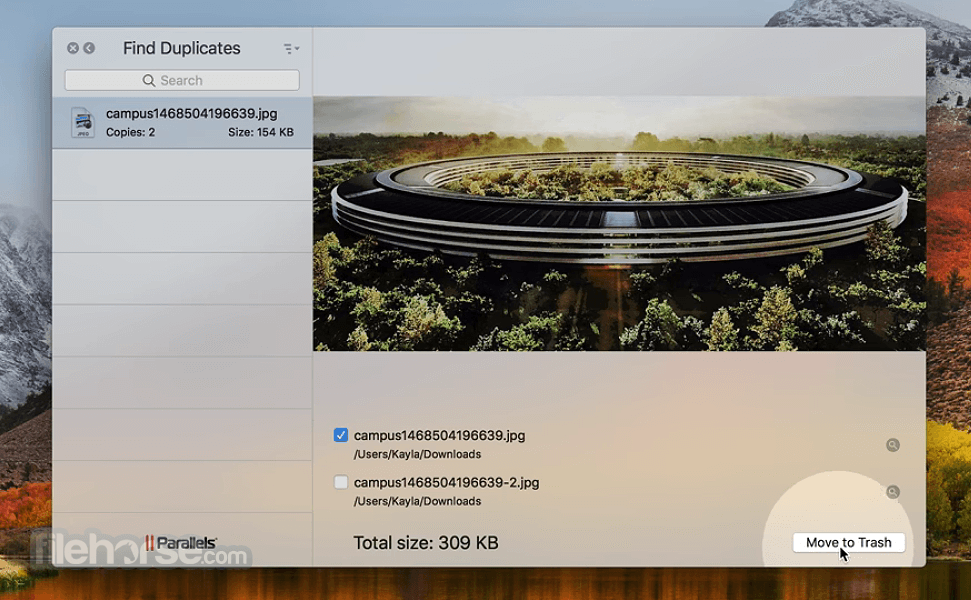





Comments and User Reviews